7 parasta tapaa muuntaa MKV MP3: ksi menettämättä laatua verkossa / offline-tilassa
Jos haluat purkaa ääniraidan tai tietyn ääniosan MKV-tiedostosta, voit muuntaa MKV-tiedoston MP3-muotoon. Muihin äänimuotoihin verrattuna MP3 on täysin yhteensopiva melkein kaikkien soittimien ja muokkausohjelmien kanssa. Toisin sanoen, MP3 on laiteystävällisin muoto offline-toistolle.

Sitten tulee kysymys, mikä on paras MKV - MP3 muunnin? Jos et tiedä kuinka purkaa MP3 MKV-videosta, voit katsoa seuraavat opetusohjelmat. Nämä ovat todistettuja tapoja muuntaa videoita MP3-muotoon nopeasti verkossa ja offline-tilassa.

Osa 1. Suorita MP3-poimiminen laatua menettämättä Supernopealla MKV-MP3-muuntimella
Vidmore Video Converter on nopein tiedostomuunnin, joka voi muuntaa MKV: n MP3: ksi 50x nopeammalla muunnosnopeudella. Se on varustettu edistyneellä laitteistokiihdytyksellä ja moniytimisellä prosessorilla. Jokainen MKV-muunnos MP3-muotoon voidaan kiihdyttää automaattisesti. Täten voit erän muuntaa suuret MKV-videot MP3-tiedostoiksi muutamassa minuutissa.
Lisäksi voit hallita täysin videon laatua ammattimaisilla videonkäsittelyalgoritmeilla. Poimitut ääniraidat voidaan tallentaa MP3-muotoon alkuperäisessä laadussa. Jos haluat lyhentää MKV-videotasi, voit leikata leikkeen mistä tahansa MKV-videon osasta vapaasti. Myöhemmin voit muuntaa MP3-muotoon mille tahansa laitteelle Windows 10:n, Windows 11:n tai Macin MKV-MP3-muuntimen avulla.
MKV to MP3 Converter -ohjelmiston pääominaisuudet
- Pura MP3 MKV-, MP4-, AVI-, FLV- ja muusta 200+ formaatista ilman laadun heikkenemistä.
- 50x nopeampi videonmuunnosnopeus nopealla videonkäsittelyalgoritmilla.
- Muunna MKV MP3-tiedostoksi alkuperäisellä laadulla ja pienemmällä tiedostokoolla.
- Jaa pitkä MKV-video pieniksi leikkeiksi muunnettavaksi MP3-muotoon.
- Muokkaa, paranna ja muokkaa video- ja äänitiedostojasi.

Paras tapa muuntaa MKV MP3: ksi 50x nopeammalla muunnosnopeudella
Vaihe 1: Lataa, asenna ja käynnistä ilmainen MKV to MP3 Converter. Vedä ja pudota MKV-tiedostot pääkäyttöliittymään.
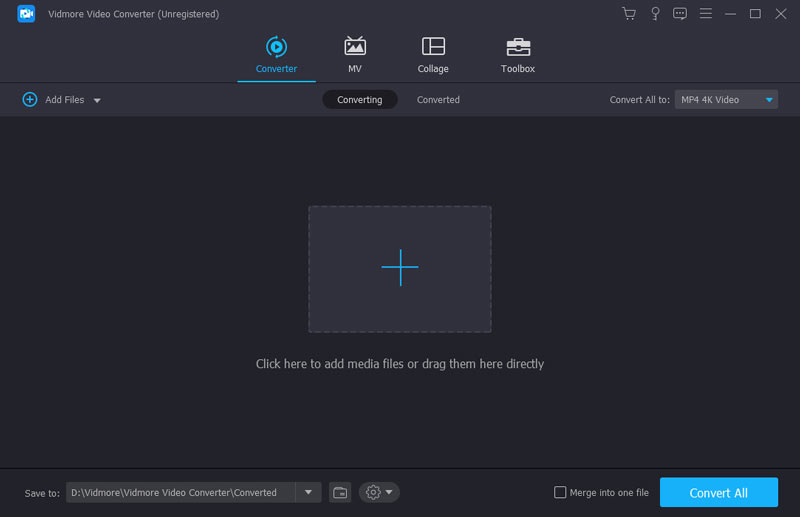
Vaihe 2: Selaa ”Profile” -luettelosta ja valitse lähtömuodoksi MP3. Voit esimerkiksi siirtyä kohtaan ”General Audio”, “Lossless Audio”, “Apple iPhone” ja muihin valitsemalla yhteensopiva MP3-muoto.
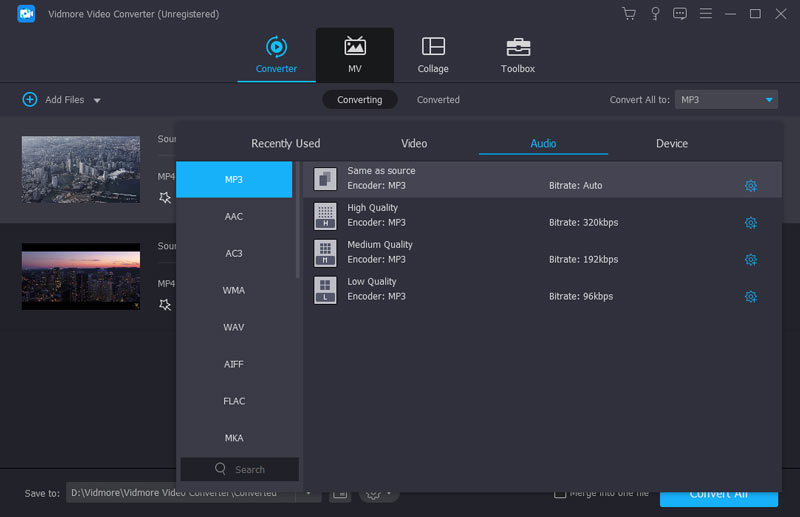
Vaihe 3: Napsauta Profiilin vieressä olevaa Asetukset-painiketta säätääksesi profiiliasetuksia. Täällä voit muuttaa äänenkooderia, näytetaajuutta, kanavia, bittinopeutta ja muuta. Tallenna muutokset napsauttamalla “OK”.
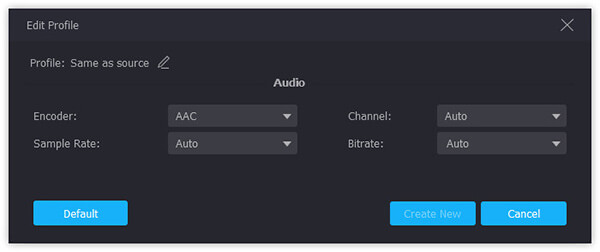
Vaihe 4: Valitse ylhäältä työkaluriviltä "Clip". Voit siirtää leikkuria tai asettaa aloitus- ja lopetusajan manuaalisesti. Reaaliaikainen esikatseluikkuna voi näyttää kaikki yksityiskohdat. Napsauta “OK” poistuaksesi ikkunasta.
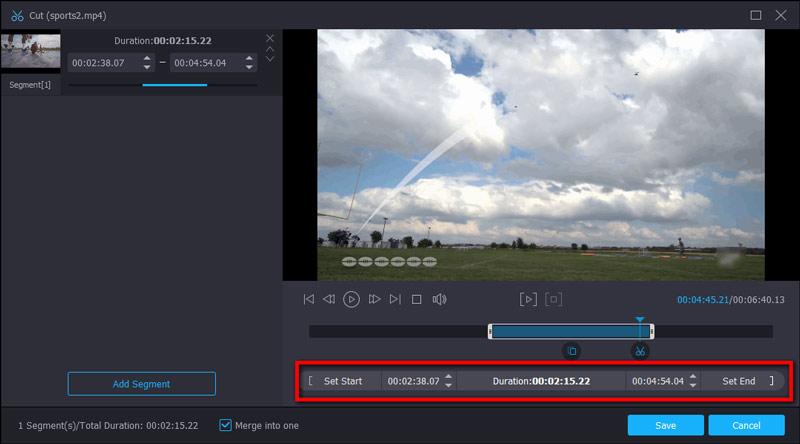
Vaihe 5: Napsauta "Muunna" aloittaaksesi MKV: n muuntamisen MP3-äänitiedostoiksi. Puretut MP3-tiedostosi ovat oletuskansiossa.
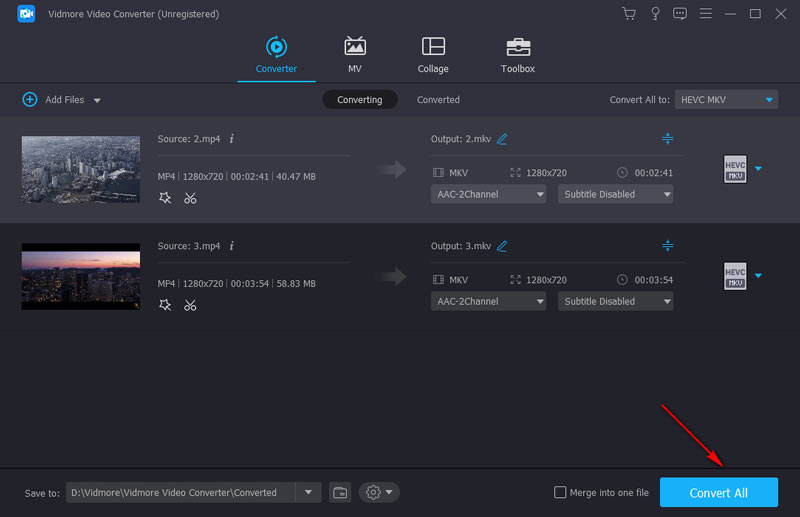
Osa 2. Tee MP3-poiminta 3 parhaan verkkomuuntimen avulla ilmaiseksi
On monia verkkosivustoja, jotka voivat muuntaa MKV: n MP3-tiedostoiksi ilmaiseksi verkossa. Jos et halua asentaa kolmannen osapuolen ohjelmia tietokoneellesi, voit suorittaa MKV: n online-muunnoksen seuraavilla työkaluilla.
Muunna MKV MP3:ksi Vidmore Free Online Video Converter -sovelluksella
Vidmore ilmainen online-videomuunnin on 100% ilmainen MKV-MP3-muunnin ilman tiedostokokorajoituksia. Voit muuntaa videoita MP3-, M4A-, AAC- ja muihin suosittuihin äänimuotoihin verkossa erässä. Ei ponnahdusilmoituksia, viruksia, käyttäjien seurantaa tai muita ongelmia. Lisäksi se on ilmainen 100%-verkkotyökalu; voit muuntaa niin paljon kuin haluat ilman maksu- ja kirjautumisvaatimuksia. Kokorajoituksia ei ole, ja voit muuntaa suuret MKV-tiedostot MP3-muotoon nopeasti. Muunnosnopeus on merkittävin ominaisuus. Esimerkiksi 100 Mt:n tiedoston lataaminen ja muuntaminen vie vain noin 3 sekuntia ja laatu on edelleen luvattu. No, se voi olla paras MKV-MP3-muuntimesi verkossa.
Vaihe 1: Avaa https://www.vidmore.com/free-online-video-converter/. Napsauta "Lisää tiedostoja muunnettaviksi" päästäksesi sen käynnistysohjelmaan.
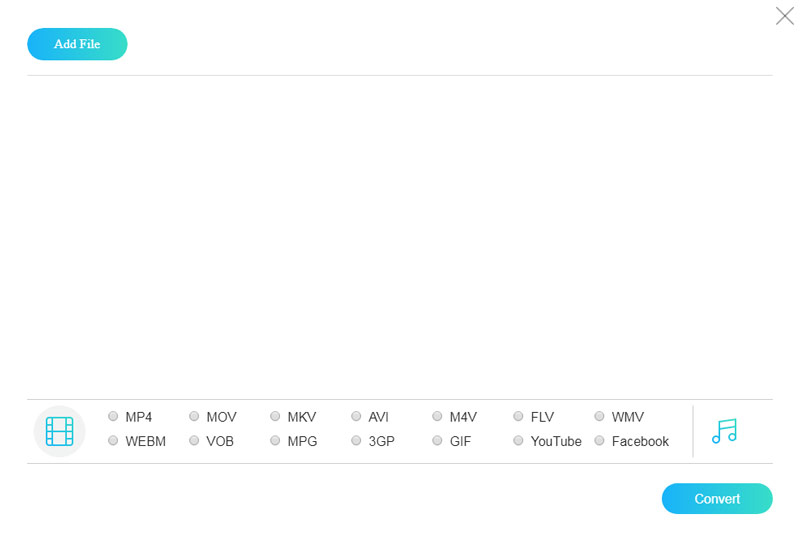
Vaihe 2: Napsauta “Lisää tiedosto”, jos haluat tuoda MKV-tiedostot MKV: n MP3-online-muuntimeen. Avaa ”Ääni” -luettelo oikeasta alakulmasta. Valitse lähtömuodoksi ”MP3”.
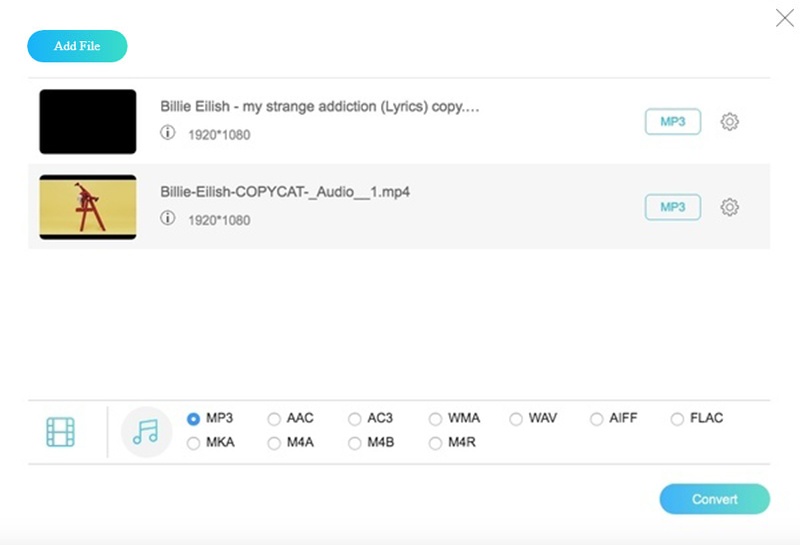
Vaihe 3: Napsauta MKV-tiedostosi vieressä olevaa Asetukset-painiketta. Voit säätää ääniasetuksia tarvittaessa.
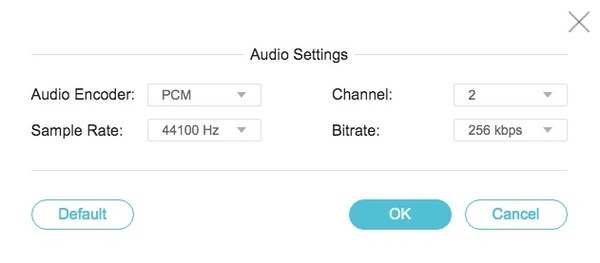
Vaihe 4: Napsauta "Muunna" ja aseta tulostuskansio. Myöhemmin voit muuntaa .mkv: n .mp3: ksi verkossa ilmaiseksi.
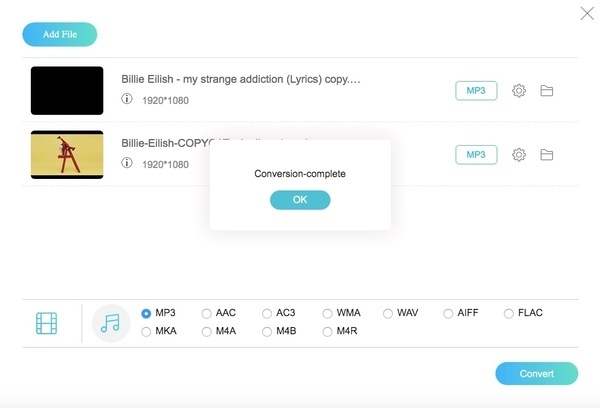
Vaihda MKV MP3:ksi muuntamalla tiedostoja
Convert Files on yksinkertainen online-muunnin, joka tukee yli 30 eri videomuodon muuntamista, mukaan lukien MKV MP3:ksi. On 2 vaihetta: lataaminen ja muuntaminen. Käsittelynopeus ei kuitenkaan ole vakaa, ja sen määräävät suuresti tiedostokoko ja Internet. Yleensä yhden muunnoksen suorittaminen kestää minuutteja. Lisäksi ei ole erän muuntamista; voit muuntaa vain yhden alle 250 Mt:n MKV-tiedoston MP3-muotoon verkossa kerrallaan. Lisäksi voit asettaa muunnetun MP3-äänen latauslinkin sähköpostiisi ja ladata sen tietokoneellesi.
Vaihe 1: Käy osoitteessa http://www.convertfiles.com/convert/video/MKV-to-MP3.html löytääksesi Muunna tiedostot.
Vaihe 2: Napsauta "Selaa" lisätäksesi MKV-tiedoston MKV: n ilmaiseen MP3-muuntimeen.
Vaihe 3: Napsauta "Muunna" aloittaaksesi MKV: n muuntamisen MP3-muotoon verkossa.
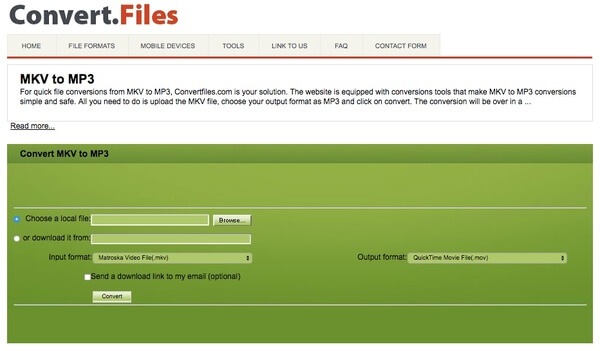
Tee MKV:sta MP3:ksi Zamzarilla
Zamzar on toinen hyvä MKV-MP3-muunnin. Sen avulla voit muuntaa 5 MKV-tiedostoa erässä. Voit ladata minkä tahansa kokoisia tiedostoja, mutta et voi ladata niitä, jos ne ovat yli 50 Mt. Sen muunnosnopeus on myös tyydyttävä; voit suorittaa muuntamisen 1 tai 2 minuutissa. Sillä on kuitenkin vain 2 ilmaista kokeilua päivässä. Jos teet muunnoksen hyvin usein, sinun on maksettava tilaus.
Vaihe 1: Käy Zamzarissa osoitteessa https://www.zamzar.com/convert/mkv-to-mp3/.
Vaihe 2: Lisää MKV-videotiedostosi napsauttamalla Lisää tiedostoja.
Vaihe 3: Napsauta "Muunna nyt" poimiaksesi MP3-äänen MKV: stä ilmaiseksi verkossa.
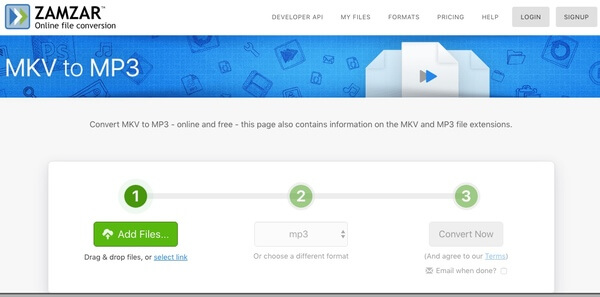
Osa 3. Pura MP3-ääni monialustalla kolmen parhaan avoimen lähdekoodin muuntimen kautta
Tämä artikkeli kerää 3 ilmaista ja avoimen lähdekoodin mediamuunninta. Voit muuntaa MP4: n ja MKV: n MP3: ksi ilmaiseksi monialustalla. Kokemattomat käyttäjät eivät kuitenkaan välttämättä hallitse kaikkia lisäominaisuuksia.
Muuta MKV MP3:ksi VLC:n avulla
VLC Media Player ei ole vain tehokas multimediasoitin ja -editori, vaan se voi myös toimia MKV:n MP3-muuntimena MP3:n poimimiseksi MKV:sta Windowsissa, Macissa, Androidissa ja iOS:ssä. Tämä ei ole määrä- tai kokorajoitus. Voit lisätä rajattomasti tiedostoja ja muuntaa ne yhteen.
Vaihe 1: Käynnistä VLC Media Player. Valitse yläosan Media-luettelosta Muunna / Tallenna.
Vaihe 2: Napsauta “Lisää” lisätäksesi MKV-tiedoston VLC: hen. Napsauta sitten "Muunna / Tallenna" jatkaaksesi.
Vaihe 3: Valitse Asetukset-paneelissa ennen Muunna. Valitse Profiili-luettelosta ”Audio - MP3”.
Vaihe 4: Napsauta “Selaa” asettaaksesi kohdekansion.
Vaihe 5: Napsauta "Käynnistä", jos haluat muuntaa MKV-videon MP3: ksi VLC: n avulla.
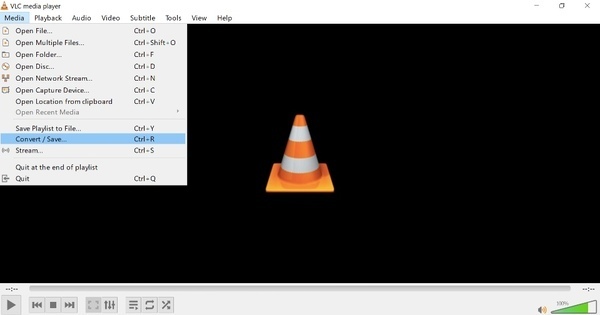
Vaihda MKV MP3:ksi FFmpegillä
FFmpeg on komentorivivideomuunnin. Sinun on kirjoitettava oikea komento video- ja äänitiedostojen muuntamiseksi. Mitä tulee FFmpegin käyttämiseen MP3:n purkamiseen MKV-videosta, voit kirjoittaa seuraavan komennon. Kaikki nykyisen hakemiston MKV-tiedostot puretaan MP3-muodossa. Se voi käsitellä lähes kaikkia koodekkeja ja formaatteja erittäin nopealla nopeudella. Kun annat oikean komennon, 100% onnistuu. Voit etsiä minkä tahansa tiedoston komentorivillä ja valita myös useita tiedostoja. Mutta erämuunnos FFmpegillä on erittäin monimutkaista.
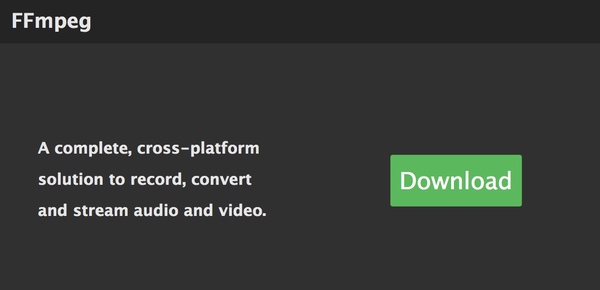
Itse asiassa FFmpeg vain korvaa MKV-tiedostotunnisteen MP3-tiedostotunnisteella. Siten MP3-äänitiedoston tiedostonimi ei muutu.
Muunna MKV to MP3 Converter Audacityllä
Audacity on digitaalinen äänieditori Windows-, Mac-, Linux- ja Unix-tyyppisille käyttöjärjestelmille. Se voi myös muuntaa ääniformaatteja. Se ei kuitenkaan voi lukea MKV-tiedostoja suoraan, ja sinun on ensin asennettava LAME MP3 Library ja FFmpeg. Sen avulla voit muuttaa näytteenottotaajuutta ja laatua mukautetun MP3-tiedoston luomiseksi. Hyvä puoli on muunnosnopeus. Voit suorittaa suuren tiedoston muuntamisen loppuun sekunneissa. Mutta voit avata ja muuntaa vain yhden tiedoston sillä. Jos sinulla on useita kohteita, sinun on muunnettava ne yksitellen.
Vaihe 1: Lataa ja asenna LAME MP3 -kirjasto osoitteesta https://lame.buanzo.org/#lamewindl Windows tai Mac. Älä unohda asentaa FFmpeg.
Vaihe 2: Avaa Audacity. Valitse avattavasta Tiedosto-luettelosta Avaa.
Vaihe 3: Selaa ja tuo MKV-videosi Audacityyn.
Vaihe 4: Valitse Tiedosto-luettelosta Vie. Valitse alivalikosta Vie MP3-tiedostona.
Vaihe 5: Syötä vaaditut tiedot ja napsauta “OK” poimiaksesi äänen videosta MP3-muodossa Audacityn avulla.
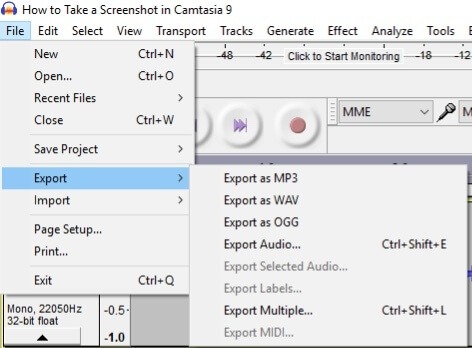
Osa 4. Usein kysytyt kysymykset MKV-MP3:sta
Kuinka muuntaa MKV MP3:ksi Windows Media Playerin avulla?
Window Media Player ei voi muuntaa MKV:ta suoraan MP3:ksi. Sinun on lisättävä MKV-tiedostot Windows Media Playerin polttoluetteloon ja poltettava ne tyhjälle CD-levylle. Siirry seuraavaksi kohtaan Järjestä > Asetukset > Kopioi musiikki ja valitse muodoksi MP3. Viimeinkin kopioi MKV-tiedostot CD-levyltä tietokoneellesi Windows Media Playerin avulla; se tallentaa ne automaattisesti MP3-tiedostoina.
Onko MKV sama kuin MP3?
Ei, ne ovat täysin erilaisia. MKV (Matroska Multimedia Container) on ilmainen, avoin muoto ääni-, video-, kuva- tai tekstitysraitoja varten. Se tukee monenlaisia koodekkeja, ja sitä käytetään usein teräväpiirtoverkkovideoihin. MP3 on kuitenkin yksi yleisimmin käytetyistä ääniformaateista, joka voi pakata suuren äänen pieneen kokoon hyvällä laadulla.
Mikä on paras MKV-MP3-muunnin PC:lle?
Vidmore Video Converter on yksi parhaista MKV-MP3-muuntimista sinulle. Voit muuntaa MKV:n erässä erittäin nopealla nopeudella. Voit myös muokata ja muuttaa laatua saadaksesi täydellisen MP3-videon.
Johtopäätös
Yllä olevien kappaleiden mukaan nopein ja helpoin MKV - MP3 muunninohjelmisto on Vidmore Video Converter. Se on erämuunnin, joka voi muuntaa minkä tahansa videon MP3-muotoon menettämättä laatua. Käyttöliittymä on puhdas ja intuitiivinen. Näin voit käyttää kaikkia videon muunnos- ja muokkaustyökaluja suoraan. Jos et ole varma, toimiiko Vidmore Video Converter hyvin, voit ladata MKV-MP3-muuntimen täysversion ilmaiseksi ja kokeilla heti!
MKV & MP3
-
Muunna MKV
-
MKV-toisto
-
Muunna MP3


