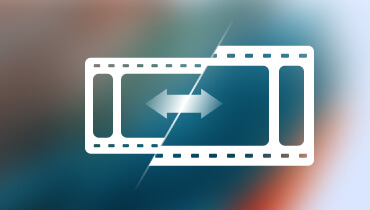Video Enhancer Online and Offline to Improve Video Quality
The video must have good quality so viewers will like it more. When you watch a video with low quality, you cannot focus on what is presented in the video. The quality of the video distracts you from watching because it provides a horrible viewing experience. Therefore, you must consider the video’s quality when sharing a video on social media platforms. What do you think are the ways to enhance video quality?
Various methods to enhance video quality can help you accomplish your goal. These methods are upscaling the resolution, changing the basic effects, removing video noise, and improving video stability. But to do that, you need to rely on a particular video enhancer application that provides your needs. This post will present a video quality enhancer online that enables you to achieve your goal straight on the website. To know these website editing platforms, proceed to the following parts.
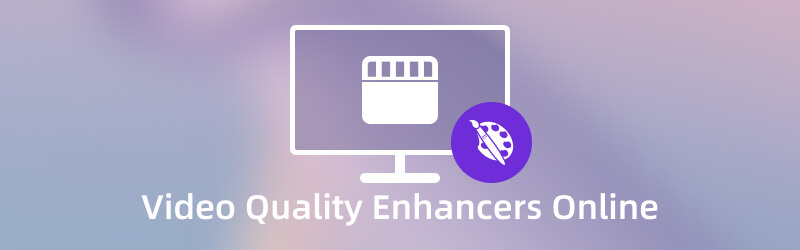
PAGE CONTENT
Part 1. Video Quality Enhancer Online
This part will present the following video quality enhancer you can access online. With that, you do not need to download anything to your computer. You can start enhancing the quality of your video straight online. To learn more about these online editing platforms, continue reading this part.
1. Clideo
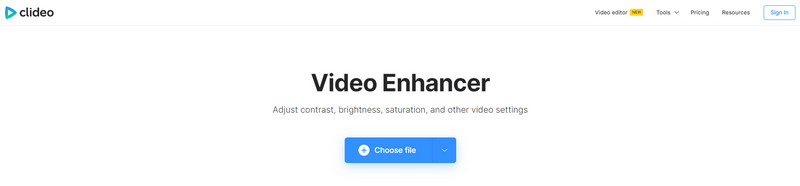
Clideo is a multi-functional website editing platform with audio, image, and video editing functions and built-in features. It can improve video quality online free, so you do not need to pay anything to proceed with the editing process. It enables you to upload various formats of media files and enhance your content. Clideo can help you enhance your video’s quality by modifying different settings. These settings are brightness, contrast, saturation, hue, fade, and vignette. It enables you to use the sliders to modify the settings presented to produce a better-quality video quickly. In addition, you can change the output format from the format section. Once settled, you can save your enhanced-video quality on your cloud storage or device.
Pros:
- It is a free-to-use website editing platform
- It has an easy-to-understand and straightforward interface
- It is capable of enhancing video quality by modifying different settings
Cons:
- It supports a limited number of file formats
- It only has limited editing features
- It has a slow-processing speed
- Subscribe to the pro plan to get files without a watermark
2. Flixier
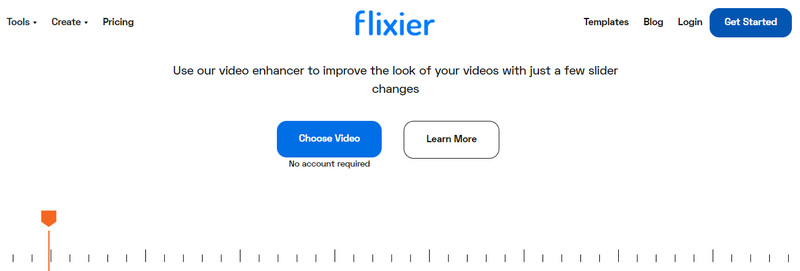
Flixier has a built-in video enhancer that can improve the look of your videos using the slider to create changes. It enables you to adjust brightness, saturation, contrast, and hue to make your video look better. It has a filter section to choose from and apply to your video. On top of that, it enables you to choose a higher resolution compatible with your device. It is a video quality enhancer 1080P online that supports a higher number of pixels that you can incorporate into your video. With that, your video will appear more detailed and realistic.
Pros:
- It enables users to adjust the basic effects
- It offers numerous filters to apply to a video
- It supports high-quality resolutions
Cons:
- A fast internet connection is needed
- It is not an easy-to-use tool for beginners
- It requires you to sing-in into your account to proceed with the editing process
3. VEED.IO
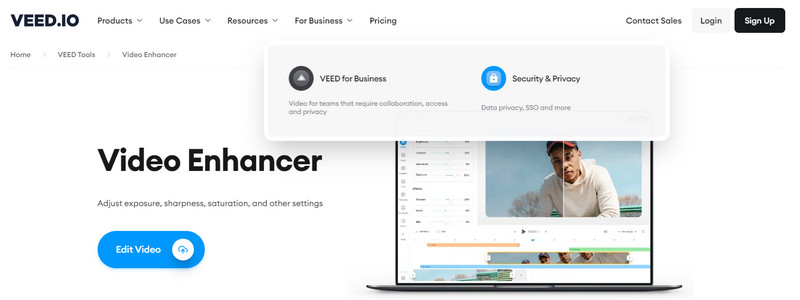
VEED.IO is a web-based editing platform that can produce professional-quality videos fastest and hassle-free. It is a video quality enhancer online no watermark tool that does not embed a watermark to your output. With this tool, you can increase video brightness with a low-lighting conditions. You can also change the video’s sharpness, contrast, exposure, and more. With that, you can make your video clearer and more detailed compared to before. In addition, you can apply filters, effects, and color grading to produce a better-quality video.
Pros:
- It has numerous editing tools and options
- It has a filter, color grading, and effects sections
- It enables users to select a quality standard from the export settings
Cons:
- HD quality requires you to subscribe to the paid version
4. FlexClip
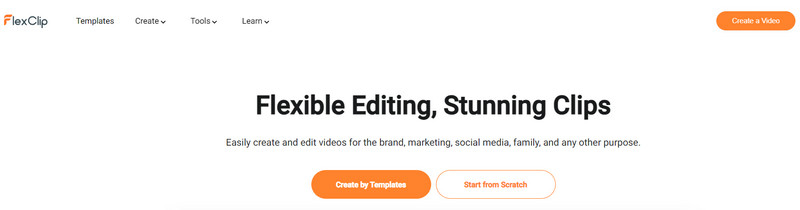
FlexClip is an easy-to-use video editor that enables users to effortlessly convert, combine, cut, seep up, or slow down video clips. This web-based editing platform has built-in features like color grading, adding filters, background noise remover, and video resolution. It enables you to adjust the basic effects, apply filters, remove unwanted noise, and select a higher resolution for your video. The good thing is that it improves video quality online for free without a watermark incorporated into your video. It is a free yet powerful web-based video editor and maker that increase video quality online.
Pros:
- It provides advanced editing tools and options
- It offers a variety of filters
- It has background noise remover
- It supports numerous high-quality resolution
Cons:
- It is not easy to use for a not experienced video editor
- It only has a limited supported output formats
5. HDConvert
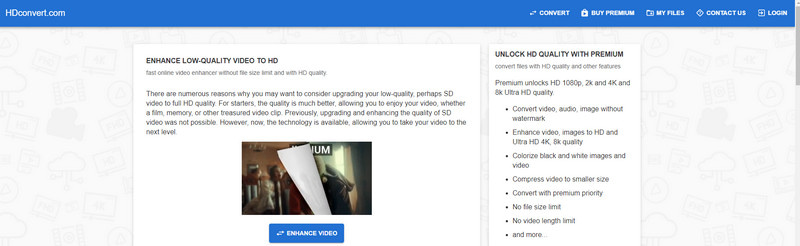
HDConvert primarily works as a video file converter, enabling users to change the format. It provides numerous export settings that allow users to increase or decrease the resolution of their video files. There is no file size limit, no need to download anything, and no plug-ins needed for installations. You can improve video quality online by selecting a higher output video quality, adjusting video settings, and increasing video resolution.
Pros:
- It supports a wide range of file formats
- It has numerous resolution selection
- It can enhance low-quality video to high-definition quality
Cons:
- Subscribe to the paid version to access enhanced video using the advanced features
Bonus: Video Quality Enhancer Offline
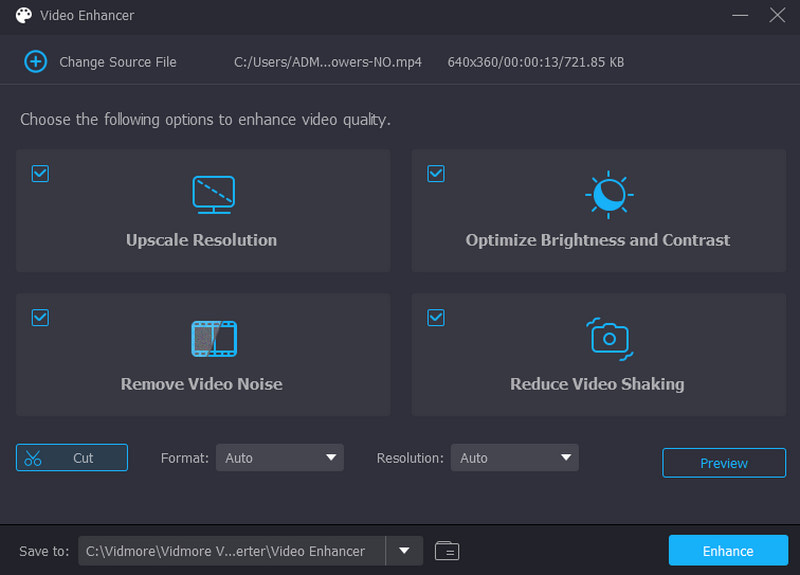
Vidmore Video Converter works entirely offline and does not require you to use an internet connection to achieve your task. This program has a built-in tool with the following options to enhance video quality. It allows users to upscale resolution, remove video noise, optimize brightness and contrast, and remove video shaking. These options help you produce a high-quality video with a better viewing experience. Additionally, it permits you to select your output format and higher resolution from the options. On top of that, it has a preview option where you can watch your enhanced video using the program. Vidmore Video Converter best program you can rely on to enhance the quality of your video without using an internet connection.
Pros:
- It has numerous built-in editing functions and built-in features
- It has a tool that can improve video quality in various ways
- It supports numerous popular audio and video file formats
- It is accessible without the use of an internet connection
Cons:
- Avail of the paid version to have complete access to the program
Part 2. FAQs about Video Quality
How important is video resolution?
The resolution represents the quality of a video and determines how clear the specific video is. A video with a higher resolution will appear crisper on the screen as it consists of more pixels.
What is the main factor of video quality?
Video bitrate is connected to video quality. The higher the bitrate, the higher the video quality it produces. Also, pixels play a significant role in having better video quality.
What does good video quality mean?
A video with a higher number of pixels has a higher resolution. In contrast, a video with fewer pixels is a low-resolution video.
Conclusion
These days, watching and sharing a better-quality video plays a great role. It is necessary to consider that it provides a better viewing experience. If you have poor-video quality, rely on the video enhancer online tools above. It allows you to enhance video quality straight on the website. But if you prefer to enhance video quality offline, rely on Vidmore Video Converter. It can enhance your video quality by enabling the four key features. It ensures that it will meet your expectations and needs as it is a powerful video editor.