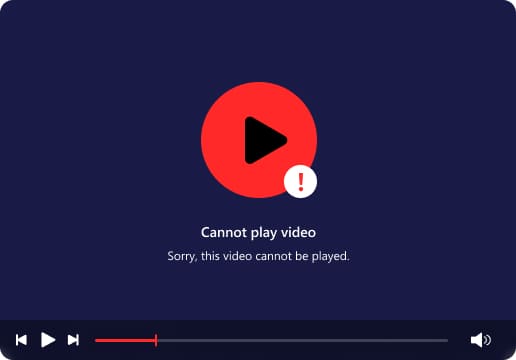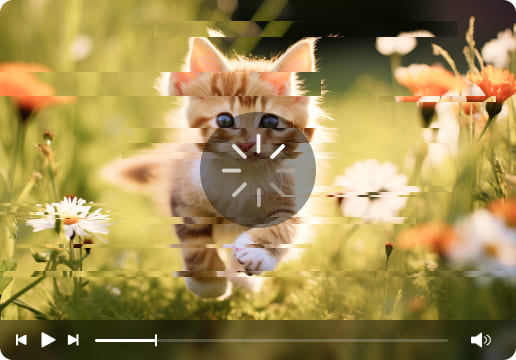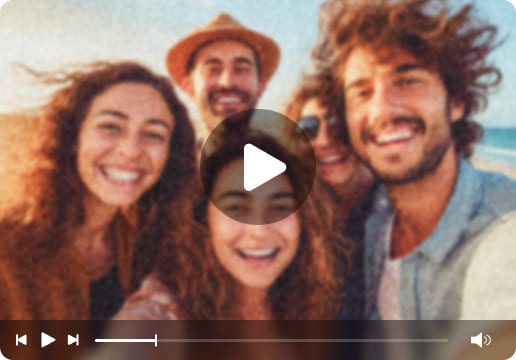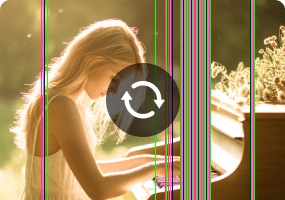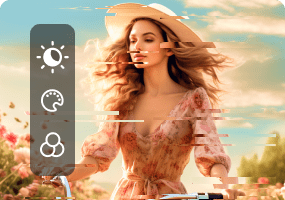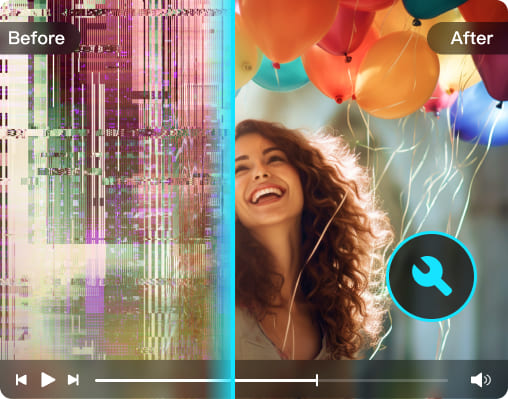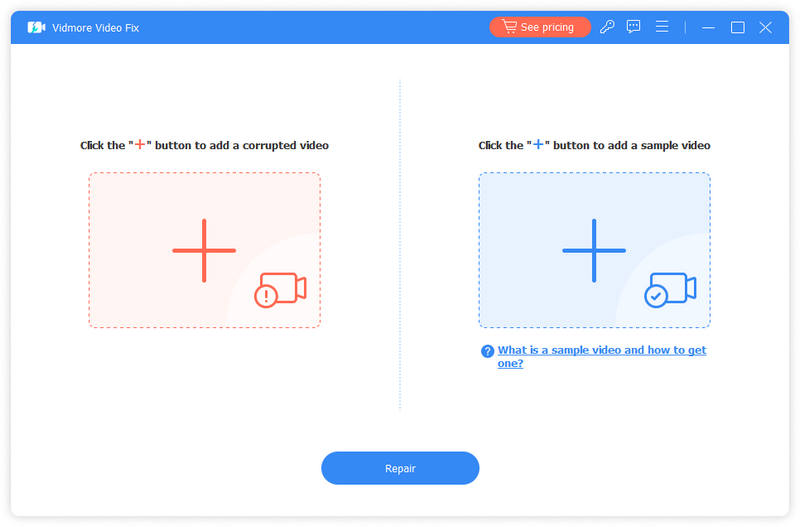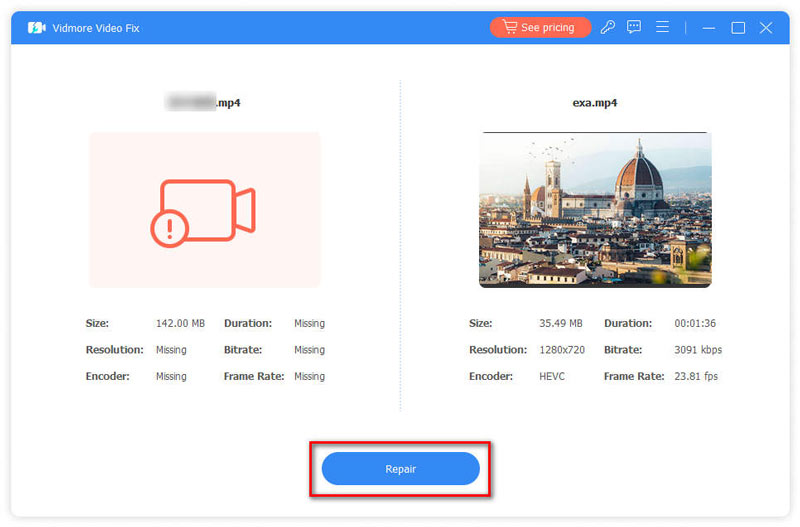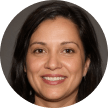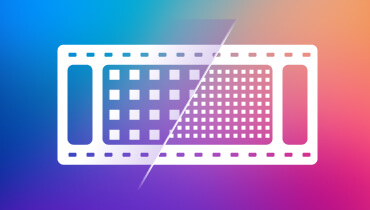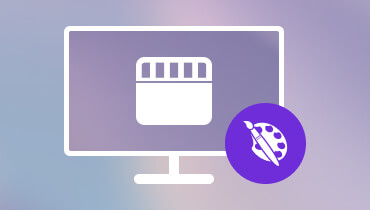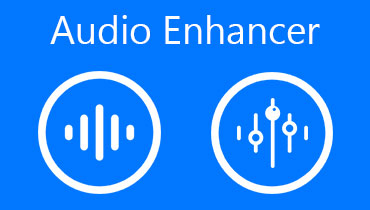Fix Any Type of Damaged Video
If your videos are damaged, they may become various videos which can't be loaded or watched. In this case, Vidmore Video Fix can still be your best helper in letting your broken videos return to normal. The following are some videos that this software can repair:
- Unplayable videos or black screen.
- Pixelated, blurry, or grainy videos.
- Low or no sound, or video and audio out of sync.
- Stuttering, choppy, or flickering videos.