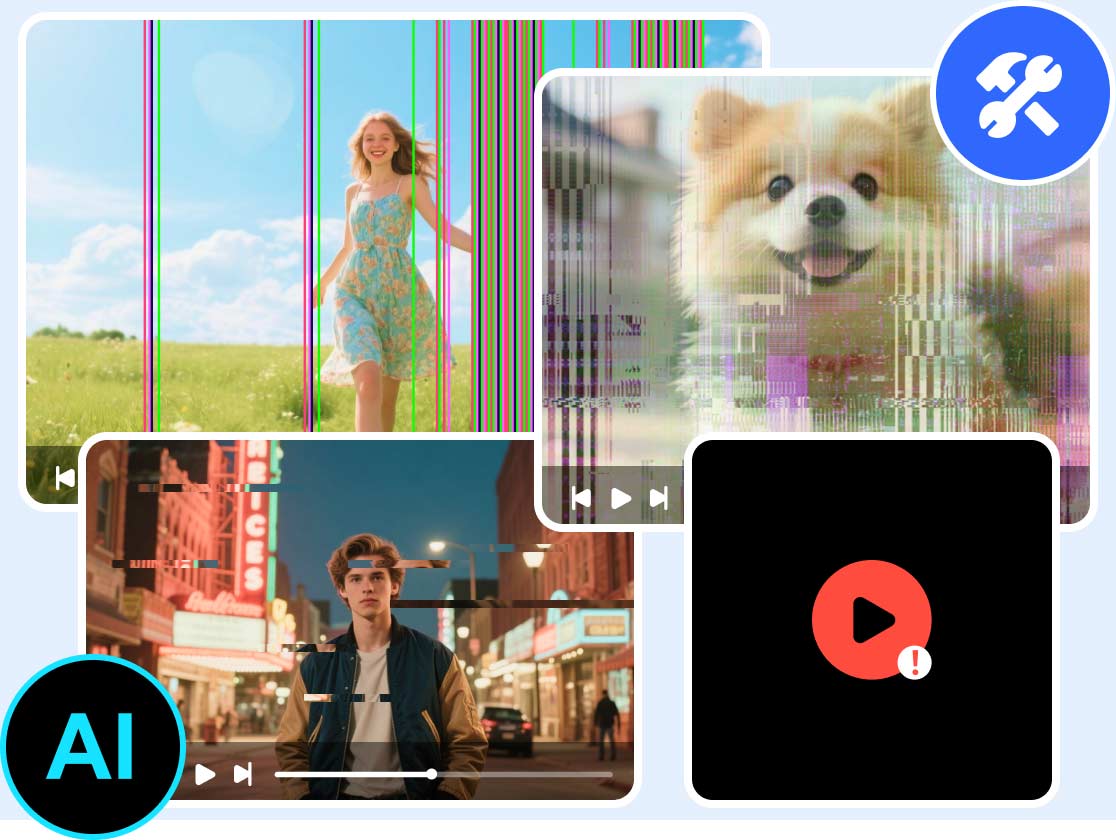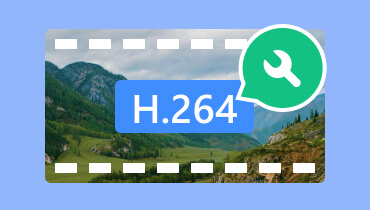Free MP4 Video Repair Online [Features, Pros, & Cons]
Do you have a corrupted MP4 file that you want to repair? Well, having a damaged video file is dissatisfying since it can't play your video on different media players. But if you want to restore and repair your video for better video playback, then we are here to give you all the information you need. In this post, we will introduce various free MP4 Video Repair Online tools you can use. We will even include a simple description, main features, pros, and cons. With that, you can get more details about the best video repair tools. Therefore, if you are excited to explore more about the discussion, read this post right away.

PAGE CONTENT
Part 1. Reasons Why There is A Corrupted MP4 File
Before discovering the best and free video repair online, learn more about why corrupted MP4 files occur. Read the breakdowns below to learn more.
Incomplete Download
If you have downloaded the MP4 videos incompletely, expect them not to play on your device. A corrupted file can also occur due to an incomplete transfer (disconnection during the video transfer procedure). Ensure you do it completely when downloading and transferring a file to avoid errors.
Malware or Virus Attacks
Malicious software and viruses can attack and corrupt your files, including video files. With that, always check your device to see if harmful software can affect your videos.
Unsupported Codecs
There are times when the video becomes unplayable if you have an unsupported and missing codec. If the file has an unsupported codec, the media player will have difficulty reading and playing the video file. With that, checking and using a compatible codec when playing your MP4 files is better.
Metadata Corruption
Sometimes, the metadata or header of the MP4 file can get damaged. As we all know, metadata contains almost all the essential playback information. If your metadata is corrupted, expect your video won't be playable on your media player.
These are some of the reasons why your MP4 file is corrupted. If you want to discover the most effective video repair tools that can help you fix your corrupted video, proceed to the following section and learn more.
Part 2. 4 Best Free MP4 Video Repair Online
If you need the best video repair tool to access online, read this section and get more insights about the tool's features, advantages, and drawbacks.
1. Clever Online Video Repair
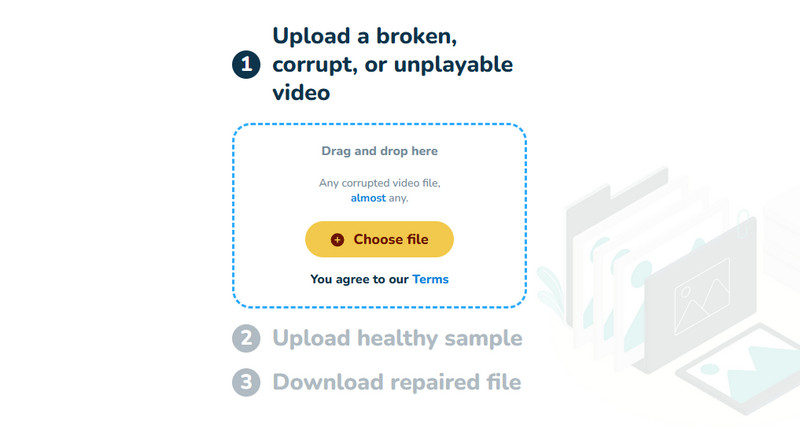
Features
● It can repair video smoothly and quickly.
● The tool can support batch repair processes.
● It can provide an intuitive layout.
One of the most reliable tools you can use to repair your MP4 files online is Clever Online Video Repair. With this tool, you can fix your corrupted MP4 video instantly. It is because the tool has a simple user interface and a fast repair process. The best part here is that it supports the batch repair feature. This feature allows you to repair more than one video file simultaneously. It can even deal with different video formats. It includes MOV, 3GP, 3GA, QT, M4V, FLV, F4A, F4B, GIFV, and more. Thus, if you need to fix your damaged MP4 file, consider using this video repair online tool.
Pros
● The tool is simple to operate due to its simplicity.
● It doesn't show ads, which can help users fix videos smoothly.
● With its fast process, users can save more time.
Cons
● It demands a strong internet connection for better performance.
● There are some video errors that it can't handle.
2. Stellar Video Repair
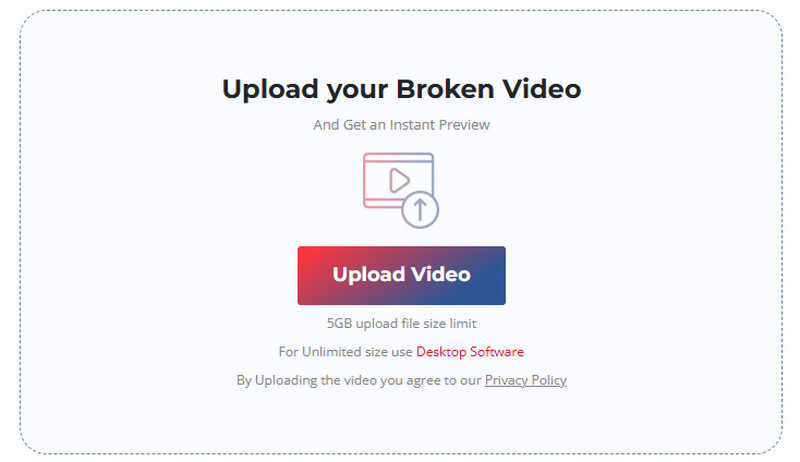
Features
● It can fix MP4 and other files with different video formats.
● It can provide an understandable user interface.
● The tool can support high-quality videos.
The next on our list is Stellar Video Repair. This online-based video repair tool is excellent for repairing your file. It is because it can offer a smooth procedure for restoring and repairing your video. It can even repair some of the critical parameters from your file, such as the header, movement, slider, frames, and more. The good part here is that the tool can provide its Preview feature. This feature lets you check your video to see if it plays well during playback.
Pros
● The tool can fix videos with simple steps.
● It can also fix various video errors, making it an ideal tool.
● What we like here is the fast process of repairing videos.
Cons
● There are times when the tool can't fix the video.
● The free version has various limitations.
● It doesn't have editing tools for enhancing the fixed video.
3. EaseUS Online Video Repair
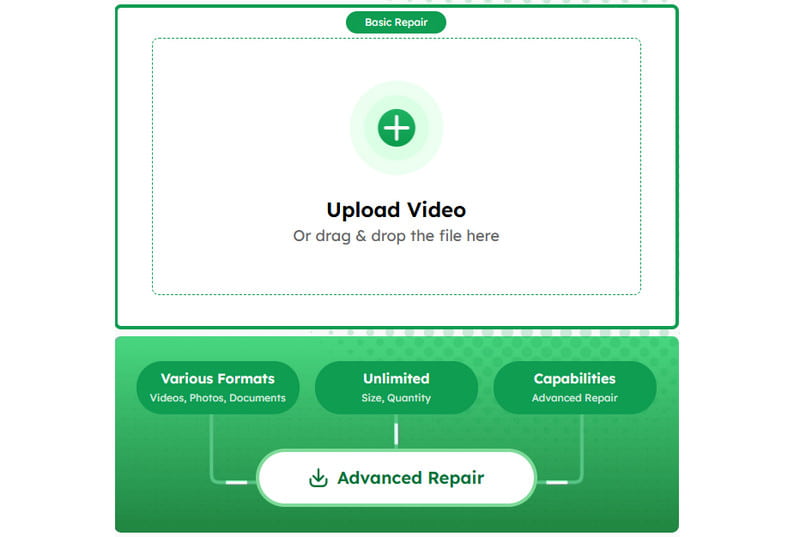
Features
● The tool supports AI-powered technology for repairing videos.
● The tool can keep the video's original quality after the process.
● It can support various formats, such as MOV, MTS, TS, MKV, M4V, etc.
Another free video repair tool to operate is EaseUS Online Video Repair. This tool is ideal to fix and restore your video without affecting the file's original quality. It can even give you a straightforward procedure, making it suitable for all users. What's more, with the tool's AI-driven technology, you can ensure that you achieve your preferred output after the process. What we like here is that it can also protect your privacy. The tool ensures your files are safe and won't be shared with other users. Thus, if you want an amazing tool for repairing your MP4 videos, consider using the EaseUS Online Video Repair tool.
Pros
● The tool can give a fast upload process, saving more time.
● The tool's advanced repair process can produce a good-quality result.
● The tool is available on almost all web platforms.
Cons
● The tool's free version can only fix one video per day.
● Its subscription plan is pricey.
4. Repairit
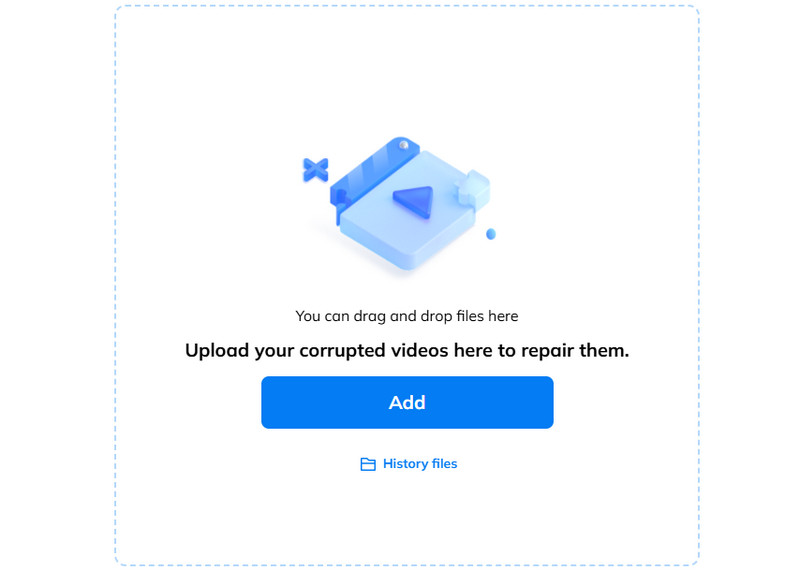
Features
● It can fix corrupted MP4 files instantly.
● It supports multiple video formats.
● The tool has advanced and quick repair modes.
● The batch repair feature is available.
If you want to fix a corrupted video online for free, you can use Repairit. It is an online video repair designed by Wondershare. With this tool, you can repair your MP4 quickly and effectively. The best part here is that it supports advanced and quick repair modes. With that, you can expect an astonishing result after the main process. Another thing that makes it more reliable is that it can handle a batch repair process, allowing you to repair more than one MP4 simultaneously. So, consider using this tool to have an effective video repair procedure.
Pros
● The tool can repair the MP4 without damaging the original quality.
● With its fast and automatic repair process, you can save much time.
● The tool also has a high recovery rate for common video corruption issues.
Cons
● It demands a strong internet connection for a better repair process.
● The tool inserts its watermark into the video when using the free version.
Part 3. Exceptional MP4 Video Repair on Desktop
Do you want to use a video repair tool on your desktop? If so, we would like to recommend Vidmore Video Fix . This offline video repair software is helpful when dealing with various video errors. The program ensures that you get the result you need after the process. Plus, the tool can fix multiple parameters from your MP4 file. It can deal with bit rates, codecs, sample rates, resolution, etc. It can also offer a straightforward design, allowing you to navigate all functions without a hassle. In addition to that, during the repair process, the tool will let you add a sample video. It is suggested that you want to have a high accuracy rate when repairing the MP4 file. Therefore, if you want to fix your files using your Windows or Mac, it is better to access Vidmore Video Fix.
More Features
● It can produce a professional-grade video quality after the repair process.
● The software can provide a comprehensive layout for simple navigation.
● It can offer AI-powered technology for higher accuracy when repairing videos.
Check the instructions below to learn how to repair your MP4 video using this software.
Step 1. You can tap the Download buttons below to access Vidmore Video Fix on your computer easily.
Step 2. After you launch the repair software, click the Red Plus button to add the corrupted MP4 file. Then, add the sample video by tapping the Blue Plus button.
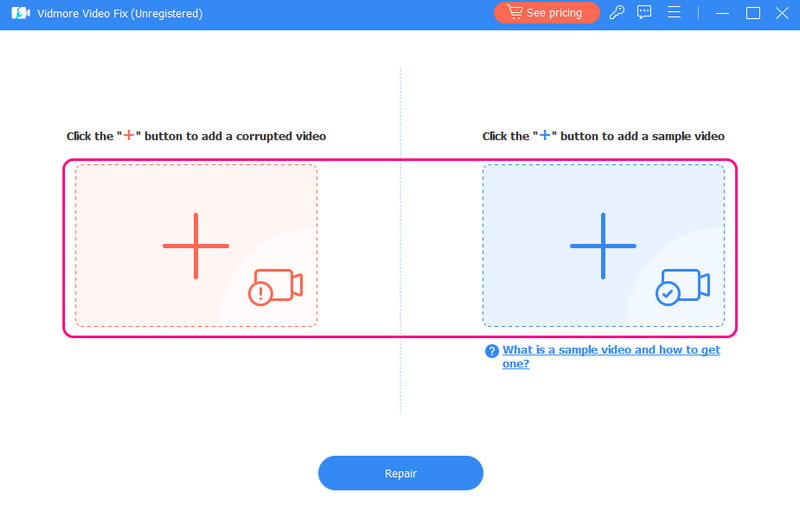
Step 3. Once you add the two video files, click the Repair button below. After that, you can proceed to the next procedure.
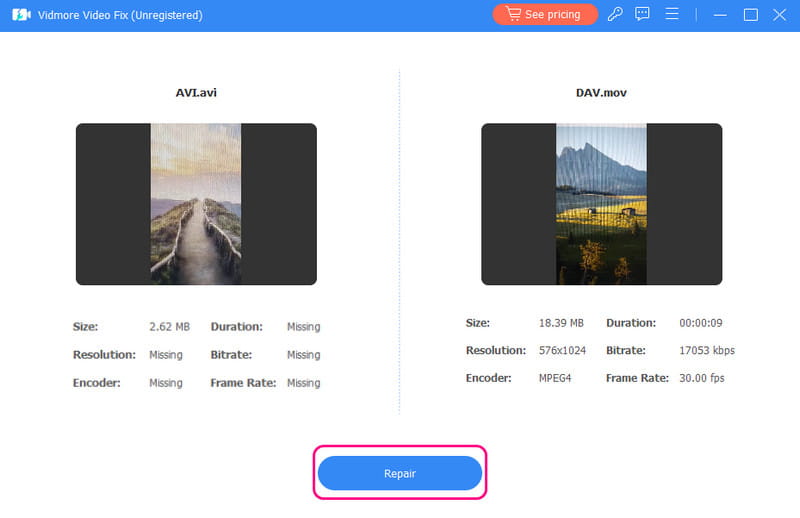
Step 4. After repairing the MP4 file, hit Save to start saving the fixed MP4 file on your computer.
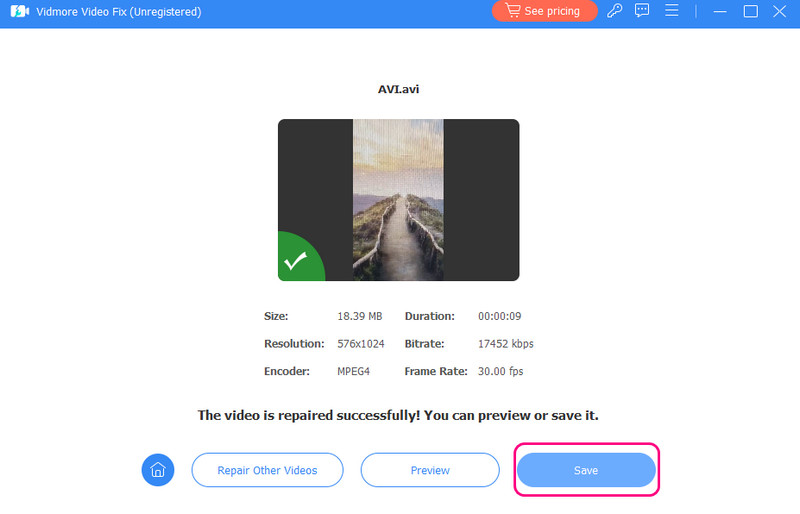
This method lets you easily fix your corrupted MP4 video file. With that, rely on this software to handle your damaged and corrupted files. Aside from that, you can also access this program for repairing various video errors, such as 0xc1010103 Error , shaky video, laggy video, 0xc00d36b4 Error, and more.
Conclusion
Looking for the best free MP4 video repair online? Then, you must read all the information here to get all the tools you need to repair your videos. However, if you want to use an offline video repair software for a better experience, it would be best to access Vidmore Video Fix. This program can even fix numerous video errors compared with online video repair tools, making it robust and reliable.