1. Polygonal: Click the left mouse button to identify a point at a time.
2. Lasso: Long press the left mouse button to lasso the watermark area.
3. Brush: Long press the left mouse button to select precisely.
4. Eraser: Erase unnecessary parts from the selected area.
5. Click the Remove button to start effacing the unwanted watermark.
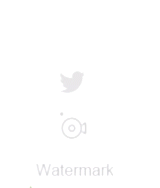
Select
Vidmore Free Watermark Remover Online is a web-based tool. It enables you to remove text, images, logos, etc. from your images without leaving a trace. With the powerful AI technology, this online watermark remover locates the watermark accurately and remove it perfectly. In addition, multiple popular image formats are supported like JPG/JPEG/PNG/BMP/TIFF, etc. Just simply upload your images to have a try.

This online watermark remover can literally erase anything from your photos. Logos, stickers, camera date stamp and more are no questions. You can use it as a TikTok screenshot watermark remover. Vidmore Free Watermark Remover Online is the best choice to remove anything unwanted from your photos. Moreso, it doesn’t require professional skills to achieve. Just select the area you want to remove and you’ll get the perfect photo.
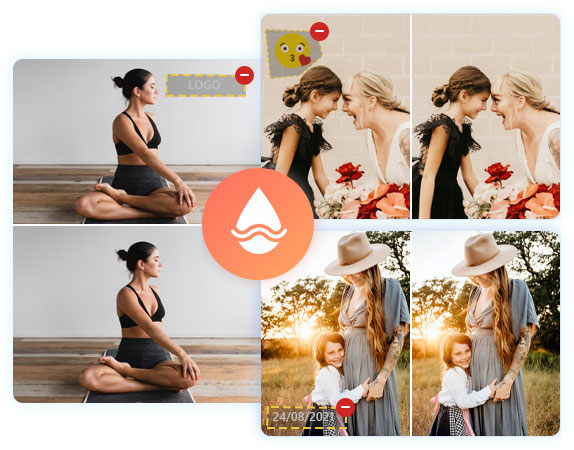
Don’t know how to deal with the many watermarks on your photo? No worries. This online watermark remover deletes watermarks like a pro. You can get off all the watermarks just by circling the areas and submit them. During the process, you can preview the output result. Export the processed images if you’re satisfied and undo it if not. All watermarks or unwanted objects will disappear after the removal.
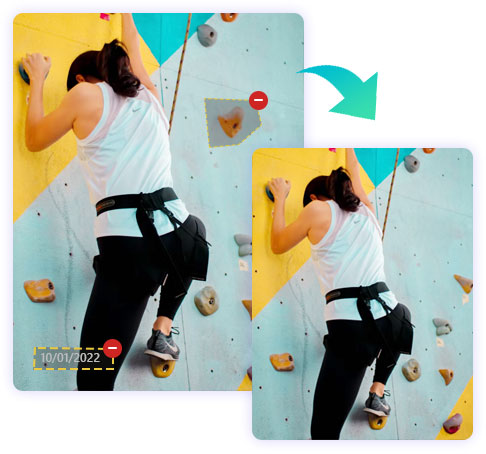

Step 1: Upload
Click the "Upload Image" button. Then choose and upload an image file.

Step 2: Remove
Brush over the watermark area and click the "Remove" button.

Step 3: Download
Click the "Download" button to save the watermark-free image.
Vidmore Free Watermark Remover Online is a professional tool. It really surprises me as an online watermark remover. The output image is perfect without any trace. It deserves a try!
This is just amazing! All the annoying watermarks disappear in one click! I cannot tell you how much I love this online watermark remover. You should try it yourself and you’ll thank me!
This watermark eraser is simple to use. Without any complicated operations, I can get my photos in 3 steps. It’s user-friendly for people who have little computer knowledge like me.
Thanks to this powerful watermark remover, I can get the clean photo without losing the image quality. Anyway, you can come and experience it yourself.
The AI technology applied by this online watermark remover helps a lot. It makes my operations more simplified and all things are done automatically without a hassle.





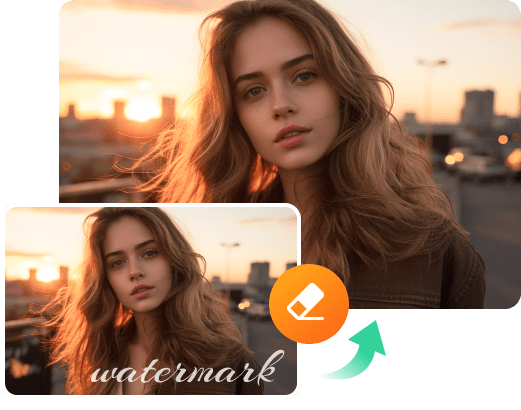
1.900.000 images have been upscaled!
Want to know more about Vidmore Free Watermark Remover Online or the watermark removing technology? Check the frequently asked questions and find popular solutions here.
How to erase watermark from the edge of an image?
If the watermark is on the edge of your image, you can either crop the entire edge or use an AI-powered tool like Vidmore Free Watermark Remover Online to remove the watermark.
How to remove watermark from an image without cropping it?
Most online watermark removers use AI technology to remove watermark from a photo, instead of cropping it directly. Vidmore Free Watermark Remover Online offers you 5 free credits, allowing you to remove watermark from your images instantly.
Can I use Vidmore Watermark Remover Online on a commercial basis?
Yes. This excellent online watermark remover doesn't apply limitations to the work you upload. As long as the work you upload is copyright-free, you're allowed to use this tool on a commercial basis.
Is it safe to upload my photos to Vidmore Watermark Remover?
Yes, absolutely. All data transmitted through our website is encrypted with 256-bit AES. You don't have to worry about your photos being leaked.
What image formats does Vidmore Watermark Remover support?
Currently, Vidmore Watermark Remover supports PNG, JPG, JPEG, and BMP image formats.
What types of watermarks can I remove from my photos?
All types of watermarks are supported, including logo, signature or text. Our AI-based algorithm analyzes the pixels in the watermark area and automatically removes the watermark in seconds.
How long does it take to remove watermark from an image?
Using the latest AI technology and a fast cloud GPU platform, it only takes a few seconds (less than 10 seconds). But sometimes you may have to wait longer if there are too many requests at the same time.
Is it legal to remove watermark from images?
In general, it is not legal to remove watermarks from copyrighted material without the permission of the copyright holder. We recommend that users do not remove watermarks from images for commercial use or remove watermarks from copyrighted images. You must obtain permission or authorization from the original image owner before using the watermarked images for any commercial use.