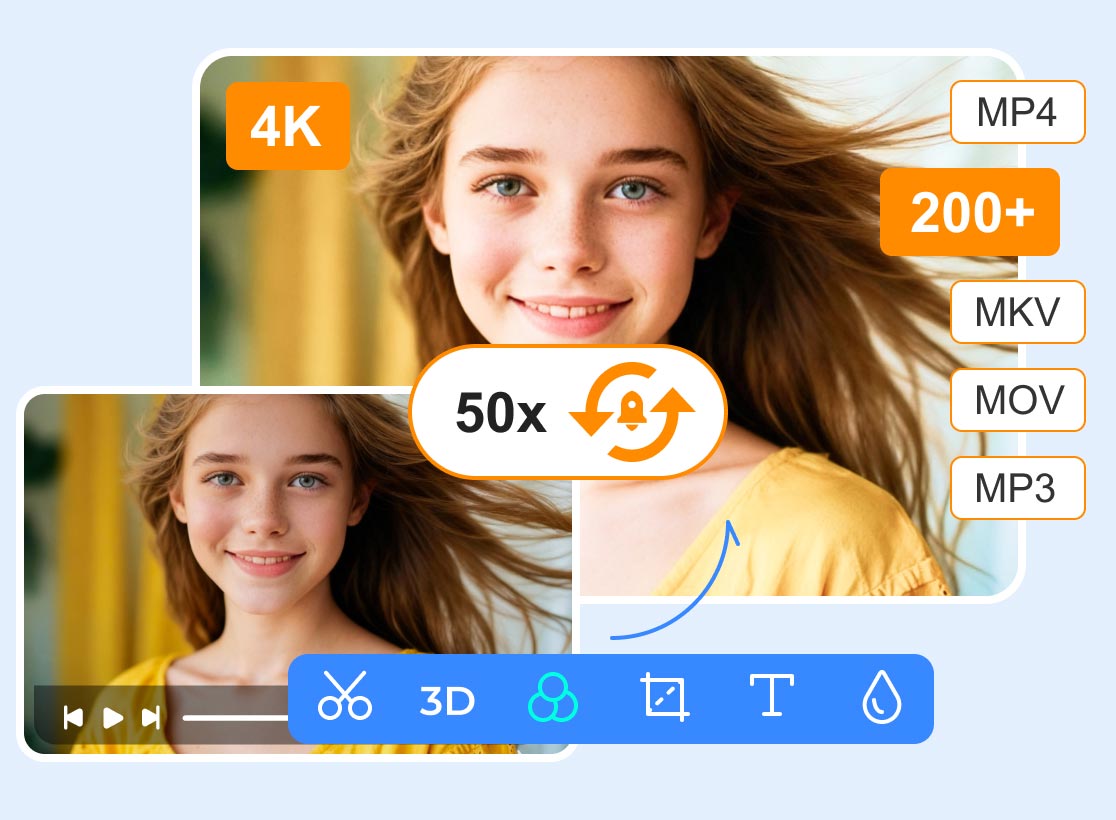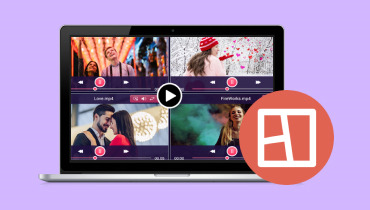Get Into MiniTool MovieMaker: All the Information You Need
Now, more and more software and online tools have come into our field of vision. Even ordinary users without professional knowledge can create amazing movies with the help of professional video editing software. After we shoot a movie with a mobile phone or other device, we only need to upload it to a designated platform, where we can easily edit the video, adjust the frame size, and even add special effects, text, stickers, etc. MiniTool MovieMaker, developed by MiniTool Software Ltd., is a loyal helper that can help us produce perfect videos. This article will comprehensively discuss its functions, features, price, and usage steps. We have accumulated much information we want to share with you when preparing the content. So, let's start reading this MiniTool MovieMaker review together and learn how to produce excellent movies.

PAGE CONTENT
Part 1. MiniTool MovieMaker Review
Introduction
MiniTool MovieMaker is a free video editing software for computers. Here, you will not see any advertisements or viruses, and there will be no watermarks on the output. It has been on the market for a long time and has been improved based on user feedback and opinions. MiniTool MovieMaker’s user interface is simple and intuitive, and the built-in templates and resources are updated according to trends. All this is just to make the videos you create better. Overall, it is more geared toward video production and is aimed primarily at beginners or people with urgent editing tasks. Based on these characteristics, MiniTool MovieMaker is highly flexible and convenient, and its customer service is very strong, ensuring that users get help promptly when they encounter problems.

Key Functions
Edit Video with Advanced Tools
As a video editing tool, MiniTool MovieMaker has a complete set of useful editing tools. When processing videos, users can trim the length, split the clip, crop the frame size, rotate the frame direction, adjust the sound effects, add transition and special effects, etc. This is more than enough for most users.
Offer Multiple Timeline
Sometimes, we need to adjust the dubbing according to the video screen or ensure that the audio track matches the picture. To meet this need, MiniTool MovieMaker offers a multi-track timeline. We can operate on multiple video, audio and image tracks at the same time. This ensures high work efficiency and seamless integration between multiple elements.
Change the Background of Videos
When shooting a video, we may not be able to guarantee that the environment and background are complete and clean. At this time, we can use the background compositing function to seamlessly blend the video footage with a custom background. This feature also greatly expands our creative space.
Edit Title
MiniTool MovieMaker provides a dedicated editing interface for titles added to the video screen. Users can generate text titles, subtitles, and annotations. We can even customize fonts and styles. If needed, MiniTool MovieMaker can even help us create animated titles.
Modify Audio
MiniTool MovieMaker can help us edit the audio track in a video. We can remove background music noise, adjust the sound balance, and edit the audio track.
Pricing
MiniTool MovieMaker provides both free and paid versions. The following is an introduction to the different paid plans. You can decide which plan to purchase after reading it.
Free Edition
If you choose the MiniTool MovieMaker free version, you can unlock all video effects, text styles, and other elements. Users can export videos with a resolution of up to 4K and 1080p, but only three free exports are allowed, and the exported video cannot exceed 2 minutes in length.
Monthly Subscription
The price for this plan is $12.99 per month. After purchase, you will no longer face restrictions on the number and length of exports for one month after the plan takes effect. You can log in to your account on one computer at a time.
Annual Subscription
After selecting this plan, you must pay a one-time annual fee of $35.99. You can then unlock all the effects in the app and enjoy the same benefits as the second plan.
Ultimate Plan
This is the most advanced paid plan, priced at $59.99. Once purchased, you can log in to your account on three devices simultaneously, and you will not need to pay again for the rest of your life.
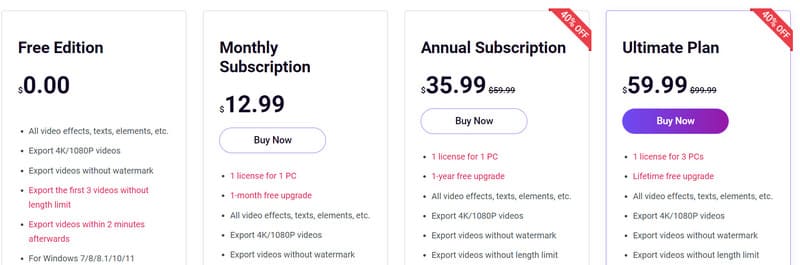
Pros and Cons
Pros
Has a clear interface.
As we mentioned earlier, the MiniTool MovieMaker is designed to be quick and easy to use, so its page design is relatively simple and organized. Users can easily find the target buttons and tools.
The price is very cheap.
If you are undecided about paying for MiniTool MovieMaker, you can try its free version first, which offers three free output opportunities. Even if you upgrade to the paid version, you will find that MiniTool MovieMaker's price is low compared to other software, and the plan is very affordable.
Offers multiple effects and templates.
The MiniTool MovieMaker material library is constantly being updated. You can find many effects and presets here and apply them to your videos.
Cons
Lack of customized options
MiniTool MovieMaker offers very limited personalization options. When exporting videos, you have very few adjustable options, and the effects it offers are also difficult to modify or personalize.
Part 2. MiniTool MovieMaker Tutorial
Here is a short MiniTool MovieMaker Tutorial to help you start with this video editing software.
Step 1. Download and install MiniTool MovieMaker from its official website. Launch it on the desktop, and enter the user interface.
Step 2. Click Import Media Files to add video clips to the platform.
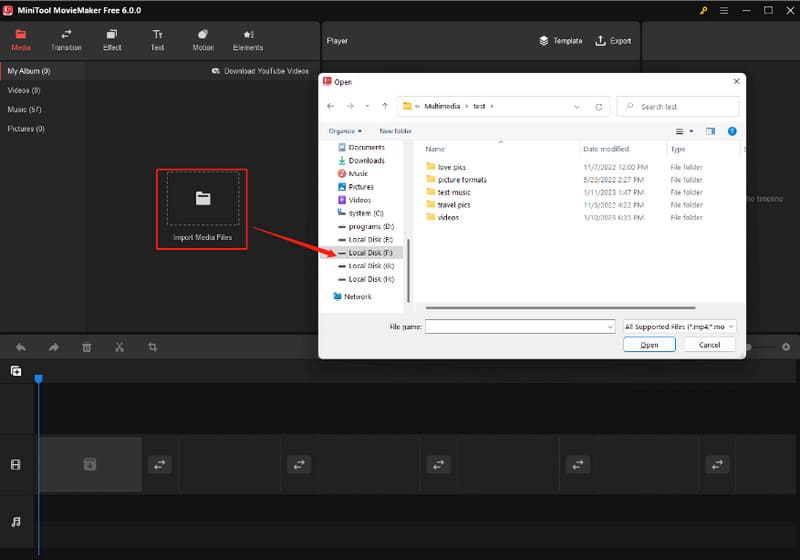
Step 3. You can trim or split the video according to the timeline. Drag the playhead to where you want to split or trim. Then click the scissors icon.
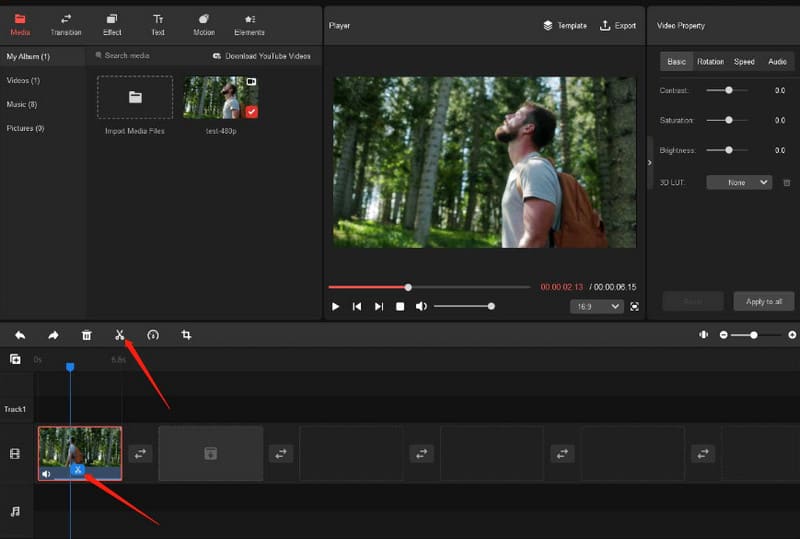
Step 4. If you want to use the template, click the Template button on the right corner of the video. You will see a Templates window. Choose the one you like, and click Next to import the video. The video clips should be enough to fill the empty positions.
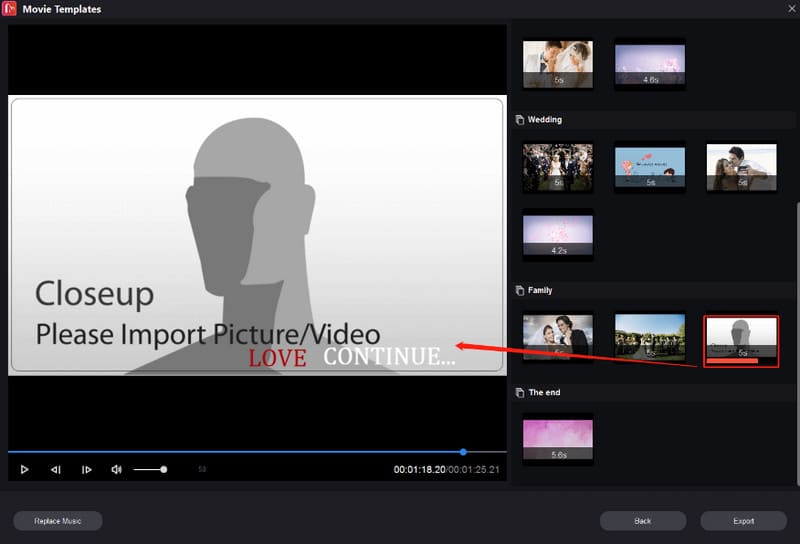
Step 5. To export the edited video, click Export next to the Templates button. You should finish some output settings before outputting.
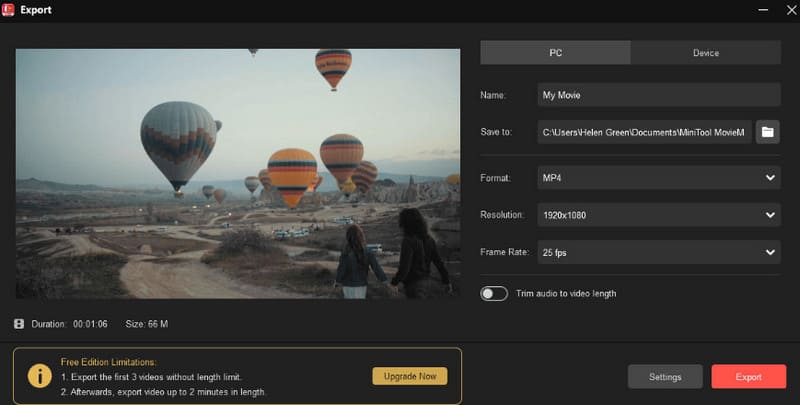
Part 3. Best Alternative
Besides MiniTool MovieMaker, is there a video editor that is worth choosing? Vidmore Video Converter is software that can meet all your needs. It combines multiple functions in one. In addition to being able to convert videos between multiple formats, it also provides comprehensive video editing and enhancement tools. You can edit, compress, merge, rotate, crop videos, and freely modify on-screen text, watermarks, stickers, etc. Vidmore Video Converter also has the most outstanding advantages of MiniTool MovieMaker, namely a very clean interface and simple steps to use.
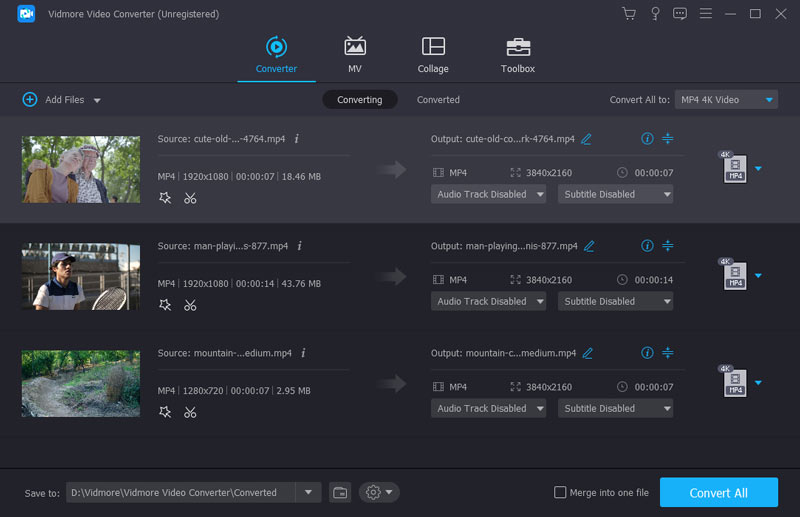
Part 4. FAQs of MiniTool MovieMaker Review
Is MiniTool Movie Maker safe to download?
MiniTool Movie Maker has been on the market for many years and has many loyal users who have long given it positive reviews. It is absolutely safe, and you will not encounter any viruses or malware.
Does MiniTool Movie Maker have a watermark?
It does not have any video watermarks. Even if you use the free trial version, it promises not to add watermarks to the video.
What is the length limit for MiniTool Movie Maker free?
The free version allows you to export videos up to 2 minutes long and has only three free attempts.
Conclusion
This is a detailed review of MiniTool Movie Maker. After reading the above, you will understand what it can do for you and what limitations you will face when using it. The paid plans offered by the platform will also be listed for your reference. If you are looking for editing software with similar features, we recommend Vidmore Video Converter.