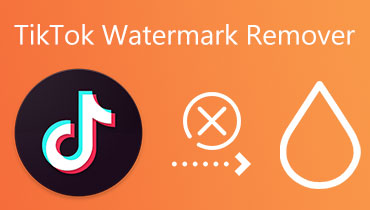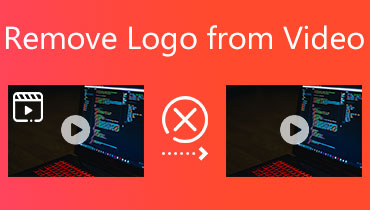What is a Watermark Logo | The Meaning of Video Watermarks
You might be wondering what is a watermark and how it is made. A watermark can be a logo or text representing your brand or service. There are logo-making tools that you may employ to create your logo. You can use different tools like Photoshop and Canva. You can design it according to your desired style, color, rotation, outline, etc.
On the other hand, a watermark is placed on a video to prevent the videos from copyright protection. By overlaying a watermark on the video, you will prevent unauthorized users from accessing the videos you made. It is also a branding tactic to advertise a brand or service or recognize where the video is made. Continue reading to acquire more knowledge.


Part 1. What is a Watermark on a Video
Do watermarking videos matter? Yes. Some of the primary reasons you want to embed a watermark on your videos are to avoid unauthorized access and brand recognition. Usually, a watermark sits in the video's corner area, which can be a logo, text, or any customized watermark.
As we know, it is not uncommon for online videos to get stolen and passed off as if they are the original owner or maker of the video. That is why watermarking videos is essential these days. Aside from that, overlaying a watermark increases brand recognition. Viewers will recognize that the video is made using your service or product when there is a watermark. What is a watermark in video editing? It is one of the things you will need to consider when editing a video.
Part 2. Best Watermark Remover Software
There are instances when you need to reuse the photo, but you lost the original video with no watermark. In other words, you are left with the video that has the watermark. In this case, you want to delete the watermark from the video. One effective tool to remove watermarks or any unwelcome elements is Vidmore Video Converter.
This tool enables you to set the duration for the watermark that is moving around the video. Moreover, you can select and remove multiple watermarks from the video. Alternatively, you can crop the video to delete watermarks embedded in the corner of the video. On top of that, it has a Toolbox that houses the program's advanced features. If you wonder what the best free watermark software remover is, this might be what you are looking for. Learn how to use the tool by following the steps below.
Step 1. Launch the software on your computer
To get started, download the program by clicking one of the Free Download buttons beneath. Next, have it installed on your computer and run to use it. Get familiarized with the program by circumnavigating it.
Step 2. Import a video with a watermark
From the program's main interface, go to the Toolbox tab and access the Video Watermark Remover option. After that, hit the Plus sign button and import the video you wish to edit.
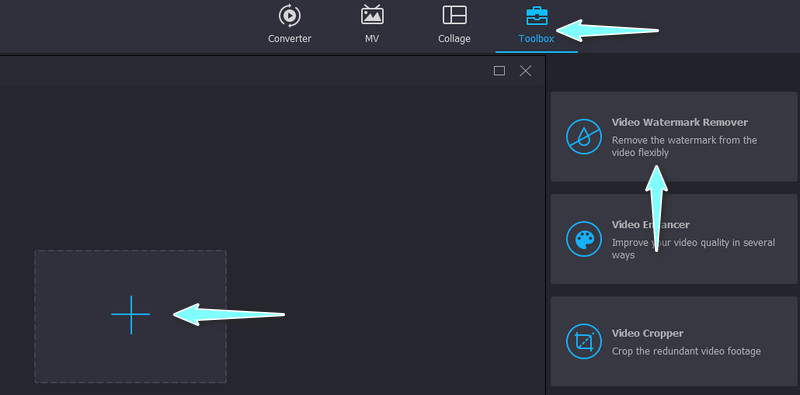
Step 3. Highlight the watermark
After uploading a video, the editing panel should appear. From here, click the Add watermark removing area and highlight the watermark using the selection box. You can resize the selection to help you cover the entire watermark in the video.
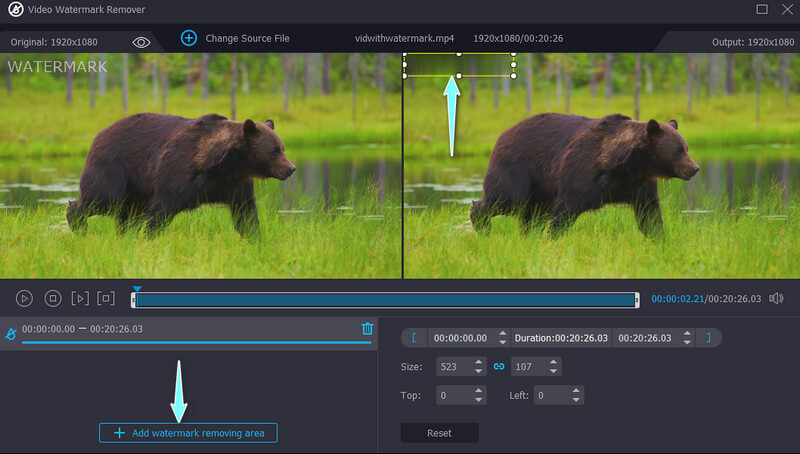
Step 4. Modify the output and save the video
Now, open the Output option to modify the video and audio settings according to your requirements. Tick on the OK button to verify the changes. Lastly, hit the Export button to save the video’s final version.
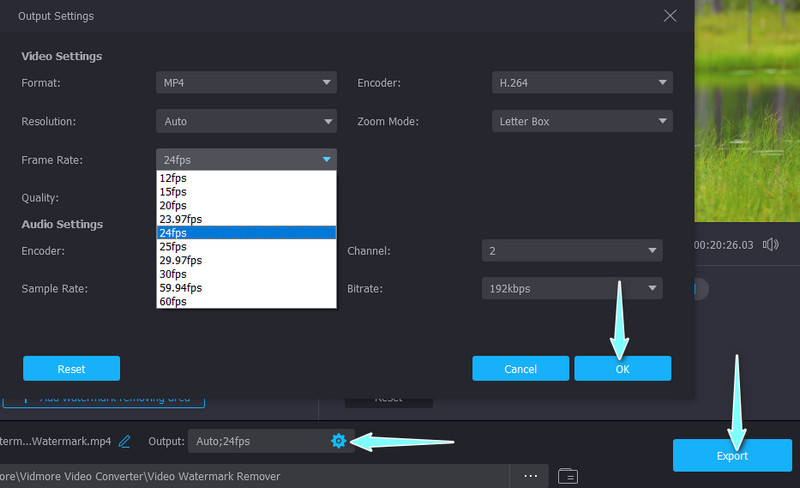
Part 3. Other Efficient Watermark Removers
Aside from the mentioned solution, there are more effective tools to help you get rid of the watermarks from videos. These tools are guaranteed to efface any unwanted elements from the video and hide all imperfections resulting in a spotless video. They will surely be helpful. Check out the tools below.
1. Apowersoft Watermark Remover
Apowersoft Watermark Remover is a professional program designed to help people remove unwanted elements from a video with great ease. It works well with objects with a solid background producing great results. What is great about this software is you can utilize several selection tools, including a polygonal lasso tool, rectangle tool, and brush tool. Furthermore, it facilitates batch processing, allowing you to remove watermarks from multiple videos in a row.
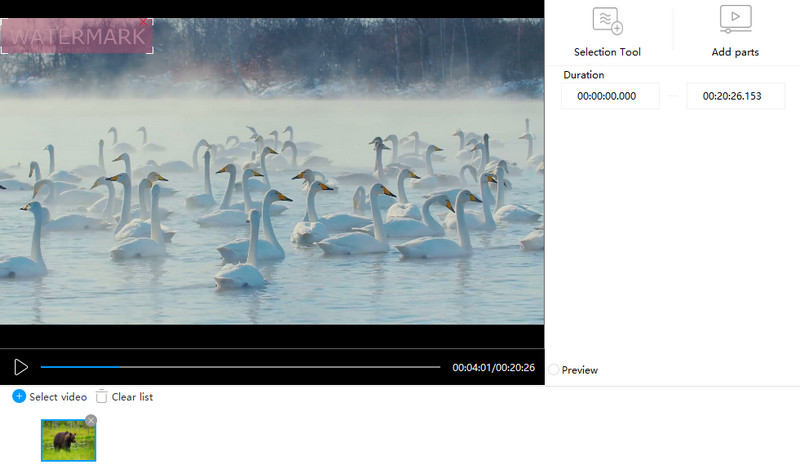
2. Easy Video Logo Remover
Easy Video Logo Remover works great for removing more than one watermark. It can help you remove unwanted objects by blurring the watermarks. Besides this, you can utilize the tool to crop videos. This feature will help remove black bars on the edges of the video and the logo in the corner of the video. On top of that, the simplicity of its interface makes the tool easy to operate and accomplish your tasks.
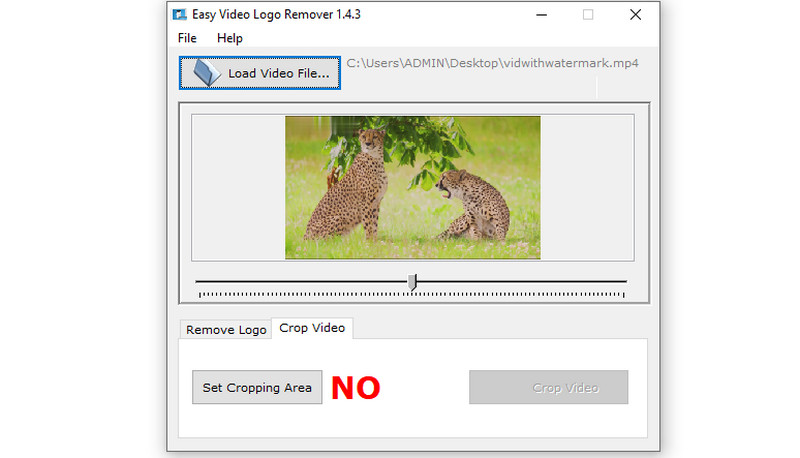
3. Remove Logo Now
Another program that can assist you in efface watermarks from the video is Remove Logo Now. It works best for static watermarks generating excellent results. Likewise, smart selection tools such as rectangular, free-form select, and marker tools. What is more, the AI technology feature can be applied to your videos if you wish to delete watermarks automatically. Furthermore, you can also use the program to add watermarks and replace the existing ones.

Part 4. FAQs About Watermark on Videos
What is a YouTube watermark?
It is a branding watermark that allows the viewers to recognize the video is from the YouTube website. It is essential, especially when the YouTube videos are being passed off as someone else’s work, which is rampant.
What is a watermark in Kinemaster?
When it comes to the Kinemaster watermark, you do not have any worries about copyright issues. That means you can use the content from Kinemaster for free.
What is a Filmora watermark?
Filmora’s watermark is placed in the middle of the video, almost blocking the entire card. Hence, it can be challenging to remove it. That is why it is advisable to purchase a license key to upgrade to a premium account.
Conclusion
The above content explains what is a watermark on a video and its purpose. In summary, it is designed for copyright protection and to increase your brand's presence online. Meanwhile, if you wish to remove the watermark, you could use various programs like those mentioned above. Therefore, you can still use them for other purposes.