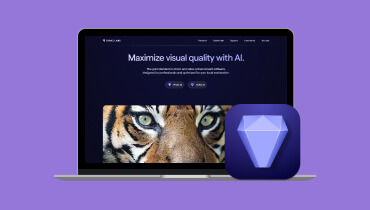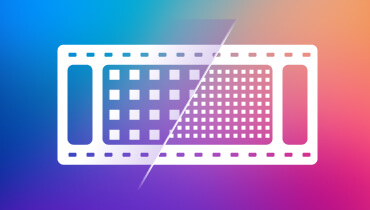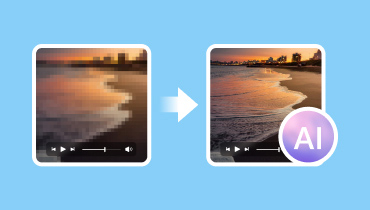Top 3 Open Source Video Upscalers Worth Using in 2025
Looking through the video Upscalers on the market, only to find that most of them have high-end interfaces, of course - accompanied by an expensive price tag that puts people off.
So, is there a better solution for those on a budget?
Of course, apart from payware, there are many developers who have launched open source video upscalers, and there, we might find the right answer. This guide has shortlisted 3 of the best upscalers for you after real trials and research. each one is paired with an introduction, pros and cons to help you quickly sift through them.
In addition to that, one of the most worthwhile all-in-one video enhancement software, Vidhex AI Enhancer, is recommended to you.
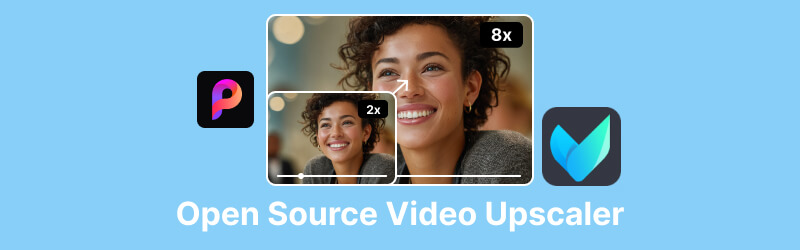
PAGE CONTENT
Option 1. Video2x
For Windows and Linux users, we think the most suitable open source AI video upscaler is Video2x.
Video2x is not only free and open source, but also offers a variety of video enhancement engines, such as Real-ESRGAN, SRMD, Waifu2x, and Anime 4K. it is very good at dealing with images, GIFs, and video quality enhancement tasks with aplomb.
Notice how the engine has Waifu2x and Anime 4K? With such guarantees, Video2x has been favored by anime fans to enhance old movies or videos from 480p to 1080p or even 4K in low resolution.
How to get Video2x free open source AI video upscaler safely? We recommend you to find the project on GitHub, then download and install it.
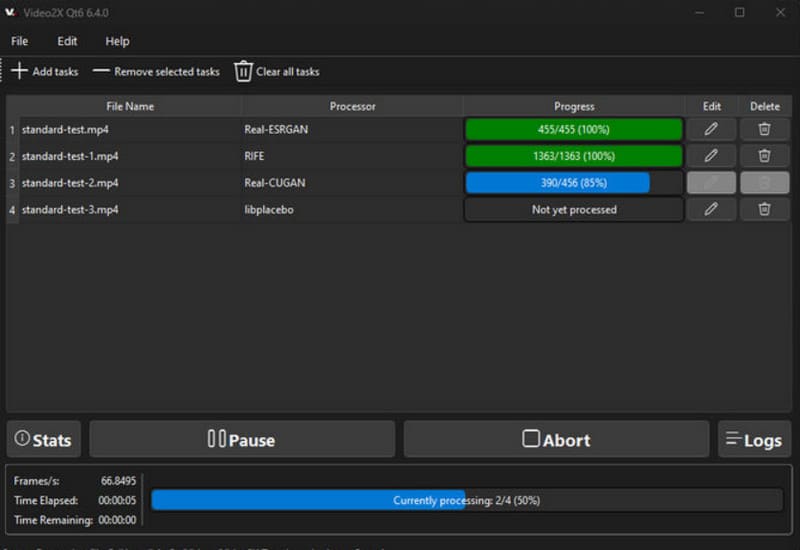
Pros:
- Open source and completely free.
- Supports many kinds of AI models.
Cons:
- The installation process is very complicated.
- Not compatible with Mac devices.
- Only powerful GPU can drive Video2x.
Option 2. Waifu2x Extension Gui
Waifu2x Extension Gui is also a free and open source video upscaler that specializes in dealing with anime and manga styles. As you can see from the name, this AI video upscaler open source is built on the Waifu2x model, and uses today's most advanced AI models, including Waifu2x-caffe, Anime4K, Waifu2x, and Real-ESRGAN.
Is it only video?
Of course not, Waifu2x Extension Gui also specializes in handling images, GIFs, and APNGs.
In addition, to differentiate between restoration of anime and live-action styles, Waifu2x Extension Gui offers both 2D anime and 3D live-action modes.
The way to get Waifu2x Extension Gui is also similar to Video2x, you can download the installation package from GitHub page, then unzip it and find the .exe file to start running.
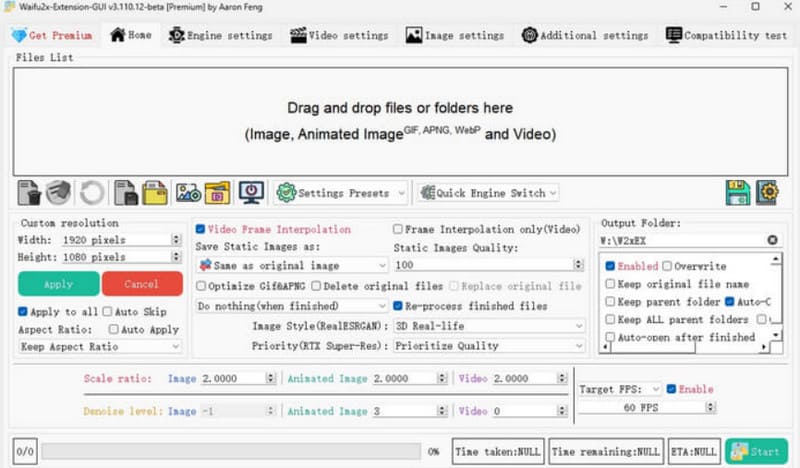
Pros:
- Has very flexible customization settings.
- Specifically designed program for 2D anime and live action video.
Cons:
- Supports Windows only.
- Slightly slower to enhance videos.
- Better at handling anime and animation styles, may struggle a bit with live action images.
Option 3. Real-ESRGAN Gui
For the best open source video upscaler that has been widely recognized, then Real-ESRGAN Gui must be on the list. It has always done it more deeply and carefully.
Built on the ESRGAN model, Real-ESRGAN Gui doesn't just simply upsize images, it adheres to deep learning and masters methods to reconstruct lost details and images. This makes it a breeze to fix ancient low-resolution videos and anime.
And here's where you can finally find a surprise: Real-ESRGAN Gui supports both Windows, Mac, and Linux devices. That means it's completely open source with no system limitations.
Via GitHub, you'll find download resources for Real-ESRGAN Gui. After unzipping the same and launching the program, you can start uploading source material to this video enhancer.
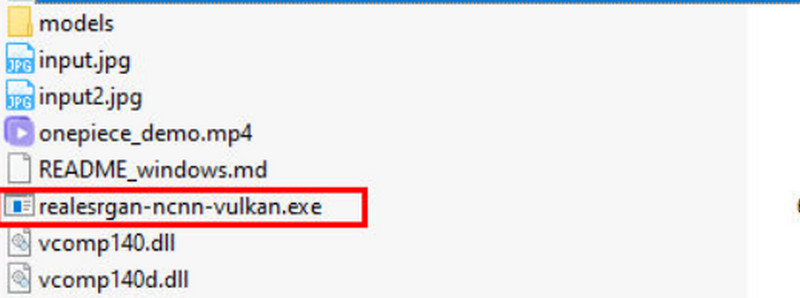
Pros:
- Totally free and open source, supports Windows, Mac, and Linux systems.
- Excellent at optimizing and reconstructing lost details and textures.
Cons:
- Challenging for newbies.
- Upgrades videos consume more time.
Bonus: Best Alternative to Open Source Video Upscalers - Vidhex AI Enhancer [Easy & Fast]
Vidmore Vidhex (previously known as Vidmore Video Enhancer) is a lightweight yet powerful desktop solution for both Windows and Mac users. Instead of juggling multiple apps, this software puts everything you need for quick video enhancement in one place. Its core strengths include resolution upscaling, intelligent color tuning, and motion stabilization, ensuring even old or shaky clips can be restored in minutes. The workflow is designed to be straightforward—making it fast to learn and easy to use, even for complete beginners.
Beyond enhancement, Vidhex also bundles practical editing tools such as trimming, cropping, merging, rotating, and adding watermarks or effects, so you can fine-tune videos without switching platforms.
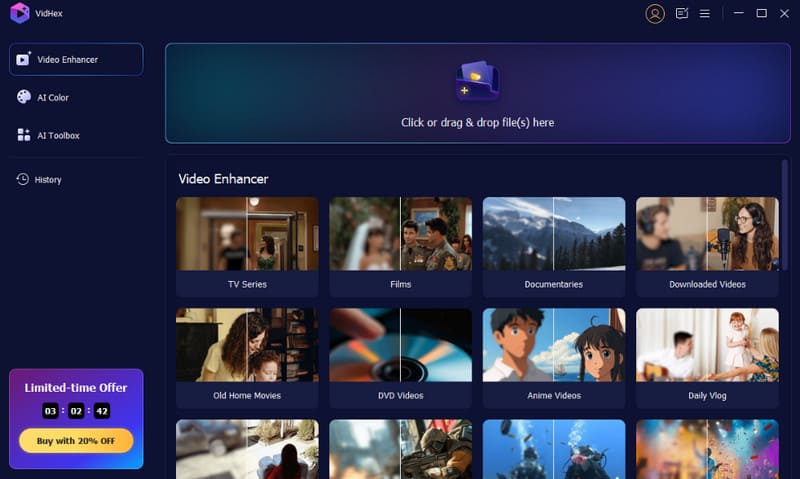
Key Highlights
• Rapidly boost SD or 480p videos up to HD, 720p, 1080p, or crystal-clear 4K.
• Auto-adjust brightness, contrast, hue, and correct exposure with ease.
• Intelligent noise removal that reduces wind, voice, or background sounds while preserving clarity.
• Smooth out shakes and repair focus issues for more stable playback.
• Includes simple editing options like merging, rotating, cropping, and adding creative filters.
Pros:
- Extremely beginner-friendly with a clean interface.
- Multiple AI models for different scenarios.
- Fast performance with results enhanced up to 4K.
Cons:
- Full functionality may require a paid subscription.
FAQs
Which video upscaler is best?
Vidmore Vidhex is the perfect choice in terms of price/performance ratio, enhancement, applicability, and versatility. This best video resolutions enhancer is compatible with both Windows and Mac, and it can remove noise, edit, rotate and merge video clips in addition to repairing quality.
Can free upscalers improve video quality?
Sure you can. Video2x, Waifu2x Extension Gui, and Real-ESRGAN Gui mentioned in this guide are all open source free upscalers that support video quality improvement.
Can AI increase video quality?
Yes. Yes, not only can AI increase video quality, it is already widely used, AI tools can automatically sense and remove noise and artifacts from the image, and it can also predictively reconstruct the pixels to fix the blurred parts.
Conclusion
A total of three open source video upscalers are presented here. All of them are quite versatile, processing images, GIFs, and videos, as well as differentiating between anime and live-action upscaling.
The problem with them, however, is that they don't have the same download and installation procedures as other programs, and you may need to follow a guide.
If you want a video enhancer with an easier interface and accessibility, we recommend trying a third-party program like Vidmore Vidhex.