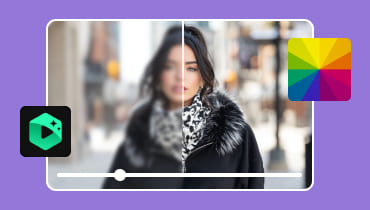Top MP4 Upscaler Picks for Clearer, Smoother Playback
MP4 is ubiquitous whenever we encounter video content in our daily lives. It appears not only on mobile phones and in downloaded video files but also dominates major streaming platforms.
Why is MP4 so popular? Primarily because it strikes a balance between file quality and size, offering exceptional compatibility that makes storage and transfer incredibly convenient.
However, it has its drawbacks: video data is somewhat compromised to achieve smaller file sizes. Compared to lossless formats, some MP4 files may suffer quality loss due to compression.
But don't worry—you don't always need to output videos at the highest quality. Simply use an MP4 upscaler to restore your video after downloading the file.
Given the high demand, numerous similar products flood the market, making selection challenging.
Considering this, this guide has researched and tested extensively to curate six elite products for you. Read on to learn more.
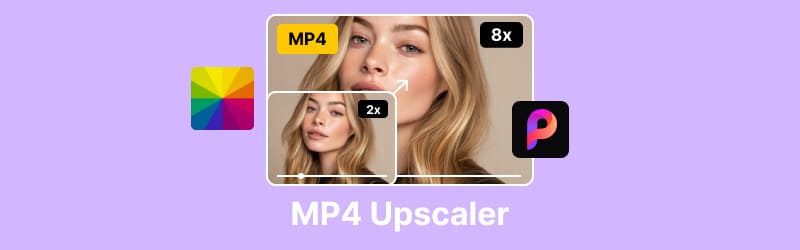
PAGE CONTENT
Part 1. What Is MP4 Video Upscaler
Perhaps you're not very familiar with video formats and processing, so you might be wondering how an MP4 4K upscaler works. No worries—this section will give you a simple overview and help you understand the key parameters to focus on when selecting a product.
First, let's briefly look at what MP4 stands for. MP4 is short for MPEG-4 Part 14, primarily serving as a container format for storing video, audio, images, and subtitles. Its defining feature is striking a balance between quality and file size. Having been on the market for quite some time, its compatibility is unquestionably top-tier.
An MP4 4K upscaler refers to a tool or software capable of enhancing the resolution of MP4 videos. Most commonly encountered today are AI MP4 upscalers. These utilize artificial intelligence technology to analyze each video frame, remove noise, and reconstruct lost details, achieving a clearer and more refined visual outcome.
Part 2. Top 6 Mp4 Upscalers To Increase Video Quality
Vidmore Vidhex
If you've been keeping MP4 videos from old phones or cameras, Vidmore Vidhex works as a reliable MP4 upscaler to make them look sharper and more vibrant. Instead of just enlarging frames, it uses AI to restore clarity, adjust color tones, and stabilize shaky motion. The software also comes with simple editing functions, so you can crop, rotate, or add effects without juggling multiple apps.
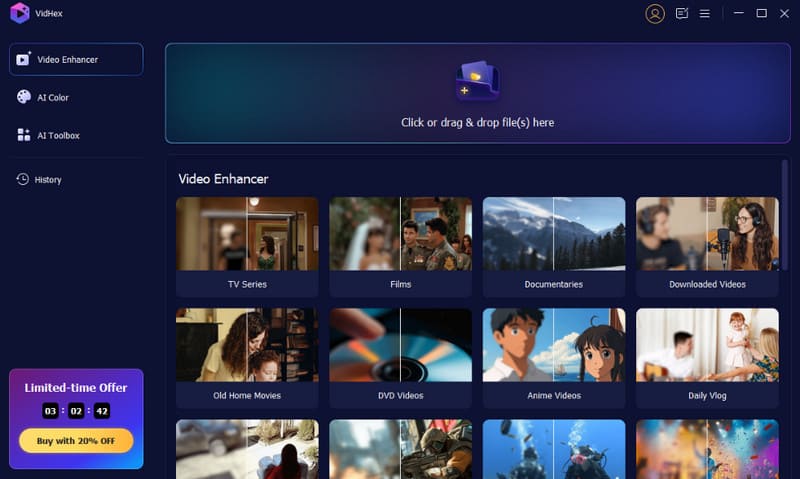
Features
• Upscale MP4 videos from 480p to HD, 1080p, or even 4K.
• Fix exposure, adjust brightness and contrast.
• Remove background noise without losing sound quality.
• Repair shaky or blurry footage.
• Includes editing tools like trimming, cropping, merging, and effects.
Pros:
- Great for beginners.
- Multiple AI models for different needs.
- Clear improvements up to 4K.
Cons:
- Some features locked behind a subscription.
Videoproc Converter AI
Beyond videos stored on devices like phones and computers, or in the cloud, you might encounter MP4 files in another place: DVD discs. Some discs, being quite old, may only have original resolutions of 480p or 240p. If stored improperly, they can develop issues like blurriness and noise.
Enter Videoproc Converter AI. This software not only handles videos, audio, and images but also supports repairing content from DVDs.
But let's not forget why MP4 gained popularity in the first place: its smaller file size and decent quality. Worried about repaired videos becoming too large? Videoproc Converter AI also offers compression for 4K ultra-high-definition videos. You can drag the slider and preview the results to decide the compression level.

Pros:
- Supports nearly all popular formats besides MP4.
- Offers over 20 quick video editing tools.
- Batch downloads videos, audio, and subtitles from thousands of websites.
- Records computer screens and webcams.
Cons:
- Free users cannot repair videos.
Wondershare Repairit
Live-action movies, videotapes, surveillance footage, dashcam recordings... Yes, there's now a perfect solution—Wondershare Repairit—that can restore MP4 videos from any source.
Its capabilities far exceed expectations, not only rapidly and effectively enhancing video quality but ensuring every detail is rendered as clearly as possible. Noise and blur are mere trifles for it. Quick sharpening, noise reduction, and lossless preservation are its specialties.
Crucially, Wondershare Repairit features a classically designed, user-friendly interface—no need to worry about being lost after downloading.
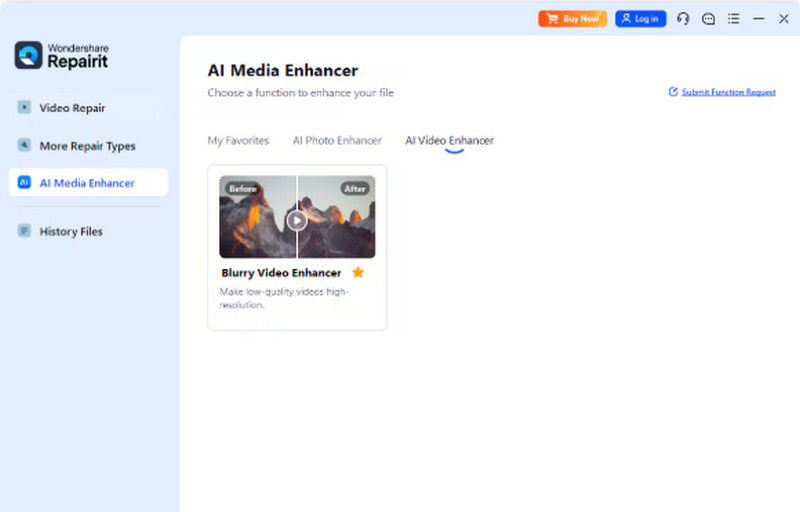
Pros:
- Simple operation: Upgrade MP4 videos with a single click.
- Offers a wide range of video repair and enhancement tools.
- Repair quality up to 4K resolution.
Cons:
- Free version limits file quantity and size.
Topaz Video AI
Topaz Video AI is a strong choice if your MP4 files are noisy or grainy. It specializes in reducing video noise while keeping fine details intact, making landscapes, portraits, and older MP4 footage look clean and crisp. On top of its smart upscaling abilities, it also supports batch processing, so you can enhance entire folders of MP4s at once without babysitting the program.
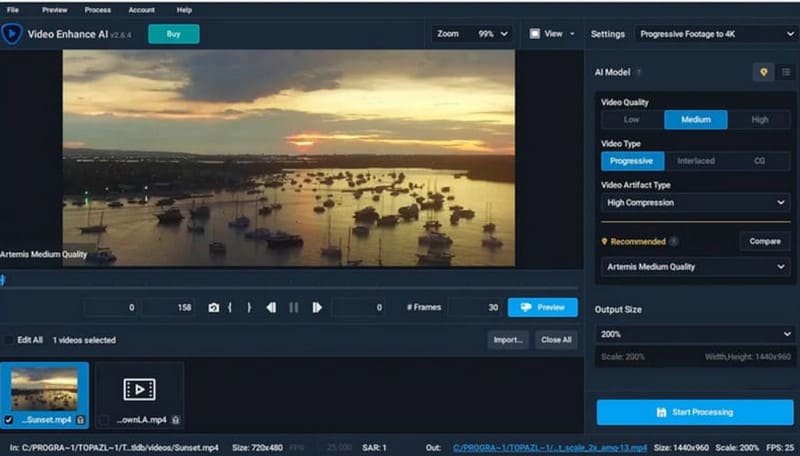
Pros:
- Significant quality boost for older MP4 videos.
- Easy-to-use, clean interface.
- Regular updates with new features and models.
Cons:
- More expensive than many alternatives.
- Requires capable hardware for smooth processing.
Hitpaw Vikpea Ai Video Enhancer
When dealing with long MP4 movies or a stack of short clips, speed matters. Hitpaw Vikpea AI Video Enhancer stands out because it supports cloud-based MP4 upscaling, meaning you don't need to worry about your computer slowing down. With just a few minutes of processing, you can transform blurry or faded MP4s into bright, detailed versions. It also handles color restoration, low-light fixes, and even watermark removal with just a click.
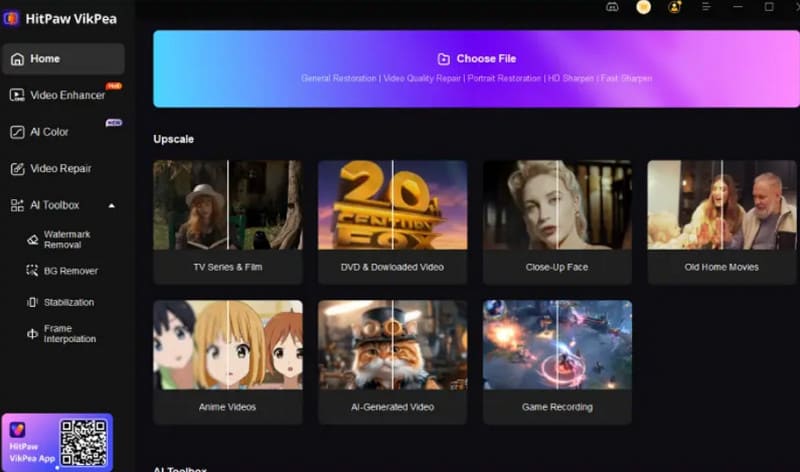
Pros:
- Batch upscaling fast and reliable.
- Especially effective for night scenes and dark MP4 footage.
- Can replace backgrounds and erase watermarks.
Cons:
- Expensive.
Adobe Premier Pro
If you're seeking the most professional, comprehensive, and industry-recognized video enhancer, Adobe Premiere Pro is undoubtedly the top choice. This software has long been the go-to video processing tool for professionals and even film industry practitioners. Now equipped with an AI video enhancer, it supports any video format, including MP4.
This best video enhancer's greatest strength lies in its precision. On this platform, you can manually adjust video shadows, white balance, contrast, exposure, and more.
Professional-grade color grading tools also await your exploration.
However, it's not ideal for beginners, as mastering it may require significant time and practice.
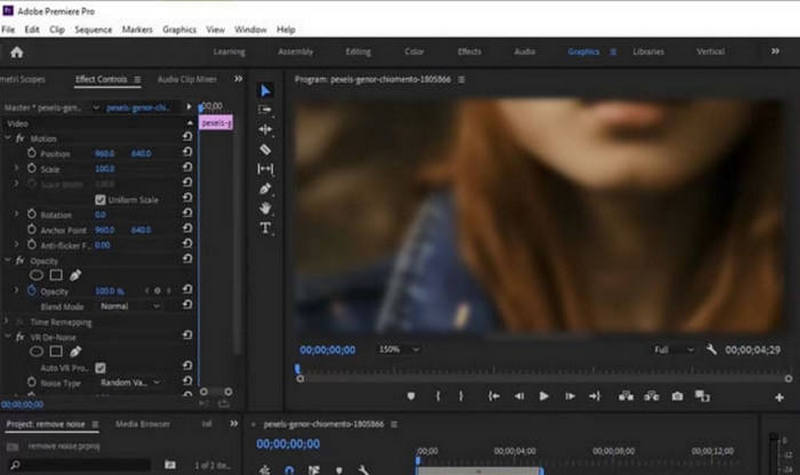
Pros:
- Virtually every video editing tool imaginable—and then some.
- The most professional color grading capabilities.
- Exceptionally high level of creative freedom.
Cons:
- Overly complex interface that can be difficult to navigate.
- Expensive subscription pricing.
Part 3. A Comparison Of Top 6 Mp4 Video Upscalers
| Resolution Support | AI Model Availability | Speed (Relative) | Ease of Use | |
| Vidmore Vidhex | 4K | Multiple AI models for color, noise, stabilization | Fast | Beginner-friendly |
| Wondershare Repairit | HD/Full HD | AI repair for damaged MP4s (not pure upscaling) | Average | Very easy |
| Topaz Video AI | 8K | Advanced AI models for noise, motion, detail | Slow | Moderate |
| Hitpaw Vikpea AI Video Enhancer | 4K/8K | AI models for HDR, low-light, watermark removal | Very fast | Easy |
| Adobe Premiere Pro | 8K | Limited built-in AI (enhance details, upscale via Super Resolution) | Slow | Complex |
Conclusion
Need an MP4 upscaler? You've got tons of options to choose from. After hands-on testing and research, this guide summarizes six solid choices for you. Among them, Vidmore Vidhex combines ease of use with powerful features, VideoPro Converter AI handles DVD videos, Wondershare Repairit offers extensive functionality with a sleek interface, Adobe Premiere Pro stands out for professional noise reduction, and two others excel in noise reduction.
No matter what aspects you prioritize, there's something here for everyone.