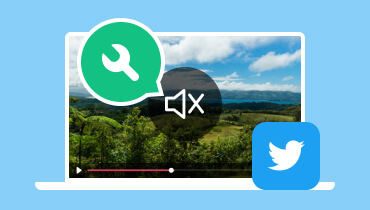What is a Video Audio Enhancer, and Why You Should Have One
A video audio enhancer is a tool designed to improve the sound quality of your videos. It is often used to remove background noise, balance audio levels, and perform various other tasks.
If you’re someone who always creates content, edits videos, and wants your output to have good-quality audio, then you’re on the right page. In this article, we will provide an in-depth review of one of the top 6 best video audio enhancers to date. You will be able to learn about their output quality, supported audio formats and features, as well as their supported platforms and their respective prices. So, what are you waiting for? Read to learn more!
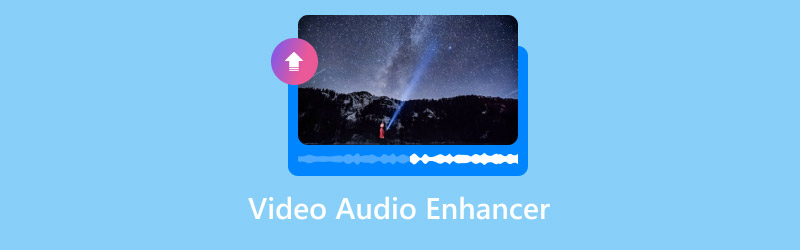
PAGE CONTENT
Part 1. Why Do You Need a Video Audio Enhancer?
There are various reasons why you will need a video audio enhancer. Regardless of whether you’re a professional who edits videos regularly or just someone who loves doing video editing for fun, having a reliable enhancer can improve the overall quality of your projects. The following are the reasons why you probably need one:
• Remove background noise: When you have a video audio enhancer, you can use it to eliminate unwanted sounds like static, wind, or chatter for clearer audio.
• Balance audio levels: When you have a video audio enhancer, you can adjust uneven volume between different clips or tracks to maintain consistency.
• Enhance speech clarity: When you have a video audio enhancer, you can make voices stand out and ensure dialogue is easy to understand.
• Boost music and sound effects: When you have a video-audio enhancer, you can improve the richness and depth of your background music or effects.
• Save time in post-production: When you have a video audio enhancer, you can speed up your editing process with automated or simplified audio adjustments.
• Deliver professional-quality output: Lastly, when you have a video audio enhancer, you can make your videos sound polished, which is crucial for social media, presentations, or client projects.
If any of the reasons sound like something you need, then it’s time to explore the best tools available. In the next parts of this article, we’ll review six of the top video audio enhancers you can try today. You’ll learn about their standout features, supported formats, pricing, and which platforms they work best on, so you can choose the one that perfectly fits your editing style and workflow.
Part 2. Top 6 Video Audio Enhancers in 2025
There are various video-audio enhancers available today, and each offers different features and capabilities to improve the sound quality of your videos. In this section, we’ll provide you with an overview of six of the best video audio enhancer tools you can use in 2025, giving you a quick look at what they are and why they’re worth considering before diving into each of their details:
| Video Audo Enhancer | Supported Audio Format | Audio Feature | Best for |
| Vidmore Video Converter | MP3, AAC, AC3, FLAC, WAV, WMA, etc. | • Sound booster • Audio track editing | Users who want an all-in-one video and audio enhancement and conversion tool. |
| iMovie | MP3, AAC, AIFF, WAV, M4A | • Noise reduction • EQ presets • Volume boost | Best for users who are looking for simple, built-in audio editing tools. |
| VEED.IO Volume Enhancer | MP3, WAV, AAC, OGG | • Background noise removal, • Audio track editing | Beginners or casual editors who prefer an easy, online enhancement solution. |
| VideoStudio Ultimate 2023 | MP3, WAV, AAC, FLAC | • Audio ducking • Voice over | Best for its precise audio control within advanced projects. |
| AudioFix: Video Volume Booster | MP3, AAC, WAV, M4A | • 6-Band EQ • Noise reduction • Audio Extraction | Mobile users who need quick volume fixes and clear sound on recorded videos. |
| Video Volume Amp, Bass Booster | MP3, WAV, AAC | • Boosts volume | Best for its volume booster feature. |
Vidmore Video Converter
Vidmore Video Converter is an all-in-one converter tool designed for both video and audio conversion and enhancement needs. Unlike other online tools with limited features, Vidmore supports nearly all popular formats, including MP3, FLAC, AAC, WAV, and WMA. It allows users to boost audio volume, remove background noise, and balance sound levels with just a few clicks
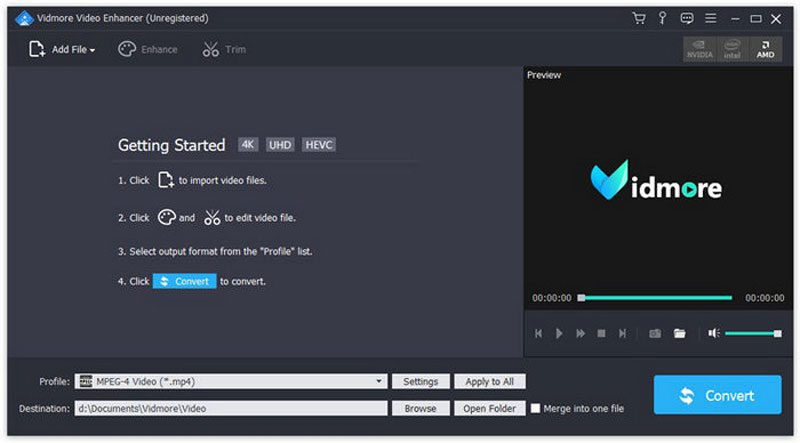
Main Features:
- Enhances both video and audio quality.
- Boosts video-audio.
- Supports conversion between over 200 video and audio formats.
- Allows trimming, merging, and splitting of media files.
- Includes advanced editing tools such as filters, effects, and subtitles.
- Offers batch processing for multiple files.
Supported Platform:
- Windows and MacOS
Price:
- $14.50 per month
Pros:
- User-friendly and simple interface.
- Supports a wide range of audio formats.
- All-in-one tool for conversion, enhancement, and editing.
- Delivers high-quality audio and video output.
- Fast and stable processing performance.
Cons:
- Some of the advanced features are not included in the free version.
How to Use Vidmore Video Converter as a Video Audio Enhancer:
Step 1. First, you need to download and install the Vidmore Video Converter tool on your computer device.
Step 2. Once downloaded, click the Plus button to upload the video that contains the audio that you want to enhance.
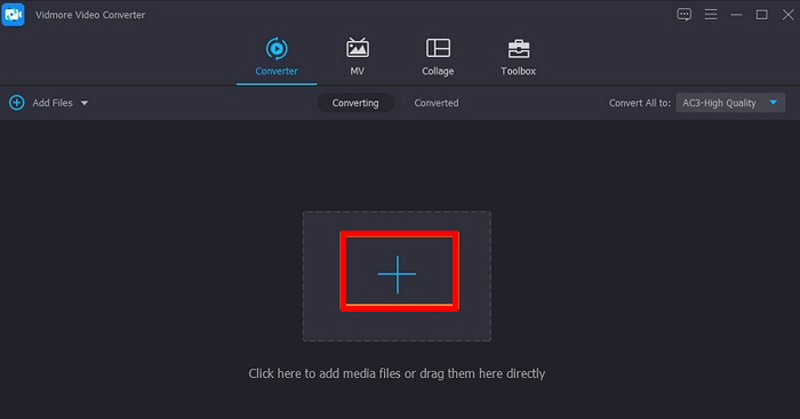
Step 3. Within the tool, you can now enhance the audio of your video by adjusting all the necessary audio features.
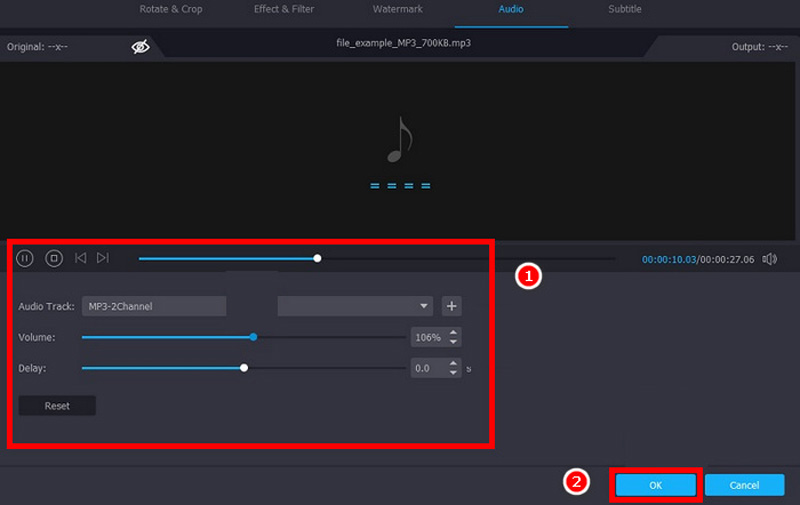
Step 4. Lastly, click the Convert All button to start enhancing the audio of your video file.
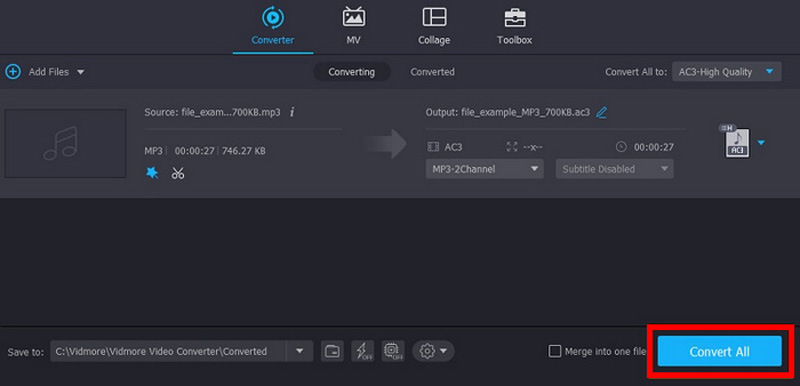
Vidmore, as a video-audio enhancer tool, makes a huge difference in enhancing various audio effects. And with its simple interface, it can be easier for any user, especially a beginner, to navigate the tool. So, if you’re looking for a solution to enhance your video-audio, Vidmore Video Converter is a must-try.
iMovie
iMovie is Apple’s free and built-in video editing software that can also be used as a video-audio enhancer tool to edit or add music to video. It allows users to fine-tune sound levels, reduce background noise, and apply equalizer presets.
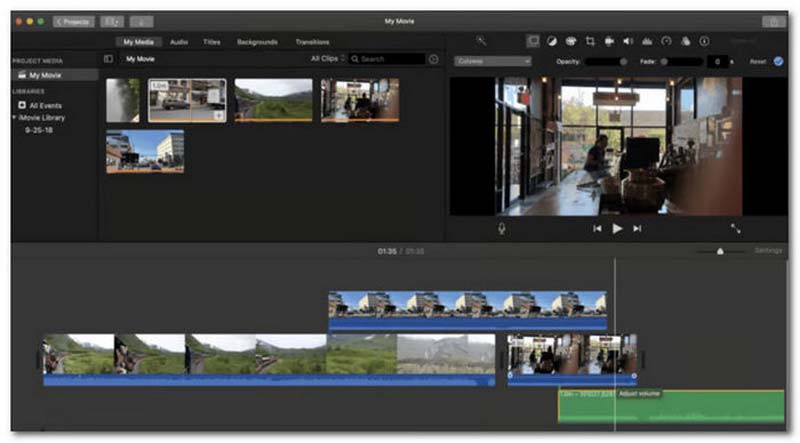
Main Features:
- Volume adjustment and audio equalizer presets.
- Noise reduction for cleaner sound.
- Voice and music balance controls.
- Audio fade-in and fade-out effects.
- Real-time preview of edits.
Supported Platform:
- MacOS and iOS
Price:
- Free
Pros:
- Completely free to use on Apple devices.
- Simple and intuitive user interface.
- Built-in noise reduction and EQ features.
- Ideal for basic and quick audio fixes.
Cons:
- Limited to Apple users only.
- Lacks advanced AI-based audio enhancement features.
VEED.IO Volume Enhancer
VEED.IO Volume Enhancer is a web-based video and audio editing tool powered by AI, designed for users who prefer editing directly from their browser. It allows users to quickly and automatically make volume adjustments, background noise removal, and speech enhancement without needing any software installation.
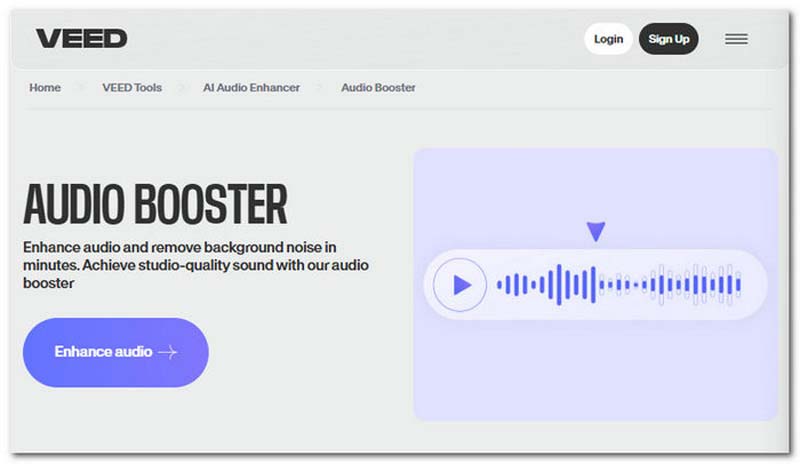
Main Features:
- AI-powered volume boosting and noise removal.
- Audio and video track editing.
- Auto voice enhancement for dialogue clarity.
- Supports multiple file formats.
- Cloud-based collaboration features.
Supported Platform:
- Web-based
Price:
- Life plan: $12.00 per month
- Pro plan: $29.00 per month
Pros:
- Quick and easy to use.
- Produces and achieves a studio-quality sound result.
- The interface is simple and very intuitive.
- Powered by AI.
Cons:
- Videos in the free version will have a watermark.
- Limiter features in the free version.
VideoStudio Ultimate 2023
VideoStudio Ultimate 2023 is a professional-grade video editing suite by Corel that integrates video-audio enhancer controls into its editing environment. It provides tools like audio ducking, voice-over recording, and sound mixing to help users produce balanced and polished videos.
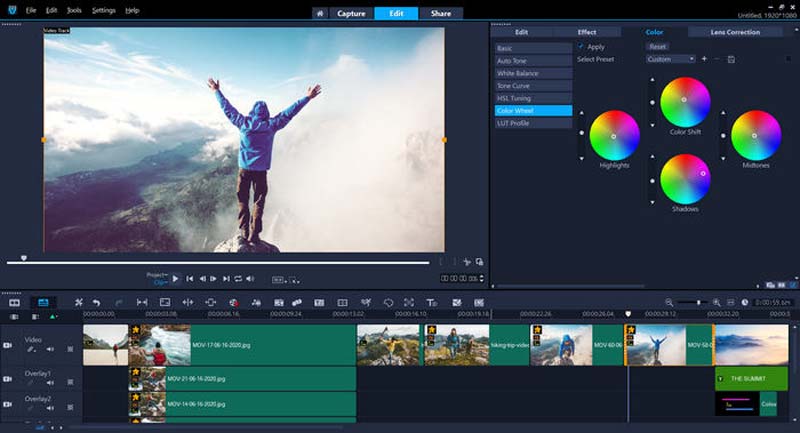
Main Features:
- Audio ducking and voice-over recording.
- Advanced sound mixing panel.
- Audio filter presets and background music integration.
- Real-time audio waveform editing.
- Multitrack timeline for precise sound control.
Supported Platform:
- Windows
Price:
- One-time payment: $79.99
Pros:
- Comprehensive audio and video editing toolkit.
- Advanced audio control.
- Supports multiple tracks and filters.
- One-time purchase.
AudioFix: Video Volume Booster
AudioFix: Video Volume Booster is a mobile app built for quick and easy video-audio enhancement. It allows users to increase volume, clean noise, and extract or replace audio directly from recorded videos. With its preset EQ and noise reduction tools, it’s ideal for enhancing videos captured on mobile devices.
Main Features:
- 6-band equalizer for custom audio tuning.
- Noise reduction for clearer sound.
- Volume booster for low audio recordings.
- Audio extraction and replacement features.
- Real-time preview before export.
Supported Platform:
- Android and iOS
Price:
- One-time payment: ranging from $1.77 to $11.67
Pros:
- Mobile-friendly and quick to use.
- Effective volume boosting and noise cleanup.
- Intuitive interface for on-the-go video-audio editing.
- Affordable one-time payment option.
Cons:
- Limited advanced editing features.
- One free export for free accounts.
Video Volume Amp, Bass Booster
Video Volume Amp, Bass Booster is a lightweight app designed for boosting volume and bass on mobile videos. It provides a simple and direct way to increase overall loudness and enrich bass frequencies, making it perfect for users who want a video-audio enhancer.
Main Features:
- Volume and bass boosting controls.
- Real-time audio preview.
- Quality video-audio booster.
Supported Platform:
- iOS
Price:
- $17.99 per month.
Pros:
- Straightforward and beginner-friendly.
- Quick video-audio enhancement process.
- Effective for boosting low sound videos.
Cons:
- Lacks detailed audio editing tools.
- Ad-supported free version.
Part 3. FAQs on Video Audio Enhancer
Can a video audio enhancer fix poor-quality sound completely?
Not always. While video audio enhancers can greatly reduce background noise, balance audio levels, and improve clarity, they can’t fully restore heavily distorted or low-quality recordings. However, tools with AI features, like VEED.IO or Vidmore Video Converter, can still make significant improvements.
Are online video audio enhancers better than desktop apps?
It depends on your needs. Online tools like VEED.IO are more convenient for quick edits and accessibility, while desktop apps like Vidmore or VideoStudio Ultimate offer more advanced and powerful video-audio enhancement features for professional results.
What file formats do most video-audio enhancers support?
Most tools support popular audio formats such as MP3, WAV, AAC, and FLAC. For video formats, they commonly handle MP4, MOV, and AVI. If you need broader compatibility, desktop tools like Vidmore Video Converter provide extensive format support for both audio and video files.
Why is noise reduction important in audio enhancement?
Noise reduction removes unwanted sounds like hums, wind, or static that can distract from your main audio. This feature helps make dialogues and background music clearer and more professional.
Can I enhance multiple videos at once?
Yes. Tools like Vidmore Video Converter support batch processing, allowing you to enhance several video-audio files simultaneously.
Conclusion
Improving your video’s audio quality can make a huge difference in how your content is received. With that, a reliable video audio enhancer can help you achieve that polished result. With tools like Vidmore Video Converter, iMovie, VEED.IO, and others listed above, you have a range of options, each designed to suit different needs, budgets, and skill levels.
The right tool will not only enhance clarity and reduce noise but also bring balance and depth to your videos, making them more engaging and professional. Try one of these enhancers today and experience how better audio can elevate your video’s overall quality.