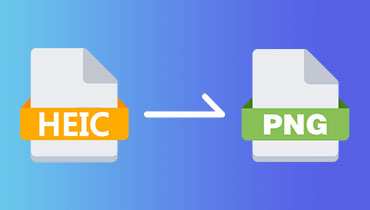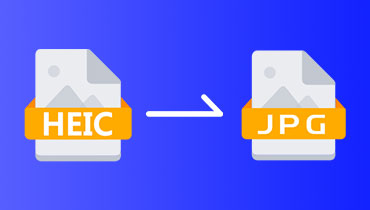Convert JFIF to JPG: 5 Attainable Ways to Make This Right
You are now preparing your masterpiece for the art gallery and site design portfolio, and you've just finished working on your favorite imagery software. However, when you save this, you typically get a confusing assortment of file format options such as PNG, BMP, and JFIF. When using multiple devices, programs, or systems that accept distinct file formats, there is a need to convert picture formats. A typical conversion task is to convert JFIF files to JPG format. Despite their tight connection, there may be compatibility problems due to these formats' variances. In this article, we will discover how to convert JFIF to JPG in bulk, along with simple instructions to help you accomplish the conversion easily.

PAGE CONTENT
Part 1. JFIF vs JPG
JPEG or JPG stands for Joint Photographic Experts Group, and although it sounds fancy, you don't have to be a computer wizard to use it because it's a very common standard used in the photo storage industry. JPEGs are commonly used and well-known for a variety of purposes. On the other hand, JFIF is another integrated file format now in use, which is short for Joint File Interchanging Format. Compared to the JPG file format, this one is less well-known and more challenging to understand; thus, there may be a lot of uncertainty around it. The complexity and difficulty of opening files saved in the JFIF format, which can only be seen or operated with specialized software, play a significant role in these files' uncertainty and complexity.
| JFIF | JPG(JPEG) | |
| Stands For | Joint File Interchanging Format | Joint Photographic Experts Group |
| Developed By | Independent JPEG Group (IJG) | Joint Photographic Experts Group (JPEG) |
| Extensions | .jfif | .jpg/.jpeg |
| Used For | Compression algorithm for digital images. | File format for storing JPEG-compressed data. |
| Editable | Yes | Yes |
| Standardized Structure | Yes | No |
| Compression | Lossy compression | Lossy compression |
| Animation | JFIF files do not support animation. | JPEG files do not support animation. |
Part 2. Convert JFIF to JPG Free Online
Use Vidmore Image Converter Online to Convert JFIF to JPG
Best for: Easy-to-use image conversion that requires no software installation and registration.
First on the list is this powerful online tool that supports popular formats: Vidmore Free Image Converter Online. You can easily convert JFIF picture formats to whatever format you'd like in seconds, such as JPG. When converting picture formats, this image converter's high-performance algorithms can even operate in batch converting JFIF files into JPG. You won't have to worry about data theft or privacy disclosure when using this free web-based picture converter. A secure connection transfers the JFIF images you submit to this website and will not save or utilize personal information. Aside from JFIF and JPG, it also supports PNG, HEIC, BMP, GIF, and TIF/TIFF. Learn how to convert JFIF to JPG free online by following the steps below:
Step 1. First, visit the Vidmore Image Converter Online website. Simply drag the pictures you wish to convert in the interface.

Step 2. Change your Output Format to JPG. You can add more JFIF files by clicking the plus sign button.
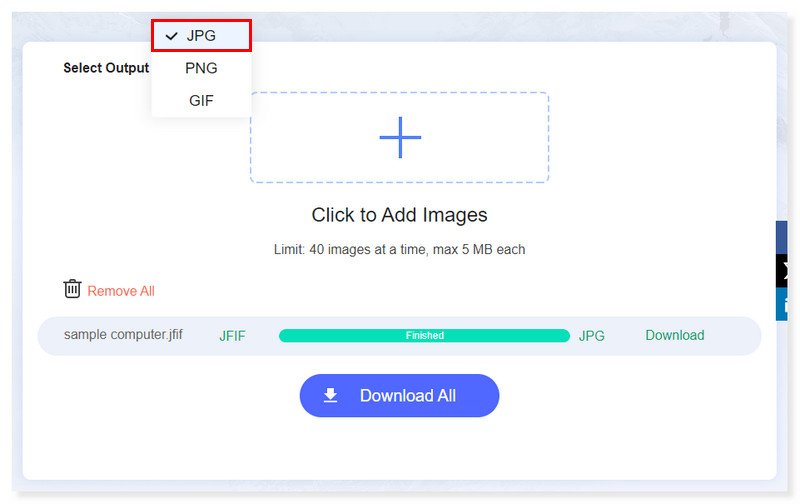
Step 3. Click the Remove All button if you accidentally uploaded the wrong files. Then, once again, add the correct ones.
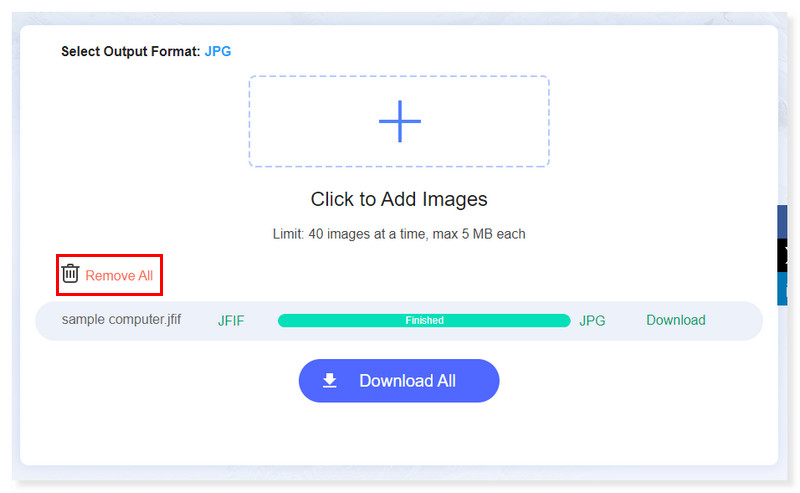
Step 4. After that, you can download them individually by clicking the Download button beside the file or Download them all at once. And that’s how you can mass convert JFIF to JPG using this powerful tool.
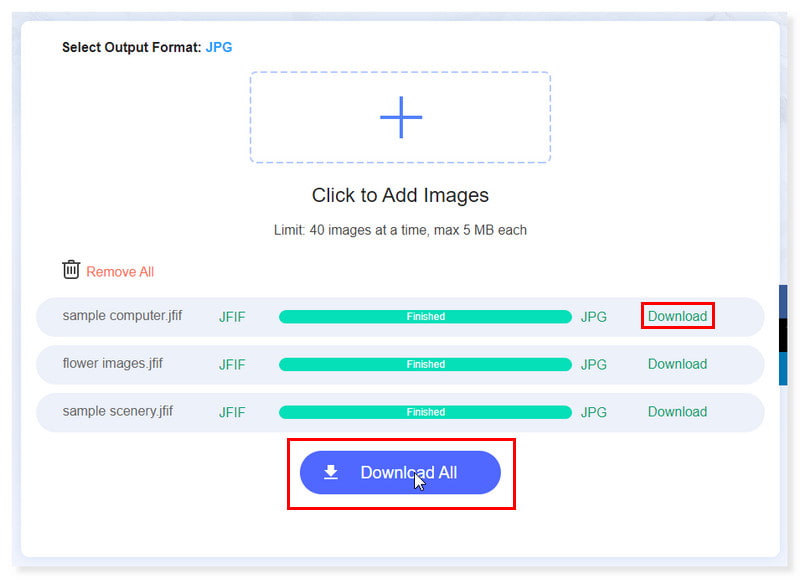
Turn JFIF to JPG Using FreeConvert
Best for: Conversion is not only limited to images but also available to videos, audio files, and ebooks.
FreeConvert is an online file converter that functions on all major browsers. It is one of the best to use for JFIF to JPG conversion. The website automatically deletes data that are not utilized within a few hours and employs 256-bit SSL encryption to protect user privacy and security when sending files. More advanced options are available to perfect your JFIF file conversions. Even so, it only offers 25 conversions per day and a maximum of 1GB file size for its free version. You need to sign up to unlock this limitation. Here’s the guide on how to change JFIF to JPG in this tool:
Step 1. Go to the website of FreeConvert. Tick the Choose Files dropdown tab to open the folder of the JFIF file you will convert.

Step 2. Modify your desired settings by clicking on Advanced Settings. You can resize your output image, select a compression level, and an option to strip metadata.
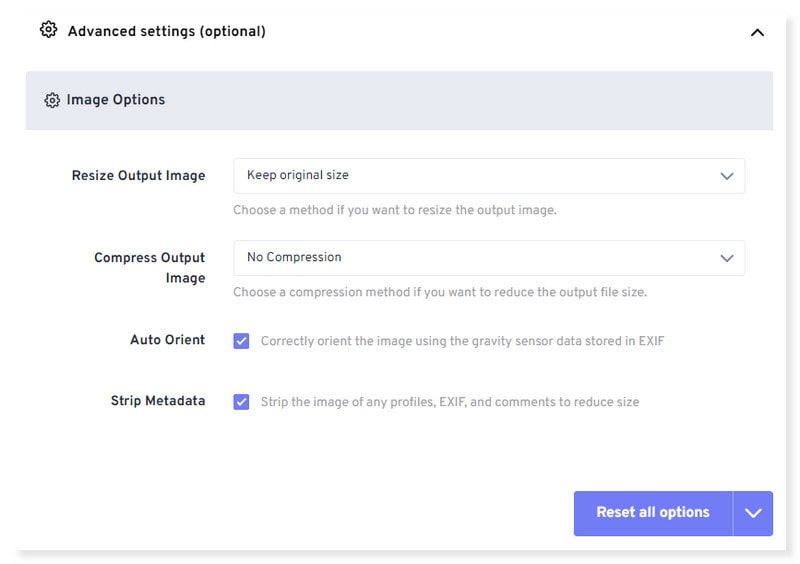
Step 3. Once you’re done adjusting the file and setting your output format to JPG, click the Convert button to start the conversion process. Download the JPG version of your file.
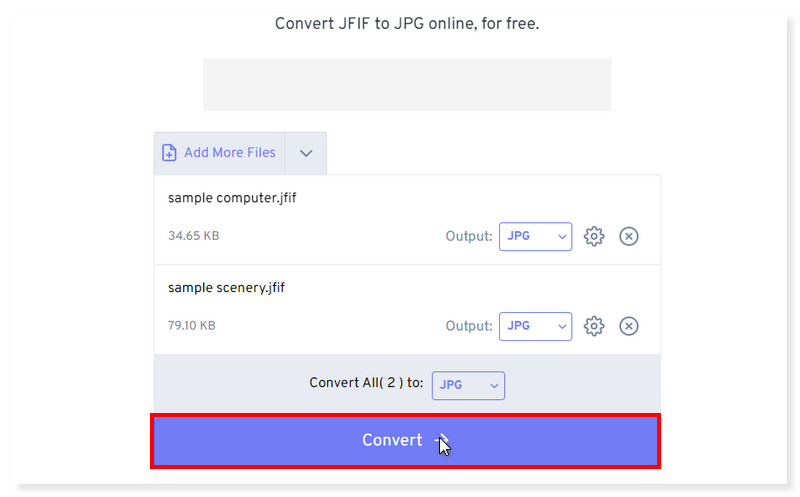
Batch Convert JFIF to JPG in AnyConv
Best for: Supports multiple file formats, including image, document, archive, video, audio, ebook, mesh, CAD, and font.
One of the best suggested free online tools for converting JFIF files to most other formats like JPG is AnyConv. Aside from JFIF and JPG, this tool can convert BMP, HEIC, SVG, DDS, PNG, and more. It also eliminates the need for software to be downloaded and installed. Its free edition allows you to convert up to 60 files every hour and accommodates files up to 100 MB. However, although AnyConv is an entirely free file conversion tool, it does have a paid plan. Thus, it will not support large files and typical file conversion with tweaks. To know how to export JFIF to JPG using this tool, read the steps below:
Step 1. To start, go to the AnyConv website. You can drop the JFIF file on the page or click the Choose File tab to upload the file you will convert.
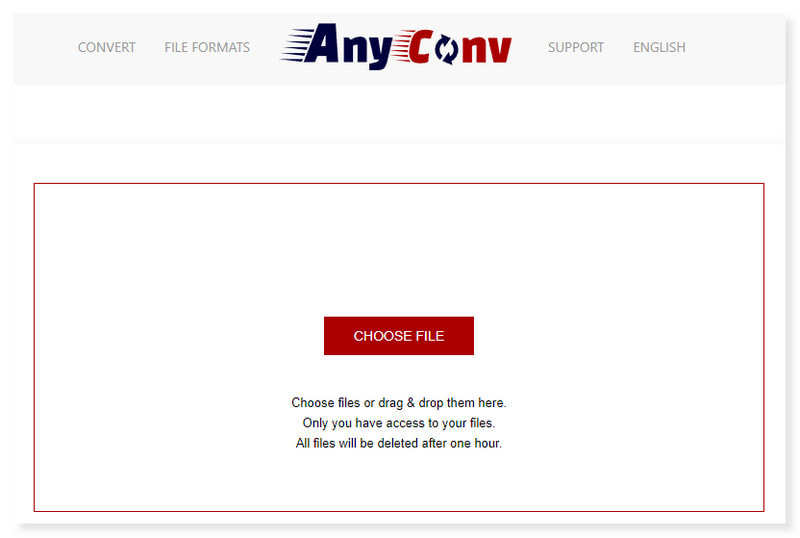
Step 2. Set the output format of the file you uploaded to JPG. Click the Convert button to turn the JFIF file into JPG.
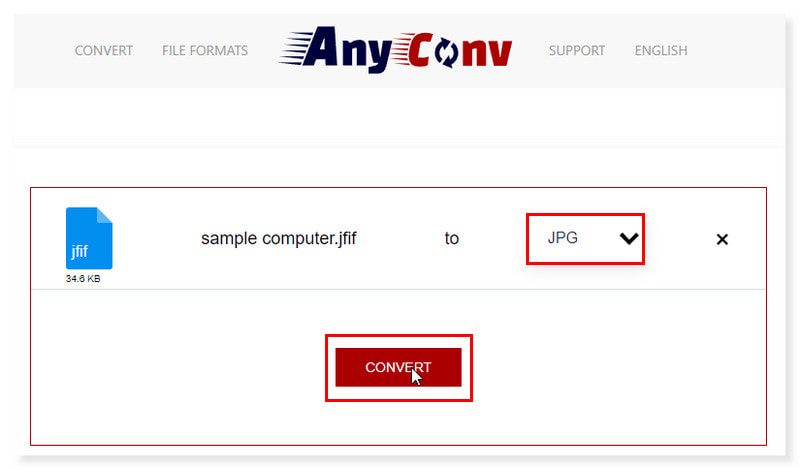
Step 3. Once done, download the new JPG file version you converted. That is how you convert JFIF to JPG using this online tool. You can take these simple steps to use this JFIF to JPG converter for free.
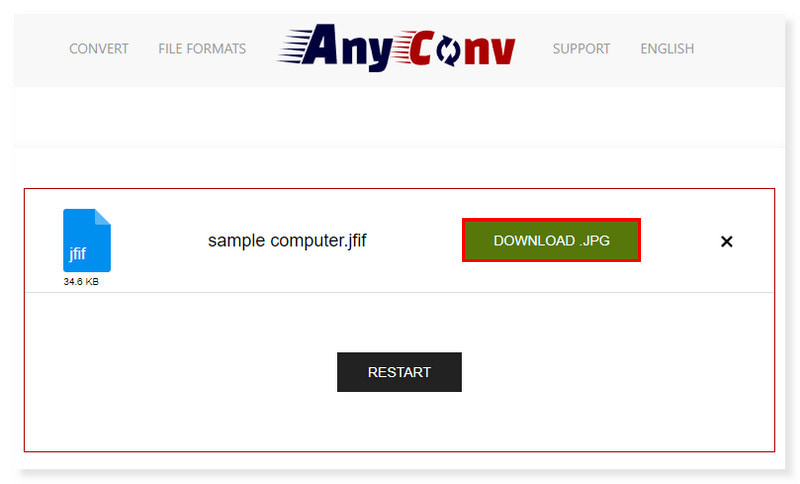
Change JFIF to JPG Using Zamzar
Best for: Converts a large variety of files from one format to another.
Zamzar is an all-in-one converter that supports converting JFIF to JPG. You can upload JFIF files via its URL from another website or the cloud storage you use to store your JFIF files. It also supports various media and document file conversions, so you can use this aside from converting your images to other formats. However, you can only convert up to 50 MB max file size for its free version. Even so, if this is still fine for you, then here’s the guide on how to convert JFIF to JPG in batch using this tool:
Step 1. First, visit the Zamzar website and look for its JFIF to JPG file converter. Click the Choose Files tab or drop the files you wish to convert.

Step 2. Then, set the output format to JPG. Once done, click the Convert Now tab to start the conversion process.

Step 3. Download the converted file once done. And that’s it! These are the best JFIF to JPG converters you can try online and for free.
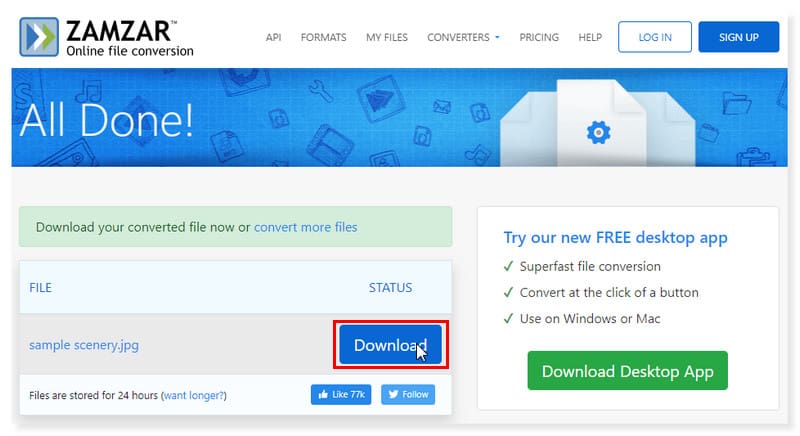
Part 3. How to Turn JFIF to JPG Offline
Use GIMP to Convert JFIF to JPG Offline
Best for: Great for open source and has many features. It is a great tool for image manipulation, layering, and resizing.
For Windows and macOS, GIMP is a free and open-source image editing program. This image editor can also be used as a JFIF to JPG converter. You may find a wide range of editing tools and features in this image editor, including layers, filters, color tools, and a floating tools panel. If you enjoy modifying JFIF photographs before converting them to another format, these editing tools can be helpful. It supports many image formats, including JPG, JFIF, PNG, BMP, GIF, TIFF, and others, in addition to editing. Even so, the GIMP’s selection tool isn’t exact. It can’t perform well if you need to edit big images with many layers. Nonetheless, this is still a good app for micro conversion. Here are the steps on how to convert JFIF to JPG using GIMP:
Step 1. On the menu bar, select File > Open. Select the JFIF file you will convert into JPG in your local folder, then click Open.
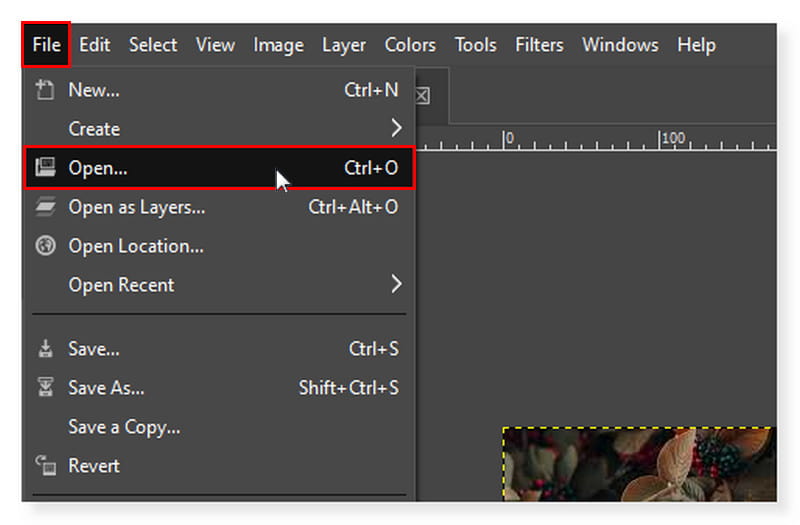
Step 2. Click the File tab again, then select Export As in the dropdown options. In the dialog box, tick the Select File Type (By Extension) and set it into a JPEG image.
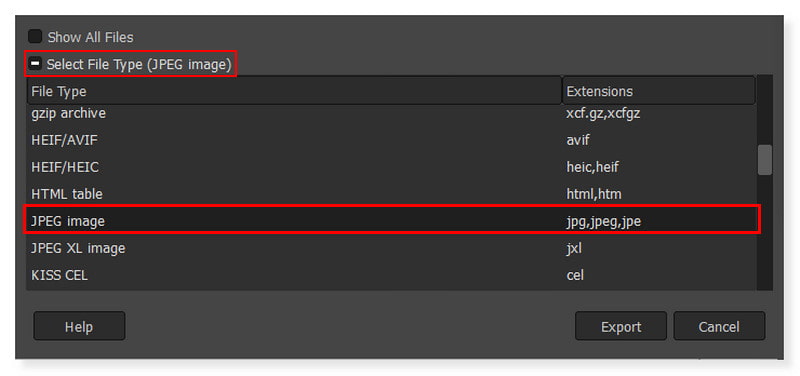
Step 3. Once done, click the Export button below to convert the file into JPG. And you’re done! You now know how to turn JFIF to JPG using an offline tool like GIMP.
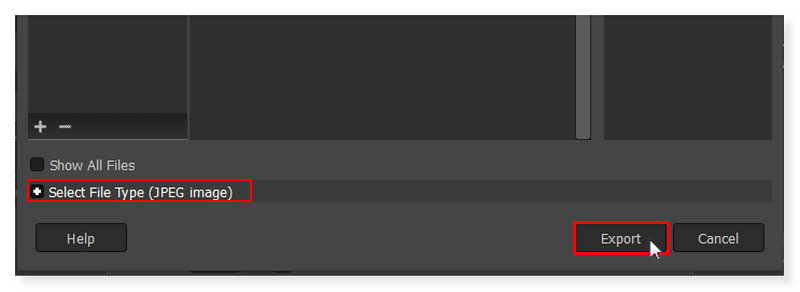
Part 4. FAQs About How to Convert JFIF to JPG
How do I open a .jfif file?
The good news is that the majority of paint applications and photo viewers, including Paint Shop Pro, GIMP, Windows 10 Photos, and others, can support the JFIF format. You can also change a JFIF file to a JPG using the Vidmore Free Image Converter Online, so you can now open your file on any device.
Are JFIF and JPEG the same?
There are some differences between JFIF and JPEG, but only a few. The lossy compression method for digital photos developed by the Joint Photographic Experts Group is known by the name JPEG. This technique is used to reduce the size of photographic photographs. In contrast, JFIF is a standard file format for storing photos that have been compressed using JPEG. It specifies the parameters for a JPEG file's structure, including color space, resolution, and information. JFIF is essentially a means of encoding JPEG data into a file format that is widely accepted by various hardware and software platforms.
Which is better, JPEG or JFIF?
Since JPEG and JFIF have different uses, comparing them doesn't mean one is better. Therefore, what is better depends on the situation:
JPEG compression, not JFIF, is what's being discussed when it comes to compression efficiency and image quality. On the other hand, JFIF offers a standardized method of storing JPEG-compressed images, making it significant when discussing compatibility and interoperability across various programs and systems.
Conclusion
The process of converting JFIF files to JPG format is simple. Additionally, it provides improved flexibility and compatibility for picture files across systems and devices. With the help of these techniques, users can modify their photographs to fit particular format specifications. Users can easily convert JFIF to JPG by knowing the differences between these formats and using these conversion methods. It enables easy compatibility and accessibility of its visual content across varied situations. If you’re looking for a tool you can easily access online, then Vidmore Free Image Converter Online is what you are looking for.