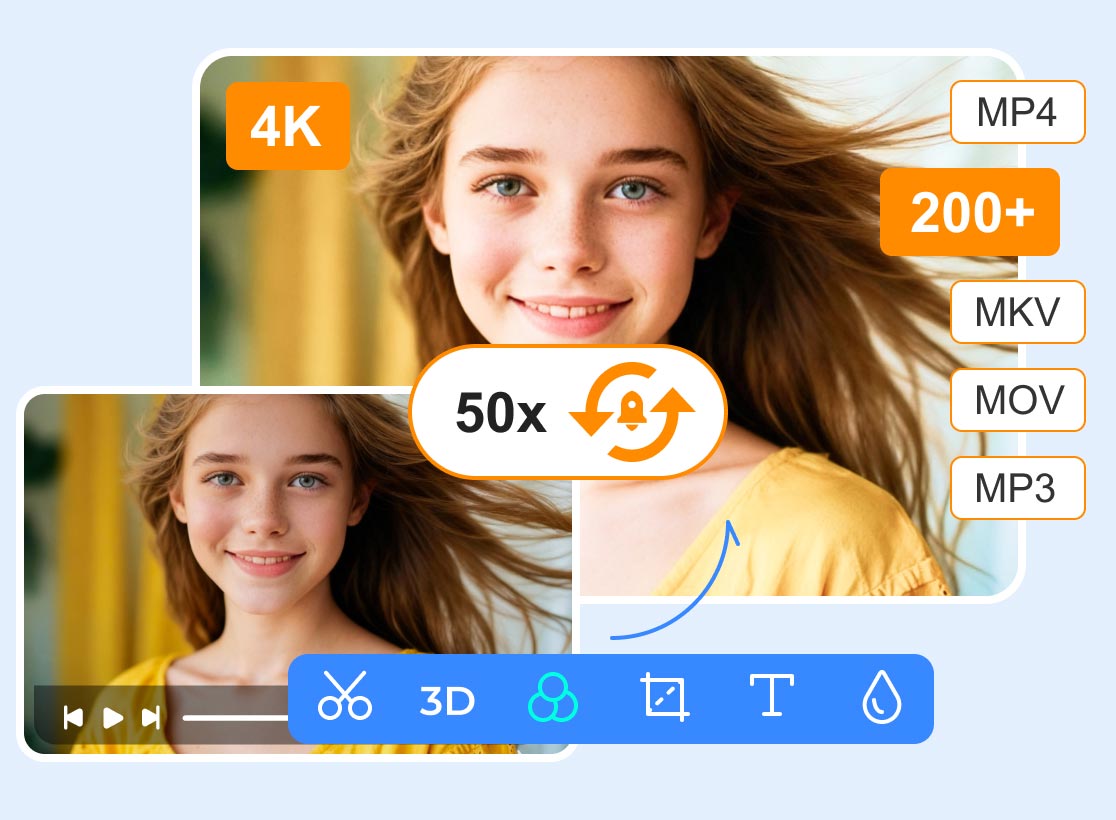Review Videoleap - Features, Price, Tutorial, & Alternatives
In the past, our impression of video editing may have been stuck at basic editing and cropping. You must learn to use professional and complex tools like Adobe Premier Pro to create gorgeous effects. Today, the emergence and development of AI technology have provided us with more possibilities. With just a few clicks, we can let AI create wonderful images and special effects or help us remove anything unnecessary from the image. As a developer who is always committed to developing tools that make life easier for users, Lightricks has now launched an AI video editing tool, Videoleap, that is suitable for everyone. To help you determine whether its features are practical, we will review Videoleap in this article and provide results incorporating real-world usage experiences for your reference.

Part 1. Videoleap Review
Introduction
Videoleap is an excellent video editor. Unlike traditional tools, it uses advanced AI technology and is dedicated to providing users with the most interesting and easiest video processing experience. It is mainly adapted to mobile devices, namely Android phones, iPhones, iPads, etc. We can download the Videoleap app to our phones and try it out.
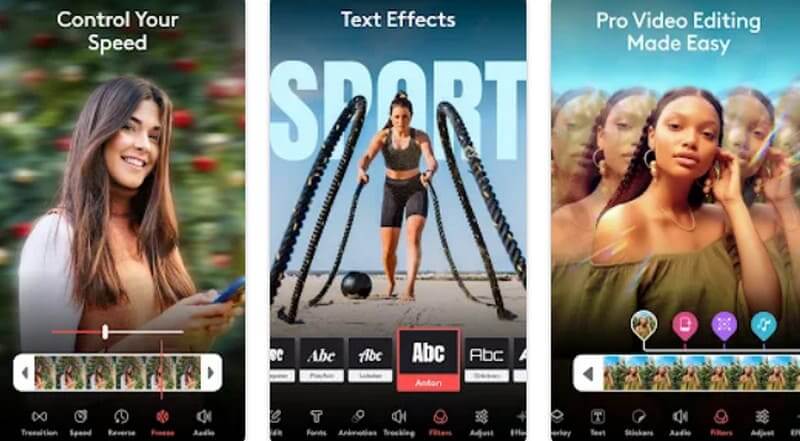
Key Features with Use Experience
Add Incredible Effects to Your Video
The content of your video will no longer be limited to the existing frame. Videoleap can convert the original video footage to any painting color and style and add special effects such as glitches, rays, and flares. Some common video editing operations can be easily achieved here, including merging, looping, resizing, reversing, etc.
This function is very easy to use. In the preview window, you can see how any action will affect your screen. The developers have also provided simple animations on the page to show us the various editing effect possibilities.
Offer Hundreds of Templates
If you're not feeling creative, try one of the hundreds of AI templates it offers. You can even see ideas shared by other users here. If you want to post content on social media, you can use the built-in templates in Videoleap directly and create your videos based on them.
This design means that we no longer need to prepare first, and we can start editing directly by borrowing the pre-set template. Its icon design is small but easy to operate on a small screen like a mobile phone.
Remove Unwanted Parts from Your Video
This function can be applied to objects in the picture or background music. You can remove any unwanted objects or simply replace the background of the video. Similarly, Videoleap can also help you remove noise from the background music or simply remove the entire audio track from the video picture. This way, you can match the picture with a brand-new audio track.
In our experience, you'll get the best editing experience on a tablet, which can fully display more screen size options and is more convenient to operate. If you want to change the voiceover for a video, you can even ask Videoleap to create a voiceover. However, you will need to pay to save the result.
Videoleap Price
Is Videoleap free? The answer is no. We must choose a paid plan to get started when using it. Although we can enjoy a seven-day free trial, we must start paying to continue enjoying the benefits. The current price of Videoleap Premium is $5.83 per month. If you choose to pay annually, the price is $69.99 per year.
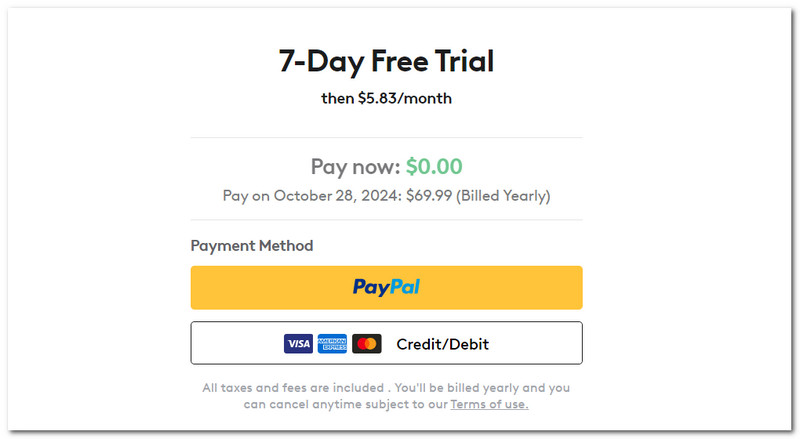
Videoleap Tutorial
Here is how to use Videoleap on your device.
Step 1. Download and install Videoleap on your mobile device.
Step 2. Then, you need to create a new project to start your edition. Click the plus button and choose New Project. You should drag the clips to adjust the order.
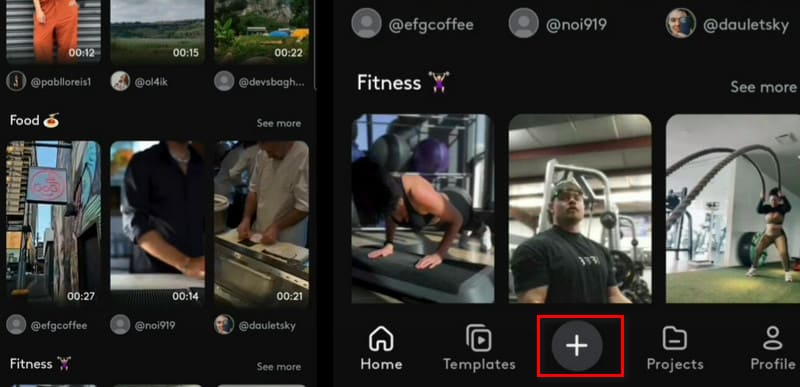
Step 3. To trim the clips, you can drag the beginning and end of each fragment to adjust its length.
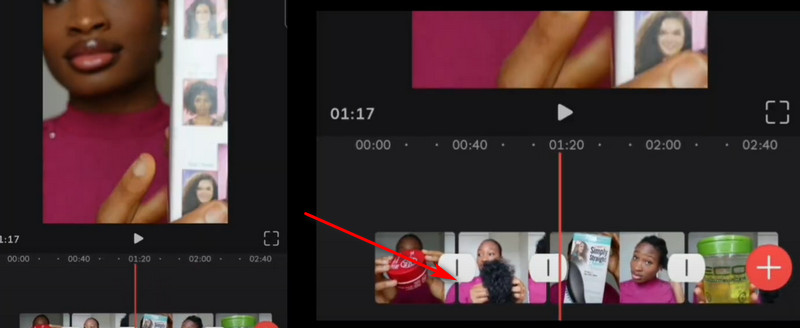
If you want to use the advanced editing features, click the corresponding button.
Step 4. You can export the video for your target platforms when you finish editing.
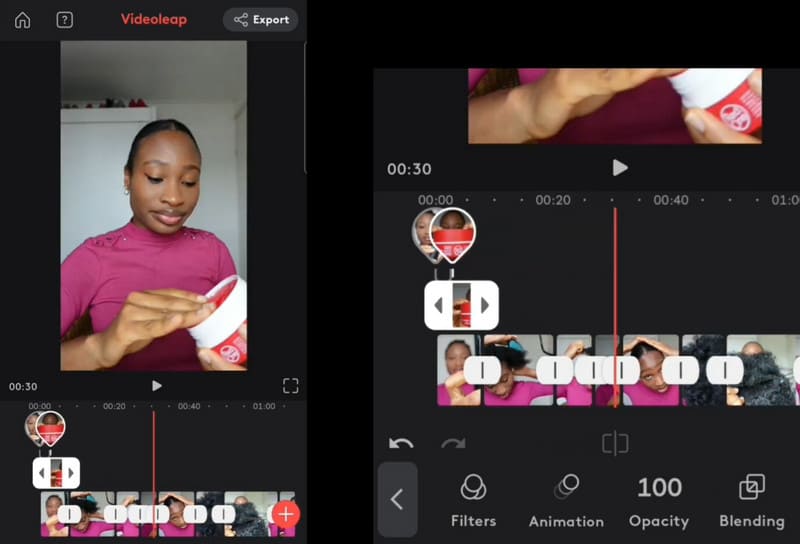
Part 2. Best Alternatives
Vidmore Video Converter
Despite Videoleap's powerful features, we couldn't start editing without subscribing to it, and it is currently mainly adapted to mobile devices. We need to find a stable desktop application if we want to do video editing on our computer desktop. We recommend trying Vidmore Video Converter. This converter has all the video editing features we need daily, and the interface design is very simple. It now supports over 200 video formats, and we can handle almost all multimedia files. In addition to the basic editing functions mentioned earlier, the Vidmore Video Converter has various auxiliary functions, such as a watermark remover, file compressor, and noise remover. For most users, Vidmore is the best Videoleap for PC alternative.
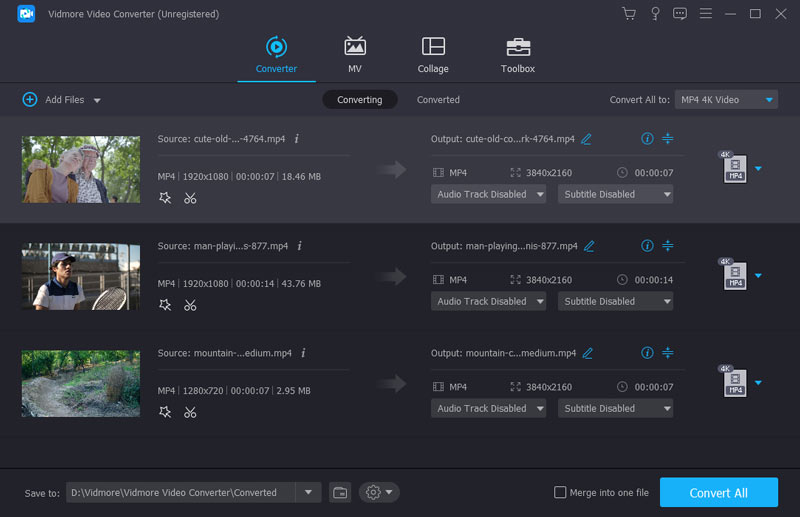
Vid.Fun
If you want a lightweight video editing app for mobile devices, Vid.Fun is a good choice. It is completely free and already supports users' output of videos with a resolution of 4K. Its main functions are video editing, image cropping, changing backgrounds, etc., and no watermarks will be added to the output. Currently, it is available for Android 5.0 and above.
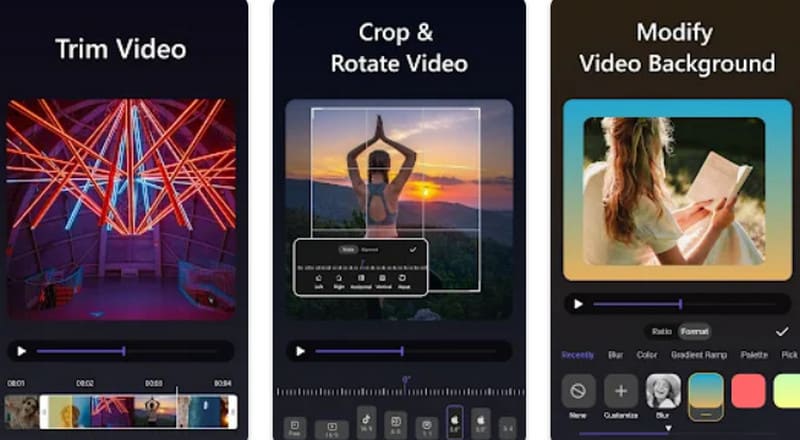
Part 3. FAQs of Videoleap Review
Is Videoleap free?
It is not free at the moment. To use it normally, you must select a paid plan. However, you can enjoy a seven-day free trial before being charged.
What is Videoleap VS CapCut?
Both are professional video editing tools, and the results are amazing. However, Videoleap is more inclined towards AI technology, while CapCut's biggest advantage is its free use.
How do we remove the watermark on Videoleap?
If you want to remove the watermark in the app, you must upgrade your account to Videoleap Pro. This way, your output will not be marked in any way. If you don't want to subscribe, you can use a professional video editing tool like Vidmore Video Converter to help you remove the watermark.
Conclusion
This is a Videoleap review. You'll learn about its features, price, how to use it simply, and the best alternatives here. Videoleap's extensive features are impressive, but its subscription price is relatively expensive, and some features cannot be unlocked without paying. If you want to avoid this, consider using our recommended alternatives.