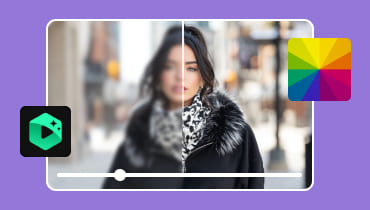Best 4 HDMI Upscaler Options for Crisp 1080p and 4K
If you want to enjoy sharper images on your TV or other 4K screens, you have two options: enhance the video file itself, or use an HDMI upscaler.
However, not all videos render well, especially when watching live streams or TV shows. Alright, since we can't modify the video files, let's use an HDMI upscaler to ensure your device delivers crisp, clear visuals no matter what content it plays.
A qualified 4K HDMI upscaler captures the original signal, resizes the image, fills in additional pixels, and enhances colors to ensure crisp edges and sharp details. After processing, it sends the signal to your display.
If you're considering adding an HDMI upscaler to your setup, read this guide. We'll introduce four elite products in the industry, plus an additional professional video enhancement software, ensuring you enjoy crystal-clear video in any scenario.

PAGE CONTENT
Part 1. Portta HDMI Upscaler Converter
First, let's look at the most budget-friendly option—the Portta HDMI Upscaler Converter. Compact and lightweight for easy portability, it upscales 480p and 720p video to 1080p HD quality.
This product is often regarded as a PS2 HDMI upscaler, as it's best suited for use with DVD players and legacy gaming consoles like PS2, PS3, PSP, Xbox, and Nintendo Switch. Of course, it also works seamlessly with more common applications such as HDTVs, projectors, and computer monitors.

Pros
- Smooth performance ensures distortion-free signals and zero transmission delay.
- Exceptional device compatibility with DVDs, TVs, gaming consoles, and projectors.
- Affordable pricing ideal for budget-conscious users.
Cons
- Does not support reverse functionality.
- Does not support image scaling.
Part 2. Portholic Rca To HDMI Converter
Another affordable RCA to HDMI upscaler has caught our attention. Primarily designed for TV use, Portholic Rca To HDMI Converter boasts extensive compatibility, currently supporting formats including PAL, NTSC3.58, NTSC4.43, SECAM, PAL/M, and PAL/N.
Notably, the RCA to HDMI upscaler is extremely easy to use—simply plug it in and go. No additional downloads or drivers are required.

Pros
- Extensive compatibility with TV models.
- Plug-and-play operation for straightforward setup.
- High-quality internal chipset ensures durability.
Cons
- Transmits signals only; does not enhance video quality.
- Does not support reverse signal transmission.
- Does not support 4K or 2.3D signals.
Part 3. Linkfor HDMI Scaler Box
If your devices are all newer models and you expect better performance, we recommend the Linkfor HDMI Scaler Box.
First, the Linkfor HDMI Scaler Box also has broad compatibility, though it supports newer models such as Blu-ray, VHS, DVD, and HD-DVD players, HD DVRs, HD PVRs, HD recorders, HD TV boxes, and more. Beyond players and devices, for gaming consoles, it also works with PS3, Xbox 360, Xbox, Roku, and FireStick.
For usage scenarios, the Linkfor HDMI Scaler Box is ideal for building home theater systems, as it converts HDMI to analog YPbPr video and R/L audio. It supports resolutions up to 1080/60Hz.

Pros
- Compatible with disc players, computers, TVs, gaming consoles, VCRs, and more.
- Plug-and-play operation without driver installation.
- Includes YPbPr-Male interface cable—no additional purchase needed.
Cons
- Does not support HDMI 2.0 or higher versions, nor HDCP 2.2.
Part 4. ViewHD HDMI Scaler
If you're looking to purchase an AV to HDMI upscaler specifically for your HDTV, we recommend the ViewHD HDMI Scaler.
First, it converts RCA composite video into a single digital HDMI video and audio signal. Its output resolution features two easily identifiable modes: the LED indicator turns red for 720p and green for 1080p.
Note that the ViewHD HDMI Scaler is only compatible with HDTVs supporting 720p or 1080p. Verify your TV meets this requirement beforehand.
Additionally, the ViewHD HDMI Scaler's HDMI output supports both NTSC and PAL standards, making it suitable for worldwide use.
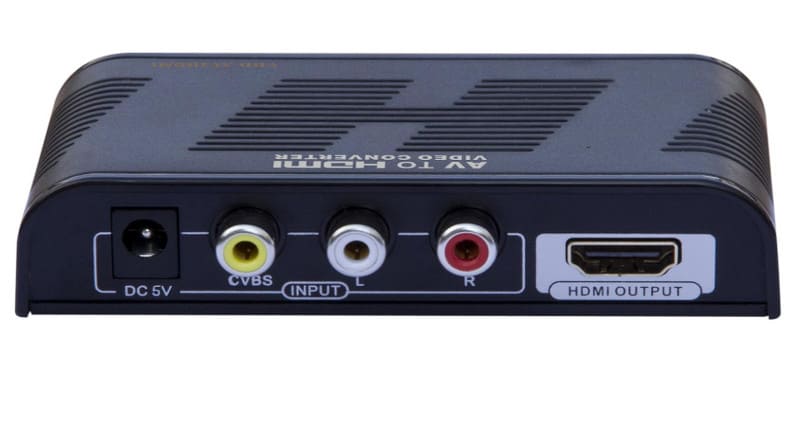
Pros
- Globally compatible.
- Converts input RCA composite signals into a single upscaled 1080 HDMI signal.
Cons
- Only compatible with HDTVs supporting 720p or 1080p HDMI input.
- Expensive.
Part 5. Bonus Tip: How To Upscale Digital Videos To 1080p/4K
The working principle of the above four devices is that signal enhancement occurs internally before the signal reaches the display. If you already have a video file, you can manually enhance it to 1080p or even the highest 4K resolution with a single click. To achieve this, you'll need a professional video enhancer like Vidmore Vidhex.
As for why it's highly recommended that you try it, read on to find out.
If you’re searching for a reliable tool to upscale digital videos, Vidmore Vidhex is a great place to start. Available for both Windows and Mac, this lightweight desktop program focuses on boosting video resolution, balancing colors, and stabilizing shaky footage.
Beyond its upscaling abilities, this best resolution enhancer also comes with practical editing options such as trimming, rotating, cropping, merging, and adding filters or watermarks, so you can polish everything inside a single platform.
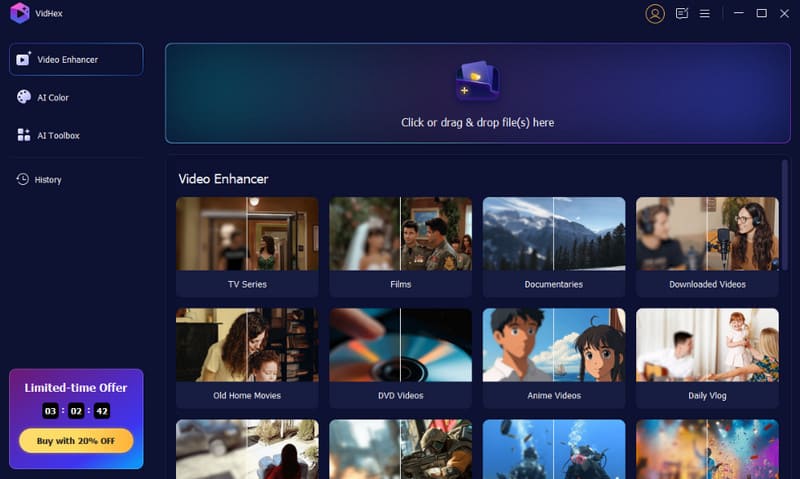
Key Features:
- Convert older SD or 480p files into crisp HD, 720p, 1080p, or even full 4K resolution.
- Tweak brightness, hue, and contrast to correct poor exposure.
- Smart noise reduction that removes wind, background hum, or voice noise without damaging clarity.
- Reduce blur and stabilize jittery clips for smoother playback.
- Handy editing functions like cutting, merging, rotating, and applying creative effects.
Pros
- Beginner-friendly design with a straightforward interface.
- Multiple AI enhancement models for different use cases.
- Capable of producing sharp results up to 4K.
Cons
- Full feature set may require a subscription upgrade.
Conclusion
Here are four HDMI upscalers that optimize video signals before they reach your display. This is especially useful for content we can't directly edit, such as TV channels, game console output, and camera footage.
We've also got an extra surprise for you. When you have access to the original video files, you can use Vidmore Vidhex to boost the resolution to 1080p or even 4K.