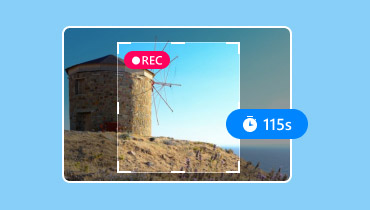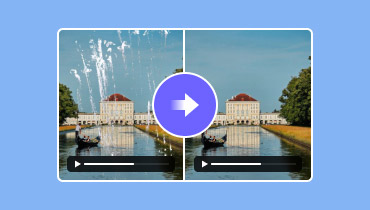How to Enhance Video Faster with AI: Upscale Video Quality
Watching videos is perfect for enjoying a great time while relaxing. The best part here is that you can also enjoy the content if it is of a higher quality. On the opposite side, having a poor-quality video can only lead to frustration and disappointment. Fortunately, various video enhancers are available on your computer that can help you achieve the desired quality. Furthermore, in this modern era, AI-powered video enhancers have become a trend, as they can upscale videos smoothly, resulting in improved video playback. So, if you want to learn how to make a video enhance faster with AI, we are here to assist you. We will show you the best way to enhance your videos up to 4K resolution. After that, we will offer some tips that can guide you to enhance the quality of your videos. Thus, visit here and read everything to learn more about the discussion.
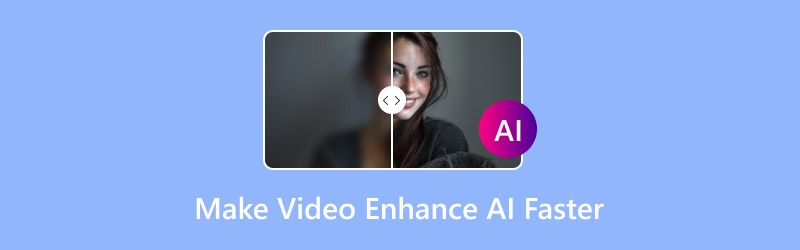
PAGE CONTENT
Part 1. Can I Make Video Enhance Faster with AI
Nowadays, various video enhancers are available to improve the quality of your videos. Additionally, the good news is that if you want a better way to enhance videos, it would be beneficial to utilize some of the AI-driven tools that can help you achieve the desired results. So, if you wonder if you can enhance videos with AI, then the answer is yes. What makes them ideal is that they can even fix all the issues in your videos. They can eliminate video noise, pixelation, blurriness, and more. Therefore, if you want to enhance your videos using AI, read the best method we have provided in the next section.
Part 2. How to Enhance Video Faster with AI
Are you looking for the best way to enhance your videos faster using an AI-powered video enhancer? In that case, it is better to access Vidmore VidHex AI Enhancer on your computer. This tool is ideal for enhancing video quality. It is because the software is powered by artificial intelligence, which helps you create the best version of your videos. You can upscale your videos for up to 100%, 200%, 400%, and even 4K.
Additionally, operating the program is straightforward due to its simple and intuitive user interface. Whether you are a non-professional or skilled user, you can navigate all the necessary functions without any hassle. Lastly, you can also change various parameters during the video enhancement procedure. You can select your desired output format, bitrate, encoder, and more. Therefore, always consider using Vidmore VidHex AI Enhancer for better video playback.
Main Features
• Enhance videos up to 4K.
• It offers a smooth video enhancement procedure.
• It can provide various models to enhance videos.
• The program can remove video noise and optimize brightness and contrast.
Thus, if you want to learn how to make video enhance faster with AI, you can check the steps below.
Step 1. Download Vidmore VidHex AI Enhancer on your computer. After installing it, you can now launch its user interface.
Step 2. Insert the video file you want to enhance by clicking the Add Files button above. After that, another interface will pop up on your screen.
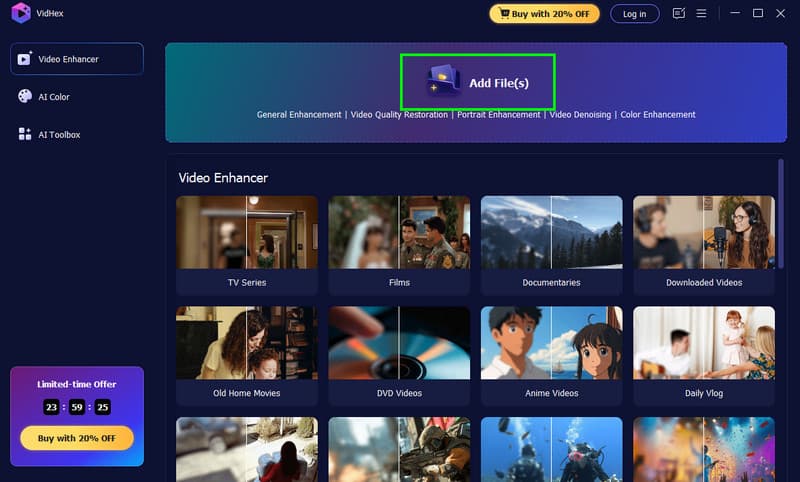
Step 3. Then, go to the Output Resolution section and select your preferred video quality. You can upscale the video to 4K if you prefer.
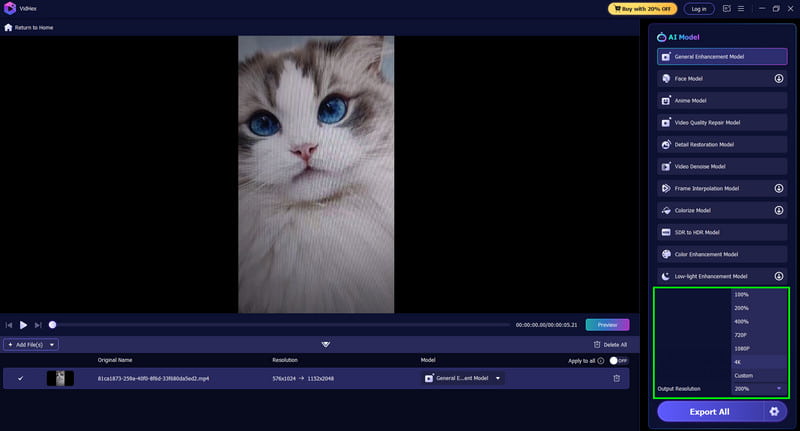
Step 4. Finally, click the Export All option below to begin enhancing and saving your video to your computer.
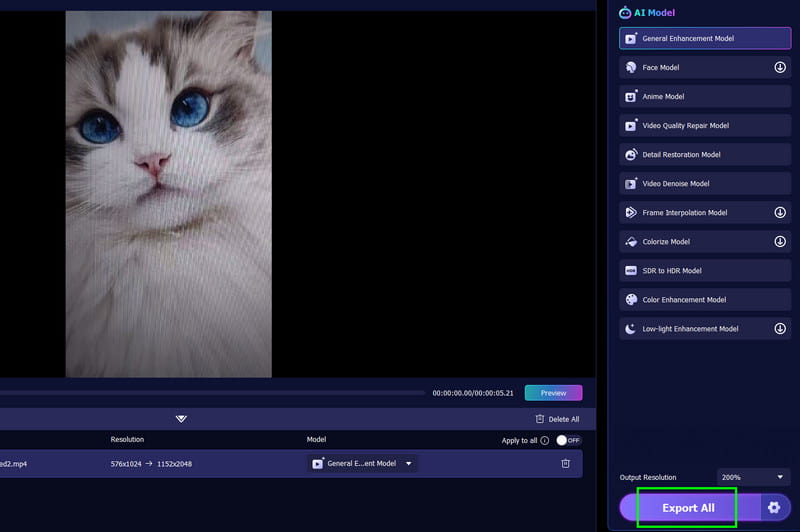
With this method, you can effectively enhance your videos using Vidmore VidHex AI Enhancer, a powerful AI technology. It can even offer various models that help you upscale your videos smoothly. Thus, use this software and achieve the best quality for your video!
Part 3. 6 Tips to Enhance Video Faster with AI
Want some tips on how to enhance your video using AI without encountering any trouble? Then, you can check all the details from this section.
Use a Stronger GPU
One of the most effective things to do is to upgrade to a stronger GPU, as it is an engine specifically designed for AI processing. Most modern AI models are designed to run on NVIDIA GPUs, primarily due to their CUDA cores, which are crucial for AI applications. Therefore, if you are serious about AI video work, investing in a higher-end and more powerful GPU is a better option.
Enable Hardware Acceleration
Enabling hardware acceleration can also play a crucial role when enhancing your videos with AI. One of its main roles is to tell your AI software to offload the processing work from your CPU to your specialized GPU. Enabling it can help you enhance the video faster.
Close Background Program
Closing unnecessary background programs is necessary for a faster video enhancement procedure when using AI. It is because the procedure requires total access to your system's hardware. By closing programs such as web browsers, game launchers, and others, you can allocate the maximum resources to the AI model, resulting in a faster video enhancement. Additionally, removing these background programs can help your computer handle the complex task of rendering your videos without any unnecessary interruptions.
Reduce Output Resolution
Another effective way to expedite the video enhancement procedure is by reducing the target output resolution. By selecting to enhance video quality without a significant resolution increase, you dramatically reduce the total amount of data the AI must handle, resulting in a faster completion time.
Use Lightweight Models
video resolution enhancers offer different models for upscaling videos. With that, if you prefer a faster procedure for improving the video, it is ideal to select the lightweight option.
Update Graphics Card Driver
The last tip we can give you is to regularly update your graphics card driver. This method is also a critical maintenance step, which some users often overlook. So, if you don't want to experience some bugs that may slow down the video enhancement process, using the latest version of the graphics card driver is necessary.
Part 4. FAQs about Make Video Enhance AI Faster
How to increase video quality using AI?
You must use an exceptional AI-powered video enhancer, like Vidmore VidHex AI Enhancer. After installing it, start adding the video and select your desired video quality. After that, export it to save it to your device and enjoy the video playback.
How to enhance video faster with AI using Topaz?
The first step is to download the video enhancer. After that, click Plus to add the video you want to improve. Then, choose your preferred video quality and output format. Then, click the Export function to initiate the video enhancement and saving process.
How do I clear a blurry video?
The best thing to do is to use a video enhancer to deal with your blurry videos. There are various enhancers you can access, such as Vidmore VidHex AI Enhancer, Topaz, CapCut, and more.
Conclusion
If you want to enhance video with AI faster, you can find the best procedure in this post. You even explored some of the tulips you can take note of for a better video enhancement. Additionally, for a smoother and improved video quality process, using Vidmore VidHex AI Enhancer is ideal. It can even upscale your video to 4K, allowing for better video playback.