HD vs. UHD: What You Need to Learn Before Choosing
When purchasing a television in a store, you may encounter various acronyms. Some of them are HD, Full HD, UHD, 4K, 8K, and many more. With these acronyms, others may become confused. The main source of confusion lies in a single comparison: UHD vs. HD. You may know that one is better, but what does it actually mean? If you are interested in learning more about these two, check this post and see their differences. With that, you can tell what the best definition you can choose.
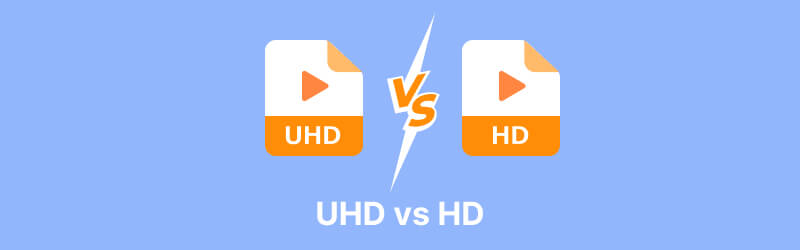
PAGE CONTENT
Part 1. A Simple Introduction to HD
High Definition, also known as HD, represents a significant leap in video quality from the older Standard Definition (SD). It is defined by a minimum resolution of 1280 pixels wide by 720 pixels tall. It is also commonly referred to as 720p. Additionally, the 'p' stands for progressive scan, which displays the entire image in one smooth pass, resulting in a cleaner and sharper picture, especially with fast-moving content. This higher pixel count means the image is composed of more individual dots of light, allowing for much greater detail, clearer text, and a more immersive viewing experience.
Furthermore, HD was known as the gold standard for over a decade. It is used for Blu-ray discs, early streaming, and premium television broadcasts. The best part here is that its primary achievement was creating an image with enough clarity and detail to make a wider and larger screen feel natural and appealing.
Part 2. A Simple Introduction to UHD
The UHD resolution, also known as Ultra High Definition, is marketed as 4K. It is also known as the major evolution in display resolution and is superior to High Definition. What makes it more powerful is its higher pixel count, with a standard resolution of 3840 pixels wide by 2160 pixels tall. It means that a UHD screen has four times the resolution of a 1080p display, allowing you to enjoy the content in greater detail when playing it on your UHD player. It can even result in an image of exceptional clarity and sharpness, where pixels are virtually indistinguishable to the viewer's eyes.
Additionally, Ultra High Definition is not just a resolution upgrade. It is also paired with a transformative technology known as HDR, or High Dynamic Range. While the resolution identifies the pixel number, HDR enhances the quality of each pixel, resulting in better color, brighter highlights, and deeper, more detailed shadows. With that, we can conclude that UHD with HDR is a better combination for creating a realistic, immersive, and vibrant viewing experience that brings the content closer to the visual perception of real life.
Part 3. UHD vs. HD: What's the Difference
Want to learn the differences between UHD and HD? You can check all the information in this section.
Resolution
As we have mentioned, HD cannot even hold a candle to UHD resolution. While you get less than 1 megapixel on an HD device, you can obtain 8.3 megapixels with a UHD device. Additionally, the standard for HD is 1920 by 1080 pixels, also known as 1080p. On the other hand, the standard for UHD is 3840 x 2160 pixels (4K resolution). Thus, the resolution already shows that UHD has a better pixel density than HD, which can provide a better viewing experience.
Visual Quality
HD can provide a clear, detailed, and sharp output, which is already a significant improvement compared to SD, also known as Standard Definition or 720p. It is also a better quality for many viewers. When it comes to UHS, it can offer a sharper and more detailed output compared with HD, thanks to its higher pixel density. What's more, on a larger screen, it can create a window-like effect with remarkable clarity. Lastly, the UHD is always paired with HDR, known as High Dynamic Range, which provides better colors, brightness, and more, making the output vibrant and realistic.
Price
When it comes to price, we can tell that HD is more affordable since it has a lower pixel count compared with UHD. Plus, HD TVs are considered a budget-friendly option. If you prefer a higher-end resolution, you can rely on UHD. There are also various high-end UHD devices available, including monitors, TVs, and media players, among others.
Device Compatibility
Until now, HD has had universal compatibility. You can access it on various modern TVs, game consoles, computer monitors that support HD resolutions, and streaming services. It is even considered a baseline standard. When it comes to UHD, it requires a more modern and specific ecosystem. To view UHD, you must have a UHD/4K display (monitor or TV), a compatible media source, a high-speed HDMI cable, and sufficient internet bandwidth.
Content Usage
In terms of content usage, HD is widely available and abundant. Almost all content is available in HD, making it the default format for broadcasting and streaming. It also requires less data to stream. On the other hand, the UHD is growing, but not to the same extent. The 4K content is only expanding on some major streaming services, such as YouTube, Disney+, and Netflix.
For a summary of the information above, refer to the comparison table below.
| HD | vs. | UHD |
| 720p (1280 x 720) 1080p (1920 x 1080, Full HD) | Resolution | 4K UHD (3840 x 2160) |
| Clear and detailed | Visual Quality | Superior to HD |
| Affordable | Price | Costly |
| Compatible with most existing TVs, media players, and monitors. | Device Compatibility | Needs the latest UHD-capable devices such as 4K TVs, UHD Blu-ray players, and higher-end graphics cards. |
| Common for broadcast television, Blu-ray discs, DVDs, and the majority of online streaming. | Content Usage | Used on 4K UHD Blu-ray discs, premium streaming services like Netflix, Disney+, and Amazon Prime Video, and 4K-capable video games. |
Part 4. Is UHD Better than HD
Is UHD better than HD? When it comes to pixel count, quality, and other parameters, it is clear that UHD is superior. It can provide a satisfying viewing experience, thanks to its clearer, more detailed, and sharper output. However, you must consider that not all devices can handle UHD. If you are using an HD player on a medium-end computer, monitor, and TVs, then using HD is ideal.
Part 5. Best HD/UHD Video Converter
Are you looking for the best HD/UHD video converter? In that case, we recommend using VidHex. With this helpful converter, you can easily convert your HD to UHD and other resolutions. It can even provide you with a simple layout for an improved conversion process. What makes it more powerful is that it has a fast conversion process and can handle multiple video files at once. The good part here is that it utilizes AI-driven technology, ensuring you can achieve the best results after the procedure. You can also enhance various video types, such as movies, documentaries, anime, vlogs, and more. Thus, if you need the best converter to help you convert your HD and UHD content to other resolutions, VidHes is the right tool for you to access.
More Features
• The software can offer various AI models for enhancing videos.
• It can provide a simple user interface.
• The program can convert and enhance multiple videos at once.
• The video denoiser is available.
To start converting your HD and UHD content, please refer to the instructions below.
Step 1. You have to download VidHex on your computer. After you install it, launch the software.
Step 2. Add the HD or Ultra HD file by clicking the Add Files button. You can add more than one files if you want.

Step 3. You can navigate to the Output Resolution section to start selecting your preferred resolution.
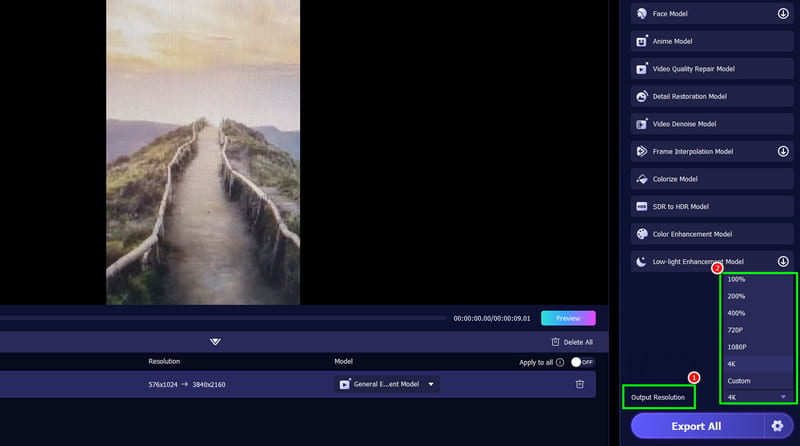
Step 4. Navigate to the Settings section to begin adjusting all the parameters. You can select your desired output format, bitrate, video encoder, and output folder.
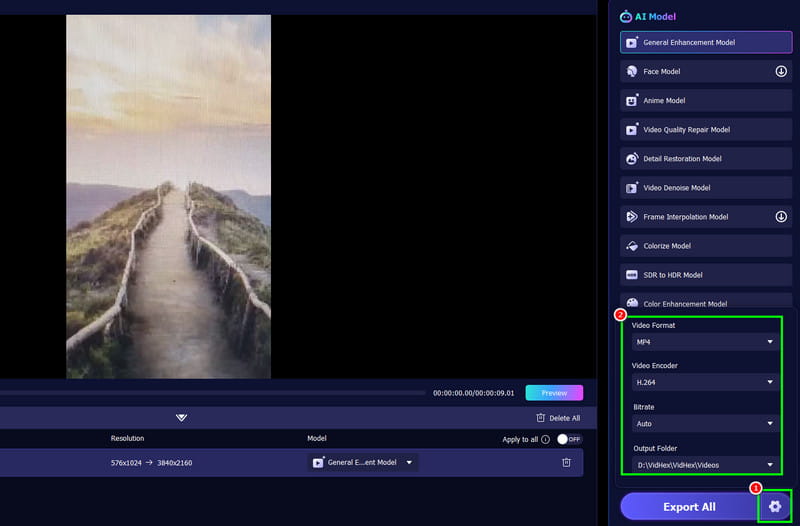
Step 5. For the last step, tap the Export All button. After the process, you can now play the video on your media player.
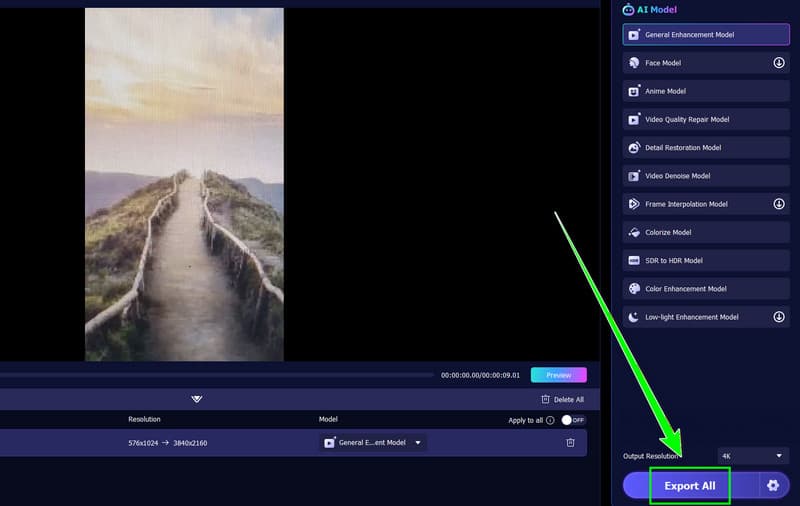
With the provided instructions, you can easily convert your HD and UHD content to other resolutions. The good part here is that VidHex can offer all the necessary features for a smooth conversion process. So, rely on this program to achieve your preferred output.
Part 6. FAQs about UHD vs. HD
UHD vs. HD vs. SD: Which is Better?
If you want the best quality, there is no doubt that UHD is superior, as it surpasses the two lower resolutions. It can provide a clearer, sharper, and detailed output.
What benefits can you get from UHD?
The best benefit you can achieve is a higher pixel density, which is superior to Full HD. With that, you can expect a sharper output with finer details.
What is bigger than UHD?
If you prefer a larger version of UHD, then you can opt for the 8K resolution. It contains 7680 by 4320 pixels, making it superior to UHD.
Conclusion
In this article, which compares UHD and HD, we have learned about their resolutions, visual quality, prices, compatibility, and more. To gain more insights into these resolutions, it is best to review all the information in this post. Additionally, if you want the best video converter to convert your HD and UHD files, it's best to use VidHex. It allows you to convert and enhance your video files, making it a must-have program for everyone.



