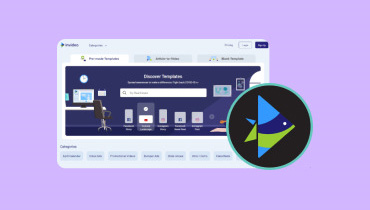- Supports converting your files between 200+ formats and devices.
- Allows the creation of gorgeous photo video slideshow movies in minutes.
- Makes it easy to create excellent video collages with videos, images, music, etc.
- Enable a lossless quality in the process of editing video files.
- Convert your multimedia files at 50x faster speed.
- Offer multiple video editing features to enhance videos with ease.
A Detailed Review of WinX HD Video Converter Deluxe
As a fairly popular video editing tool, WinX HD Video Converter Deluxe has users worldwide. You may also often see people using it and want to try it out. So, what kind of tool is it? And does it work well? You must be wondering. For you to better understand it before you use it, we will offer an aspect review of WinX HD Video Converter Deluxe. After reading our content, you will become familiar with this tool and learn how to use it. So, start the journey of discovery with us.

PAGE CONTENT
Before writing, how we test software for posts:
Disclaimer: All the content on our website is written by humans in our editorial team. Before writing, we do deep research about this software. Then, we buy it, and it takes us 1-2 days to test it. We test this program from functions, how to use it, common issues with fixes, etc. To make our test more comprehensive, we also view review websites, like G2, Trustpilot, etc., to gather real users’ experiences for reference.
Part 1. What Is WinX HD Video Converter Deluxe
WinX HD Video Converter Deluxe is a file converter. Digiarty Software develops it. It supports users to convert videos between various popular formats, such as AVI, MP4, MKV, WMV, MOV, FLV, etc. People can also choose to export high-quality videos, including HD and 4K. It can also extract audio from videos directly. WinX HD Video Converter Deluxe is quite reliable and provides many advanced features. The cost of using it is also reasonable.
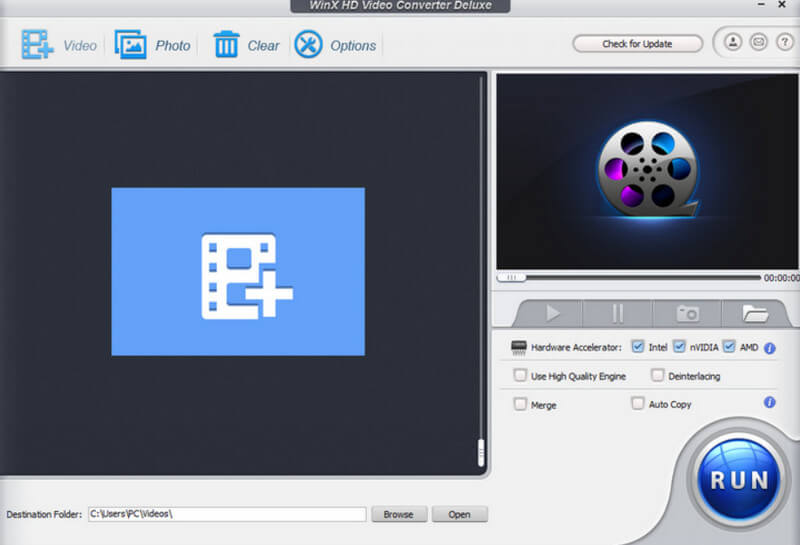
Part 2. Main Functions of WinX HD Video Converter
Video Conversion
The core function of WinX HD Video Converter Deluxe is to change the format of videos between various formats. It supports several popular input and output formats, ensuring compatibility with different platforms.
Video Editing
WinX HD Video Converter Deluxe offers some basic video editing features, such as trimming, enhancing, cropping, adding subtitles, etc. Users can also adjust video parameters like resolution, bitrate, frame rate, and aspect ratio.
DVD Ripping
This tool can even rip DVDs to popular video formats like MP4, AVI, and MKV. It supports various types of DVDs. You can export the video saved on DVDs and play it on any device.
Audio Extraction
It allows users to extract audio from their video and convert it to formats like MP3, AAC, and WAV.
Video Compression
It can compress videos to reduce the file size without losing quality. This feature would be beneficial when you want to share videos online or store them on devices with limited storage space.
Pros
- Has fast conversion speed.
- Supports many popular video and audio formats.
- Offers advanced features like video editing, DVD ripping, etc.
- Has a simple and clear interface.
- Regular updates to reduce software bugs.
Cons
- The full version is not free.
- Customization options are limited.
- Requires a powerful computer to run smoothly.
- Slow response times.
Part 3. How to Use WinX HD Video Converter Deluxe
Now, we have a general idea of the concept and main features of WinX HD Video Converter Deluxe. Then, mastering how to apply it to video conversion is the most important thing. As mentioned above, the steps are not complicated, and you can get used to them quickly after a general try.
Here is how to use WinX HD Video Converter Deluxe in video conversion.
Step 1. Get WinX HD Video Converter Deluxe from its official site and install it on your computer. Then activate it.
Step 2. After launching it, click + Video to upload the video you want to edit.
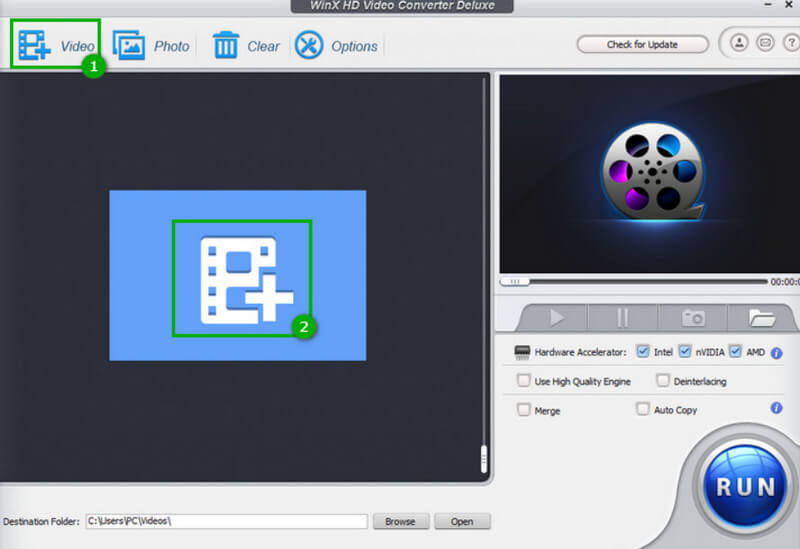
Step 3. When the video is uploaded successfully, a new window will jump out to let you choose an output format. Select one depending on your needs.
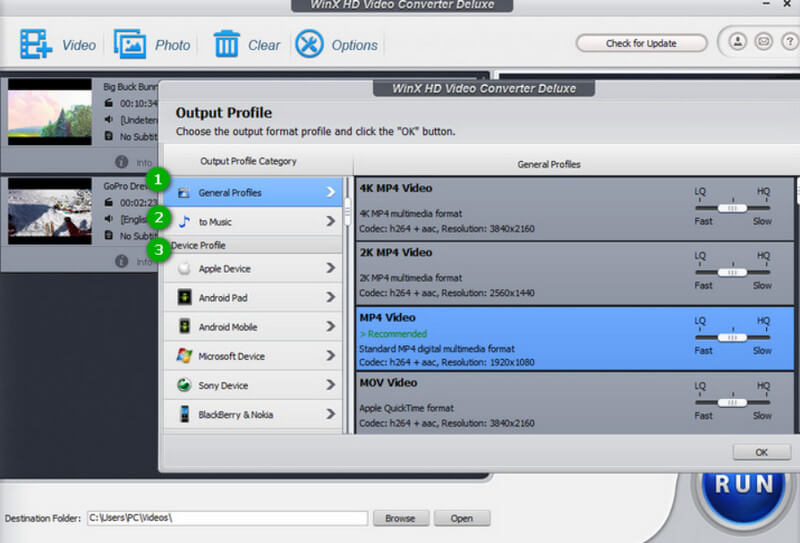
Step 4. Then, click Browse to select a folder for your converted files.
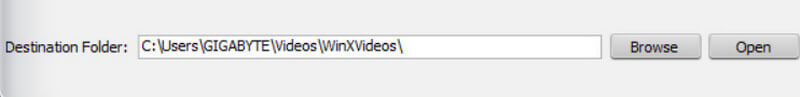
Step 5. Finally, click Run to let the program process your video.
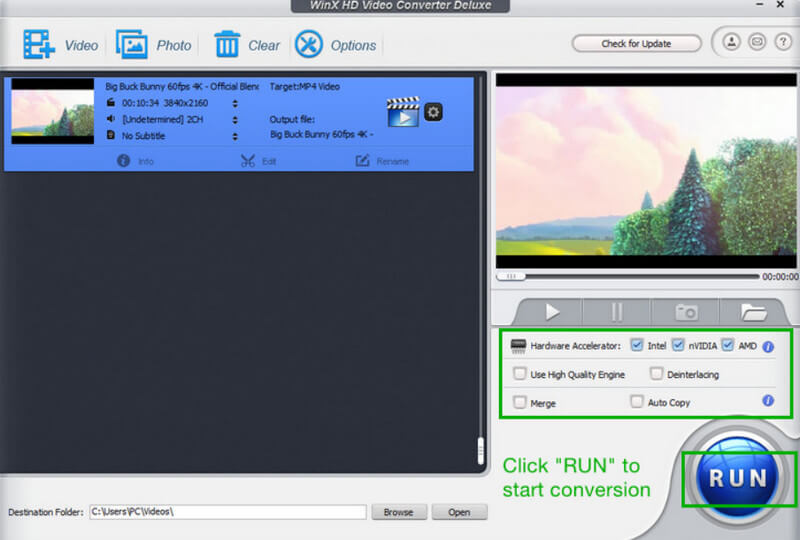
The whole process will be finished in a very short time. Then, you can get your edited video.
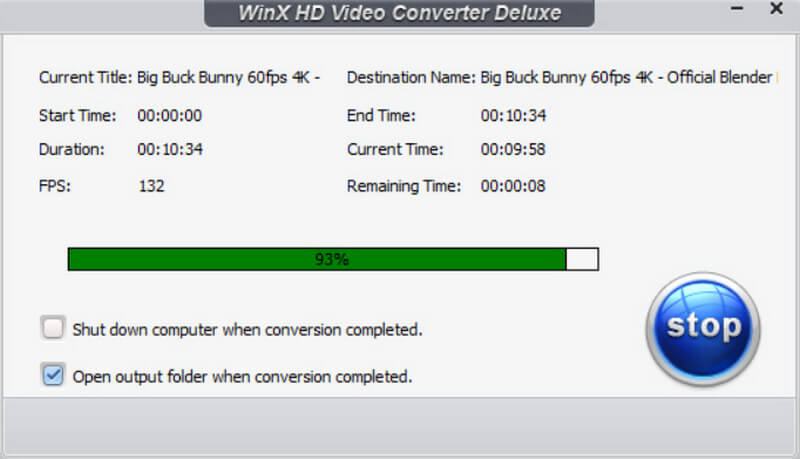
Part 4. Common Issues And How to Fix
During use, WinX HD Video Converter Deluxe may not work. So, we will list a few common faults and provide some solutions.
Cannot Install the Software
Ensure that you have downloaded the software from the official source. Your computer should meet the system requirements. If the issue cannot be solved, run the installation file as administrator or contact customer support.
Failed to Convert Videos
One possibility is that your uploaded file is corrupt or its format is unsupported. Check it first and fix the video if it’s broken. And you need to ensure your computer's storage space is enough.
The Conversion Process Runs Slow
Try closing unnecessary applications and freeing up memory. You can also adjust the resolution of your file to speed up the conversion process.
Cannot Download Converted Videos
Check your internet, and try again. If the issue still exists, contact customer support for assistance.
Freezing When Use
Close the software and try to restart your computer. It would help if you also tried to update your system.
Part 5. Alternative: Vidmore Video Converter
After a general understanding, we are sure you have a general idea about WinX HD Video Converter Deluxe. Then how can it be made up for its deficiencies? This is where you may need to find an equally powerful alternative. We highly recommend Vidmore Video Converter. As one of the most professional video editing tools, it is deeply trusted by users worldwide. Here, we will show you the main features of it.
Here, we will briefly introduce how to use Vidmore Video Converter.
Step 1. Download and install the Vidmore Video Converter on your computer.
Step 2. Please open it and choose Converter on the main interface. Click the big plus button to upload the file you want to convert.
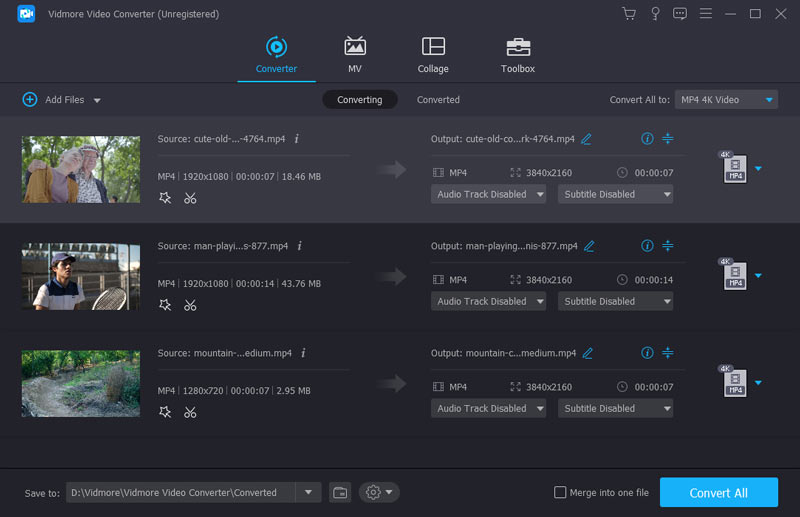
Step 3. Drop down the menu next to Convert to. Here, you can choose your target format. If you need to, you can also click the Trim or Edit icon to do extra editing work.
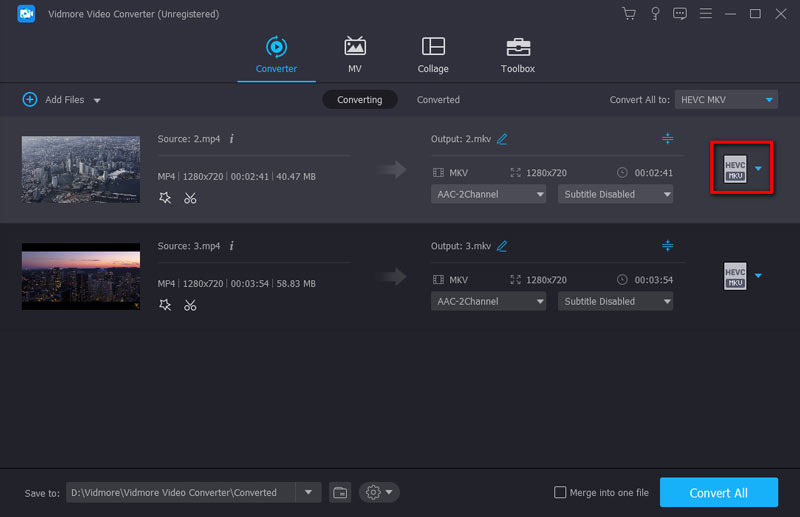
Step 4. Click Save to and choose a save path for your converted video.
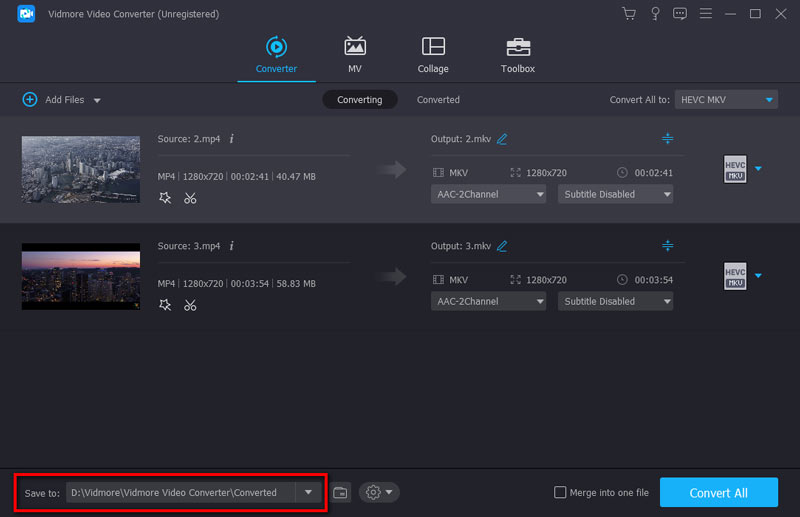
Step 5. Finally, click Convert All to start the conversion process.
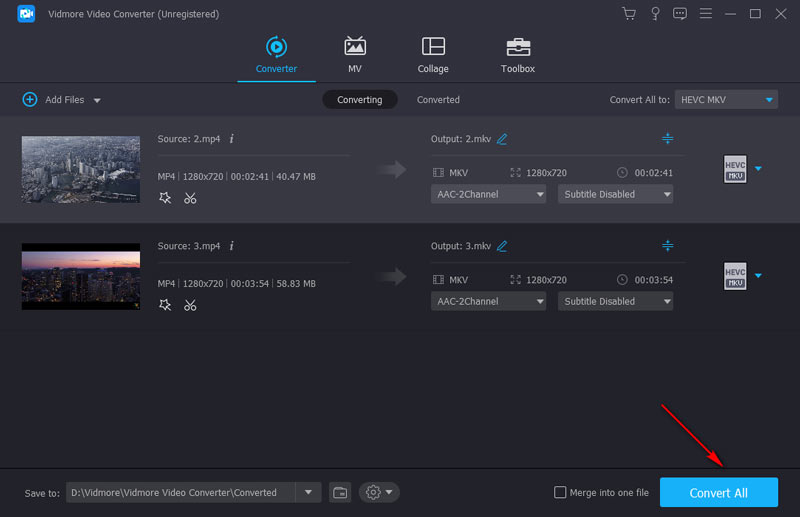
For more editing or conversion tricks, read the posts below.
Part 6. FAQs of WinX HD Video Converter
Is WinX HD Video Converter Deluxe free?
No, WinX HD Video Converter Deluxe is not free. You need to pay for using the functions it provides. Currently, the cost of a single license is $49.95. For the family pack of 5 devices, the price is $69.95. There are also some other previous versions for users. You can shop for it specifically for your needs. This tool is quite powerful, so it's worth paying for it.
Is WinX HD Video Converter Deluxe safe?
Yes, WinX HD Video Converter Deluxe is trusted by customers worldwide. Developed by Digiarty Software, Inc., it is safe to use. This software is regularly updated to solve bugs or security issues affecting users. Also, users' data will be protected in the conversion process. Before paying for it, you can test the software through a free trial version.
How do I activate WinX HD Video Converter Deluxe?
If you want to activate WinX HD Video Converter Deluxe, you must first download and install it. After opening the main interface, click Register in the top right corner. Then, you need to enter your email address and registration code into the new pop-out window. You can get the registration code after you make your purchase. Then, click Register again.
Conclusion
In this article, we have introduced you to WinX HD Video Converter Deluxe in as much detail as possible. Its main features, advantages, and disadvantages are shown very clearly. We have also answered questions about its payment and security specifically. We recommend Vidmore Video Converter if you are looking for a program that rivals its capabilities and compensates well for its shortcomings. It's pretty easy to use, and you'll be able to master it quickly. You may also have your own experience with this tool to share. So leave your thoughts in the comments section. We look forward to talking to you.