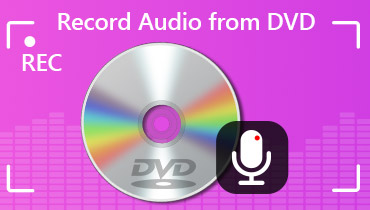Top 5 Audiomack Downloader to Download Lossless Songs from Audiomack
Audiomack is a popular music streaming and audio destruction platform. You can listen to music and upload your songs to Audiomack site. Thus, Audiomack is more like a community for music fans. Though Audiomack provides the audio downloading feature, many people still prefer to use third-party Audiomack audio downloaders.
Because the downloaded Audiomack songs are always compressed with large file sizes. You can download songs from Audiomack app on your phone only. If you want to download from Audiomack on PC and Mac, you can get the best Audiomack downloader and Audiomack downloading tutorial from the following paragraphs. This article mainly talks about online and offline Audiomack downloaders. You can read and choose which Audiomack song downloader you like.

- Part 1: Top 5 Best Audiomack Downloaders to Download from Audiomack
- Part 2: How to Download Audiomack to Android and iPhone
Part 1: Top 5 Best Audiomack Downloaders to Download from Audiomack
There are two representative types of Audiomack downloading ways. You can download songs, albums and playlists from Audiomack via an Audiomack downloader or recorder. Here’re the brief introduction of each Audiomack music downloader.
Top 1: Vidmore Screen Recorder
If you want to download Audiomack songs with the same quality of the original audio files, it is recommended to use Vidmore Screen Recorder instead of the common Audiomack audio downloaders. No matter what your Audiomack downloader guarantees, you will still suffer from the audio quality loss more or less. To download music streams from Audiomack with 100% original quality, you can run Vidmore Screen Recorder to record the streaming audio from your computer directly.
The recorded Audiomack audio file can be saved as MP3, M4A, AAC or WMA. There is no recording length limit. Thus, you can download Audiomack albums and playlists for hours. Of course, you can also clip the Audiomack song for personal use within the program, like ringtone, notification sound and more. In a word, you can record and download music from Audiomack with the original audio quality within the Audiomack audio recorder software.
- Record Audiomack music while preserving the original quality.
- Save Audiomack music as MP3, M4A, AAC or WMA in different quality levels.
- Adjust the input volume while recording music from Audiomack.
- Set hotkeys to start and stop Audiomack audio recording.
- Cut any unwanted part from your Audiomack recording file.
- Work with Windows 10/8.1/8/7 and Mac OS X 10.10 or above.
- Clean, safe and easy to use.
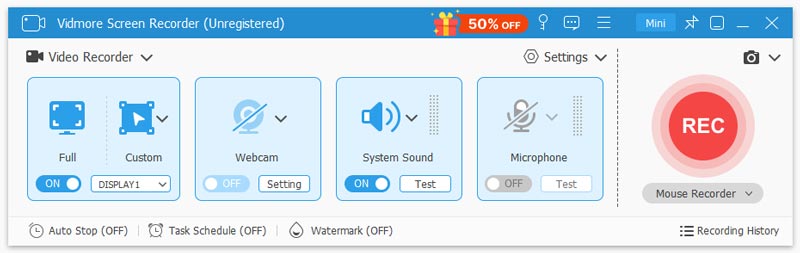
Top 2: Downloaders.io
Dowloaders.io announces that you can download Audiomack music online in high quality. It is also supported to download Audiomack albums for free online. The user interface is relatively clean. However, the online Audiomack downloader cannot analyze the Audiomack song URL occasionally.
Pros:
- Download songs and albums from Audiomack to desktop.
- The Audiomack song downloader is free to use.
Cons:
- The success rate of downloading online Audiomack songs is pretty low.
- The quality of the downloaded Audiomack song is compressed.
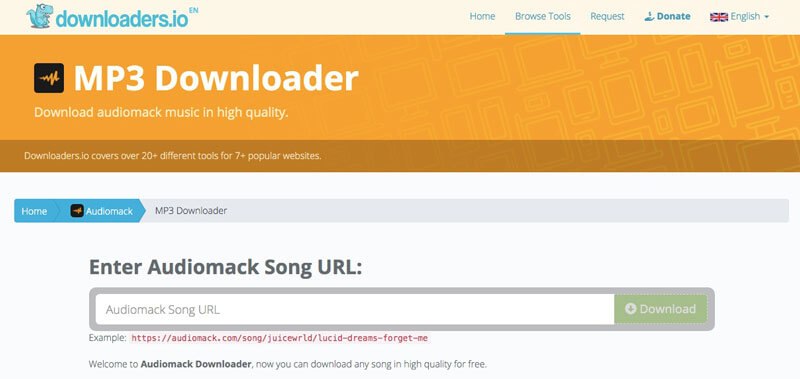
Top 3: Desi Downloader
Desi Downloader has the fast audio analyzing and downloading speed. It takes less time than other online Audiomack downloaders to fetch songs form Audiomack. The online Audiomack music downloader is completely free to use.
Pros:
- Download Audiomack MP3 music online for free.
- Analyze the track or album from Audiomack in fast speed.
Cons:
- You can download Audiomack songs as MP3 format only.
- The Audiomack online downloader does not support to download Audiomack playlists.
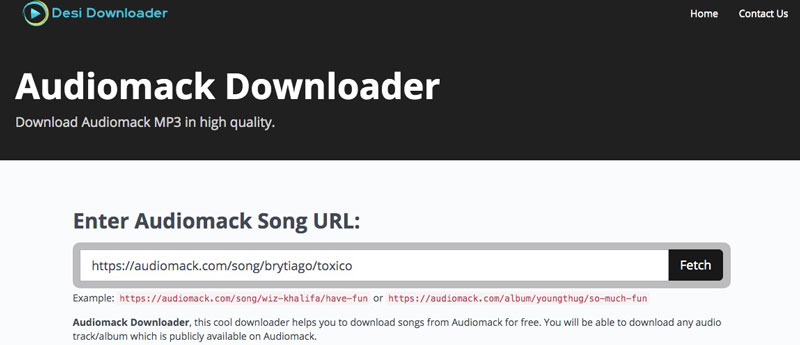
Top 4: Onvico
Onvico is an online video downloader that allows users to download online streams as MP4 and MP3 formats. Thus, you can download songs from Audiomack as MP3 via Onvico. As a result, you can listen to Audiomack music offline without the Internet connection.
Pros:
- Download online Audiomack songs to MP3 for later offline listening.
- Install the browser bookmark tab to download and convert Audiomack music quickly.
Cons:
- Sometimes Onvico fails to detect the provided Audiomack audio URL.
- You can download a song from Audiomack online per time.
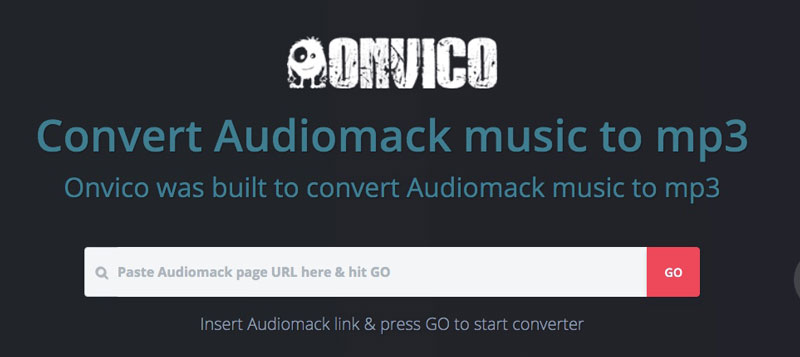
Top 5: Savieo
Savieo is capable to grab online Audiomack songs and albums by the copied URL. In common cases, you can use the Audiomack MP3 downloader to download songs and albums from Audiomack as MP3 format online.
Pros:
- Search and download free Audiomack music tracks by a URL.
- Copy the link of the Audiomack file format to play Audiomack music with VLC and other media players.
Cons:
- Not support to download playlists from Audiomack.
- MP3 is the only output audio format.
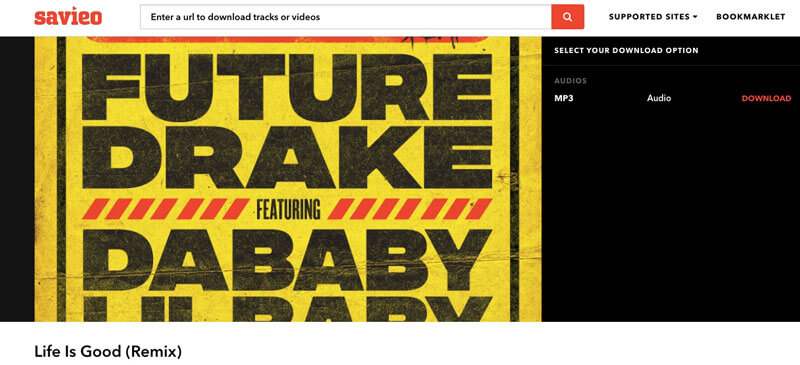
Part 2: How to Download Audiomack Music to Windows and Mac
If you want to download music from Audiomack with the original quality, using Vidmore Screen Recorder is the most recommended solution. It is the 100% workable way to download any audio stream from Audiomack. You can download Audiomack songs, albums and playlists freely. Moreover, you can record and download all online streaming videos within Vidmore as well.
Step 1: Free download, install and launch Vidmore Screen Recorder.
Choose Audio Recorder in the main interface to download Audiomack music.
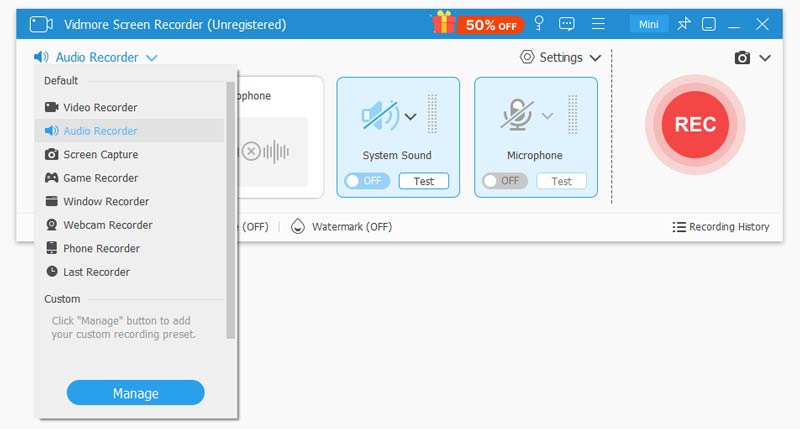
Step 2: Enable System Sound and adjust its volume. If you want to download songs from Audiomack only, you need to disable Microphone. Thus, the Audiomack audio recorder will record the system audio only.
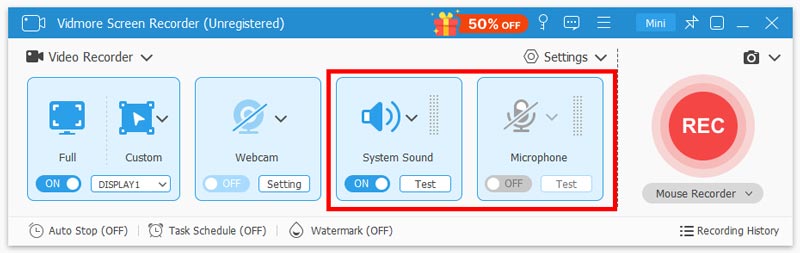
Step 3: MP3 is the default output format for Audiomack audio recording. If you want to make changes, you can click the Menu icon and locate the Preferences window. In the Output section, you can adjust the output audio format and quality. Moreover, you can specify Audiomack audio recording in other sections. Click OK to save changes and move on.
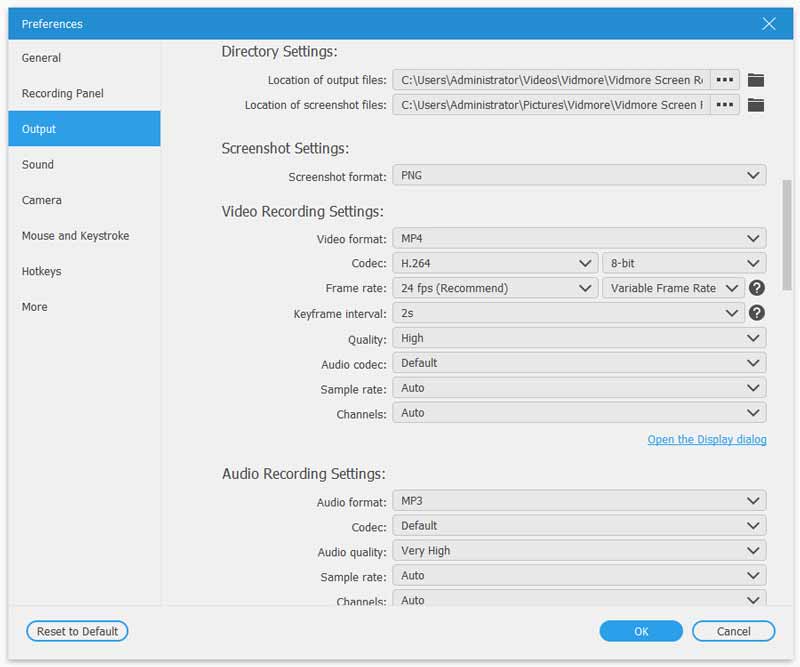
Step 4: Click the huge red REC icon to start recording Audiomack audio. Or yu can use hotkey controls to start and stop audio recording as well. During the Audiomack recording process, you can monitor the audio recording length and file size in real-time.
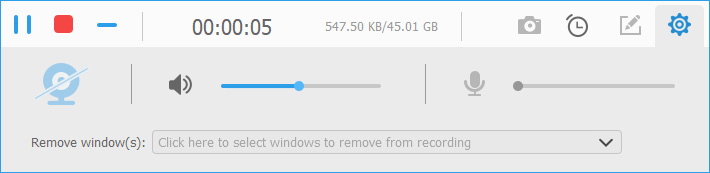
Step 5: When you stop recording, you can trim the audio recording file within the Preview window. Later, click Save to save Audiomack music via the Audiomack downloader software.
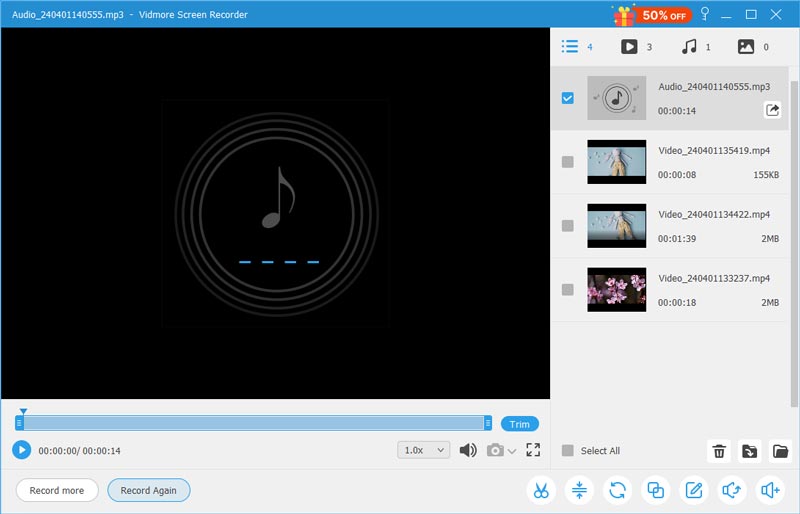
Generally speaking, the above Audiomack online downloaders only allows users to download songs and albums from Audiomack. You can download one song from Audiomack for free with the online Audiomack downloader. Just as above mentioned, you can download and save Audiomack music as MP3 only. Sometimes you may fail to download music from Audiomack to phone or computer. Because online Audiomack audio downloaders cannot analyze all online songs, especially for those new trending audio tracks. By the way, you can download online streaming videos with the software for offline playback as well.
If you want to download songs from Audiomack and other online audio streaming platforms, Vidmore Screen Recorder can be your best audio downloader, not only for Audiomack, but also for Spotify, Amazon Music, YouTube Music and more. Thus, you can get lossless audio streaming offline on your phone or computer easily.
That’s all to download Audiomack music. Please feel free to contact us if you have any question about Audiomack downloading. You can also share your favorite Audiomack downloader with us in the comments below.