- A perfect media player with a customizable screen size.
- Support SRT, ASS, and SSA for subtitle file formats.
- Support 1080p and 4K playback without lagging.
- 100% clean and lightweight for desktop streams.
KM Player: All You Need to Know About the Free Media Player in 2025
Videos come in many varieties, and it can be frustrating to learn that the default media player on your computer does not support the video format. In this case, it is important to look for a third-party app that can host any format with smooth playback. KM Player is one of the most used media players for desktops, and here we will talk about its features, pricing, pros, and cons. It is up to you to decide whether it is the so-called NO.1 free media player it meant.

PAGE CONTENT
Part 1. KM Player Review
It is also known as K-Multimedia Player and was developed by Kang Yong-Huee in October 2002. It is mainly created for Windows, providing more supported video and audio file formats. Since it is a multimedia player, it plays DVDs, MP4, OGM, AVI, MKV, and more. It also has numerous functions for video quality, resolution, codecs, etc. Its popularity is gained through thousands of users, as it is seen as a manageable media player like the default ones. From some independent websites, KM Player is reviewed by users, who give their insights about the media player. Here are more main functions to see with the program:
- Play videos with high definition and quality,
- Allow users to create a playlist of video and audio.
- Built-in equalizer to adjust the audio settings.
- Customizable playback speed from slow to sped-up.
- Support URLs to play videos from other websites.
- Enable casting the screen with mirror mode.
- Provide the updated Cloud for video storage.
Supported Platforms: Windows 2000, Mac OS X, Android 4.0.3, iOS 7, and later
Supported Formats: AVI, MPEG, TS, MKV, MP4, WEBM, MOV, 3GP, 3G2, FLV, OGM, RM, WMV, MP3 etc.
Price: Free, In-app purchases ($1.99 to $19.99)
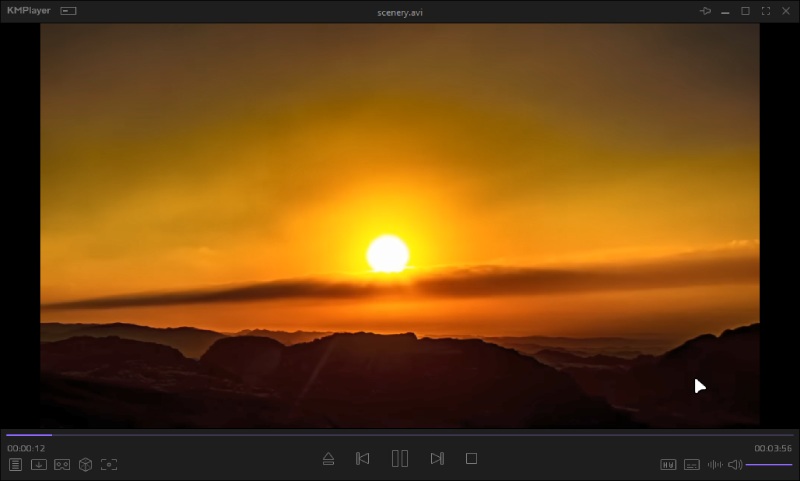
Part 2. Pros and Cons of KM Player
Overall, the media player is a great tool for smooth video streaming. It offers more than a regular free media player, especially for its advanced settings to configure the playback. However, it still depends on whether it is suitable for your convenience. To give you an elaborate idea, here are the advantages and disadvantages to look for KM Player.
Pros
- It is a cross-platform that supports Windows, Mac, Android, and iOS.
- Support downloading additional codecs from websites.
- Built-in remote function to control playback with another device.
- Suitable for 3D playback.
- Provide zoom and pan features.
- Detect videos from the external storage.
- You can repeated play a certain duration of the video.
- Regular updates for more functions.
Cons
- Unexpected pop-up ads causing playback interruption.
- It requires users to install extra software.
- Resource-hungry to play a standard video.
- Unwanted freezes when playing videos.
Part 3. KM Player Alternative
One thing that can ruin your binge-watch with KM Player is its advertisements. And, of course, it lacks some of the basic functions. For this matter, it is better to use Vidmore Player on Windows and Mac. It assures high-quality video and audio playback with full support for MP4, WMV, MOV, DVD-Blu-ray, and more formats. It also has a sleek interface for accessible functions to control video streaming quickly. Since the KM Player alternative is already equipped with advanced technologies, you can expect a high-quality movie night with family and friends.
Step 1. Get the free version of Vidmore Player by clicking the Free Download button. Follow the onscreen instructions to install the software on your computer. Then, launch it. Click the Open File button from the main menu and browse the local folder. Select the video you want to import, then click the Open button.
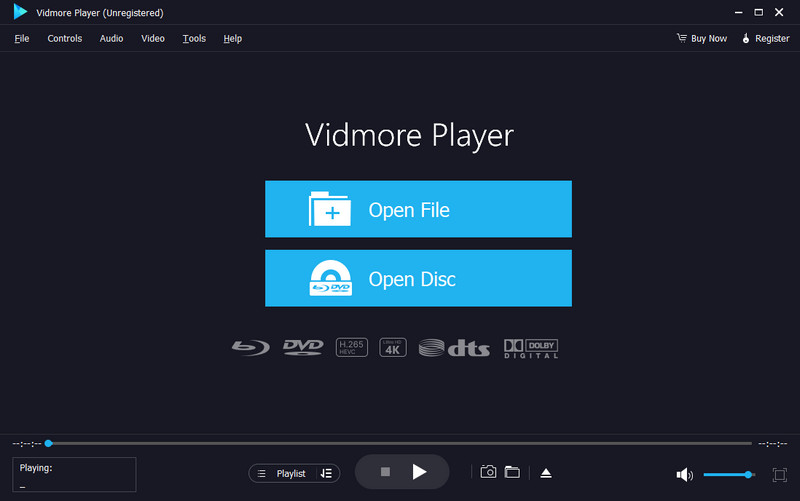
Step 2. Immediately, the video will automatically play on the KM Player alternative’s interface. Use the controls at the bottom part to play, pause, or jump to the next chapter. It also allows you to create a playlist by clicking the Add Media button.
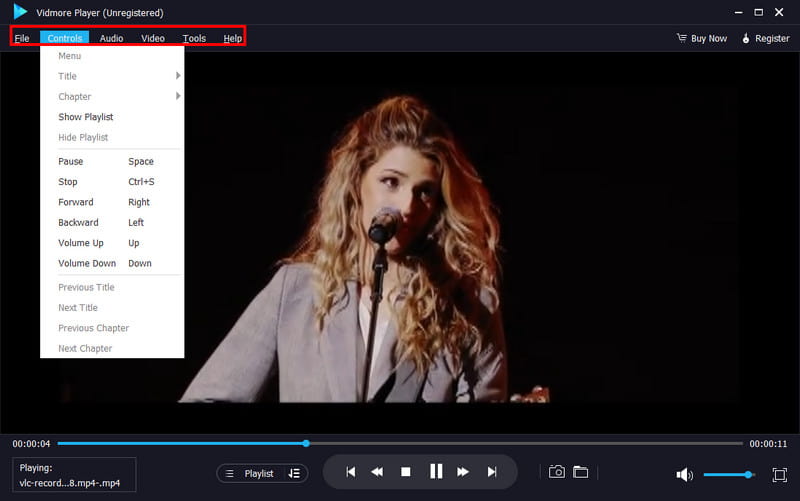
Step 3. For more advanced settings, access the Audio tab and change the Stereo Mode, Audio Channel, etc. You can adjust the screen size from the Video section to full, half, normal, and so on. Lastly, upscale the video resolution from the Tools menu. From the Displaying Upscaling option, choose the upscale percentage. Enjoy the smooth playback.
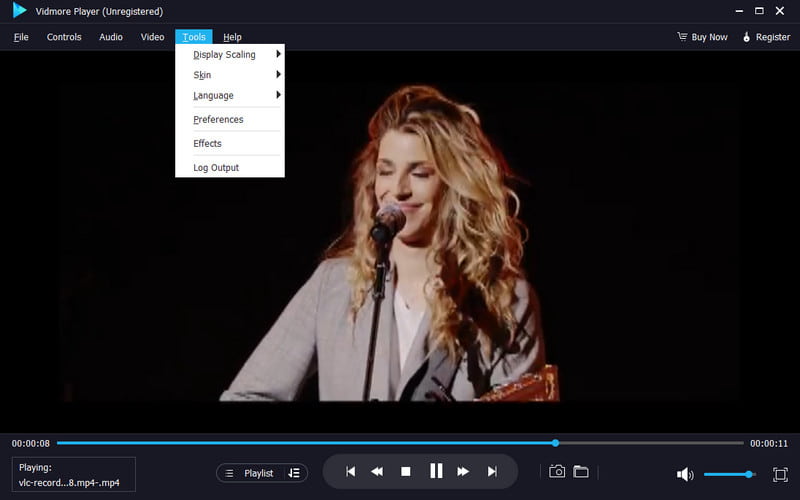
Part 4. FAQs about KM Player
Is KMPlayer better than VLC?
Both media players are good when it comes to video streaming. However, VLC is more stable than KM Player, especially considering that the former has features like VR 360, 3D screen control, HDMI, and so on. Also, VLC offers video editing tools for easier conversion, GIF creation, and recording. Nonetheless, KM Player is an excellent alternative if VLC Media Player is not working.
How do I block KMPlayer from accessing the Internet?
Open the media player on your device and navigate to the settings. Access the Preferences window and proceed to the General tab. Go to the Internet section and uncheck the Connect to the Internet Automatically option. Click the OK button to save the changes.
What is the difference between a KM Player and a GOM player?
GOM Media Player is completely free, while KM Player is freeware with some in-app purchases. They also differ when it comes to video and audio codecs, as GOM Player has them built-in on its systems. It is best to get the KM Player if you are looking for a convenient media player with more supported audio formats.
Does KM Player support HDR videos?
It is a multimedia app that can stream HDR videos even with 8K resolution. Since it is a 64-bit video player, KM Player allows you to enjoy watching content for free. But keep in mind that it takes a lot of resources on your device to play high-definition videos, especially since the media player is also resource-hungry.
Is it safe to use KM Player as a media player alternative on a desktop?
Absolutely, yes. The developers make sure that the media player is performing well without viruses. To avoid getting malware or viruses when installing the app, regularly clean the clutters on your device and install an anti-virus app. Then, get the media player from trusted or official sources, such as the Microsoft Store, Google Play, and more.
Conclusion
To conclude, KM Player comes with a powerful media player to stream MP4, MOV, AVI, and other formats. It is a cross-platform program you can download on computers and phone devices for free. With this honest review, it is up to your judgment if you will love the KM Player. Alternatively, Vidmore Player is more efficient when it comes to video and audio streaming without extra software required. Click the Free Download button to get it on Windows or Mac.


