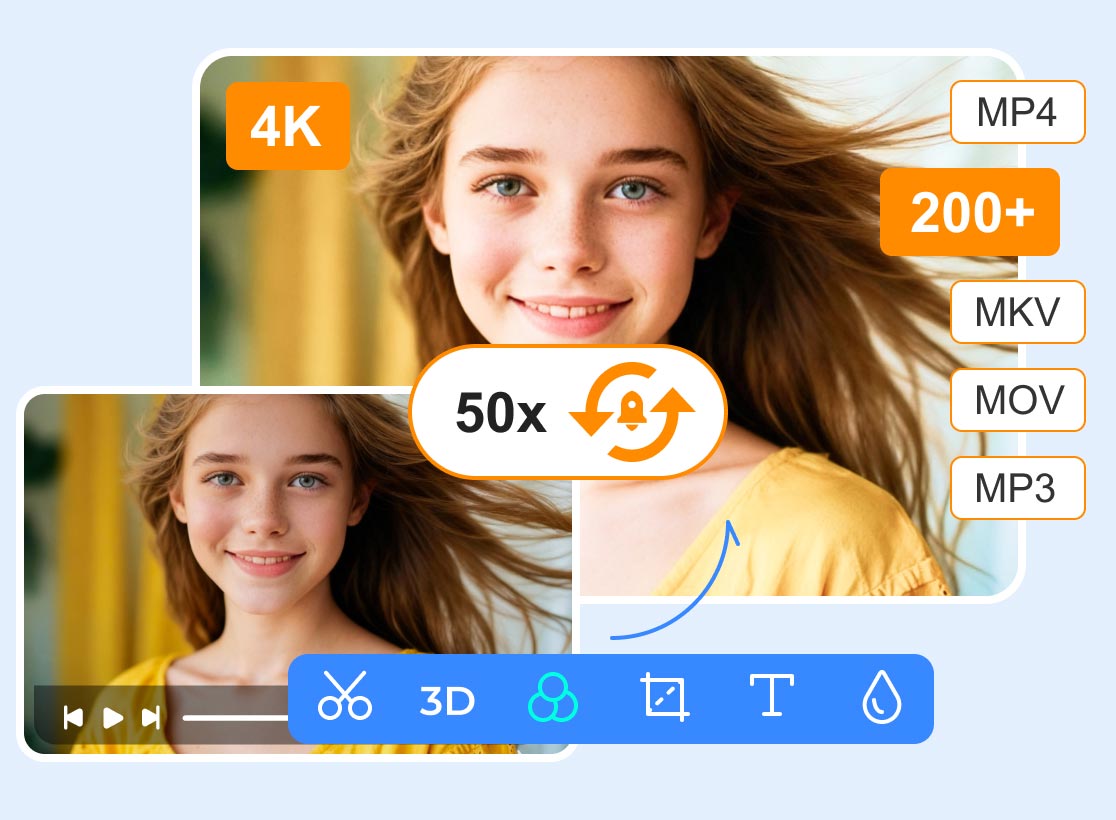What Is Adobe Premiere Rush - Review Details of This Tool
Although Adobe's most famous products are Photoshop and Premiere Pro, the other software developed by it still maintains a consistently high standard and professionalism. In addition to these two classic tools, you will find multimedia file editors such as Adobe Express and Adobe Premiere Rush. You may find that the names Adobe Premiere Pro and Adobe Premiere Rush are very similar. So, are they the same software? And what are the special features of Rush compared to Pro? This Adobe Premiere Rush review is designed to answer these questions. You will find an introduction to its concept and price. We will also provide a detailed description of the usage process based on our experience working with videos. In addition to this essential information, we will share with you some alternative tools worth trying. Some are suitable for desktop use, while others are for mobile devices.

PAGE CONTENT
Part 1. What Is Adobe Premiere Rush
Introduction
What is Adobe Premiere Rush? This tool is a video editing software that focuses on being lightweight and fast. It is currently available in a desktop program and a mobile app. It is compatible with Windows, macOS, iOS, and Android. Compared to the more classic Adobe Premiere Pro, the Rush version has a simpler interface and more basic functions, but it is more efficient at processing videos and runs more lightly. This characteristic determines that it is more suitable for editing short videos for posting on social media. The current largest user group of Adobe Premiere Rush is self-media bloggers and ordinary users who want to share their lives on social platforms. It is obviously more difficult if you want to use it to create professional-level movies.
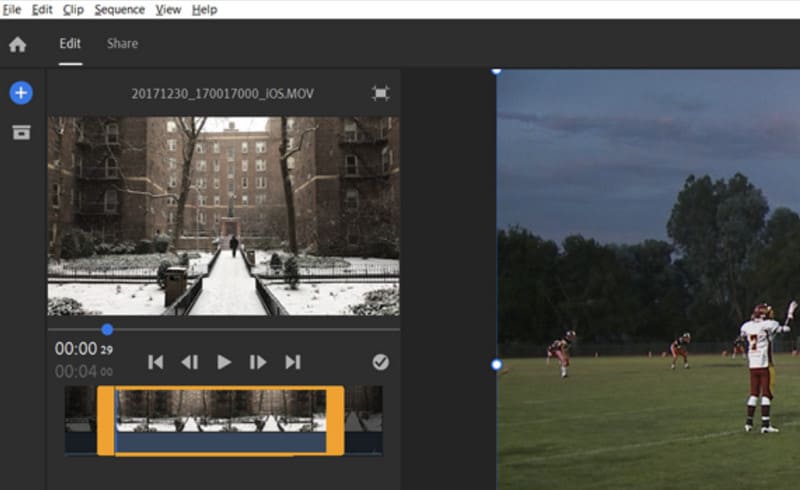
Key Features
Add and Adjust Transitions
Adobe Premiere Rush offers transition effects and special effects. This platform allows you to easily design exciting transition effects for your videos and combine several video clips into a complete video.
Edit and Add Titles
When posting videos on social media, it's a good idea to create an eye-catching title and video cover so that viewers can immediately see the theme you want to convey and be drawn in. This platform offers many built-in templates, from which you can choose one and adjust the Adobe Premiere Rush templates to your liking to create a beautiful title for your video.
Correct Color
If the video footage you shot is too dark or has some color distortion, you can use the presets provided by Adobe Premiere Rush to correct it or enhance its colors.
Add Audio
Adobe Premiere Rush allows users to import audio and add voiceovers to videos. You can also adjust the volume or add more sound effects for a better effect. Rush has a large selection of sound effects in its library. You can even use the search box to locate a specific type. In addition, adding narration to videos is also possible.
Adjust the Video Speed
Adobe Premiere Rush provides professional speed controllers to help you change the rhythm of your videos. Try changing the speed when you want to edit cool video transitions.
Share Videos
You no longer need to check each platform's requirements for video frame size and elements. Adobe Premiere Rush provides templates for each platform to make it easier for you to share videos directly on different social media platforms. You can apply these templates to publish videos in the correct aspect ratio.
Part 2. Is Adobe Premiere Rush Free
These features are more than enough to meet the needs of short video publishers. Is Adobe Premiere Rush free? The answer is no. If tempted, you can learn about the Adobe Premiere Rush subscription plan. Because of its simpler features, it is much cheaper than Premiere Pro and is still quite friendly to most users. The Adobe platform currently offers three paid plans.
Adobe Express
You only need to subscribe to the most basic Adobe Express to unlock all the advanced features of Premiere Rush, and you can also use Adobe Express and Photoshop Express. It costs $9.99 per month.
Premiere Pro
If you purchase this plan, you will unlock Premiere Rush, Adobe Express, and the desktop version of Premiere Pro. It costs $22.99 per month.
All Apps
Overall, this plan is the best deal. For $55.99 per month, you can unlock all the audio and video editing software developed by Adobe, including Premiere Rush and Pro.
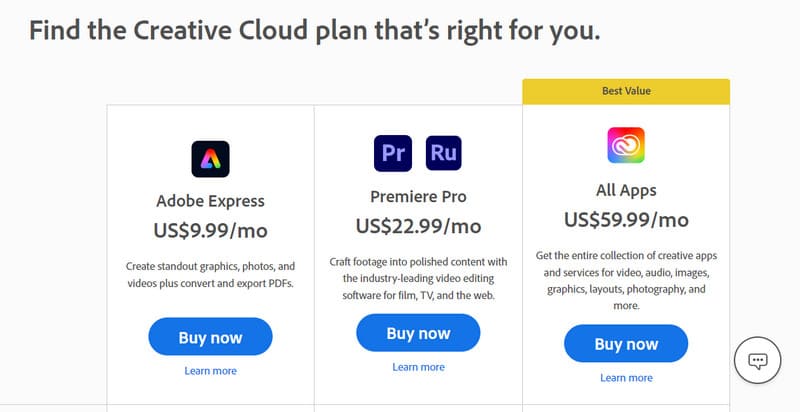
Part 3. Adobe Premiere Rush Tutorial
If you decide to use this tool, you can read our Adobe Premiere Rush tutorial.
Step 1. Add Your Video
After you have installed and downloaded Adobe Premiere Rush to your computer and subscribed to a plan, you can start using it normally. First, we must click the plus button to create a new project and upload the target video to the program.
Step 2. Choose an Aspect Ratio
Before editing, we must select an aspect ratio for our video. This button is to the right of the file name. If you want to retain important elements in the video frame, you can activate the device's Auto Frame function.
Step 3. Edit Your Video
On the interface, you will see a timeline below the video. You can adjust the length of the video by dragging the cursors at the ends. It should be noted here that when you are playing the video and previewing the effect, you cannot use the arrow keys on the keyboard. Instead, you need to press the J key to go back, the L key to go forward, and the space bar to pause and play.
When exporting the video, go to the Share tab on the top line.

Part 4. Best Alternatives
Desktop Software
If you find Adobe Premiere Rush's features too simple or are looking for video editing software with similar features, we recommend trying Vidmore Video Converter. It's an all-in-one video editor that's easier to use than Adobe Premiere Rush. It supports over 200 multimedia formats and has complete video editing and enhancement functions. In its toolbox, you can also find functions such as watermark remover, noise remover, background remover, video compressor, and video merger. When exporting videos, you can also save them in formats suitable for different platforms, such as YouTube, Facebook, Instagram, etc. Vidmore Video Converter provides different download links compatible with Windows and Mac computers, and it is your best assistant for editing videos.
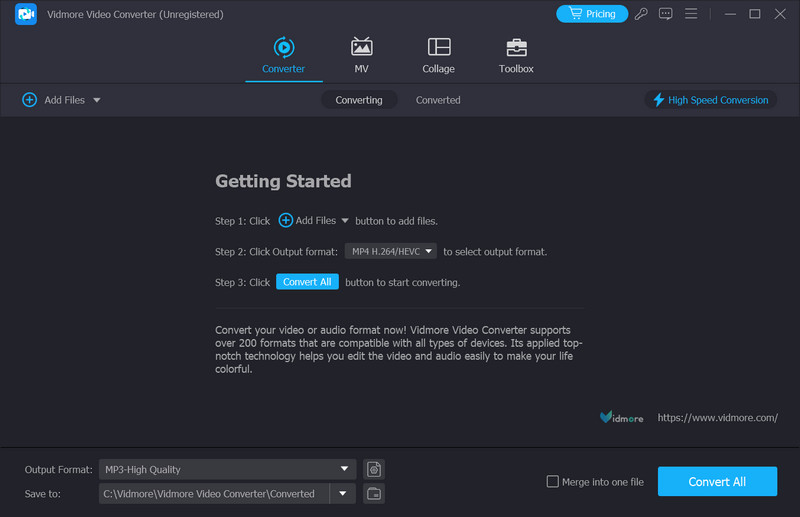
Mobile App
If you prefer to operate on your mobile phone, you may consider downloading Vid.Fun. This is a video editing app for all types of mobile devices. It allows you to edit, modify and produce wonderful videos on a small mobile phone screen. Its main functions include editing videos, cropping videos, changing backgrounds, adding filters, text stickers, etc. It is updated frequently, customer service responds promptly, and the most attractive thing is that no watermark will be added to the output.
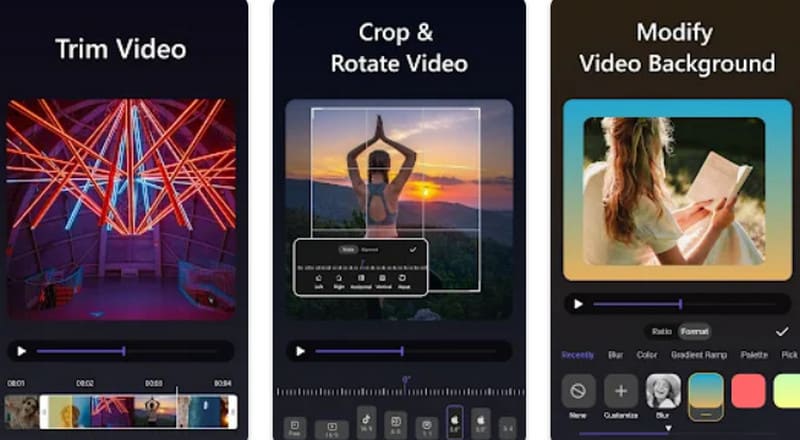
Part 5. FAQs of Adobe Premiere Rush Review
How to add music with Adobe Rush?
If you want to add audio to Adobe Rush, click the Import button, browse to find the audio you want to add, and click Import again.
How to add text with Adobe Rush?
After adding your video to the platform, click the blue plus button to add text to it. Then, you can go to the Edit panel to customize the style of your title.
How is Premiere Rush different from Premiere Pro?
Rush is more suitable for beginners or users who need simple and quick video editing. The edited videos are more suitable for posting on social media platforms. The Pro function is more complex and professional and is suitable for making professional videos. The subscription price for Pro is also more expensive.
Conclusion
This is a review of Adobe Premiere Rush. Here, you can learn about its main features, price, and simple usage. If you feel its features don't fully meet your requirements, you may also want to consider two of the best alternatives we recommend, Vidmore Video Converter and Vid.Fun.