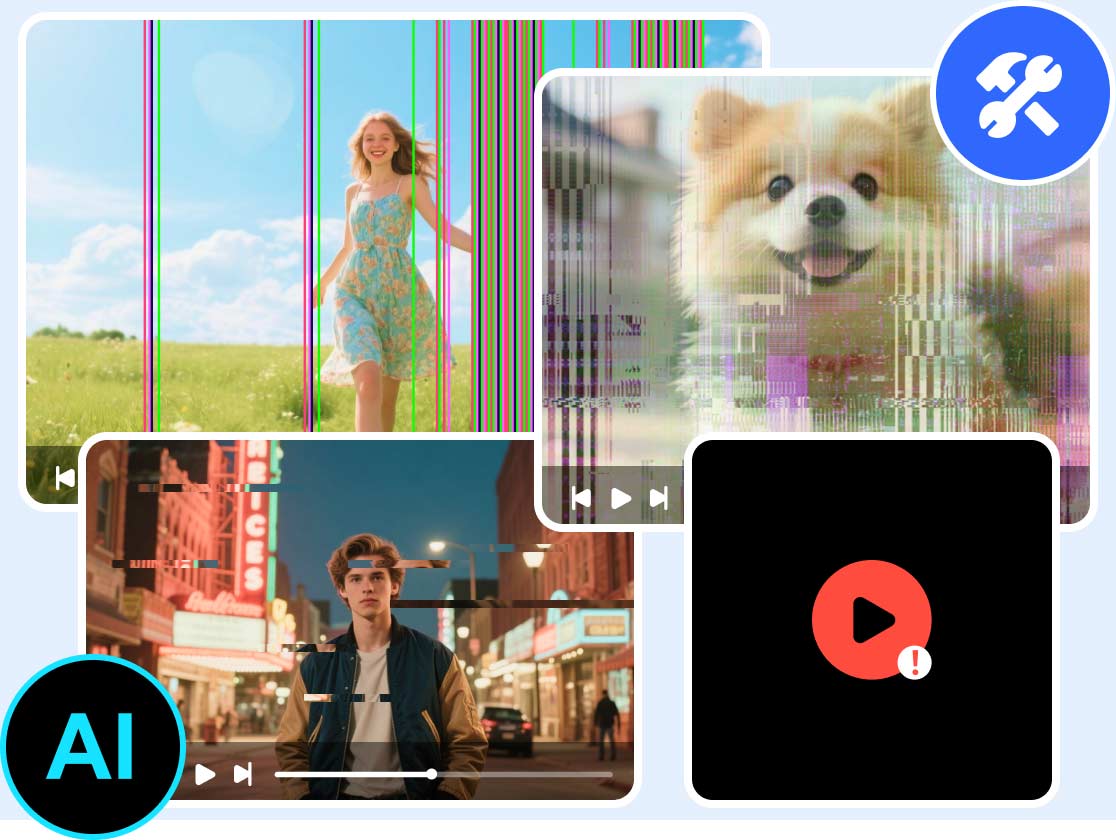Explore the Best GoPro Video Repair Tools "Pros and Cons"
GoPro is among the devices you can rely on to capture your biggest moments, such as a stunning underwater dive, an epic mountain hike, or the best candid laugh with your friends. However, there are times when the video might not work well. Maybe the output is glitchy, corrupted, or frozen. With that, we can tell that playing your best memories might be impossible. But the good part here is that this post has the solution for you. We can introduce various GoPro video repair tools to help you effectively repair your videos. You will also learn more about their advantages and drawbacks. With that, you can select your preferred video repair tool and achieve the result you need. Without anything else, read here and explore more about the best video repair tools.

PAGE CONTENT
- Part 1. Vidmore Video Fix: The Best GoPro Video Repair Tool
- Part 2. Kernel Video Repair: A Simple GoPro Video Repair Tool
- Part 3. Wondershare Repairit: An Advanced GoPro Video Repair Tool
- Part 4. Fix.video: The Best Online GoPro Video Repair Tool
- Part 5. VLC Media Player: An Open-Source Video Repair Tool
Part 1. Vidmore Video Fix: The Best GoPro Video Repair Tool
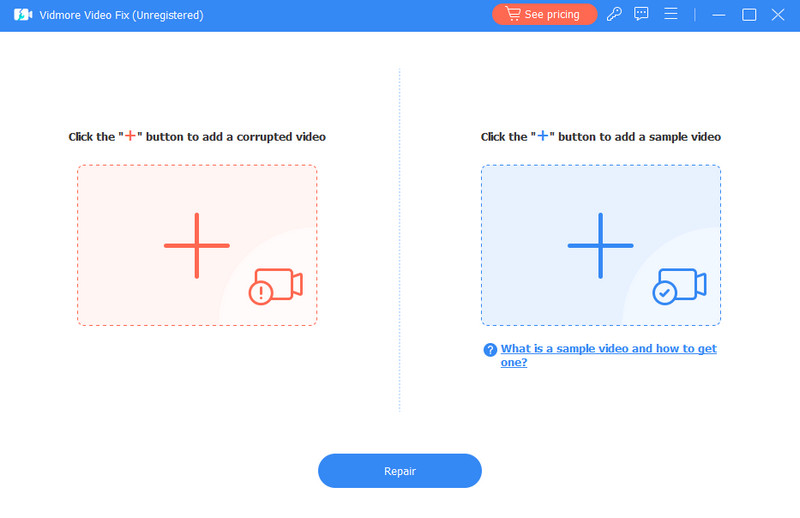
If you are looking for the best GoPro video repair tool, look no further than Vidmore Video Fix. This video repair tool provides all the features you need to achieve your desired result. The good part here is that you can fix any type of video playback issues. You can fix a corrupted video, damaged, pixelated, blurry, and more. Plus, the main user interface of the program is simple to navigate, making it suitable for all types of users. What's more, you can repair any type of video format, including MP4, MKV, M4V, AVI, FLV, etc. It can even deal with high-quality videos. If you need the best GoPro MP4 video repair tool, Vidmore Video Fix software is the best option.
Pros:
- The video repair tool has a straightforward and clean user interface.
- It can handle high-quality videos.
Cons:
- If you want to access its overall features, we suggest checking out its subscription plan.
Part 2. Kernel Video Repair: A Simple GoPro Video Repair Tool
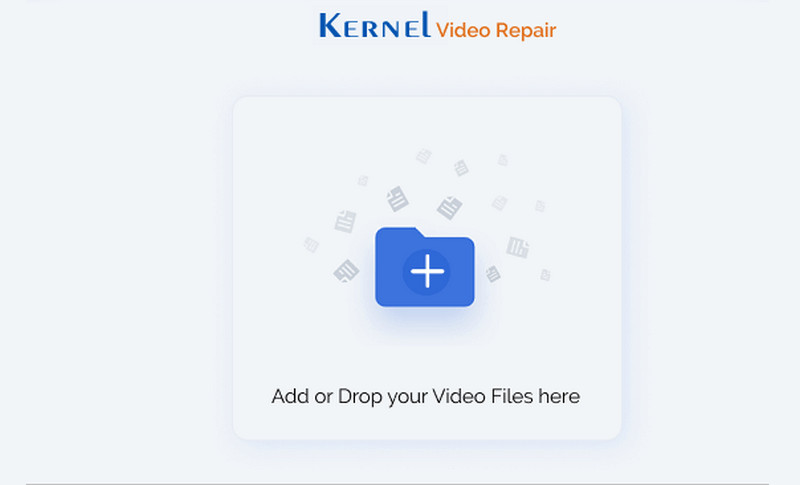
Kernel Data Recovery, an India-based software firm founded in 2005, creates Kernel Video Repair. This popular tool, with over 3 million downloads, is marketed as an effective and helpful solution for recovering and fixing corrupted video files in numerous formats. It can support MP4, MOV, MKV, AVCHD, WMV, AVI, MPEG, 3GP, etc. The good thing here is that it is capable of providing a comprehensive layout with simple-to-access features. If you are looking for an excellent video repair tool to fix your GoPro videos, consider using this software.
Pros:
- The program can give you a smooth video repair procedure.
- It can repair multiple files at once.
Cons:
- The video repair software is only available on Windows.
- Its lifetime license is costly.
Part 3. Wondershare Repairit: An Advanced GoPro Video Repair Tool
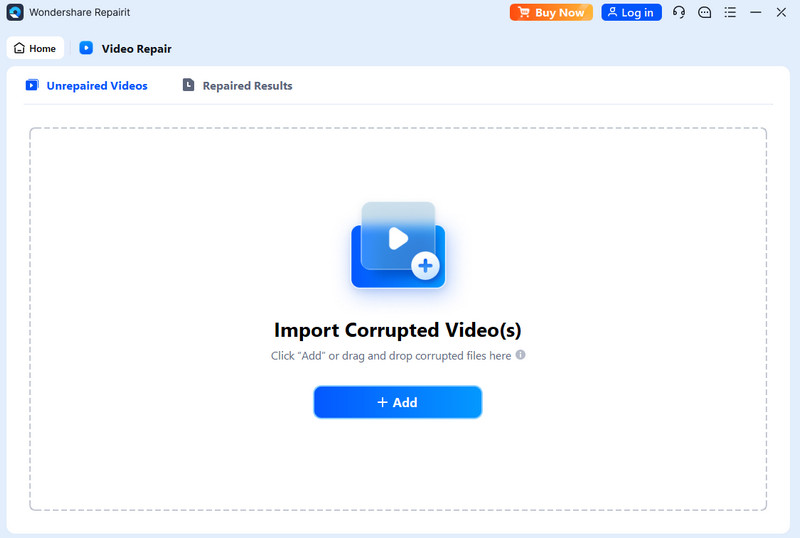
Do you prefer an advanced GoPro video repair tool? In that case, you can use Wondershare Repairit. With this program, you can easily and smoothly repair any type of video playback issues. It includes corrupted videos, blurry, grainy, pixelated, and more. What we like here is that the repair process is fast, allowing you to get the result you want in just a few seconds. It can even fix audio delay, producing a satisfying media output. Additionally, the tool has the History files section. With this feature, you can track all repaired videos, making it more helpful to users.
Pros:
- The video repair tool has a fast and smooth video repair procedure.
- It can handle different video formats.
Cons:
- The software's premium version is expensive.
- There are times when the video repair tool crashes during the process.
Part 4. Fix.video: The Best Online GoPro Video Repair Tool
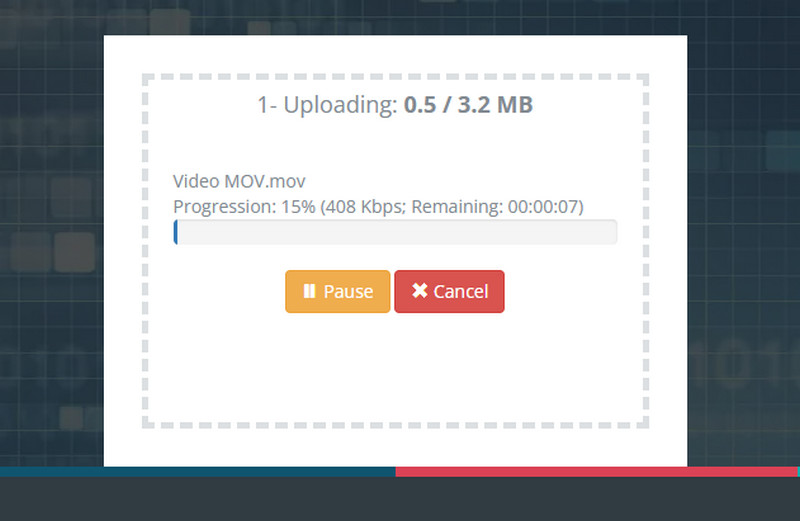
If you're looking for a GoPro MP4 video repair tool accessible from your browser, consider using Fix.video. It is an exceptional video repair tool that doesn't require any installation process. Simply upload your video and let the tool handle the rest. What makes it reliable is that it won't affect the video quality, allowing you to enjoy a satisfying viewing experience. In addition to that, you can deal with various video formats, including MOV, AVI, FLV, MKV, and more. You can also navigate the tool on various web platforms, such as Google, Edge, Firefox, Safari, and more. With that, if you need the best online-based video repair tool, you can access this tool.
Pros:
- The online tool can fix videos effectively.
- It doesn't show any disturbing ads during the process.
Cons:
- If you have an unstable internet connection, the video repair process might be slow.
- Its user interface is not that engaging.
Part 5. VLC Media Player: An Open-Source Video Repair Tool
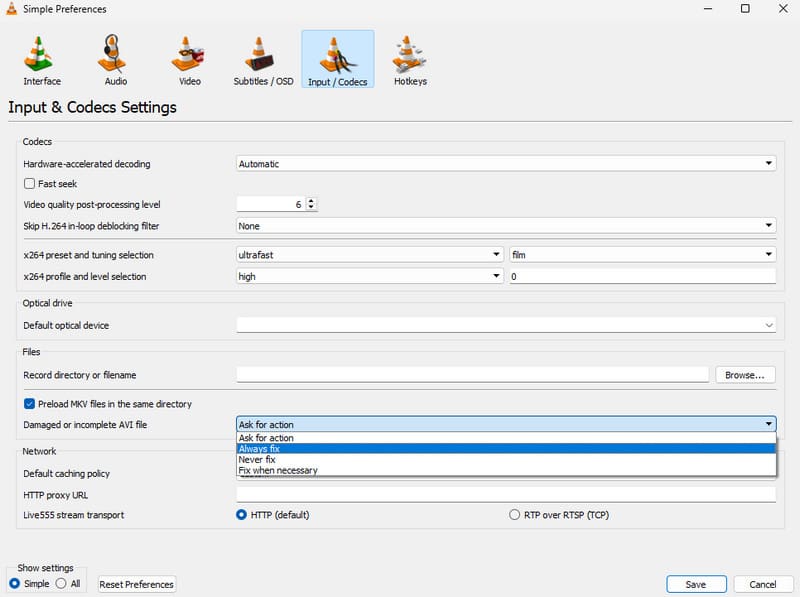
VLC Media Player is also an effective video repair tool to fix your GoPro videos. In addition to its capability to play various media files, you can also rely on this platform to repair your videos smoothly, especially when dealing with AVI files. What's more, you can access additional features during the process. You can enhance your GoPro videos by trimming videos on VLC, cropping, adding effects, adjusting video color, adding subtitles, and more. The only drawback here is that its user interface looks outdated. Additionally, some of its features are difficult to find, which makes it challenging for non-professional users. If you still want to fix your GoPro videos, consider using the VLC Media Player.
Pros:
- The software can repair GoPro videos without affecting the video quality.
- It is capable of enhancing videos using basic video editing functions.
Cons:
- The main layout of the program looks outdated..
- Some of its functions are hard to navigate.
For more insights into the best GoPro video repair tools, refer to the comparison table below.
| GoPro Video Repair Tools | Features | Platform | Video Repair Process | Perfect for |
| Vidmore Video Fix | Focuses on Fixing Video Playback Errors | Mac and Windows | Fast | Beginners |
| Kernel Video Repair | Focuses on Fixing Corrupted Videos | Windows | Fast | Beginners |
| Wondershare Repairit | Focuses on Fixing Video Playback Errors | Mac and Windows | Fast | Professionals |
| Fix.video | Focuses on Fixing Video Playback Errors | Web-based | Depends on the Internet Connection | Beginners |
| VLC Media Player | Fix and Edit Videos | Mac and Windows | Standard | Beginners |
Conclusion
You can use all the GoPro video repair tools mentioned in this post to fix your GoPro videos. With these tools, you can get the result you need. Thus, check them and see what software suits you. If you're dealing with various GoPro video playback issues, we recommend using Vidmore Video Fix. It is because it can fix almost all the video playback errors, such as corrupted videos, damaged, blurry, pixelated, grainy, and more..