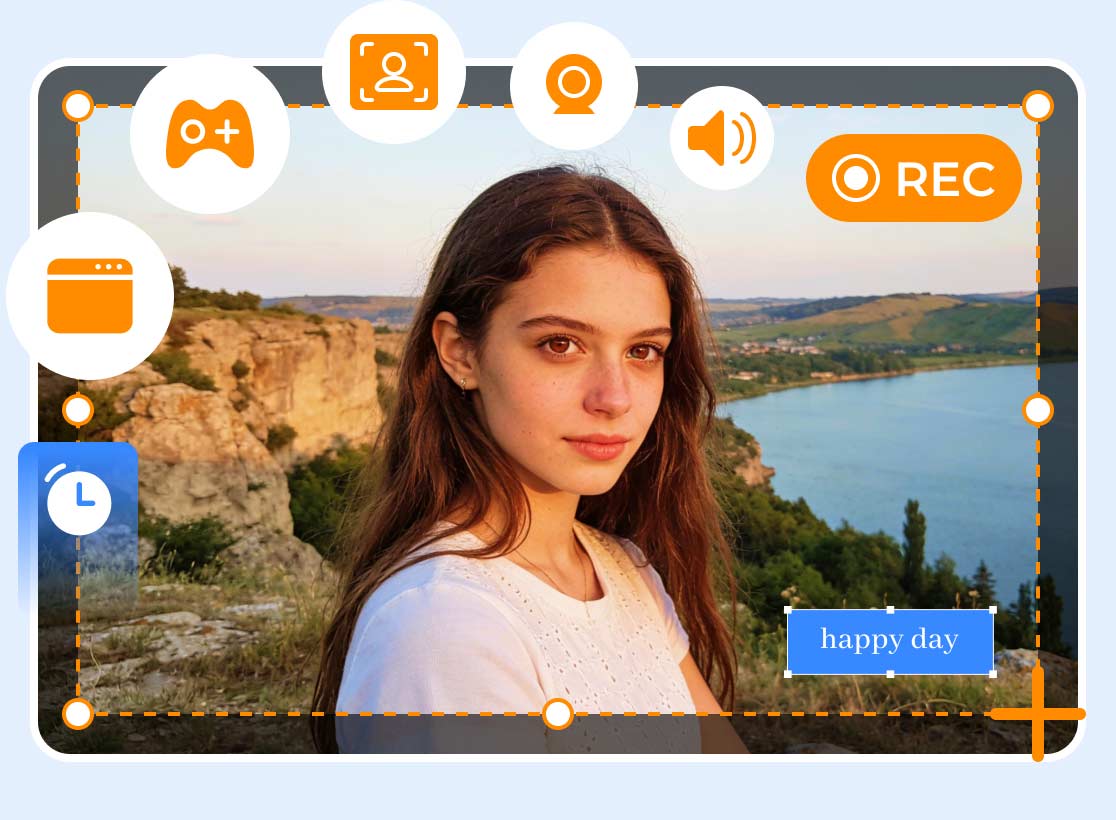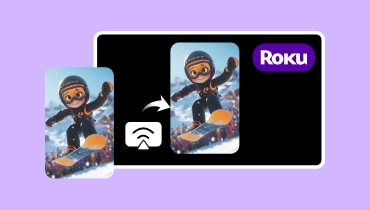Best 7 Recommended Minecraft Screen Recorders (Review)
The popular game Minecraft is played by individuals of all ages worldwide. This multiplayer sandbox survival game, created by Mojang and 4J Studios, was released in 2011. It has so far continued to bring happiness and pleasure to its participants. This game is unique because it combines a survival plot with an amazing platform.
This is also one of the reasons why many users search for a screen recorder for Minecraft, to teach other new players and share their in-game achievements. For this reason, we've compiled a list of the top 7 screen recorders for Minecraft. Examine every feature below. What is the best screen recorder for Minecraft? The top seven screen recorders for Minecraft are listed here; you can select the one that best suits your needs. Let's have a peek!

PAGE CONTENT
How We Test the Best Minecraft Screen Recorder
It's crucial to consider more than simply product names and guarantees when evaluating screen recording software. To determine which tools offer the best value, performance, and functionality, we subjected them to real-world usage tests. The following are the primary standards by which we assessed each screen recording program:
• Feature & Usability Check. We examine the tool's editing capabilities, recording modes, usability, and compatibility with key features such as webcam overlay, audio synchronization, and annotations.
• Performance & Output Quality. Every tool is evaluated for resource consumption, export format flexibility, video/audio clarity, and how well it functions on common hardware without lagging or crashing.
• Pricing & Overall Value. We evaluate whether the tool provides good value for the money and supports its cost by comparing the free and paid versions, recording restrictions, and the inclusion of watermarks.
Top 1. Vidmore Screen Recorder
The best Minecraft screen recorder is Vidmore Screen Recorder, as it strikes a balance between robust functionality, user-friendliness, and excellent output quality. It is ideal for filming in-depth Minecraft sessions, as it enables users to record lag-free, fluid gameplay in up to 4K resolution. It is suitable for both casual players and content creators due to its adjustable recording zones, camera overlay, system, microphone audio capture, and scheduled recording. Even novices can use it thanks to its user-friendly interface, and more sophisticated features, such as mouse effects and real-time annotation, increase viewer interest. To ensure compatibility with editing software and sharing platforms, Vidmore also supports a range of output formats.
Step 1. Please download the Vidmore tool and install it on your computer as soon as possible. The tool is free; therefore, you will not have any trouble downloading it.
Step 2. In the tool's interface, please select the recording region, such as Full Screen or Custom Area, of the Minecraft Game you are playing. Next, select the audio source, such as a microphone or system sound. The former records audio from your system, while the latter uses a microphone to record your voice.
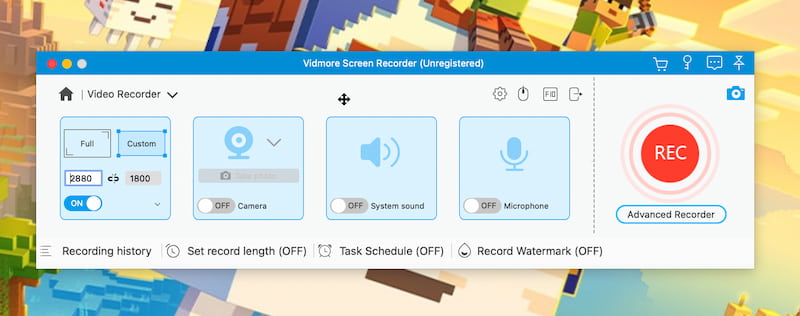
Step 3. If you are ready to record, click the REC button to begin recording.
Step 4. When the Minecraft gameplay recording is complete, please click the Stop button. Use the Clip tool to remove extraneous frames, and then use the media player to view the step recording. The step recording will then be exported as a video file to your hard disk after you click the Save button. The recording can now be emailed to your technical support staff.
Top 2. EaseUS RecExperts
EaseUS RecExperts is a Mac and Windows screen recorder that enables users to record the entire screen or a specific area, along with system sounds or the narrator's voice, to enhance the overall quality of each clip. Therefore, catching the happenings in your Minecraft gameplay is also possible with this tool.
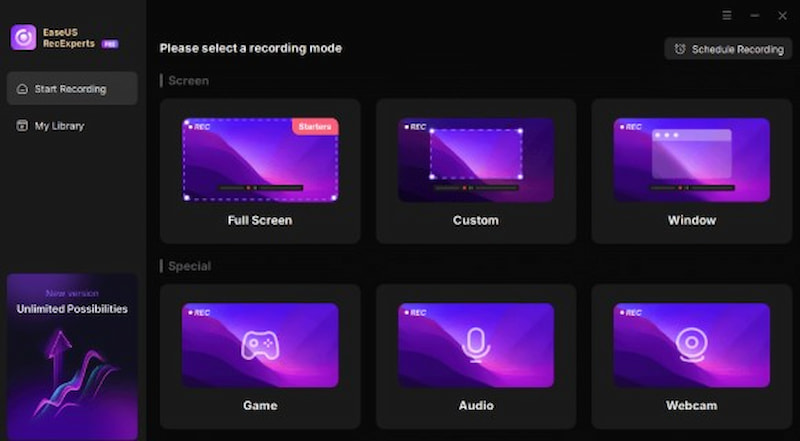
Pros
- Adaptable PC screen capture with customizable options
- Decide when you want a screen capture to start automatically.
- You can add watermarks, trim films, and more with sophisticated editing.
Top 3. Movavi Screen Recorder
With minimal setup, Movavi Screen Recorder is a straightforward tool for recording Minecraft gameplay. Webcam/audio integration, scheduled recording, and HD video capture are all supported. You may effortlessly trim footage with the integrated editing tools. It is perfect for short, high-quality recordings due to its lightweight design, which ensures fluid operation without compromising game pace.
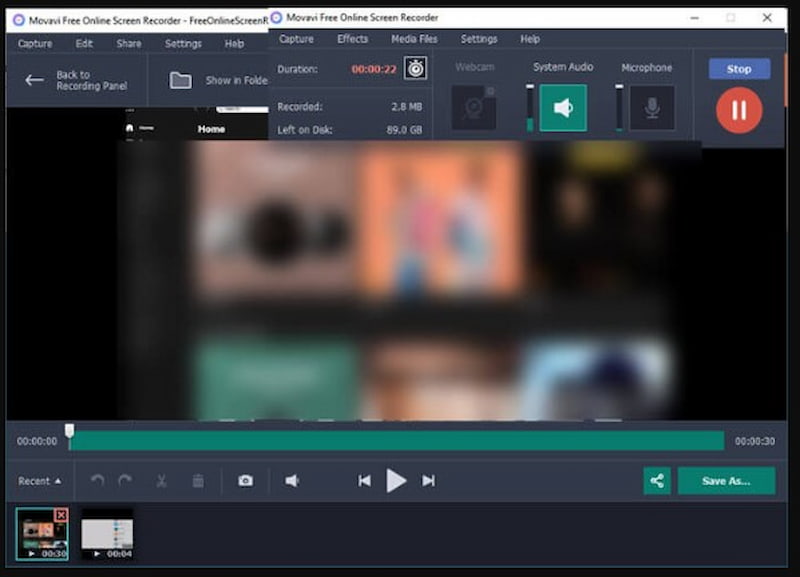
Pros
- Easy to use.
- Integrated editor.
- Seamless operation.
Cons
- Limited-edition free version.
- Not many sophisticated features.
- No consequences in real time.
Top 4. Wondershare Democreator
Real-time effects for screen, audio, and webcam capture are among the dynamic recording options available in Wondershare DemoCreator for Minecraft. It is ideal for tutorials or Let's Plays because it comes with editing tools for annotations, transitions, and cursor effects. Its user-friendly timeline editor and themes make it easier to produce captivating game content.
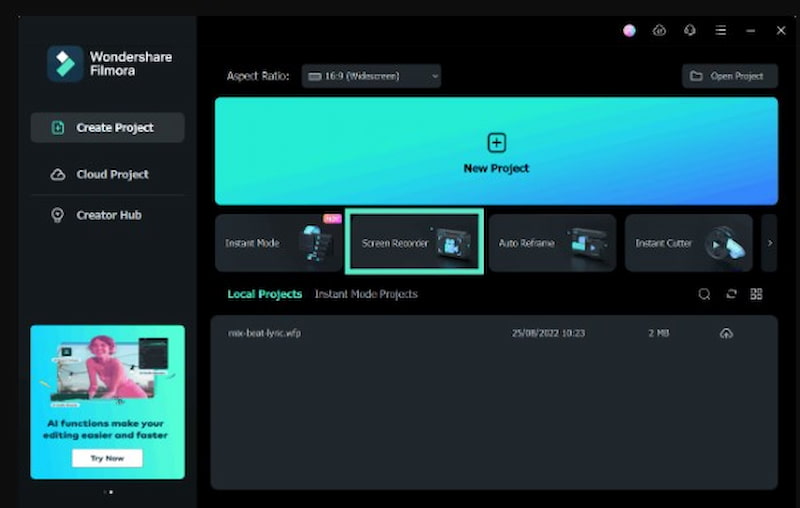
Pros
- Impacts in real time.
- Strong editor.
- Excellent for tutorials.
Cons
- The system is heavier.
- Steeper learning curve.
- The free edition has a watermark.
Top 5. OBS Studio
The next tool differs from all other solutions in that it is an open-source technology that works on several platforms. As the session progresses, the program allows you to select which desktop applications, games (such as Minecraft), and audio sources to use. Additionally, it allows you to create layered videos, enabling you to utilize the webcam for other purposes. This is a great option for gamers like you.
In addition to having the webcam and microphone enabled, OBS Studio can be used to record either a single application or the entire screen. Users can share the desktop program while streaming with this software, which supports numerous audio sources. Check out this tutorial on using OBS to record Minecraft.

Pros
- Accessibility for cross-streaming to platforms such as Twitch, DailyMotion, Mixer, and YouTube
- A single-touch hotkey is available for faster in-game movements and interactions.
Cons
- Since there isn't an integrated video editor, we have to edit the recorded video using a different program.
- The inability to halt the video during registration makes it challenging to pause and then resume.
Top 6. Camtasia
You can also create a Minecraft content video with screen recording and presentations using Camtasia, a TechSmith product, and a screencast or direct recording plug-in, which is commonly used with PowerPoint for displaying text or presentation. Camtasia is a user-friendly video editing program that is straightforward to set up and use. Camtasia easily outperforms the competition in terms of screen recording capabilities. But their cursor effects are outstanding. Users have the opportunity to offer informed feedback through interactive tests in Camtasia. It features a large library and is available on iOS and Android. Camtasia is a powerful video editing application that supports a wide range of media types.
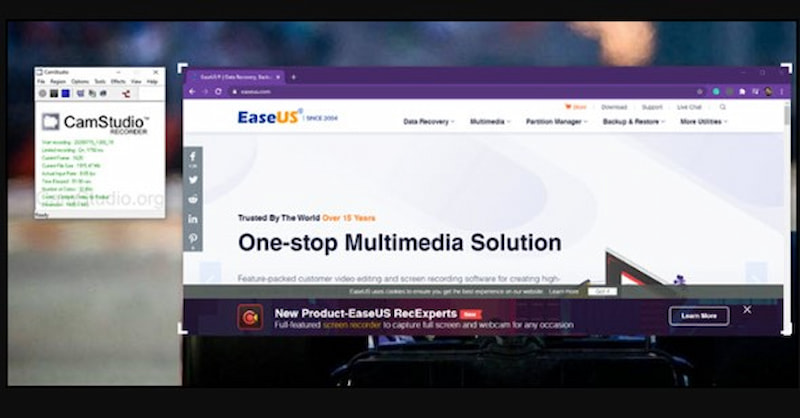
Pros
- Great online resources for tutorials and help
- Easy to use but powerful enough for a certain function
- Quicker production of videos
Cons
- It costs a little more to license than comparable tools.
- Absence of advanced color grading and audio mixing tools
Top 7. Bandicam
The popular screen recorder and top game recorder, Bandicam, was developed by the Bandicam Company. It has a recording and screen capture tool that can capture screenshots and capture screen changes. Bandicam's dual webcam and screen recording capabilities are perfect for creating a Minecraft gaming movie with participants. You may also record Minecraft gameplay on a console using Bandicam's HDMI capability.
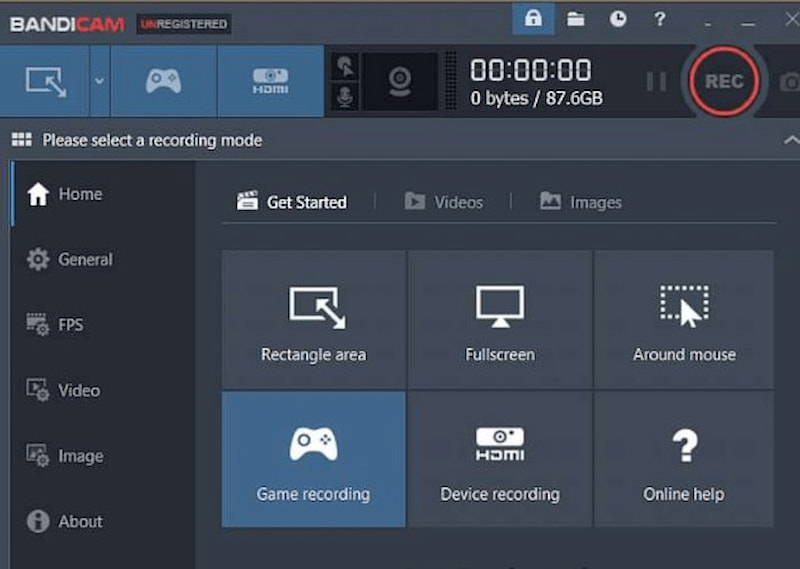
Pros
- The capture screen's free size
- The ability to export gameplay recordings from Minecraft as AVI and MP4 files
Cons
- Inaccessible on a Mac
- accepts just AVI and MP4 files.
Conclusion
Many young players want to play Minecraft for extended periods because of its engaging gameplay, which makes it one of the most popular games. Indeed, an increasing number of game streamers are broadcasting their games, which is another factor contributing to the proliferation of Minecraft lessons.
Vidmore Screen Recorder is one of the tools we suggest among those listed above. It is among the most popular and reliable tools to record Minecraft that are used all around the world to capture games and share Minecraft with other players.