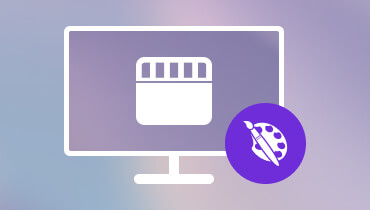Best Frame Interpolation Software for You to Try in 2025
You're likely familiar with the concept of frame rate. It's a crucial factor determining video smoothness and clarity. If a video has a low frame rate, resulting in dropped or missing frames, it will appear noticeably choppy and fail to deliver optimal motion effects.
No worries—there are now numerous AI-powered frame interpolation tools available to help you synthesize new frames based on preceding and following footage. This enhances video quality and creates smoother transitions. In this guide, we'll first cover foundational theory: what frame interpolation is and how does it work. Next, you'll discover the most reliable software and learn how to use it.
Let's dive in and explore together.
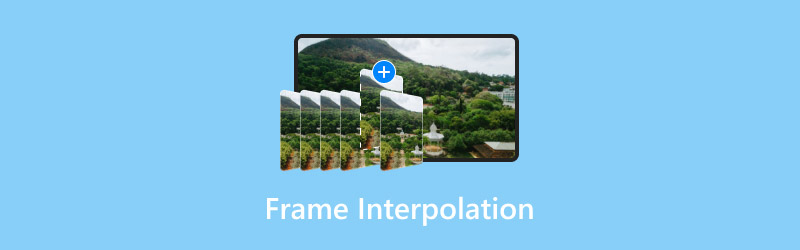
PAGE CONTENT
Part 1. What Is Frame Interpolation
What is frame interpolation?
If you're unfamiliar with the concept of frame interpolation, you might struggle to grasp how it impacts video rendering and why we generate high-quality interpolated frames.
So let's take a moment to cover the basics.
Frame interpolation is essentially a video enhancement and processing technique. It inserts new intermediate frames between the original frames in a video. As the number of frames and frame rate increase, you'll notice a smoother motion effect in the video, particularly in slow-motion shots.
Now let's explore the different types of frame interpolation.
Types Of Frame Interpolation
Motion Estimation: This method analyzes the movement trajectories of pixels in adjacent frames to calculate motion vectors. These vectors are then used to infer the transitional imagery between frames.
Blending: A more fundamental interpolation technique, blending pixels from preceding and subsequent frames to generate new frames.
Morphing: This technique achieves a smooth transition between frames by gradually transforming the shape or form of objects.
With technological advancements, a new type has emerged: AI frame interpolation. This refers to using artificial intelligence to generate new transition frames between existing video frames.
Traditional frame interpolation relies on simple motion estimation or pixel blending, whereas AI frame interpolation employs deep learning models to predict and analyze motion trajectories, object edges, and scene changes within the video.
Why Frame Rate Matters
With these concepts in mind, you likely grasp the fundamental necessity of increasing frame rate. Let's summarize:
Optimizing motion effects: Higher frame rates deliver smoother motion sequences, particularly noticeable in slow-motion shots. Adding new frames ensures viewers experience consistently smooth motion—free from stuttering or tearing—regardless of how slow the playback speed is.
Resolving Motion Jitter: When a video's frame rate is too low, fast-motion scenes exhibit noticeable stuttering and jitter. Filling in additional frames eliminates this issue, delivering seamless, fluid motion.
Restoring Vintage Footage: Many older videos suffer from inherent issues like blurriness and choppy motion due to limited filming conditions. Video interpolation can restore them to a state compatible with modern displays.
Enhancing Gaming Experiences: Most serious gamers, especially streamers recording gameplay, pursue the smoothest possible experience. Increasing the frame rate of game footage delivers significantly improved visual quality.
Part 2. How Does Frame Interpolation Work
Let's first examine how three traditional frame interpolation methods work. The above was merely a brief conceptual introduction; here we'll delve into slightly more detail.
Frame Interpolation
First, let's look at the more traditional Frame Interpolation
Motion Estimation: This method analyzes the motion trajectories of objects or pixels in a video to predict the direction and speed of movement between two frames, thereby generating intermediate frames. This technique is also the most commonly used and advanced approach in current AI video frame interpolation technology.
Blending: Blending interpolation generates transition frames by proportionally mixing pixels from the preceding and following frames. This method is computationally fast and simple to implement, but it often produces ghosting or blurring in the image. It is suitable for ordinary video transitions where smoothness is not a high priority.
Morphing: Morphing interpolation focuses on smoothly transforming the shape of the preceding and following frames. It creates transition frames by deforming key areas or shapes. However, this requires significant computational resources and may result in distortion in real videos.
AI Frame Interpolation
AI frame interpolation operates on a slightly more complex principle. Think of it as AI frame interpolator predicting what happened in the intervening moments and automatically generating the transition frames.
The process broadly consists of the following steps:
Motion Analysis
First, the AI model reads and analyzes adjacent frames in the video, identifying key elements in the scene such as people, objects, and backgrounds. The system strives to understand which parts are moving and which are stationary.
Next, the AI calculates the motion trajectories of objects between the two frames.
Intermediate Frame Prediction
Based on the motion trajectory analysis, the AI model predicts the object's position at the intermediate moment and intelligently generates new pixel content. These new pixels are not simple copies or blends of frames but entirely inferred new frames, resulting in greater naturalness and accuracy.
Adaptive Optimization
In the final step, the system optimizes the generated frames through processes like edge smoothing, artifact removal, and color correction. This ensures clarity and fluidity while maintaining balanced motion continuity within the surrounding context.
Part 3. How To Do Frame Interpolation With AI
Alright, to summarize all of the above, the greatest significance of frame interpolation is making motion in videos smoother than ever before.
If you also have a video with missing frames that you want to fix, we recommend seeking professional frame interpolation software.
Among similar products on the market, Vidmore Vidhex stands out as the most worthwhile option to try. First, it offers all the features needed to enhance video quality: boosting resolution, adjusting brightness and contrast, effortlessly removing noise, even colorizing black-and-white footage, enhancing faded images, and—most importantly for our purposes—frame interpolation.
This feature effortlessly boosts your video frame rate from 15FPS to 30FPS or higher.
Let's walk through the steps:
Step 1. Download and install Vidmore Vidhex on your device. On its main interface, choose AI Toolbox > Frame Interpolation > Start Now.

Step 2. You'll then be prompted to upload your source video.
After successful upload, you'll enter a new workspace. Under Frame Interpolation Model in the top-right corner, you'll find several frame rate enhancement options. Select one based on your needs.
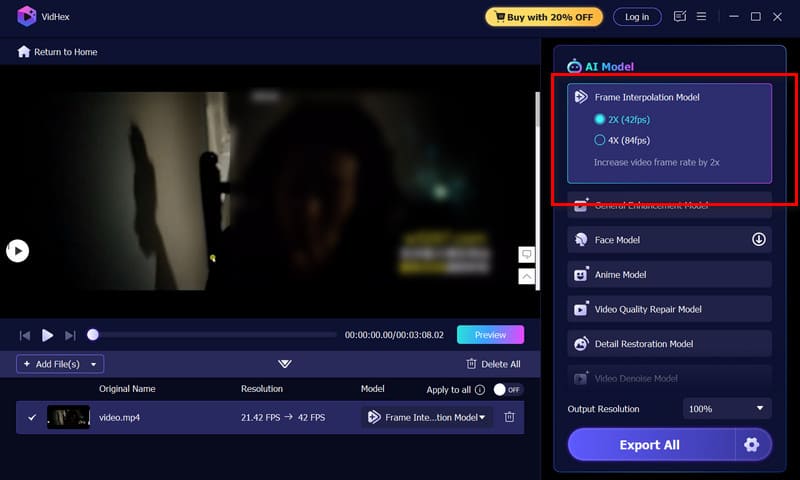
Step 3. After enhancement, click Preview to check the results. If satisfied, click Export All to save your video.
Part 4. FAQs of Frame Interpolation
What is a frame interpolation?
Frame interpolation is a video processing technique that generates new intermediate frames between existing ones to make video playback smoother.
Does frame interpolation increase FPS?
Yes. One of the core purposes of frame interpolation is to enhance the video's frame rate (FPS). The AI video enhancer intelligently generates transition frames by analyzing the motion trajectories and scene changes between adjacent frames, effectively doubling or multiplying the actual playback frame rate to deliver smoother visuals.
Which frame interpolation is best?
If you're seeking natural, smooth, and high-quality frame interpolation results, Vidmore Vidhex is an excellent choice. Whether it's low-frame-rate videos, vintage footage, or high-motion scenes, Vidhex intelligently fills in frames and optimizes colors. Plus, it's also the best video resolution enhancer.
Conclusion
Frame interpolation significantly enhances video smoothness and motion continuity, particularly in scenes featuring fast-paced action or slow-motion sequences. This guide has analyzed the classification and working principles of this technology, while also introducing Vidhex—a supremely effective tool that's incredibly easy to use.
We hope the knowledge and step-by-step instructions provided here empower you to comprehensively elevate your video's visual impact.