Adobe Enhance Audio for Achieving Top-Quality Audio
Let us dive into the world of Adobe Enhance Audio – a set of powerful tools designed to take your audio quality to the next level. These can help you improve the sound in your videos, recordings, etc. Whether you need to change the volume, remove unwanted noise, or make voices clearer. Besides that, this write-up will introduce an alternative tool you can use to enhance audio. Let us explore how it can transform your audio into something that sounds professional.

PAGE CONTENT
Part 1. Enhance Audio with Adobe Podcast
Adobe Podcast allows you to create high-quality audio and voiceovers that sound professional. It removes noise and echo from voice recordings. Moreover, you can record, edit, and enhance your audio files from your browser. This platform enables you to import audio with a 30-minute duration and 500 mega-bytes maximum size. However, you can only use the web-based platform for only 1 hour per day. Learn how Adobe Podcast audio enhancer works:
Step 1. Visit Adobe Podcast's official website.
Step 2. Please scroll down and select Go to Enhance Speech.
Step 3. Hit the Choose files button to drop the audio files you want to enhance. The platform will automatically enhance your audio file. Please wait a few seconds; your imported audio will be enhanced.
Step 4. Toggle the Enhance Speech to improve the imported audio file. Once settled, press the Download button to save your enhanced audio on your desktop folder.
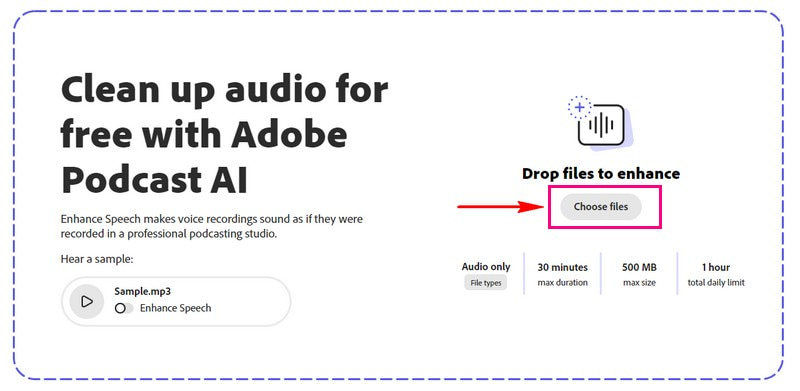
Part 2. How to Enhance Audio in Adobe Audition
Do you ever wonder how professionals make audio sound so clear and polished? Adobe Audition is one of the known programs you can use. It is a program that helps you improve the sound of recordings. It has easy-to-use tools to fix, enhance, and transform audio into something clear.
Adobe Audition can remove unwanted noise like background hums, clicks, or pops. It can make your voice sound professional; you can change the volume and reduce echoes. Besides that, you can add effects to your audio, making it more exciting and captivating. Adobe Audition helps you make your audio sound perfect for the intended purpose. Here are the steps on how to enhance audio in Adobe Audition:
Step 1. Download Adobe Audition onto your computer and open it up. Then, bring in the audio file you want to work on.
Look at the audio waveforms, those wavy lines, on your screen. They show you what is happening in your audio. If you spot any problems, highlight the parts that need fixing.
Step 2. Go to Effect, then Noise Reduction, and pick Noise Reduction Process. Set the noise reduction to 50 and change the DB to 10. Hit Apply to save these changes.
Step 3. Open Effects again, choose Amplitude and Compression and click on Normalize. Modify the DB to either -6 or -3, depending on how loud you want it. Then, press Apply. It ensures that the audio is not too quiet or too loud.
Step 4. In Effects, select Filters and EQ, and then Parametric Equalizer. Change the preset to Loudness Maximizer. You can tweak other settings to ensure the audio sounds even better. Do not forget to hit Apply to save your changes.
Step 5. It is time to save your improved audio after you have made all your edits and enhancements.
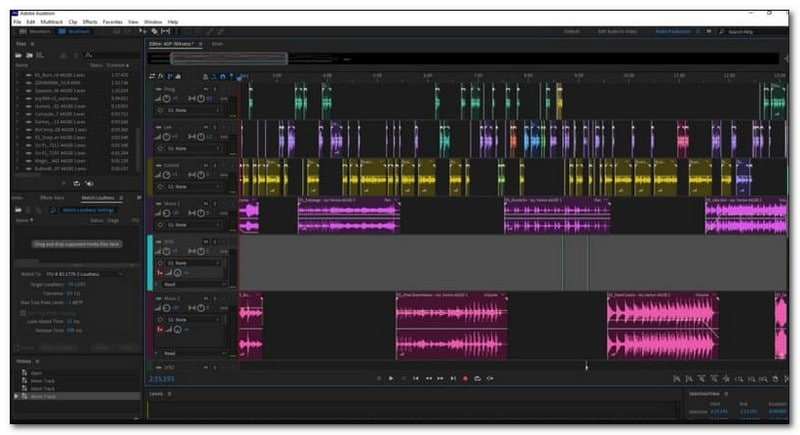
Part 3. How to Enhance Audio in Adobe Premiere Pro
Adobe Premiere Pro is a magic tool for making video audio sound better. It offers various features that improve the audio quality of your videos. You can change the volume, remove background noise, and make the voices clearer. In addition, you can add special effects to the audio to make it sound better. If you have audio tracks that need improvement, Adobe Premiere Pro can help you make it sound much better in your videos. Below are the steps on how to enhance audio in Adobe Premiere Pro:
Step 1. First and foremost, download the program on your computer. Then, open the program and add the audio file you want to enhance.
Step 2. Click on the part of the audio you want to work on. Look for the Essential Sound panel, which is like a control center. Pick what kind of sound you want. Your options are Dialogue, Music, or Sound Effects.
Step 3. You will see sliders. These are like volume controls and equalizers. Use the sliders to make the sound louder, softer, or clearer.
Step 4. You can also add some effects to make the sound better. After you have made your changes, check how the audio sounds. If it is good, then save it as your final version.
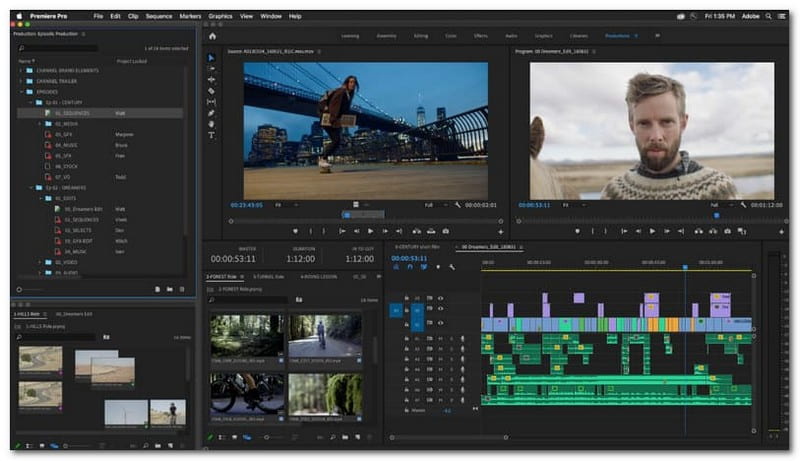
Part 4. Alternative to Adobe Voice Enhancer
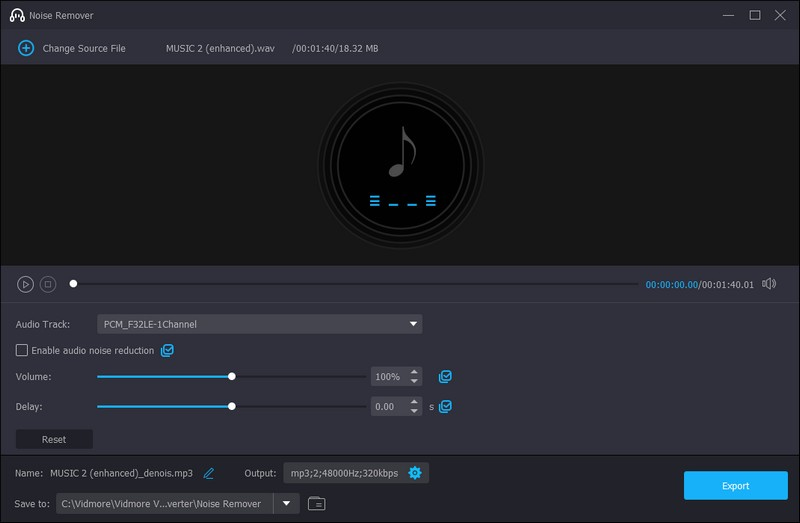
Are you looking for an Adobe Voice Enhancer alternative to enhance your audio? Well, let me introduce you to Vidmore Video Converter. Imagine you are recording a video with annoying background noise like buzzing or hizzing in the audio. It can make your video sound less professional. But do not worry; Vidmore Video Converter comes to the rescue with its noise remover feature. This feature can detect and remove those irritating background noises, making your video's audio sound clean and clear.
What is great is that you do not need to be a video editing expert to use it. With just a few simple clicks, the Vidmore Video Converter does the work for you. It is perfect for users who want to improve their audio without a steep learning curve. Try it and enjoy cleaner, more polished, and enhanced audio!
Part 5. FAQs about Adobe Enhance Audio
How does Adobe Enhance audio work?
The Adobe Audio Enhancer, or Adobe Enhanced Speech, is a tool in the online podcasting program Adobe Podcast. It is a web-based platform that uses AI to make spoken recordings sound much better. It can enhance recordings with problems like sounding muffled, echoing, or having weird noises. It transforms such audio into studio-grade, professional levels regardless of input clarity.
What are the best audio settings for podcasts in Adobe Audition?
Choose the WAV or AIFF format because it can keep your audio quality high. Please set it to 44.1 kHz, a good balance between quality and file size. Use 16-bit, the standard for podcasting, and keep file sizes manageable. Apply light compression to even out the volume of your voice. It will make it more pleasant to listen.
Is Adobe AI audio enhancer free?
Adobe AI audio enhancer offers a free version and a premium version. However, the free version does not have the advanced features of the premium version.
Is Adobe Enhance Audio included in an Adobe Creative Cloud subscription?
Adobe Audition and Adobe Premiere Pro, which offer audio enhancement features, are part of the Adobe Creative Cloud Site. If you have availed of Adobe Creative Cloud, you have access to these tools.
Can Adobe Enhance Audio fix all audio issues?
Adobe's audio enhancement tools are powerful. But it may only partially fix severely damaged or low-quality audio. The effectiveness depends on the nature and extent of the audio problems.
Conclusion
The abovementioned tools are helpful to make your voice sound better in videos and recordings. They can modify the volume, clean up background noise, and make your voice more pleasant.
If you are looking for an Adobe Voice Enhancer alternative, you can count on Vidmore Video Converter. It can be a valuable tool in your creative box and effortlessly improve your audio's overall quality.


