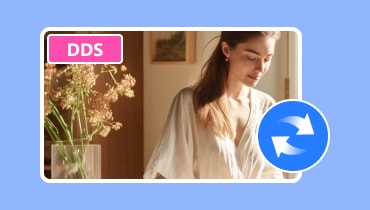Top 6 Powerful TIFF Converters for Rapid & Secure Image Conversion
As a graphic designer, it is crucial to use file formats that can preserve the high quality of the work you put an effort into making. The TIF/TIFF file format is popular with graphic designers and photographers because of its flexibility, high quality, and near-universal compatibility. There are numerous methods available for converting TIFF file formats. And it varies and depends on the objective and preference of conversion. In this post, we test and sort the best TIF/TIFF converters you can access online and offline. So, read until the end, and don’t miss out on the bonus tip that will surely help you.
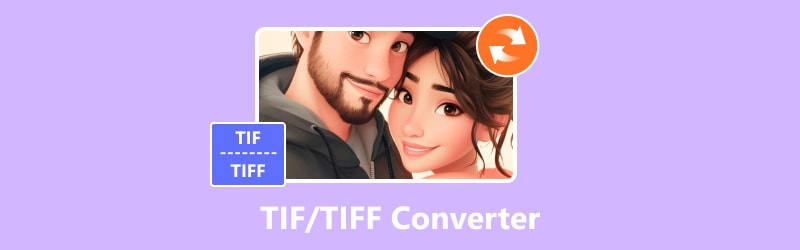
PAGE CONTENT
Part 1. Vidmore Video Converter
With a plethora of features and options for converting your videos and images, Vidmore Video Converter is a straightforward yet powerful conversion tool. It has a feature-packed Toolbox that supports TIFF file conversions to more widely used formats. These formats include JPG, JPEG, WebP, BMP, DDS, PNG, and more. Its robust image algorithm processing maintains the high visual quality of images at a smaller file size. It can preserve the original quality even up to 4K UHD. Moreover, what's good about this converter is that it provides a seamless and straightforward image conversion suited for all users. Even if you’re a novice in conversion or a professional photo editor, you can convert to TIFF any files using this amazing tool.
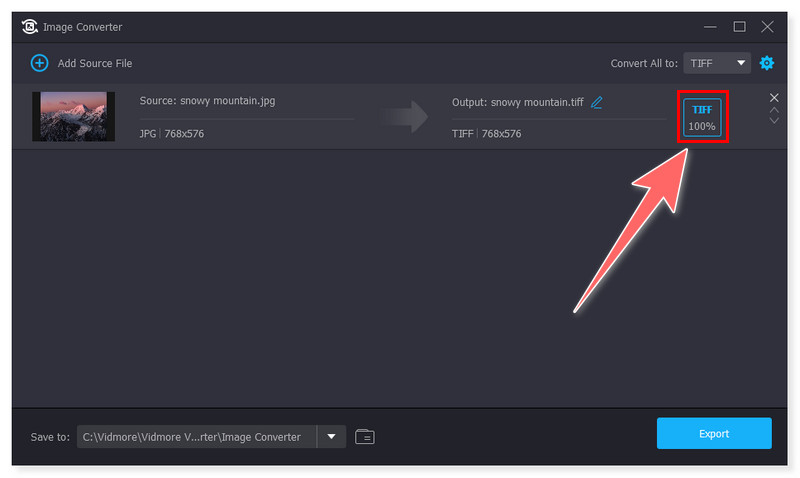
Pros
- It provides 50× faster speed for image conversion.
- It has an intuitive image conversion interface.
- It can convert TIFF files to popular formats.
Cons
- It is not for free, you need to purchase a registration key to use its full features.
Part 2. Pixillion Image Converter
Pixillion Image Converter is one of the market's most rapid, reliable, user-friendly, and feature-rich multi-format picture file converters. It is available for Windows and macOS. With features like batch conversion, effect addition, rotation, watermarking, and more, this excellent image converter is quick and easy to use. Using this tool, you can convert TIFF format images to JPG and other media formats and vice versa. You can also utilize this tool as a BMP to TIFF converter for free. Even though it is available to use for free, it includes watermarks on its newly created output files that may be distracting or a nuisance to some.
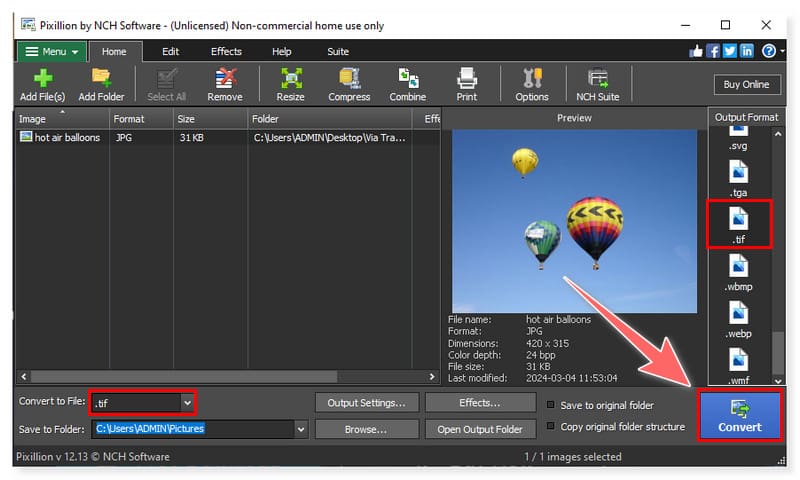
Pros
- It supports a wide range of image file formats.
- It has a preview feature before conversion.
- Offers compression of multiple digital photos.
Cons
- The free version is available for non-commercial use only.
Part 3. XnConvert
XnConvert is the most dynamic yet free batch converter of images from and to TIFF format. It is a cross-platform software created for free, powerful, quick batch image conversion. It is available on Mac, Windows, and Linux. Additionally, it can transcode and compress your pictures with ease. Its useful features include resizing images, rotating, changing color depth, adding text, watermarks, and more. However, with its advanced features, it might look quite intimidating for beginner users. Nonetheless, if you are willing to learn this tool, you can also use this as a BMP to TIFF converter for free.
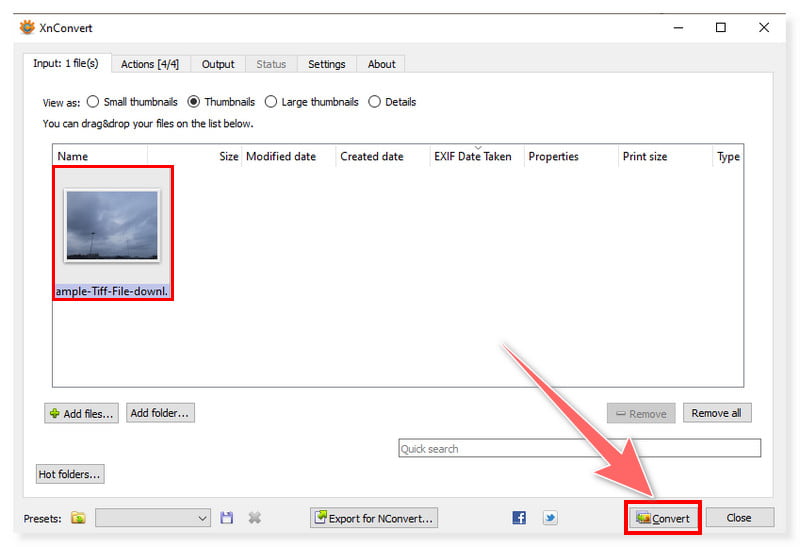
Pros
- A multiplatform video and image converter.
- It offers a straightforward and easy-to-use TIFF image conversion.
- It is available for both Windows and macOS.
Cons
- It only supports limited output file formats for image conversion.
Part 4. Convertio
If you prefer a conversion tool you can access online and use without installing anything, let me introduce you to Convertio. A web-based converter that can transcode TIFF file format to other media formats. This tool offers a seamless and fast conversion process. Just upload the TIFF files you want to convert and set the output format according to your preference before clicking the Convert button. It also has an option to convert images into TIFF file format. However, you cannot fully utilize its amazing features without upgrading a plan. They offer different plans that vary depending on your needs and preferences.

Pros
- It integrates cloud service functionality.
- Offers a coherent and straightforward TIFF conversion.
- Supports various media file formats.
Cons
- It only allows up to 100MB file size to convert in its free version.
Part 5. Picflow
Converting TIFF files online is simple and quick with the use of Picflow. This online tool offers seamless conversion of TIFF files to other formats such as GIF, BMP, PNG, JPEG, WebP, and more. No installations or plugins are required to convert your TIFF image. You may quickly and without sacrificing quality obtain your JPG file by dropping your TIFF image into this converter. Moreover, its website operates entirely free and without running any banner ads. However, it does not have special or advanced features you use before converting files so some users may find it lacking. You can use this TIFF converter if you only want a tool that directly converts TIFF files without editing anything.
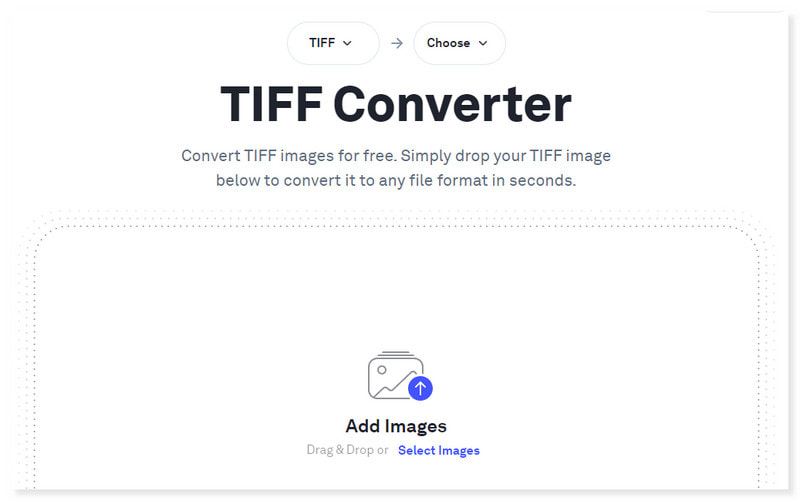
Pros
- It offers private and secure image processing on its website.
- It is designed to be simple and intuitive for a frictionless user experience.
- It is browser-based and can be accessed on any updated web browser.
Cons
- It only offers a limited option compared to other online image converters.
| Vidmore Video Converter | Pixillion Image Converter | XnConvert | Convertio | Picflow | |
| Platform | Windows, macOS | Windows, macOS, Linux | Windows, macOS, Linux | Web-based | Web-based |
| Developed by | Vidmore | NCH Software | XnView | Softo ltd. | Nusign |
| Price | Paid (with a free version) | Free (Non-commercial use) | Free | Paid (with a free version) | Free (image converter only) |
| Ease of Use | User-friendly | Easy to moderate | Easy to moderate | User-friendly | User-friendly |
| Image Editing Tools | None | Basic (resize, crop, flip, rotate, watermark, filters) | Advanced (Add mask, extract channel, add QR code, set DPI) | None | None |
| Batch Conversion | Unlimited | Unlimited | Unlimited | 25 conversions per day in the free version | Unlimited |
| Additional Features | Video and audio editing | None | None | Converts other multimedia file formats, such as documents, videos, images, archives, and more. | Image and video collaboration platform |
Part 6. Bonus: How to Convert TIF/TIFF
Step 1. Download and install the Vidmore Video Converter on your computer. Next, launch the app and click the Toolbox tab.
Step 2. Select Image Converter and upload your TIFF files. After that, set your preferred output format.
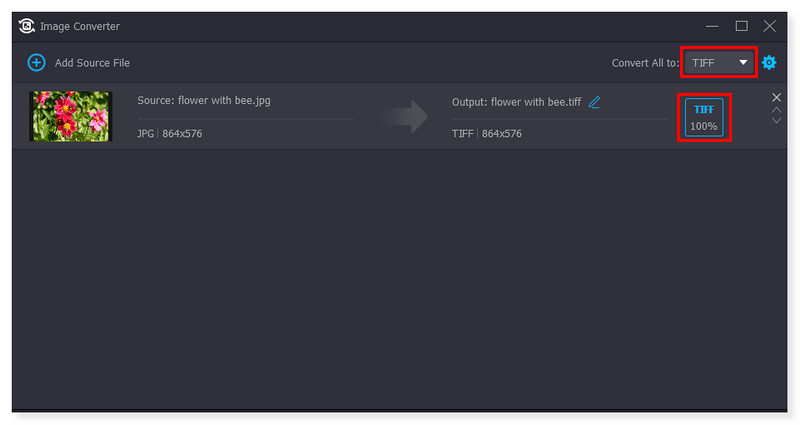
Step 3. Once done, click the Export button below and start the conversion of your TIFF files.
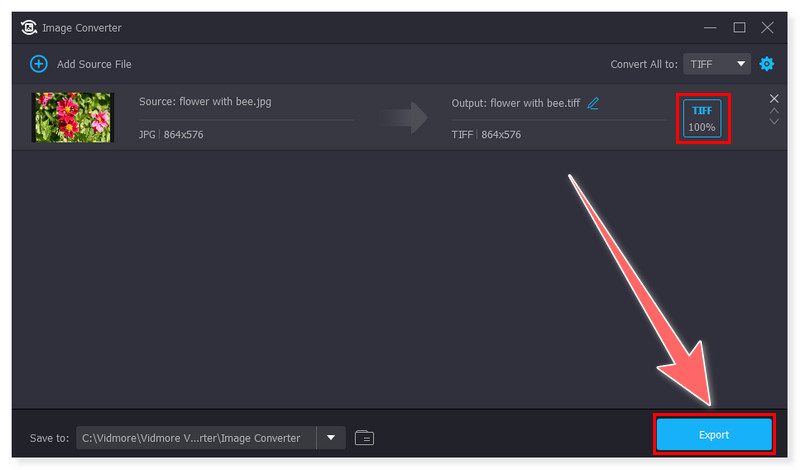
Part 7. FAQs About TIF/TIFF Converter
Is TIFF better than JPEG?
Compared to JPEG files, TIFF files hold a lot more image data. Because of their exceptional image quality, they are a photographer's favorite. However, since the better resolution necessitates significantly larger file sizes, they might be more difficult to store and challenging to utilize than JPEG.
What programs can create TIFF files?
Many programs can create TIFF files online and offline. You can use GIMP, Adobe Photoshop, Pixillion Image Converter, Convertio, and Picflow as BMP to TIFF converters. Vidmore Video Converter can also support TIFF format in image conversion and is one of the best choices.
What opens the TIFF file format?
You can now open a TIFF file format using the Windows Photo Viewer for easy access, and no additional software installation is needed.
Conclusion
And there you go! Those are the best TIF/TIFF Converters you can easily access and use online and offline. All of them offer an intuitive interface for image conversion, making it suitable for all users, whether a beginner or a professional. Choose the best TIFF converter that fits your needs and preferences and be a pro in using it, just like the Vidmore Video Converter. You can follow the simple steps given above as your starting point in your image conversion journey.