4 Top-Notch BMP Converters Worth Using Online & Offline
Are you looking for the best image file format you can use to save the photographs you will upload to your website portfolio? You encounter the BMP file format that is said to be the best for storing high-quality photographs and detailed images. However, you are not that knowledgeable about this format since it is new to your ears, and you are now looking for a reference. Worry no more! In this post, we will introduce what a BMP file is and also the best BMP converters to change an image to BMP format for other purposes.

Part 1. What is BMP
BMP file, a short-term for bitmap, is an uncompressed raster file used to store printing photos and display high-quality images on Windows. Though it is not as flexible as its alternative formats like JPEG or PNG, the BMP format is frequently used digitally. BMP files work well for printing complex, full-color images for many of the same reasons that make them excellent for storing photos. BMPs preserve data when edited and saved, in contrast to JPEGs which compress the data contained in image files. Even so, BMP files tend to be considerably bigger than their equivalents because of their lack of compression, which can cause issues with transmission and storage. However, the BMP format's great quality and detail are one of its key benefits. That is why some people still prefer to convert their images to BMP format to preserve their full quality.
Part 2. BMP Converter
Vidmore Video Converter
Rating: 4.5/5
Supported Formats: JPG/JPEG, PNG, WEBP, BMP, TIF/TIFF, DDS
Suppose you are looking for a BMP photo converter to turn some images into JPG format so you can lessen their file size. Among the greatest video and image converter software available today is Vidmore Video Converter. The recent addition to its already exceptional functionality, the Image Converter allows you to convert any image file format you desire, such as the BMP file format. Its image processing algorithm can maintain and convert a high visual quality, but still at a lower file size. This tool is available for Windows and Mac and is included as the fastest converter. So, if you are looking for a BMP format converter you can try, Vidmore Video Converter is the one for you.
Pros
- It has a straightforward image conversion interface.
- Offers a wide range of media and document file conversions.
- It is accessible to all web platforms.
- No file size limitation for converting BMP or other images.
- Fast conversion of BMP to reduce the time consuming for you.
Cons
- It supports a limited number of image file output formats.
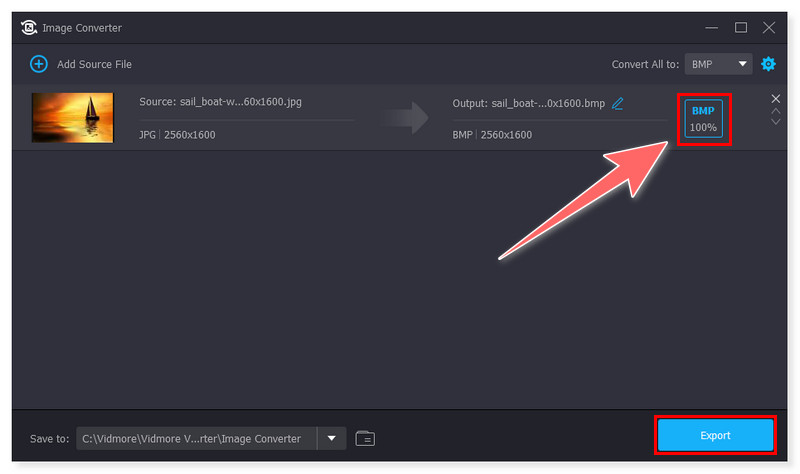
Pixillion Image Converter
Rating: 4.2/5
Supported Formats: BMP, TIFF, JPG, PNG, GIF, NEF, ICO, RAW, HEIC, PDF, and more.
Pixillion Image Converter is one of the most complete, quick, dependable, and user-friendly multi-format image file converters out there. Pixillion's simple one-click conversion method makes it ideal for converting BMP picture files and digital photos for sharing on the internet, sending emails to friends, or using a mobile device. However, its Windows version has limited features compared to its Mac version. Nonetheless, this is still a good choice as a BMP format converter.
Pros
- It supports batch conversion of BMP files.
- It supports various media file formats, from well-known to rare formats.
- It has a preview option before conversion.
Cons
- Its interface may be a little confusing for new users.
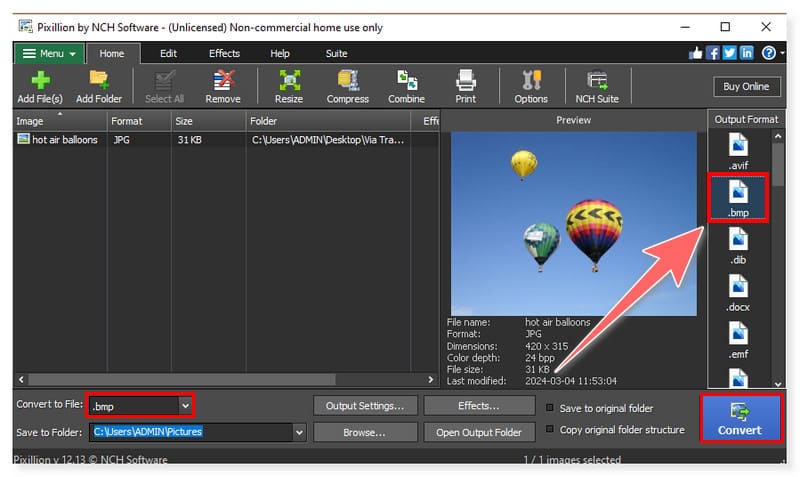
Zamzar
Rating: 4.3/5
Supported Formats: BMP, GIF, PNG, JPG, EPS, AVIF, DOCX, ICO, PCX, WebP, DWG, and more.
Zamzar is an all-in-online converting tool that can be accessible on the web. It can convert your BMP files to any other format and vice-versa. Additionally, what’s good about this tool is that it allows uploads from cloud storage such as GDrive and Dropbox. This also supports a wide range of formats, so you can convert your BMP to document file type as well. However, it works quite slowly compared to other online file converters, and you need to upgrade your account to fully utilize the features of this tool.
Pros
- It allows you to convert files from URLs.
- It can do bulk conversions of BMP files.
- It supports a wide range of media file conversions.
Cons
- It has a limitation of 50MB max file to convert in its free versions.
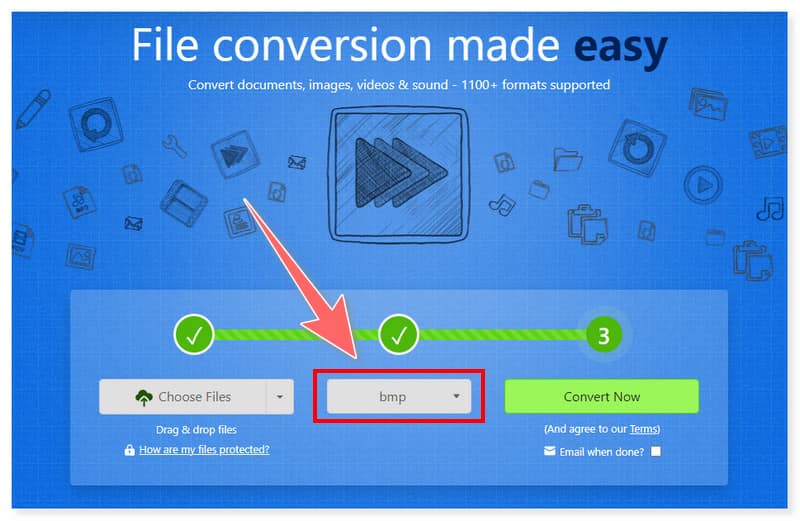
Convertio
Rating: 4.3/5
Supported Formats: BMP, JPG, PNG, PDF, DXF, DOC, SVG, DDS, TIFF, JFIF, WebP, HTML, and many more.
One of the most feature-rich online converters, Convertio offers a vast array of supported formats, including the BMP file format. This essentially means that you can convert nearly any file that exists. As long as you have a current web browser and a strong internet connection, you can operate this online tool without being limited by any platform. You can convert your BMP files not only to other image file formats but also to document and text file formats such as PDF, DOCX, HTML, and TXT. However, this online tool is not totally free and you need to purchase a subscription to enjoy all of its features fully.
Pros
- It integrates popular cloud services to upload files.
- It supports fast batch processing.
- It works on all available platforms.
Cons
- Its free version has a limit of 100MB per file conversion.
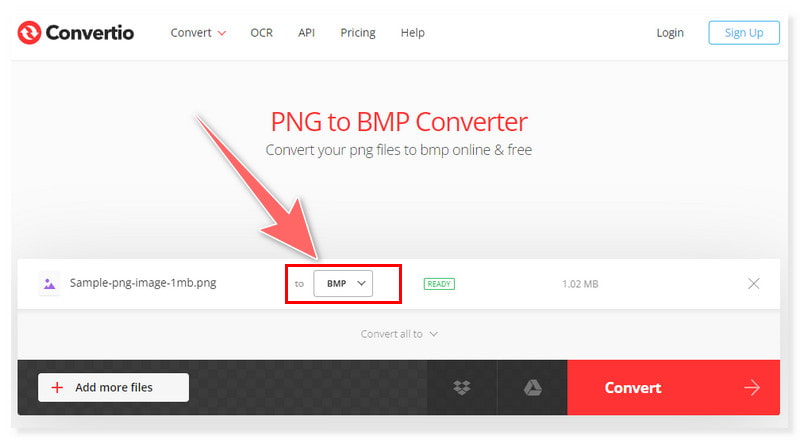
Part 3. FAQs About BMP Converter
How do I convert a BMP file?
Step 1. Download and install the Vidmore Video Converter software on your computer.
Step 2. Click the Toolbox tab and choose the Image Converter. Drag the TIFF files you will convert in the tool.
Step 3. Set the output format to your preferred output format. Click the Export button to begin its conversion. You can follow these basic steps to use this tool as a BMP converter.
Can I change BMP to JPEG?
Absolutely, yes! Using Vidmore Video Converter is the most straightforward and efficient way to convert a BMP file to a JPG. With its easy-to-use interface, you don’t have to be tech-savvy to use this in converting your TIFF files, so this is also suitable for beginners.
What will open a BMP file?
You can open this file on Apple Photos, Windows Photos, Adobe Photoshop, and more. On a PC or Mac, begin by launching the folder containing the desired BMP file. After a right-click on the file name, move your cursor over the Open With menu. Next, select the application of your choice to open your BMP file.
Is a BMP the same as a JPEG?
BMP files are excellent for editing since they contain huge, high-quality, raw images. JPEG files naturally reduce in size and quality; thus, they are often smaller. Both are raster-based files from the early days of digital photography and computer graphics. They both show compressed, high-quality photos as well. The primary distinctions between JPEG and BMP are in how they preserve image quality and show color. Moreover, how they compress image data and how they are usually employed. These days, JPEG files are more common than BMP files, mostly because JPEGs are the preferred file format for social media and mobile devices, which are widely used.
Conclusion
In a multimedia world where compatibility is significant, converting BMP files to more widely used formats is inevitable. This is where Vidmore Video Converter can help, providing useful tools to preserve, optimize, and convert your BMP files with excellent image quality. So, what are you waiting for? Convert your images to BMP format and vice versa, and use this spectacular BMP converter!


