DDS Converter: 4 Powerful Multi-Format Converters Worth Using
Video game textures and 2D pictures are stored in DDS, raster image files. Microsoft created the DirectDraw Surface file format, which several gaming engines utilize, including the well-known Unity engine. This file format is used in computer gaming and image editing applications. Images are compressed and organized in this format for fast loading and efficient processing. However, there are times when you’ll need to convert your DDS files in image editing to other formats that are more accessible. In this case, I may be able to assist you and relieve some of your work with what I have. By reading on, determine if these DDS converters are worth your penny and time.

Part 1. What is DDS
DDS is the short-term for DirectDraw Surface. Textures and environment maps used in gaming applications are often stored in DDS file formats. Applications that use Microsoft's DirectX technology use the DDS file format. Users can save both compressed and uncompressed pixel representations using this file format. The fact that the method is implemented in the graphic card rather than software allows the computer's hardware to decompress the data rapidly. Because of this, it works best in graphics-intensive multimedia applications like games where display speed is crucial. Moreover, the ability of DDS files to accommodate various compression techniques is one of their noteworthy characteristics.
Part 2. DDS Converter
Vidmore Video Converter
Rating: 4.5/5
Supported Formats: DDS, JPG/JPEG, PNG, WEBP, BMP, TIF/TIFF
Let me introduce you to this spectacular converter if you want the best way to convert your files to DDS. There is a desktop application called Vidmore Video Converter for Windows and Mac. This feature-rich program can convert and export DDS files to other widely supported formats. You can convert images 50× faster using the most advanced acceleration technology available today. With this DDS converter, you will get your DDS images in other formats without quality loss. The program includes a Toolbox, which is a real treasure chest stuffed to the gills with useful capabilities. Some powerful features in the Vidmore Toolbox are the Video and Audio Compressor, GIF and 3D Maker, Video Watermark Remover, and more.
Pros
- It supports batch conversion for any type of format including DDS files.
- It offers a smooth and easy-to-use interface for image conversion.
- It supports almost all popular output formats.
Cons
- You need to purchase a registration code to utilize its unique features without limit fully.
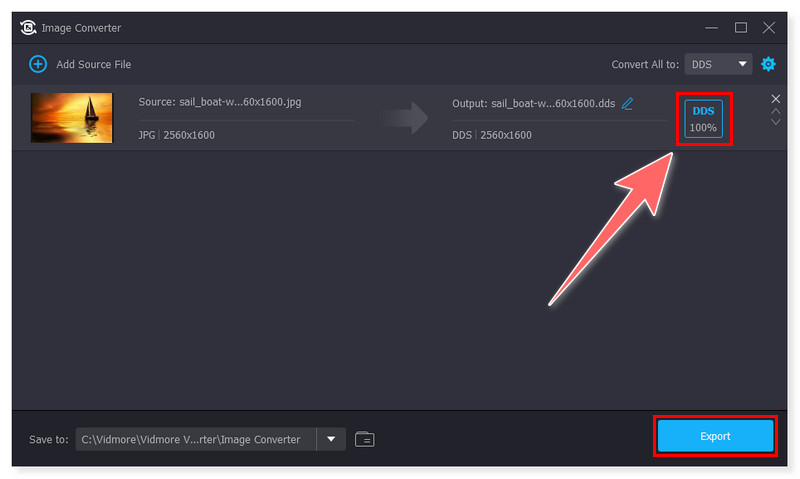
XnConvert
Rating: 4.3/5
Supported Formats: JPEG, TIFF, PNG, GIF, WebP, PSD, JPEG2000, JPEG-XL, OpenEXR, camera RAW, HEIC, PDF, DNG, CR2, and more
XnConvert is a multi-platform batch image converter that is free, powerful, and quick to use. You can effortlessly rotate, convert, and compress your images and apply over 80 actions like resize, crop, color adjustments, and filter to automate the editing process of your DDS photo collections. It also has the option to save your previous conversion settings for later use so you won’t have to start all over again. However, there have been issues regarding this software. There are some problems with the software when installed on older devices and its newer version may not be compatible with all devices.
Pros
- It has batch conversion capabilities for your DDS files.
- It offers over 20 languages support.
- It has command-line support suited for advanced users.
Cons
- It has limited advanced editing features.
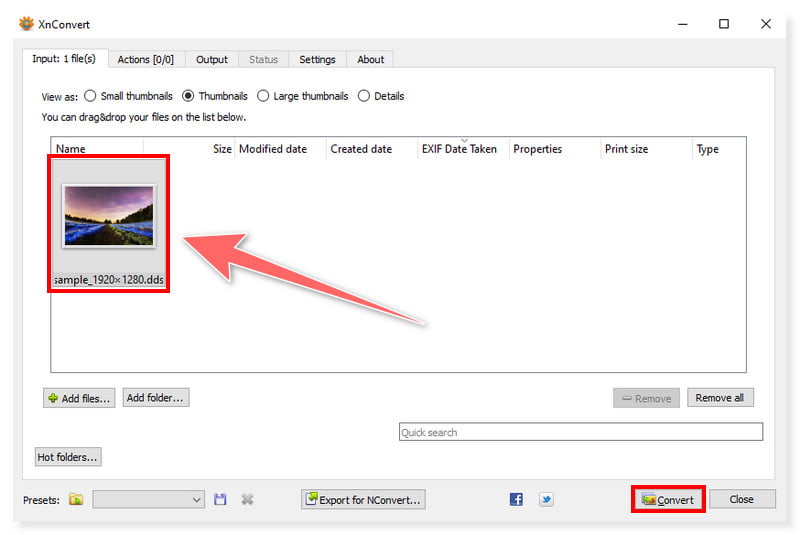
FreeConvert
Rating: 4.3/5
Supported Formats: DDS, PNG, GIF, JPEG, JPG, SVG, BMP, TIFF,
FreeConvert is an easy-to-use web application that converts file formats, including DDS to PNG. It also allows you to upload files from your local or cloud storage accounts. Although batch processing is supported, the maximum number of files you can convert simultaneously is constrained. The program offers customization choices for conversion parameters, including cropping, quality, DPI, and color upgrades. You can also save your previous conversion settings for later use.
Pros
- It has a user-friendly interface that is good for beginners.
- It offers customization for its conversion settings.
- It integrates cloud storage functionality.
Cons
- It requires a stable internet connection.
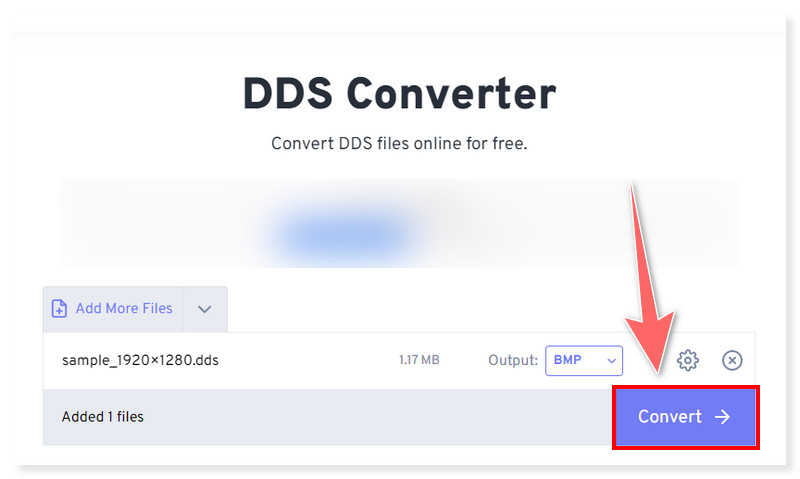
Aconvert
Rating: 4.2/5
Supported Formats: DDS, JPG, PNG, TIFF, GIF, HEIC, BMP, PS, PSD, WEBP, TGA, EXR, J2K, PNM, SVG, etc.
For converting DDS files to other formats, Aconvert is a well-liked web application. You may import files from several sources, such as cloud storage, URL links, and your local computer. This DDS format converter allows resizing a file by defining its width and height. In addition to DDS, the tool supports several different target file types. The converted files can be kept on your computer or in cloud storage. However, you may find the ads on the website distracting every time you convert your DDS files since the online tool contains many banner ads.
Pros
- It supports multiple sources for adding DDS files.
- It has an option for resizing images.
- It supports various and well-known output formats.
Cons
- It lacks support for batch processing.
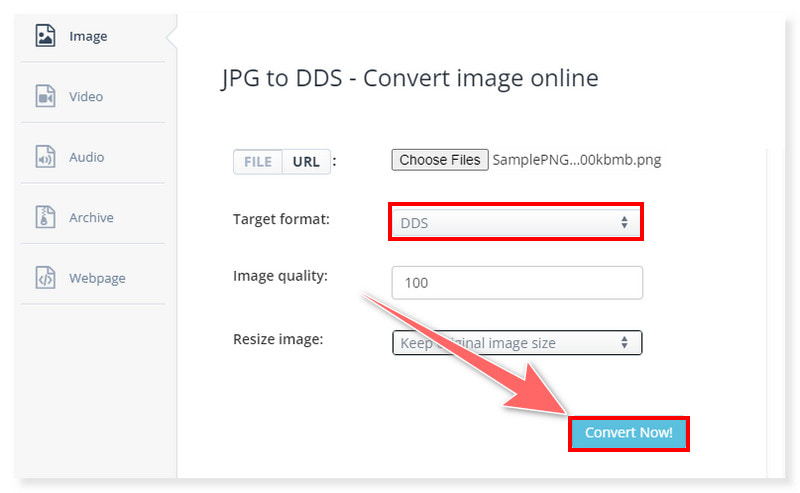
Part 3. FAQs About DDS File Format
What program opens DDS files?
There are a number of software that can open DDS files, and you can also download them to your computer. Some of these are GIMP, DDS converter, Photoshop, and DDS Viewer. Moreover, if you want to open and easily access your DDS files on any device, you can use a DDS converter to convert them to other formats such as JPG and PNG. That way, you can open them directly on most default photo apps. You can convert them with the use of Vidmore Video Converter.
Can I edit DDS files in Photoshop?
Yes. Photoshop is an excellent tool for creating and improving designs and graphics. It is a professional image editing application that comes with several features and can work with various picture formats. However, you must first install a third-party plug-in, like the NVIDIA Texture Tools, for Photoshop to open and edit DDS files in the tool.
Is DDS the same as PNG?
Both are raster graphics types of format. However, they achieve quite different goals. PNG optimizes image storage for disk storage by storing them in a compressed, lossless format. DDS holds textures in GPU-native file formats, which are optimized for GPU usage. PNGs usually require processing to convert to a GPU format and perhaps build mipmaps before they can be used as texture data. If you have a lot of textures to load, this may take some time, especially if you want to load them in a DXT/BC-compressed format to maximize GPU memory and bandwidth usage. If you want to load them as 1D, 3D, or Cube textures, you will need to perform additional processing on them. DDS can store all of those formats natively, which means you can load them very quickly with little to no processing.
Conclusion
In summary, a DDS file is a type of graphics file intended to render and store high-quality textures and images efficiently and can be used in real-time applications such as video games. However, if you need to convert DDS files to a more accessible format, you can use the Vidmore Video Converter. This DDS converter can convert image files without losing quality quickly. All the extra features are frosting on the cake. You can use this as a BMP to DDS converter, as it supports both formats.


