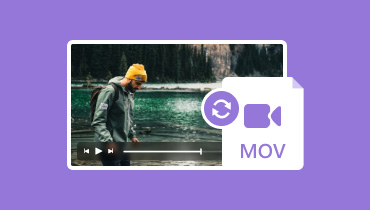7 MP4 Converters: An Overview of This Year’s Digital Media Converters
With the numerous MP4 converters flooding the market, all of them claim to be powerful, easy to use, fast, and provide lossless quality. However, selecting the best video converter software can prove to be a challenge. Fortunately, you've arrived at the right place since we have meticulously created a comprehensive list of the finest video converter software. Among the converters in the list are free video converters. They are tailored for users proficient in the details of coding and decoding, making them ideal for executing fundamental conversions. On the other hand, we feature reasonably priced and user-friendly 4K/HD video converters equipped to cater to users of all skill levels. These video converters excel in rapidly transforming videos and ensure blazing-fast speed. In addition, they also deliver exceptional picture quality even after the conversion.
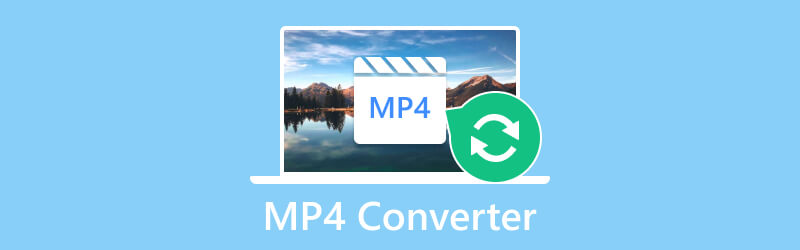
PAGE CONTENT
- Part 1. Why Do You Need to Convert Video Files to MP4
- Part 2. How to Select the Best MP4 Converter
- Part 3. Vidmore Video Converter
- Part 4. HandBrake
- Part 5. Vidmore Free Video Converter Online
- Part 6. Freemake Video Converter
- Part 7. ZamZar
- Part 8. VLC Media Player
- Part 9. AVS Video Converter
- Part 10. FAQs about MP4 Converters
Before writing, how we test software for posts:
Disclaimer: All the content on our website is written by humans in our editorial team. Before writing, we do deep research about the topic. Then, it takes us 1-2 days to select and test tools. We test software from device and system requirements, functions, use experience, etc. To make our test more comprehensive, we also view review websites, like G2, Trustpilot, etc., to gather real users' experiences for reference.
Part 1. Why Do You Need to Convert Video Files to MP4
If you are not yet convinced as to why you need an MP4 file converter, then here’s why you must convert files to MP4. Converting video files to MP4 is important because MP4 is a widely supported and versatile video format. Think of MP4 as a universal language for videos that many devices and platforms, such as smartphones, computers, and TVs, can understand. Thus, when you convert a video to MP4, you ensure that it can be easily played on various devices without compatibility issues. It's like making sure everyone at a party speaks the same language so that everyone can enjoy the conversation. Moreover, MP4 files also tend to have a good balance between video quality and file size, making them practical for storing and sharing videos online. So, by changing your video files to MP4, you make them accessible and compatible across different devices and platforms.
Part 2. How to Select the Best MP4 Converter
Selecting the best video converter for MP4 involves considering several key factors to ensure optimal performance. The first thing to consider is the compatibility with your operating system. It is important to make sure that the converter supports your device's platform, whether it's Windows, macOS, or Linux. The second is to look for a converter that provides a user-friendly interface. This will allow you to have easy navigation and a hassle-free conversion process. Speed is another important aspect, so go for a converter that efficiently converts files without compromising quality. It's advisable to choose a converter that supports a variety of input formats and offers customization options for output settings. It is the third factor that enables you to tailor the converted files to your specific needs. Lastly, check for additional features such as editing tools, batch conversion, and the ability to handle large files. Reading user reviews and considering the reputation of the converter can also help you to ensure a reliable and satisfactory experience of the tool.
Part 3. Vidmore Video Converter
Rating: 4.9.
Supported Formats: MP4, MOV, MKV, M4V, FLV, DIVX, AVI, MPG, AVI, MPG, MPEG, VOB, WEBM, and 200 other more.
Key Features:
- Streamlined and efficient bulk conversion.
- A diverse selection of media file formats.
- Comprehensive enhancement and editing tools.
- Empowered acceleration and AI technology.
Speaking of the best MP4 file converter, this Vidmore Video Converter has all the means to boast. Giving you compatibility on both Windows and Mac, Vidmore Video Converter provides you with a swift acquisition that you can achieve in no time. Furthermore, it gives you the confidence that you will have the best video output since it works with advanced technology. What adds up to its proficiency in handling various formats is its outstanding and comprehensive toolbox, featuring robust editing tools. These tools are driven by artificial intelligence and provide you with a seamless video editing and enhancement experience. In addition, it ensures a hassle-free process whenever you work on your MP4 files because of its ultrafast technology that helps you have a 50 times faster conversion speed, even on bulk files.
What’s more? You do not need to worry if you use it for the first time because this software comes with a manual that guides you through detailed steps of conversion. This also makes your bulk video conversion effortless. Overall, the Vidmore Video Converter stands out as the optimal choice for a video converter of MP4 and 200 other formats, offering unparalleled speed, format support, and a rich set of advanced editing features.
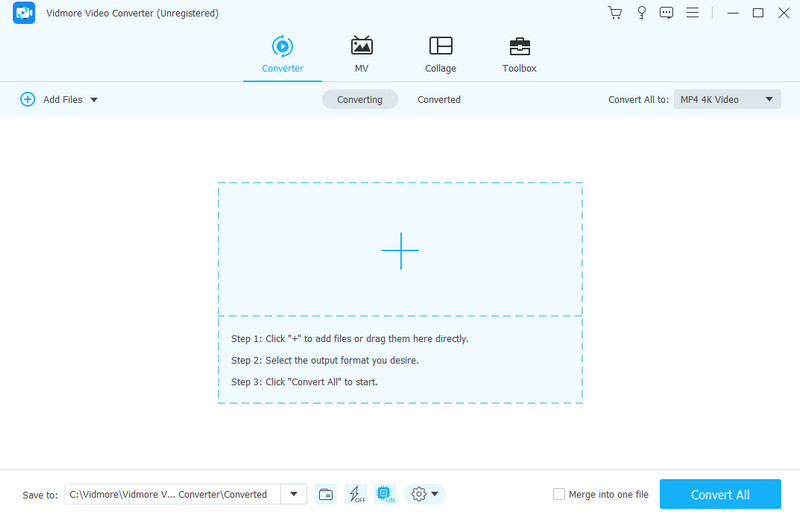
Part 4. HandBrake
Rating: 4.5.
Supported Formats: MP4, FLV, AVI, WMV, MPG, MOV for the input. MKV, WEBM, and MP4 are only for the output.
Key Features:
- High quality of conversion process.
- Blu-ray and DVD ripper to MP4.
- Presets that are customizable.
- Wealthy setting parameters.
Moving on to the next tool on our list, we have HandBrake—an invaluable resource for seamlessly transforming MP4 videos into a good format while minimizing any loss in quality. Furthermore, it comes with a user-friendly interface that allows you to make effortless conversions and edits. Notably, HandBrake is a free offline tool designed with the primary goal of preserving the original video quality to the greatest extent possible. What sets HandBrake apart is its convenient feature that enables you to manage the conversion queue and preview adjustments in real time, ensuring the desired output appearance. Moreover, this versatile free MP4 converter empowers you to fine-tune various video settings, including frame rate, quality, and resolution. This provides a comprehensive approach to customization.
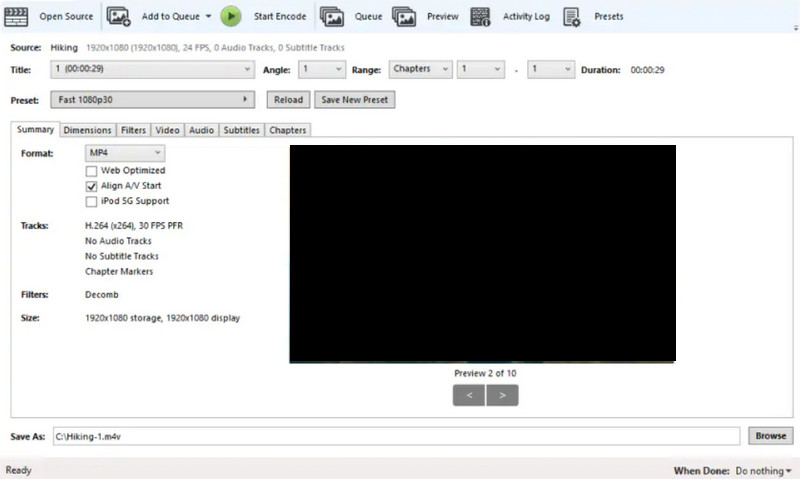
Part 5. Vidmore Free Video Converter Online
Rating: 4.8.
Supported Formats: MP4, AVI, MOV, MKV, WMV, M4V, FLV, WebM, VOB, MPG, 3GP, and GIF.
Key Features:
- Free yet powerful bulk conversion.
- Acceleration technology.
- Enhanced security measures.
- High-quality output.
- Customizable presets.
Discover the Free Video Converter Online, another gem of Vidmore. It is a robust and cost-free solution for transforming your MP4 videos effortlessly. This online converter goes beyond its name by offering a variety of format conversions, including MKV, AVI, MOV, FLV, and many more. This user-friendly tool is easily accessible on both Windows and Mac computers, making it a versatile choice for users across different platforms. Furthermore, the website provides users with the flexibility to customize details such as video quality and size. This allows you to tailor your files according to your preferences, ensuring the output meets your specific requirements. With its user-friendly interface and quick processing capabilities, this MP4 converter online stands out as a rapid and efficient solution for anyone looking to personalize their videos and music.
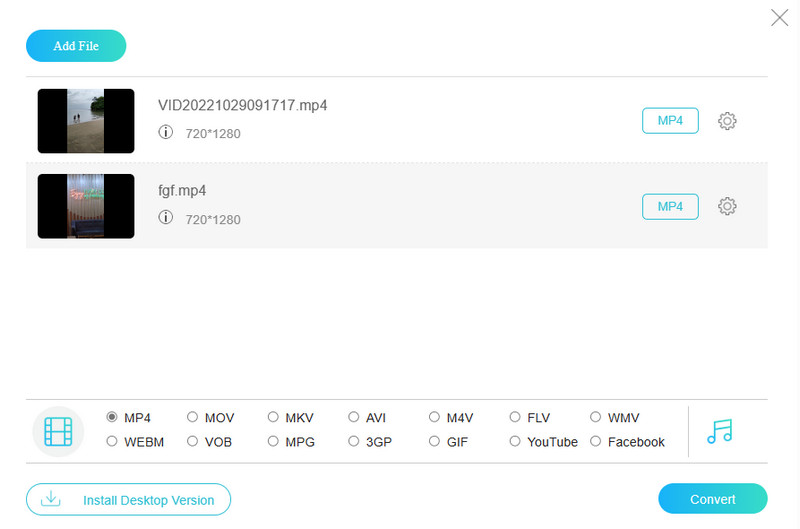
Part 6. Freemake Video Converter
Rating: 4.5.
Supported Formats: MP4, DVD, 3GP, SWF, FLV, AVI, MKV, WMV, MP3, HD, MOV, RM, QT, Divx, Xvid, TS, and MTS.
Key Features:
- Edit MP4 videos by trimming and cropping, creating a polished final product.
- Share high-quality videos up to 4K resolution.
- Easily upload videos to multiple streaming platforms.
- Enhance videos with subtitles and incorporate timelapse effects.
Another free yet offline tool that you can try is this popular Freemake Video Converter. This tool is infused with a user-friendly interface and straightforward design, which ensures a seamless MP4 conversion experience. Furthermore, its simplicity facilitates efficient video editing and trimming, enabling you to effortlessly refine specific segments of your videos and craft your desired final output. One notable advantage of this tool is its compatibility with multiple streaming platforms. By editing videos with this tool, users gain the convenience of directly uploading their polished content to various streaming services, streamlining the process of sharing their creations with a wider audience.
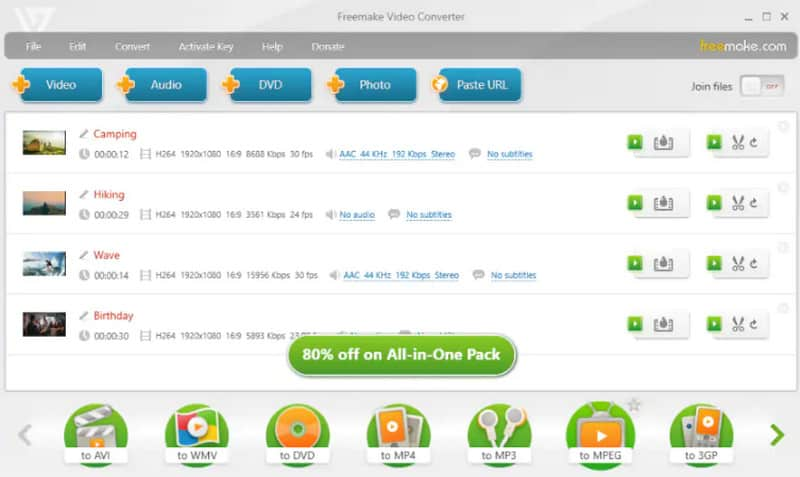
Part 7. Zamzar
Rating: 4.3.
Supported Formats: MP4, AVI, FLV, 3G2, 3GP, MOV, MPG, WMV, and more.
Key Features:
- Fast conversion process.
- Upload files from various file storages.
- Proactive technical support.
If you couldn’t get enough on an online free MP4 converter, then here is Zamzar on our list. Zamzar provides a user-friendly platform that allows you to convert files. It supports a variety of formats besides video, such as images, audio, and documents. Furthermore, you can convert files up to 50 MB using its convenient drag-and-drop feature as your quick and easy file import. However, the free version only permits you up to 2 conversions per day. Thus, if you find this limit restrictive, opting for one of the paid plans not only removes this constraint but also enables you to upload larger files for conversion.
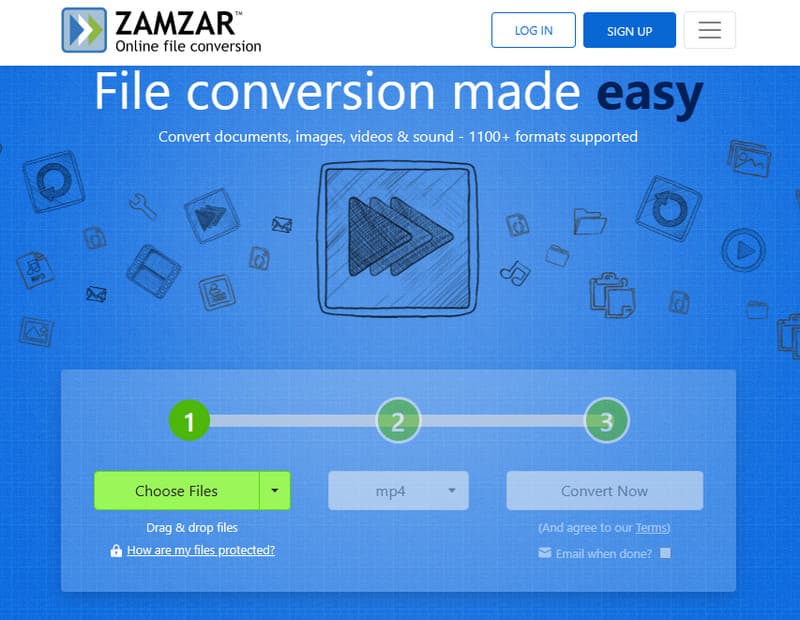
Part 8. VLC Media Player
Rating: 4.4.
Supported Formats: MP4, WMV, FLV, OGG, MKV, AVI, VOB, ASF, MPEG, 3GP, and more.
Key Features:
- Open-source converter and player for flexibility.
- Swift and efficient batch conversion.
- Support for a variety of video formats.
- Alter video resolutions seamlessly.
Of course, this article can not proceed without including the VLC Media Player known as VideoLAN Client. It is an open-source software that serves as an excellent multipurpose tool. It functions as freeware for an MP4 file converter and a versatile media player at the same time. As a matter of fact, this software distinguishes itself by being a dependable file player equipped with specific codecs, and this sets it apart from many other media players. Meanwhile, VLC is compatible with both Mac and Windows operating systems, offering a broad range of usability.
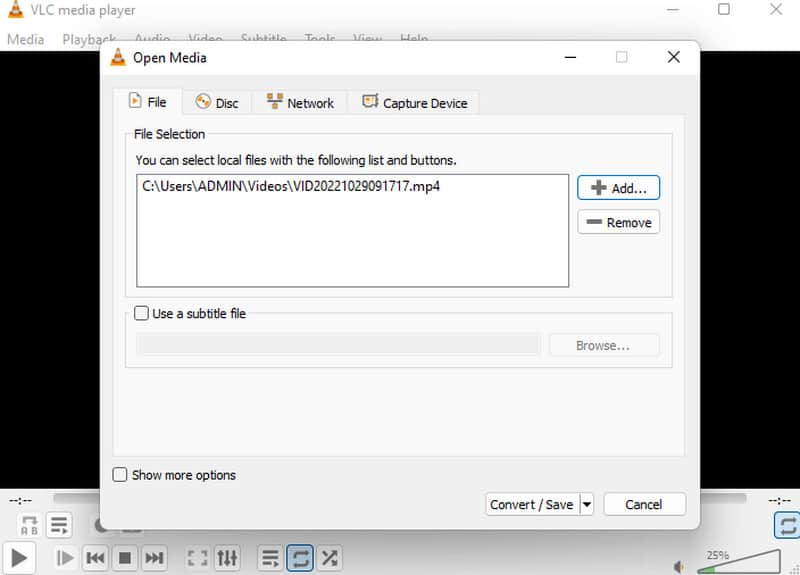
Part 9. AVS Video Converter
Rating: 4.6.
Supported Formats: MP4, MOV, MKV, VOB, MPEG, WEBM, AVI, WMV, and more.
Key Features:
- All-out video conversion and enhancement tools.
- Incredible array of video formats and device support.
- Batch conversion.
- Commandline mode.
Finally, AVS Video Converter is one of the converter tools that deserves to be utilized as an MP4 file converter. AVS Video Converter is a versatile tool that accommodates a wide array of formats besides MP4. Moreover, it provides optimized profiles used for various social networks and popular mobile devices such as iPhones and iPads. Remarkably, AVS extends its capabilities to handle the conversion of high-resolution 4K videos, ensuring crisp and detailed output.
Part 10. FAQs about MP4 Converters
What is the fastest MP4 converter?
Many claim to be the fastest MP4 converter, but it takes a tryout to find out. For now, we highly recommend the Vidmore Video Converter as a fast converter.
Is there a totally free video converter?
Yes, there are several free video converters, such as Free Video Converter Online.
How can I convert video to MP4?
To convert a video to MP4 using Vidmore Video Converter, click the ‘’plus’’ sign to upload the video. Then, click the ‘’convert all to’’ arrow to select MP4 as your output. After that, click the ‘’convert all’’ button.
Conclusion
As a final thought, the seven MP4 converters may seem to be familiar, but they don’t lose value to be the best. In fact, many are still using them as their go-to solutions for their video conversion. You can also be one of those who now treat video conversion as an easy, peasy task, thanks to the tools on the list, especially Vidmore Video Converter.