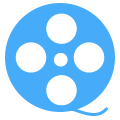Best 7 Free MKV to MP4 Converters Online to Convert Big Files without Limit
MKV, as the advanced multimedia container, gains more popularity recently.
However, when it comes to the compatibility, MP4 gets more votes than MKV.
MKV is not accepted by a variety of players, mobile phones, and other devices, e.g. Avid Media Composer, etc.
As a result, the need of converting MKV to MP4 is increasing.
In this post, we gather the best 7 free MKV to MP4 converter online, and detailed steps to make the conversion.
Which one is the best one? You decide it after reading.


Part 1. Brief Introduction of MKV VS MP4
What is MKV?
The extension of Matroska file is .mkv, which is the multimedia container, which hold video, audio, picture or subtitle in one file unlimitedly. MKV is always used to store multimedia content like movies or TV shows. Highly supporting H.264 and H.265, you could get a MKV file with high quality.
What is MP4?
MPEG-4 Part 14 or MP4, like MKV, is the digital multimedia container format to stored video, audio, subtitle and image. Allowing online playing, and high compression, MP4 is widely used in most devices.
MKV VS MP4
Though MKV and MP4 are multimedia container, they work slightly differently.
| Feature | MKV | MP4 |
| Video Supported | H.264, H.265, MPEG1, MPEG2, MPEG4 … | H.264, H.265, Xvid, MPEG4, … |
| Subtitles Support | Excellent support for multiple subtitles | Supports subtitles, but not as versatile |
| Platform Compatibility | Good compatibility with multimedia players | More widely supported with devices and players |
| File Size | May be slightly larger due to flexibility and features | Generally smaller, efficient compression |
| Streaming Support | Limited support for streaming | Better support for streaming applications |
| Usage | Commonly used for high-quality video files, including those with multiple audio tracks and subtitles | Widely used for online streaming, video sharing, and various devices |
So here, for getting a higher compatibility or smaller file size, MP4 is no doubt the better option.
Part 2. Top 7 Free MKV to MP4 Converters Online
For converting MKV to MP4, there are massive desktop software can do it, VLC, Freemake Video Converter, Any Video Converter, HandBrake, etc.
However, we only focus on the free online MKV to MP4 converters today.
Here, we gather the best 7 MKV to MP4 converting programs to make the conversion.
Free Online Video Converter
Free Online Video Converter is the free online MKV to MP4 converting software with no limits of time or file size. Highly support over 1000 input formats, you could easily convert MKV to MP4, MOV, AVI, etc.
Convert.Files
Convertfiles.com is an online based platform that you can use to make your file convert from MKV to MP4 with ease and convenience. It is the simple MKV to MP4 converter by uploading the files, selecting the output file and converting the file online directly.

Convertio
Convertio is another free online MKV to MP4 converter. Not only local MKV file, it also lets you paste the URL only and get the MP4 conversion in output. Though it supports batch conversion, it requires you to sign up to convert more than 2 MKV files at the same time.
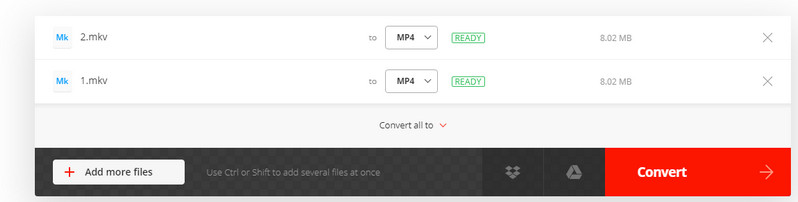
CloudConvert
CloudConvert is another popular online MKV to MP4 converter, supporting multiple formats for video, audio, presentations, images, eBooks, CAD, archives, and fonts. It offers 218 format conversions, and you can upload files from your computer, Dropbox, or a link with ease. You can change video and audio formats in batches and make some edits, including resolution, aspect ratio, constant quality, video codec, etc.
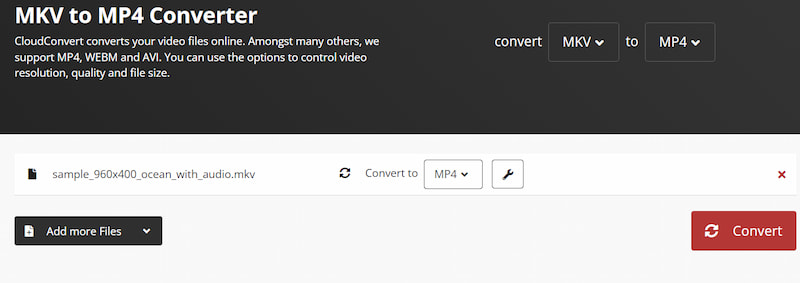
Zamzar
MKV to MP4 online video converter Zamzar can not only serve as a video converter, it also handles audio, acts as a URL converter, and offers effective file management with API functionalities. The conversion process is straightforward, featuring a user-friendly interface suitable for everyone. Zamzar supports over 1200 formats, making it a versatile converter.
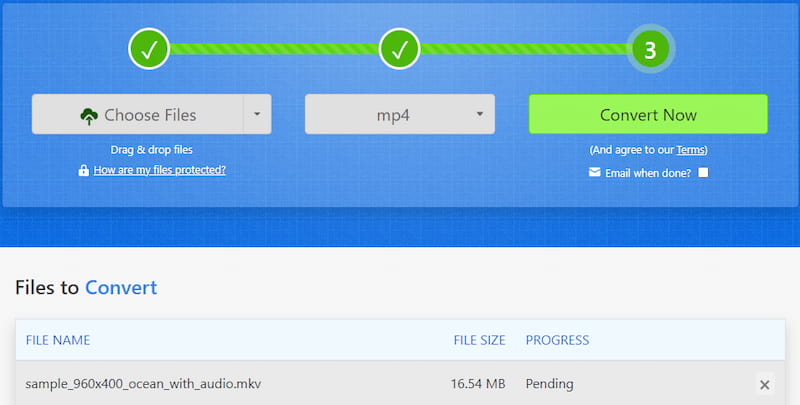
Online-Convert.com
Online-Convert.com is a powerful online video converter. It's handy for Hash encryption, web service conversion, archives, and images. In addition to converting standard formats like AVI, MPEG, and MP4, you can find more specific options like converting videos for iPad, Nintendo, Wii, PSP, and more. The platform offers preset options and settings, allowing you to cut, crop, flip, rotate, and add mirror effects.
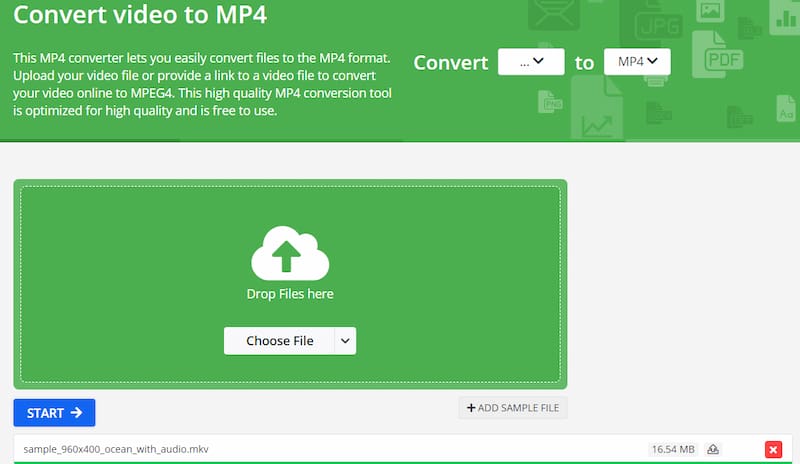
FreefileConvert
FreefileConvert stands out for an online video converter and a compressor. You can input your MKV files from File, URL, and Cloud. The conversion process is simple: select the input file, choose the output format, and start the conversion. Additionally, FreefileConvert can perform other tasks like splitting, encrypting, decrypting, compressing, and adding OCR effects to PDF files.
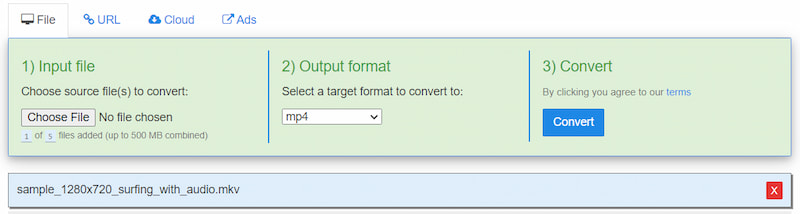
Now, let’s check the differences among the three free online MKV to MP4 converters.
| Features | Free Online Video Converter | Convert.Files | Convertio | CloudConvert | Zamzar | Online-Convert.com | FreefileConvert |
| Input formats | Over 300 | 29 | Over 100 | 218 | Over 1200 | Unknown | Unknown |
| Output video formats | MP4, MOV, MKV, AVI, M4V, FLV, WMV, WEBM, VOB, MPG, 3GP, GIF | AVI, 3GP, FLV, MPEG, VOB, WMV, MKV, ASF, M4V, F4V, 3G2, MP4, MOV | MP4, AVI, WMV, MOV, MPEG, MPG, WebM, 3GP, FLV, TS, SWF, M4V, etc. | MP4, MOV, AVI, MKV, etc. | MP4, MOV, AVI, WMV, etc. | MP4, MOV, AVI, MKV, etc. | AVI, ASF, M4V, MOV, MP4, 3GP etc. |
| Output audio formats | MP3, AAC, AC3, WMA, WAV, AIFF, FLAC, MKA, M4A, M4B, M4R | MP3, WAV | MP3, WAV, M4A, WMA, AAC, FLAC, M4R, IMA, DTS, OGG, AIFF, PVF, WVE, AU CUDA, etc. | MP3, AAC, FLAC, WAV, etc. | MP3, AAC, WAV, FLAC, etc. | MP3, AAC, FLAC, WAV, etc. | MP3, AAC, WAV, FLAC, etc. |
| Converting speed | Fast | Medium | Slow | Slow | Slow | Medium | Fast |
| Convert URL | |||||||
| Batch conversion | (Signup) | (Signup) | |||||
| File size limit | No | No | Yes | No | No | No | No |
| Video settings | Encoder, frame rate, resolution, bitrate | ||||||
| Audio settings | Encoder, sample rate, channel, bitrate | ||||||
| Resolution adjustment |
From the above table, you could easily find Free Online Video Converter is the best one with no limit for file size.
Convertio is the ideal one option when you want to convert URL MKV to MP4.
Part 3. How to Transform MKV to MP4
In this part, we will take the easy MKV to MP4 converter, to show you how to convert MKV to MP4 online.
Step 1. Go to the page of Free Online Video Converter, Click “Add files to convert” button. Then you will need to download the launcher, and install it.
Step 2. In the popup, add the MKV file or files that you want to convert to MP4.
Step 3. Select “MP4” in output file, and click “Convert” to start to convert and download the MP4 files to your computer directly.
If you would like, just click the settings image next to the output file to adjust the video and audio codec, resolution, etc.
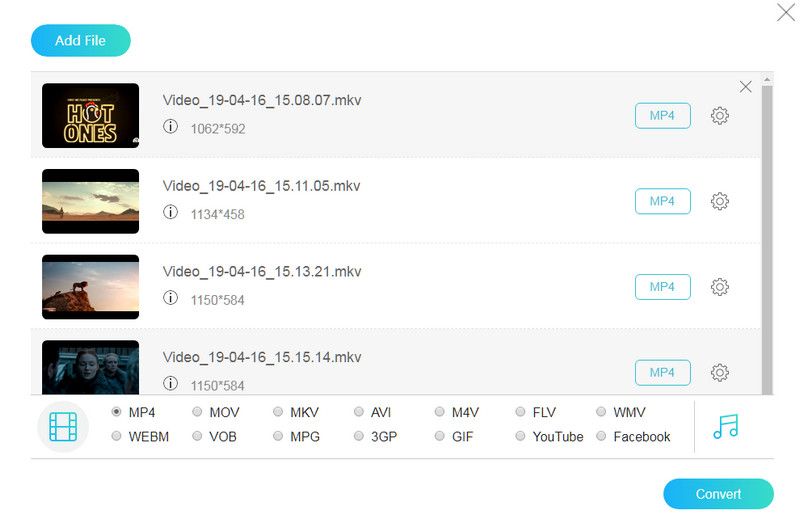
If you have a constant need to transfer video file formats, you can install a professional video converter on your computer or Mac to enjoy more powerful features. Vidmore Video Converter can be your complete video toolbox as it can transform video files to 200+ formats without quality loss and also allows you to make some edits to videos. It can make 4K UHD videos in any video format, and its output videos can reach 1080p HD and 720p HD with great picture quality. Here are detailed steps to change MKV to MP4 with Vidmore Video Converter.
Step 1. Install the program on your computer or Mac and launch it. Click on the 'Add Files' button to import the MKV file into the program.
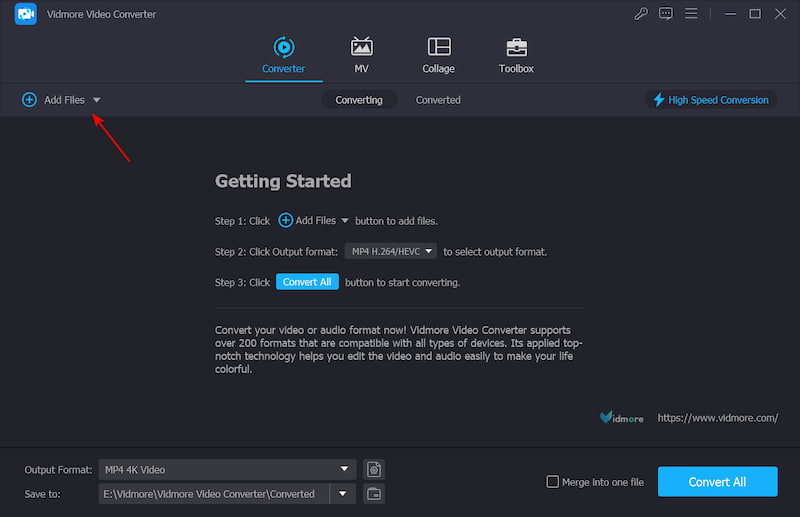
Step 2. After importing the MKV video file, click on the drop-down arrow on the bottom left to choose the output format MP4.
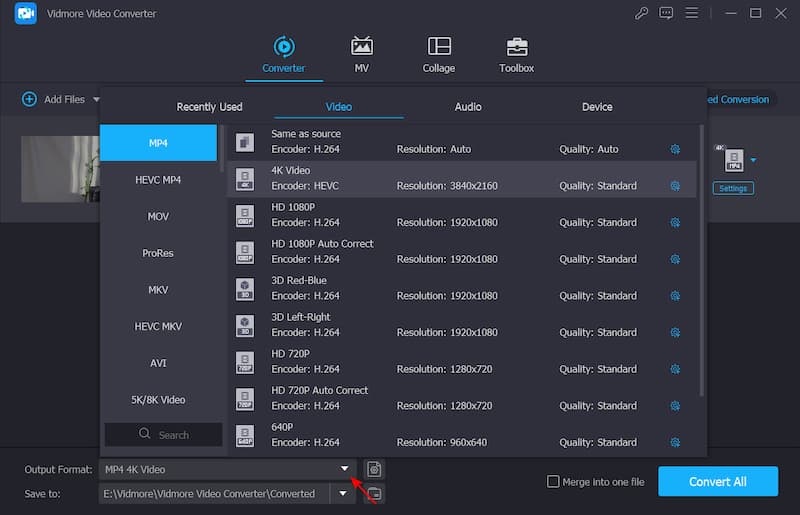
Step 3. Click on the 'Settings' button, and you can adjust the profile settings based on your needs. After all settings are well done, click on the 'Convert All' button to initiate the conversion.
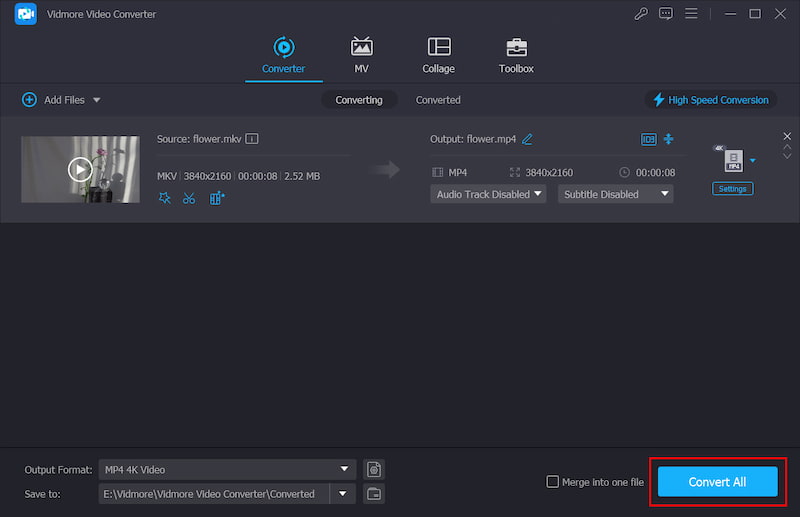
Part 4. FAQs About MKV to MP4 Converter Online
How do I open an MKV file?
Since MKV is not an industry-standard format, it is not widely adopted if you want to play MKV video, using VLC Player or a tool to convert it to other popular formats first and then watch it on other players.
Why is MKV not supported?
Specific codecs are required to play MKV files. However, some mainstream video players, such as Windows Media Player, do not have a special codec for MKV, so they cannot play it properly.
How to choose between MKV and MP4?
Each of these two formats has strengths; you can choose according to your needs. If you want to save a higher-quality video, choose MKV. If you want to save the video in a smaller size and distribute it easily on the internet, MP4 is a better choice.
What are the advantages of MKV?
MKV supports high-quality video and can hold numerous images, videos, subtitles, and audio in a single file. And it contains a wider range of video and audio codecs compared with other popular video formats.
How to Convert MKV to MP4 on Mac?
Since Apple doesn't support MKV format, you can't use iMovie to convert MKV to MP4. VLC Player will be your best choice. Or you can open Vidmore Free Online Video Converter directly on your Mac browser to help you convert.
Conclusion
This post mainly talks about the 7 free online MKV to MP4 converters, and makes a simple introduction to MKV and MP4. Converting MKV to MP4 can be achieved by the 7 online video converters, and you find the best solution according to your needs.
MP4 & MKV
-
Convert MP4
-
Edit MP4
-
Convert MKV