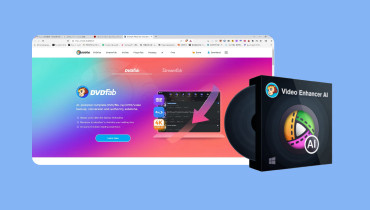Top Anime Upscaler Apps to Enhance Old Classics
We all have anime from our childhood that we can't forget. However, if you are used to watching high definition video, and then go back to look for anime released in ten or even twenty years, you will find that their images are very blurred, may only be 480p or 240p, especially those preserved in videotapes and CD-ROMs. They'll also have problems with a jerky, noisy picture due to the aging of the carrier.
Yes, this can really affect your ability to look back at the classics, but thankfully, we now have AI as a smart assistant to help. The anime upscaler with AI applied now not only repairs the picture and adjusts the colors in one click, but also removes the noise, and the noise in the sound background.
Moreover, because of the huge number of anime fans, there are a lot of products suitable for handling 2D images. If you're despondent and don't know which tools to choose, check out this guide. We've got the 5 best products for you.
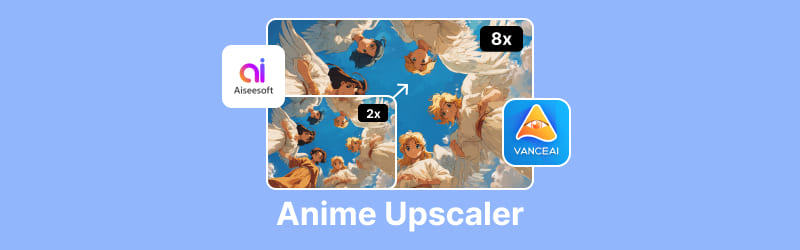
PAGE CONTENT
Part 1. Vidmore Vidhex AI
If you want a fast and beginner-friendly anime AI upscaler, Vidmore Vidhex AI is a great place to start. Originally known as Vidmore Video Enhancer, this desktop app (Windows and macOS) was designed to quickly improve video resolution, repair shaky motion, and restore faded colors.
What makes Vidhex stand out for anime lovers is its ability to take low-res anime—like 480p DVD sources or older digital files—and upscale them smoothly to HD, 1080p, or even 4K. The AI models handle both line art and vibrant anime colors.
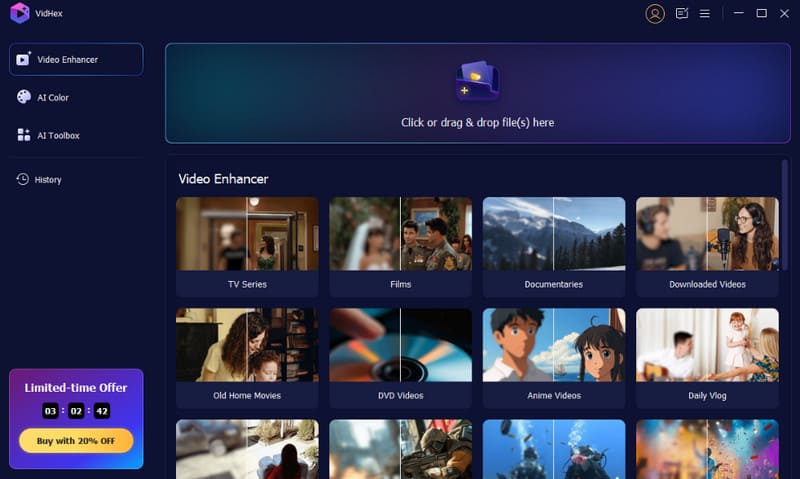
Features
• Upscales old anime episodes from SD to 4K.
• Adjusts brightness, contrast, and exposure.
• Removes audio noise.
• Fixes motion blur and shaky handheld recordings.
• Offers quick editing tools like cropping, merging, or watermarking.
Pros:
- Super easy interface.
- Multiple AI models optimized for anime and real-life.
Cons:
- Some advanced features need a subscription.
Part 2. Topaz Video AI
When it comes to detail preservation, Topaz Video AI is often seen as one of the best AI anime upscalers. Its specialty lies in denoising video: it reduces grain and compression artifacts while keeping line art and backgrounds sharp. This makes it perfect for anime movies, fan projects, or even 3D hybrid animations.
Topaz isn't just about cleaning up footage. It also supports batch processing, meaning you can upscale a whole anime series in one go.
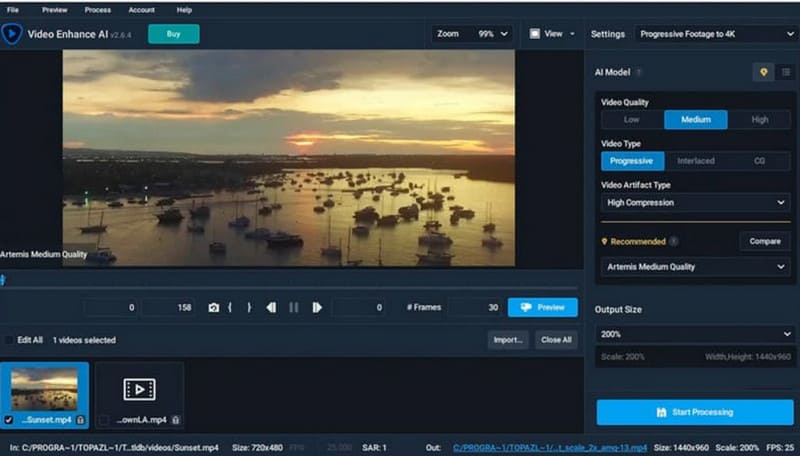
Pros:
- Good at restoring fine anime linework and details.
- Regular updates add new improvements.
Cons:
- Pricey compared to anime upscaler free tools.
- Works best on high-performance hardware.
Part 3. Waifu2x Extension Gui
If you're looking for an anime upscaler free alternative, Waifu2x Extension Gui is a classic choice loved by the anime community. Built on the Waifu2x model, it was originally developed to enhance anime-style art, and it shows—this tool is excellent at cleaning noisy images and videos while preserving those delicate anime outlines.
It supports multiple AI models like Waifu2x, Anime4K, and Real-ESRGAN, making it flexible for both anime and live-action content. It even includes separate modes for 2D anime and 3D real-life footage, so you can fine-tune results depending on your project.
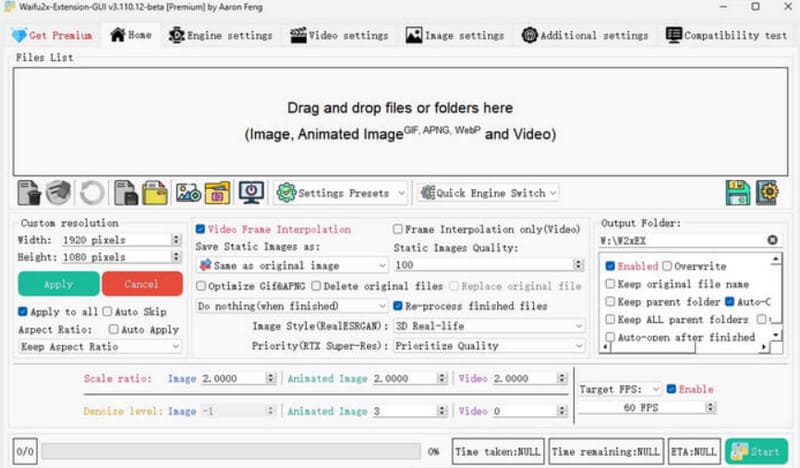
Pros:
- Open source and completely free.
- Customizable settings for anime and live-action.
Cons:
- Windows-only software.
- Processing can be slow.
- Performs best with anime art, but less ideal for real-world footage.
Part 4. Hitpaw Video Enhancer
Hitpaw isn't anime-specific, but its cloud-based AI processing makes it a strong competitor for anime upscaling. If you want to restore long anime films or batch-convert episodes, Hitpaw speeds things up by offloading heavy tasks to the cloud.
It uses advanced AI to convert SDR to HDR, revive old anime colors, and even remove hidden watermarks. While it isn't a free anime upscaler, its ability to enhance dark anime scenes and improve lighting balance is very useful for fans working with low-light clips.
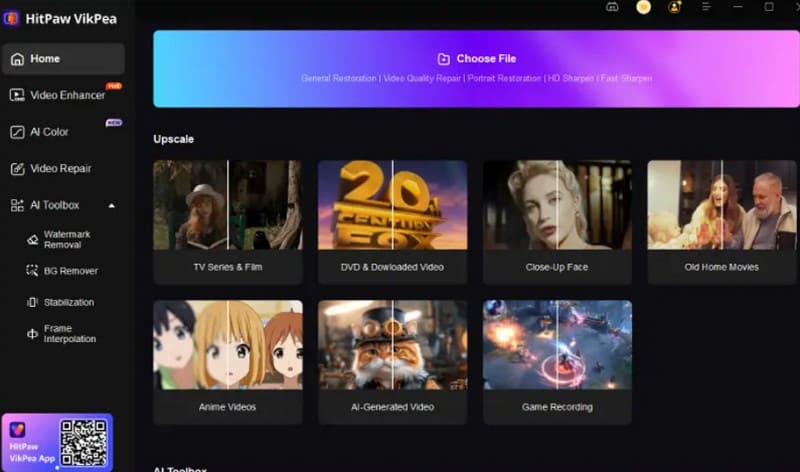
Pros:
- Cloud acceleration for faster results.
- Excellent for enhancing night or dim anime scenes.
- One-click background replacement and watermark removal.
Cons:
- More expensive than most anime AI upscaler options.
Part 5. Wondershare Filmora
Filmora isn't just an editor—it also doubles as an video enhancer with surprisingly good one-click features. For anime fans who want both enhancement and creative editing, Filmora offers a sweet balance.
You can fix compressed or blurry anime, upscale them to 4K, and then instantly cut, rotate, or add effects without switching software. It's perfect for those creating AMVs or fan edits.
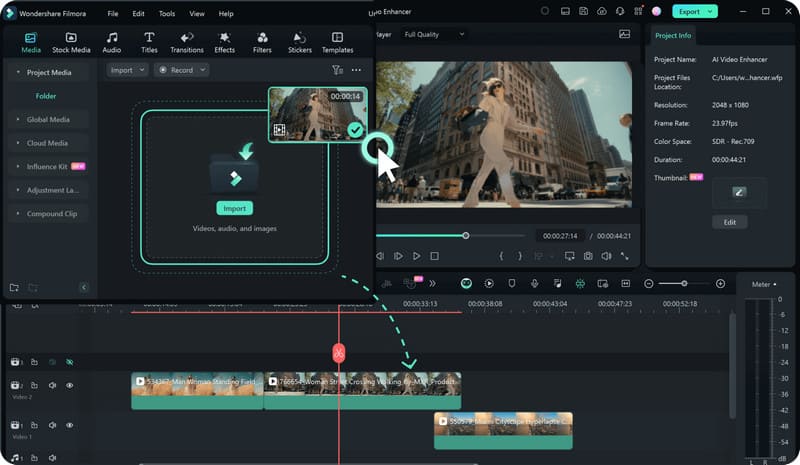
Pros:
- Supports many video and image formats (MP4, MKV, JPG, PNG, GIF).
- One-click automatic color correction.
- Free trial available.
Cons:
- Can be slower with large anime movie files.
After reading the above large paragraphs, perhaps you are difficult to remember them all at once.
Then let us dedicate a comparison and display table at the end of the introduction, where you can see how each best anime upscaler stable diffusion features and performance are unified:
| Product | Denoise | Colorization | Resolution | AI Mode | Speed |
| Vidmore Vidhex AI | Removes noise, stabilizes audio | Auto brightness & hue fix | 4K | Anime model, Face model, SDR-HDR, General model | Fast & easy |
| Topaz Video AI | Nyx noise reduction model | Enhances gradients, textures | 4K | Proteus, Iris, Gaia, Artemis, Theia, etc. | Medium |
| Waifu2x Extension | Strong for anime line art | Anime4K, Real-ESRGAN support | 4K | Waifu2x, Anime4K, Waifu2x-caffe, ESRGAN | Slow |
| Hitpaw Enhancer | AI cloud repair | SDR to HDR vivid colors | 8K | Cloud-based AI sharpening & repair | Very fast |
| Filmora | Reduces compression artifacts | Auto color correction | 4K | General video enhancement AI | Fast |
Conclusion
Now, are you struggling to choose among these five anime upscalers?
Don't worry, let's sort it out:
If you're looking for a one-stop way to process anime clips, including enhancing quality, cropping length, adding effects, de-noising, and merging multiple video fragments, then Vidmore Vidhex AI is the perfect one; if you have a collection of anime where noise is a particularly serious problem, then go for Topaz Video AI, which is an expert in this area; if you're looking for free and open source, then use Waifu2x Extension Gui. are looking for free and open source, use Waifu2x Extension Gui. Importantly, as a free product, Waifu2x Extension Gui itself is rooted in anime culture; if you want more advanced editing features, then Hitpaw and Filmora are good.
Feeling a bit clued up? Download the one you favor right away and start trying it out now!