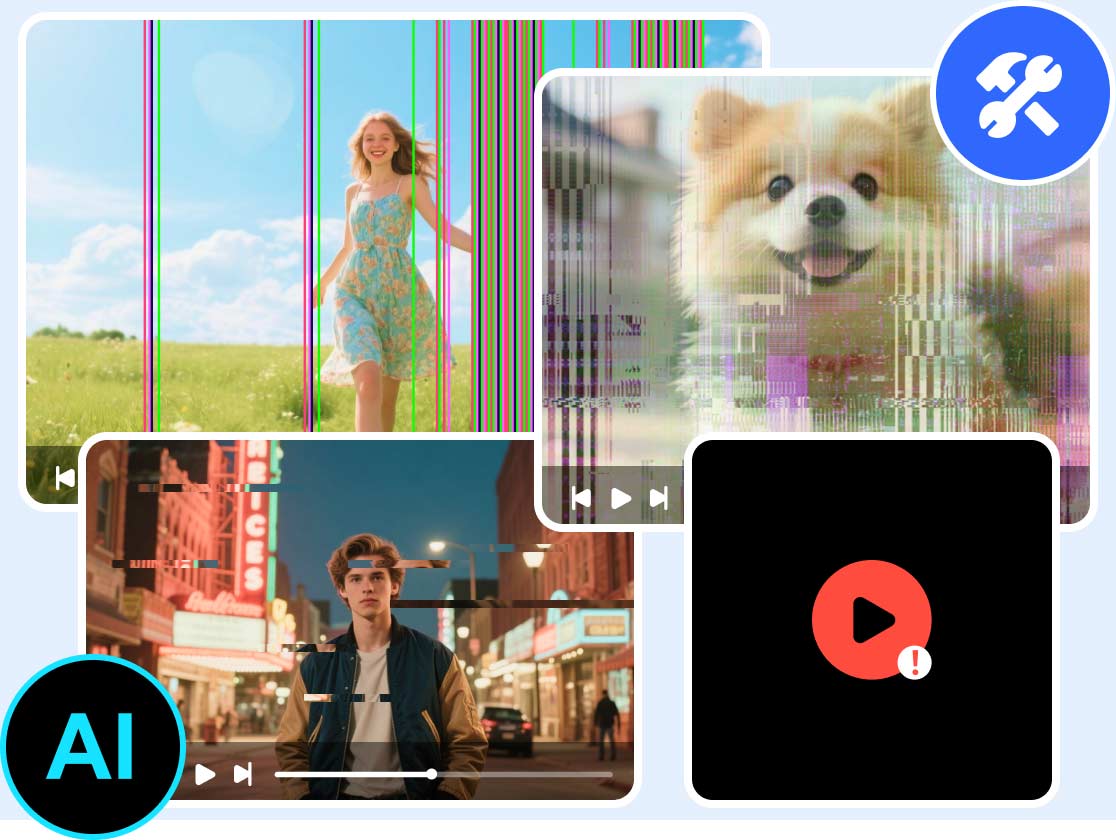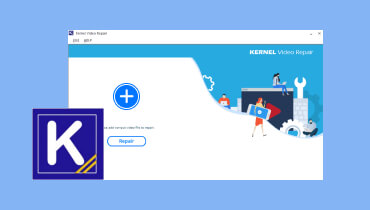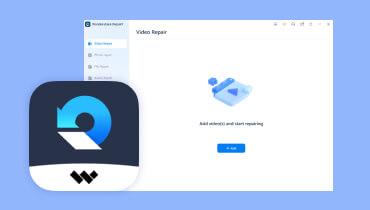What is Clever Online Video Repair: Honest Review for 2025
Do you have any idea about Clever Online Video Repair? It is an excellent online tool capable of repairing various video errors. It can even give you a simple layout for a better experience. Aside from that, you might encounter various other features when using the tool. So, if you want to learn more about the tool's capabilities, get the chance to read everything in this review. We will provide all the information you need about the tool, including its description, features, advantages, drawbacks, and how to use it. Without anything else, it is better to start reading this post and be knowledgeable about the video repair tool.

PAGE CONTENT
Part 1. Introduction to Clever Online Video Repair
This online-based video repair tool is ideal for repairing various video errors. It can repair corrupted videos, unplayable, damaged, pixelated, and more. What makes this tool better is its simplicity. With its comprehensive design, you can navigate all the functions you need. It can even let you repair the video quickly with its fast repair procedure. The best part is that the tool can support a batch repair feature. This feature is helpful if you want to repair more than two video files in a single go. With that, no matter how many files you want to deal with, you can rely on this tool until you achieve your main objective.
If you want to learn more about the tool, we would like you to read all the information below.
Supported Formats of Clever Online Video Repair
Another good thing about the tool is that it can handle various video formats. It is ideal, especially if you don't want to encounter compatibility issues during the video repair. The video formats the tool supports are MP4, M4B, MOV, 3GP, 3GA, FLV, F4A, F4B, GIFV, QT, M4V, M4A, M4R, AVI, MKV, and WebM. With these formats, you can upload and repair your video files without hassle.
Exciting Features
Want to know more about the capabilities of the online repair tool? If so, read more about what the tool can offer.
Video Repair Feature
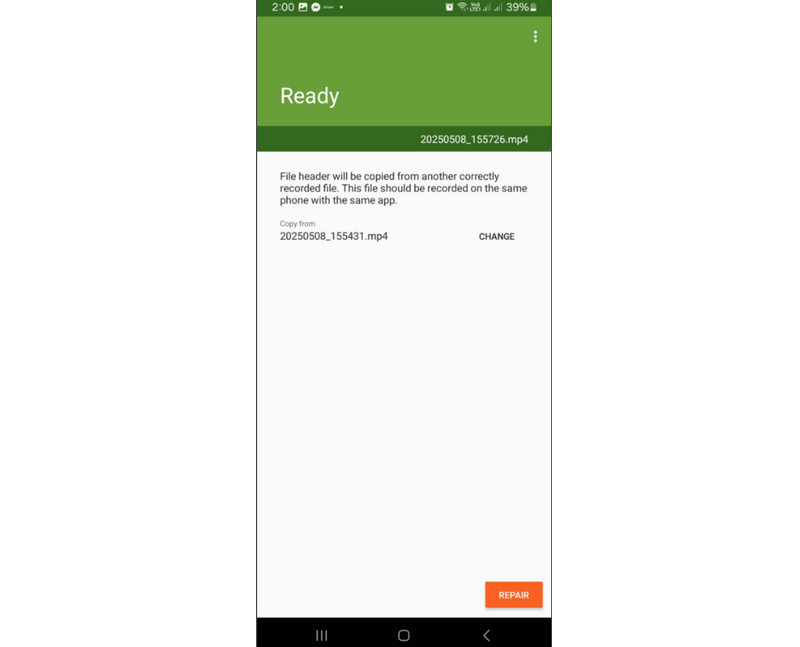
The main feature of the tool is to repair video. With this feature, you can fix your corrupted video effectively. Plus, repairing or fixing the corrupted video is straightforward and fast. With that, you can still rely on this repair tool to deal with your files, even if you are a non-professional user. Moreover, you can also fix various video errors besides corrupted video. It can fix unstable videos and playback errors, making the tool helpful.
Offers A User-Friendly Interface
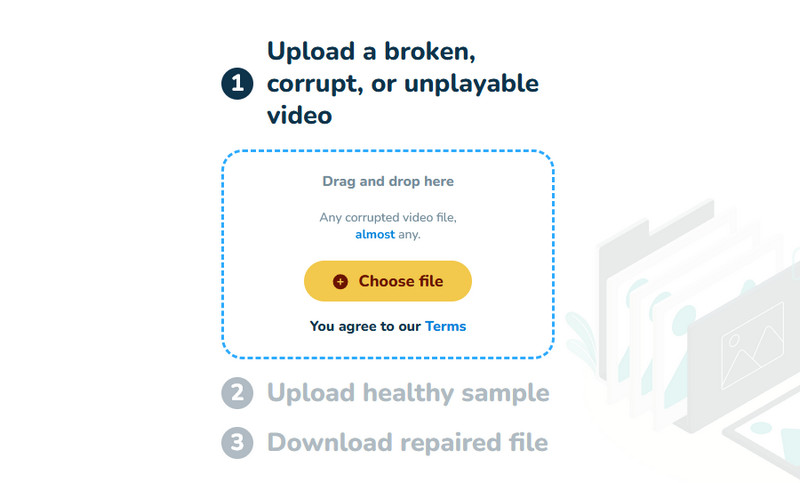
Another good thing the tool can offer is its intuitive user interface. This layout is ideal for users who don't have enough experience in repairing videos. You can already obtain the desired result in just a few clicks. It can even give you a fast download process, which makes the tool better than other video repair tools.
Supports Batch Repair Process
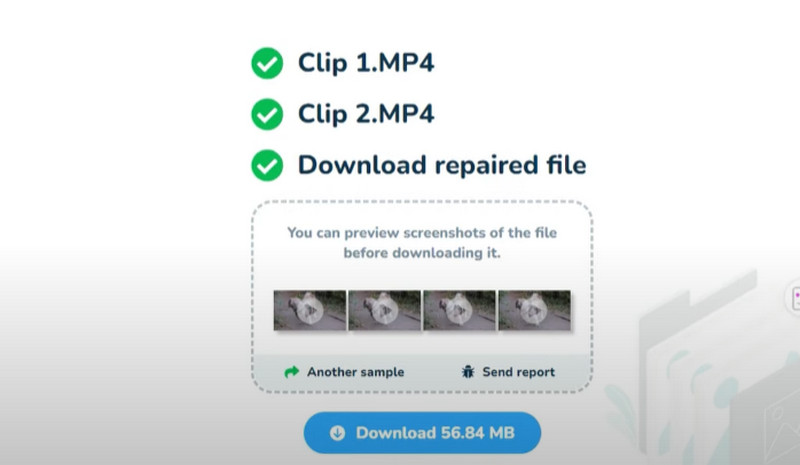
Do you want to repair more than one video file simultaneously? The good news here is that the tool can support batch repair processes. With this feature, you can save more time while repairing bulky videos. Thus, if you need an excellent video repair tool online, consider using Clever Online Video Repair to achieve your objective.
Secure and Private
Are you concerned about your privacy? Worry no more. This tool will ensure that your video file is safe. It can also delete your data after the repair process. Aside from that, the tool won't allow you to use or share your video files with other users. Thus, you can trust this tool when securing your privacy.
Part 2. How to Use Clever Online Video Repair
As we have told you, the tool can give you an excellent, neat, and simple user interface. With that, you can ensure that repairing your corrupted file is as easy as 123. So, if you want to learn more about the methods of repairing your videos using this tool, see the provided instructions below.
Step 1. For the first step, open your main browser and visit the main website of Clever Online Video Repair Tool.
Step 2. After that, click the Choose File option to upload and add the corrupted file you want to fix. Since the tool can support a batch repair, you can upload over two files.
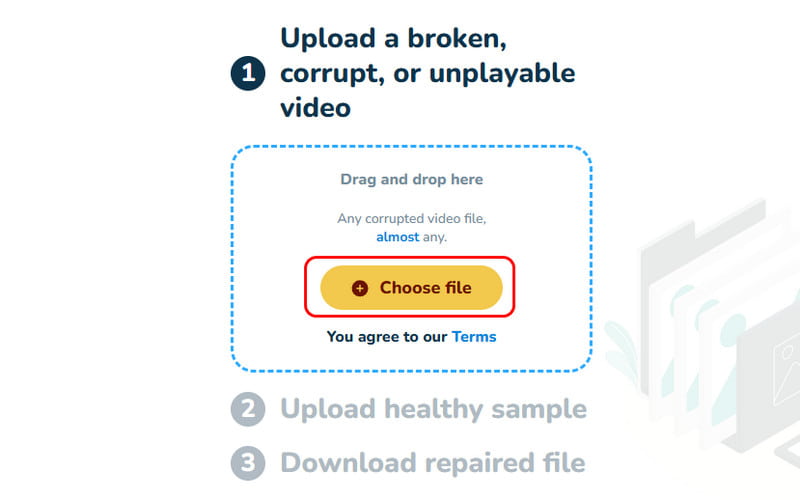
Step 3. After uploading the video files, the tool will automatically repair the video. Once the repair is done, click Download to save and download the fixed video on your computer.
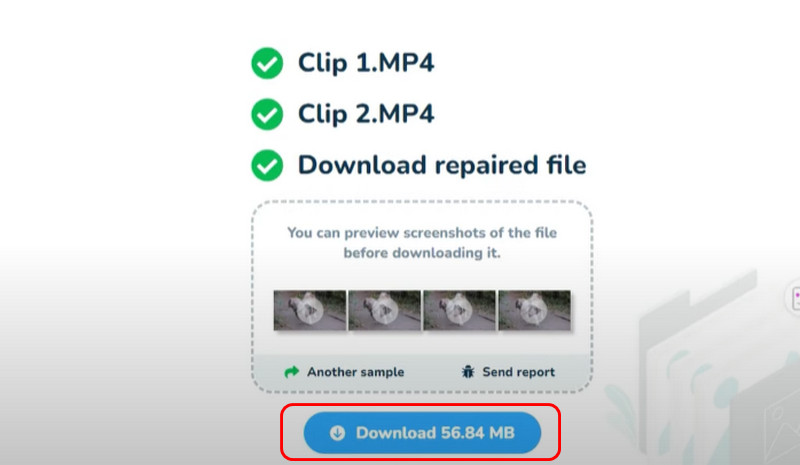
With this process, you can quickly repair your corrupted video without difficulties. If you are a beginner and want to fix your video easily, we recommend using this web-based video repair tool.
Part 3. Pros and Cons of Clever Online Video Repair
If you want more insight into the advantages and disadvantages of the tool, see the details below and learn more.
Good Thing about Clever Online Video Repair
● No technical skills are required when utilizing the tool.
● With its fast repair process, you can get your desired result quickly.
● With the tool's preview section, you can check the fixed video to see if it works well.
● The tool is simple to access on various web platforms.
Drawbacks of Clever Online Video Repair
● It can't fix some video errors, such as shaky video, laggy video, video error 150, and more.
● The tool will insert its watermark when using the free version.
● Since it is an online-based repair tool, stable internet access is recommended.
● It doesn't have any advanced editing features to improve the repaired file.
Part 4. Excellent Video Repair Tool for Desktop
Clever Online Video Repair tool is excellent for repairing corrupted videos. However, you can't operate this tool if you have no internet connection. If you need a desktop-based video repair program, we would like to introduce Vidmore Video Fix . With this tool, you can fix/repair various video errors on your computer. Plus, with its simple interface, you can have a smooth video repair process. You can also get high-quality videos for better video playback. What's more, the software can also support AI-powered technology. With this feature, you can get your preferred outcome perfectly after the repair procedure. Thus, if you want to repair your corrupted video, consider using this program.
Enjoyable Feature
● It can repair the video's bitrate, codec, resolution, and various parameters.
● It supports AI-powered technology for a better repair process.
● The software can repair various video errors.
● The program is available on Mac and Windows.
Follow the steps below to learn the methods of repairing various video errors.
Step 1. Ta the Download button below to access and install Vidmore Video Fix software on your computer.
Step 2. Add the video you want to repair by hitting the Red Plus option. You also need to add a sample video to the Blue Plus button.

Step 3. After that, hit the Repair button to start the video repair process. Once the procedure is done, you can check your view by tapping the Preview button.
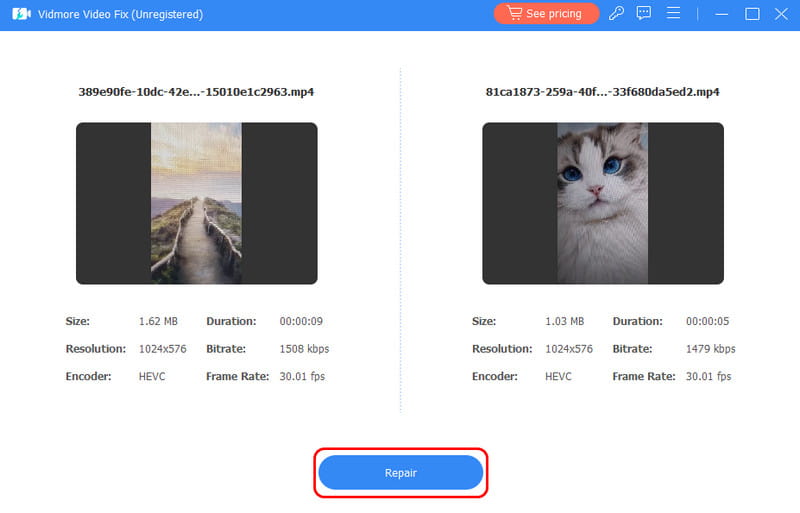
Step 4. Click Save for the final process. Once done, you can open your video and watch the content without issue.
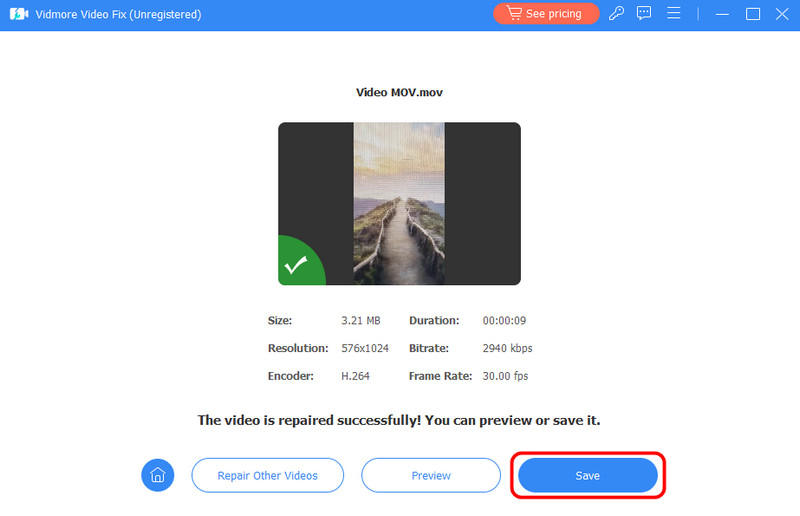
If you need to repair your video on your desktop, you can use this method. The good news is that the software can fix numerous video errors, such as 0xc00d36b4 Error, 0xc00d36b4 Error, shaky video, and more. Thus, rely on this program for a better and smoother repair experience.
Conclusion
Clever Online Video Repair is among the most effective video repair tools you can rely on to fix your corrupted videos. It can also give you a fantastic, neat user interface for simple navigation. The only problem is that you can't operate it without a poor internet connection. With that, if you want to use a desktop-based video repair software, we would like to introduce Vidmore Video Fix. This software can even fix more video errors, making it an ideal and powerful program.