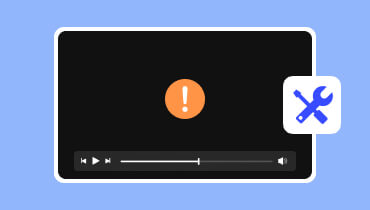An Honest Review of Repair Corrupted Videos with Wondershare Repairit Video
It is frustrating when we find that a video file that is important to us is corrupted. However, most of the time, instead of trying to figure out the reason or find a solution to recover our precious memories, we simply delete them. In fact, a variety of software can easily repair and restore damaged videos to their initial quality. Wondershare Repairit Video Repair is a renowned tool for its video repair feature and can help you avoid the grief of damaged videos anymore This tutorial will give you a detailed review of this tool including features, price, pros and cons, and its alternatives.

PAGE CONTENT
Part 1. What Is Wondershare Repairit Video Repair
Wondershare Repairit Video Repair is praised as a one-stop tool for repairing corrupted files. This software can deal with most major file types in any scenario whether videos are broken in shooting, editing, recording, transferring, processing, or converting. Any unplayable videos shot by any device such as a camera and phone can be restored with Repairit Video Repair. Its user-friendly interface can ease your burden in use and can bring your precious memories back in just three quick steps.
If you are interested in this video repair tool, keep reading to explore more information about this tool.
Part 2. Wondershare Repairit Video Repair Review
Key Features
Wondershare Repairit Video Repair is powered by advanced technology and its intelligence empowers video quality. Below are its distinctive features.
- Batch repair damaged videos. It can repair multiple broken videos all with ease concurrently and users do not need to pay much attention to video formats.
- Support high-quality video reparation. It is capable of mending 4K, 8K, and full HD videos and keeps undiminished in repair quality.
- High success rate in repairing. It is equipped with robust technologies and can produce excellent repair.
Supported Multiple Formats
Wondershare Repairit Video Repair is available for both Windows and Mac, supporting various formats, such as FLV, MXF, KLV, INSV, MOV, MP4, M2TS, MKV, MTS, 3GP, AVI, M4V, WMV, MPEG, MPG, ASF, TS, and RSV.
Price
Wondershare Repairit Video Repair now offers three plans in its individual program.
| Package | Price |
| 1 Month License | 69.99$ |
| 1 Year License | 79.99$ |
| Perpetual License | 99.99$ |
Pros
- Numerous sample library.
- Compatible with various devices.
- User-friendly interface.
- Support various formats.
Cons
- High price.
- Can’t stop the individual repair in batch repairing.
After acquiring basic information about Wondershare Repairit Video Repair, now let’s learn how to use this powerful tool.
Part 3. How to Use Wondershare Repairit Video Repair
Wondershare Repairit Video Repair is easy to use and you can restore your videos within 3 steps quickly.
Step 1. Import corrupt videos.
Open the software, and click on + Add to select corrupt videos firm from the file folder. After adding the corrupted videos, file name, file path, file size, video resolution, and video watching time will be shown on the interface.
Step 2. Repair corrupt videos.
Click the Repair button after adding the video to start the video repair process. You can also tap + Add Video(s) to repair corrupt videos in batch.
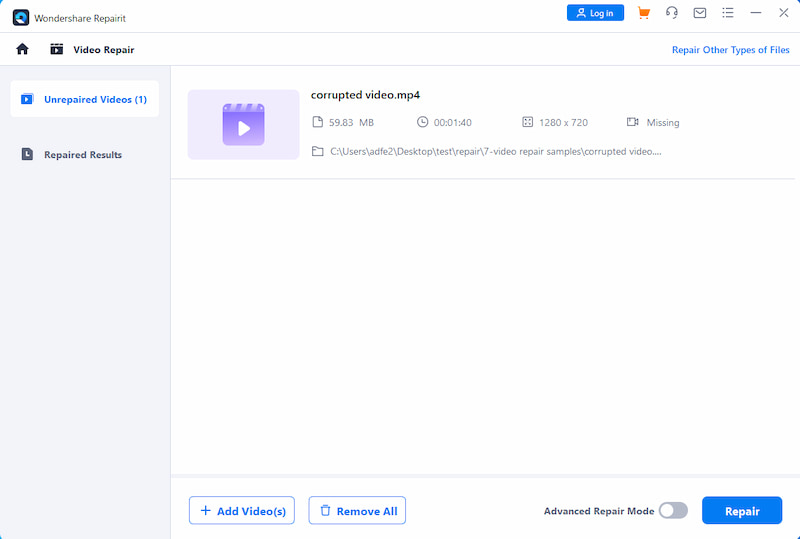
Step 3. Preview and Save the repaired videos.
After repairing, you can click on Preview to preview the repaired videos and check the quality of the improved video. Click on Save to export the video to the computer if you are content with the reparation.
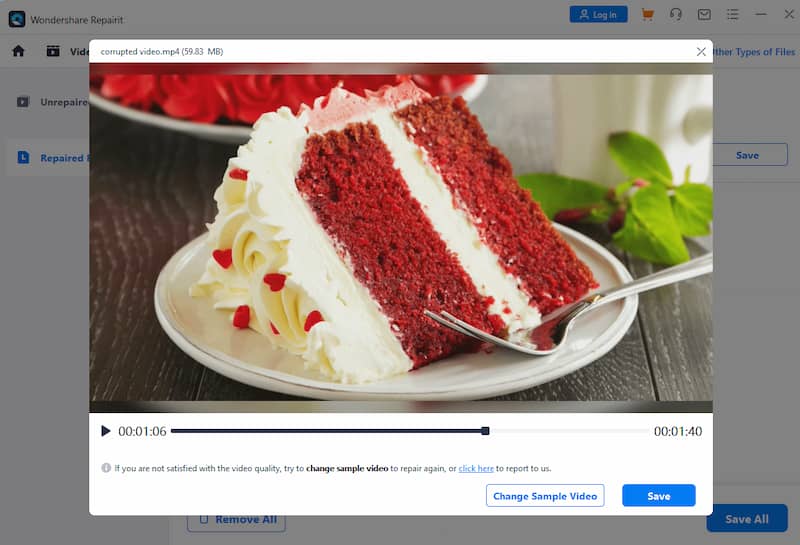
As you can see, Wondershare Repairit Video Repair is easy to use and has a high repair speed. However, the trial version does not allow users to save files and its price is very high. In the next part, we will introduce you to the alternative to Wondershare Repairit Video Repair. Hopefully, you can select one that is suitable for you.
Part 4. Wondershare Repairit Video Repair Alternative
Although Wondershare Repairit Video Repair is regarded as an intelligent video repair tool, enabling the restoration of various corrupted video formats with high repairing speed, it also has some disadvantages. It is too expensive for most users. Vidmore Video Fix is recommended as a good alternative with similar features. It also supports a wide range of corrupt videos but with lower prices. As long as your video shows playing errors, you can try this solution.
Step1. Open the Vidmore Video Fix.
Tap the button to install Vidmore Video Fix and launch the program.
Step 2. Add corrupt video.
Import the repaired video by clicking on + button on the left side. Then the Size, Resolution, Encoder, Duration, Bitrate, and Frame Rate of the corrupted video can be displayed once you load it into the tool.
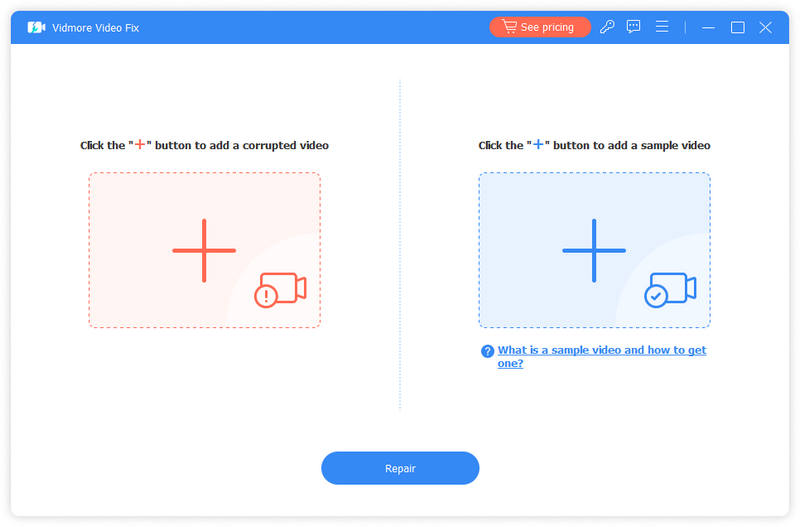
Step 3. Load sample video
Tap the + button on the right side and add a sample video. Sample video can help the tool improve the success rate of video repair.
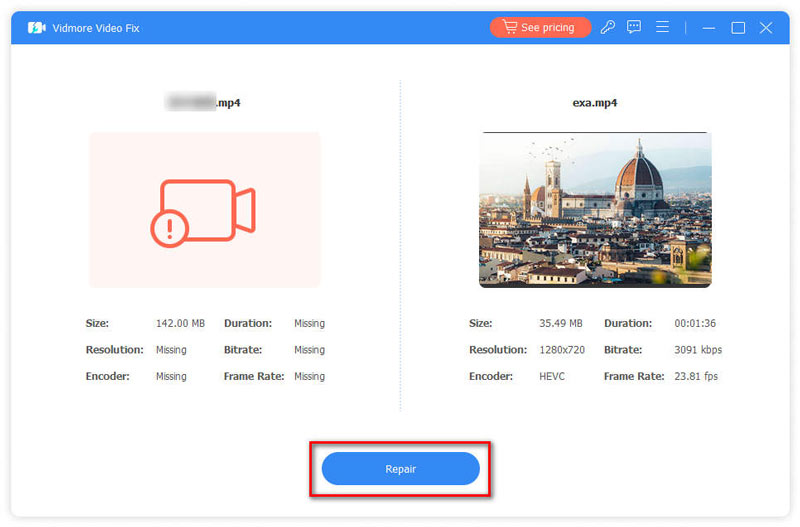
Step 4. Repair video
Click on Repair to start reparation. When completed, you can click Preview to check whether the quality of the repaired video is genuine with the original.
As you can see, Vidmore Video Fix is also a potent video repair tool. You can have a comprehensive consideration to select one that suits your needs. At the same time, do not forget to change your default video player to play almost all video formats.
Part 5. FAQs About Wondershare Repairit Video Repair
Is Wondershare Video Repair free?
Wondershare Video Repair provides a free trial version. But only the paid user can save the repaired video. Therefore, it is not free. It provides 3 purchase plans that vary from different purchase duration.
Is Wondershare Video Repair legit?
Yes, it is legitimate. Wondershare Video Repair is one of the leading software solutions in video repair. It has more than 20 years of experience, and it has provided services for over 2 million users.
Is it possible to recover corrupted video files?
Yes. Nowadays, with the development of technology, especially artificial intelligence, there are many powerful video repair solutions such as Wondershare Video Repair and Vidmore Video Fix.
Conclusion
This article gives you a comprehensive review of Wondershare Repairit Video Repair, and you can fix and restore most unplayable videos. Meanwhile, it’s alternative Vidmore Video Fix with a lower price is also recommended. Hopefully, you can find a video repair tool that suits your needs.