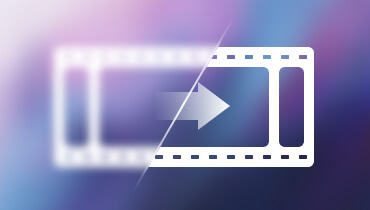Kernel Video Repair Review & Best Alternative
Imagine when you are editing or converting a video, your computer suddenly breaks down, and the conversion or editing is interrupted. When you restart your computer to continue the process, you'll probably find the video is unplayable on any media player. Why does that happen? Video editing and conversion usually involve changing the codec, structure, and format of a video. If they are not done completely, the data loss may lead to a corrupt or damaged video file.
To resolve the issue and restore your video, you need repair tools to help. Kernel Video Repair is one popular pick trusted by millions of video makers. If you happen to need such a repair tool and are eager to learn more about it, the article is just right for you. We will give a detailed review of Kernel Video Repair, including its features, pricing, strengths, limitations, and the best alternative for you to choose.
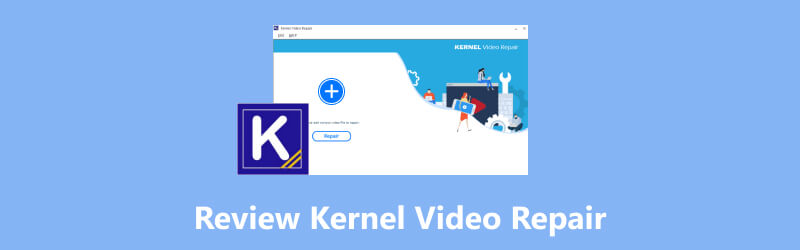
PAGE CONTENT
Part 1. Kernel Video Repair Review
Kernel Video Repair software is a lightweight and reliable video repair tool for Windows 365/11/10/8.1 and earlier. It can repair unplayable, corrupt, or damaged video files in numerous formats, regardless of what reasons cause the playback issue. Read through this part and find out more about Kernel Video Repair.
Main Features
Repair Any Unplayable Videos
It can repair any damaged video easily within several minutes. Sometimes, you may encounter system crashes, virus attacks, or power off when handling videos. These factors can result in video damage, especially when you are transferring, converting, or editing video. If your video becomes inaccessible for any of these reasons, Kernel Video Repair can fix it without quality compromise.
Support videos in All Formats on Windows
As a video repair tool solely operated on Windows, it can deal with all Windows-supported video formats. It supports formats like MP4, MJPEG, MKV, AVI, 3GP, WMV, and more. The repaired videos will become playable on any media player on Windows.
Handle Corrupt Videos from Various Sources
It's able to repair any unplayable video from your iPhone, Android, DSLR, CCTV camera, drone, or website. No matter which device you are using, the repair tool can fix your videos in the same way.
Additional Features
Direct link to the homepage
On the interface of Kernel Video Repair, you'll see a link to their website. From there, you can learn about its features, tutorials, and frequently asked questions. It's a user-friendly feature, especially for beginners.
Save the report to CSV
After the repair process finishes, you can export the report as a CSV file. It shows the file locations, reference video files, and status (success or not). It's super convenient for those who have a large number of videos to repair.
Pricing
| Kernel Video Repair | Kernel Video Suite (Convert, Repair Videos, and Restore Photos) | |
| 1 Year License | $29 | $79 |
| Lifetime License | $49 | $129 |
Tutorial for Kernel Video Repair
Kernel Video Repair offers an easy and quick way to repair broken videos. First, download the video repair tool from its website.
Step 1. To upload your corrupt videos, simply drag and drop them or click on the + button and select your file(s).
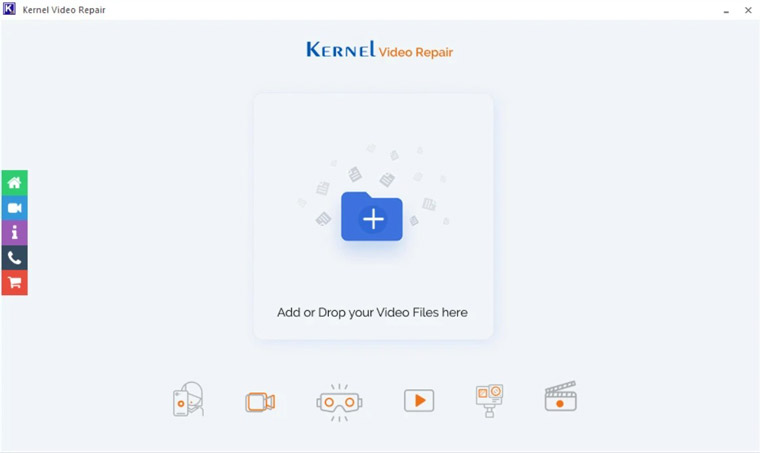
Step 2. Click on the Add Reference File button if it appears. Next, click on Repair Files at the bottom right.
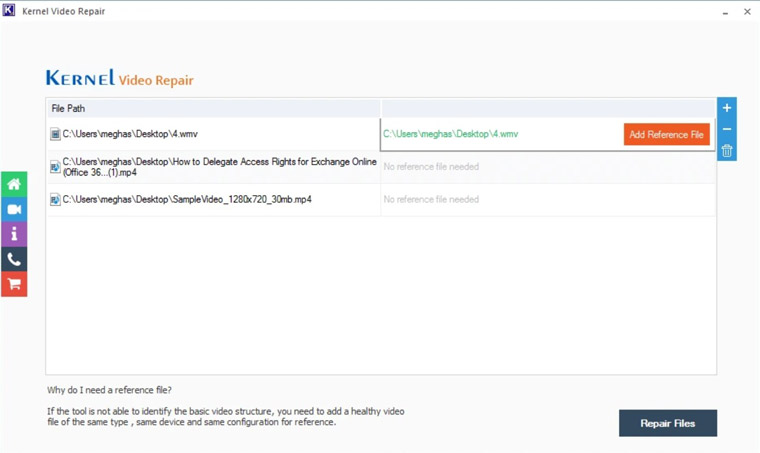
Step 3. Choose a desired folder to save your repaired videos, and click on OK to start the repair process.
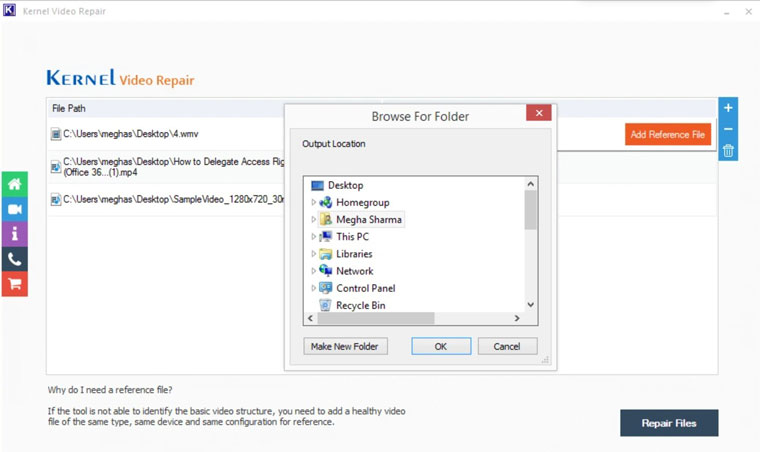
Step 4. After it finishes repairing, you will see Success in the Status column.
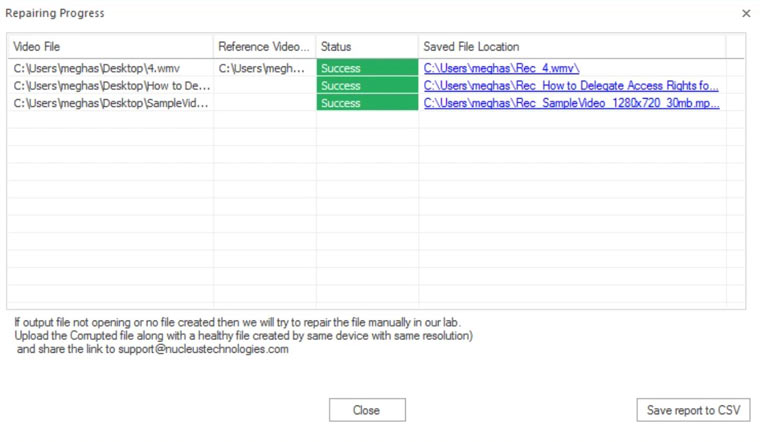
It won't take much time to recover your damaged videos with Kernal Video Repair. If you have loads of videos to fix, it's better to save the report to CSV for a quicker check. The file will have a clearer display of the information on the repaired videos.
Pros
- No size limitations for videos and audio.
- Batch repair broken videos with little CPU usage.
- Easy to use with a quick drop-and-down feature.
- Wide format compatibility.
Cons
- There is no Kernel Video Repair for Mac.
- 30-second video limitation on the trial version.
- You can't preview the repaired video.
Part 2. Best Alternative to Kernel Video Repair
For anyone who is using a Mac or Windows computer, Vidmore Video Fix is a perfect alternative to fit your needs in repairing any damaged videos. Unlike Kernel Video Repair, it allows you to preview the repaired video with the original quality at a faster repair speed. It can repair any video, no matter how they are damaged and what device they are from. Take a look at how to repair unplayable videos with Vidmore Video Fix.
- Fix any unplayable, corrupt, damaged videos.
- Repair videos from phones, cameras, drones, drives, etc.
- Lightning speed and high success rate with advanced AI tech.
- Clear interface, quick and easy steps to repair videos.
Step 1. Download, install, and launch the best video repair tool.
Step 2. Upload the corrupted video and the sample video.
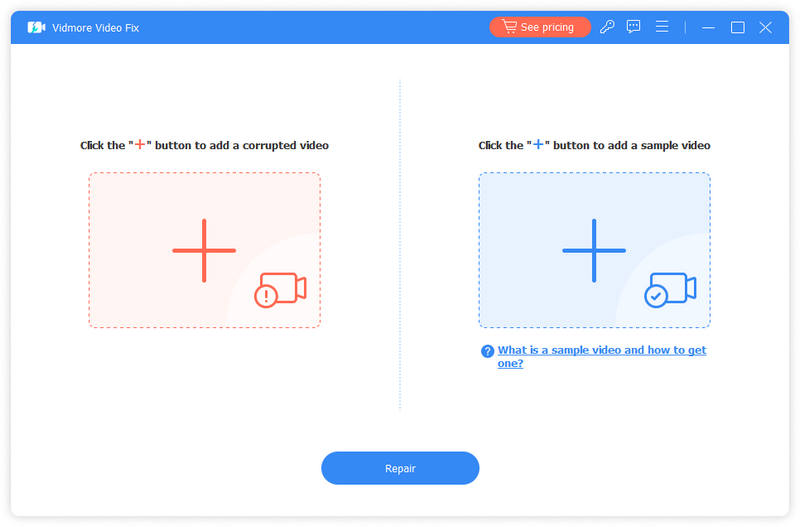
Step 3. Click on Repair at the bottom to start the repair process.
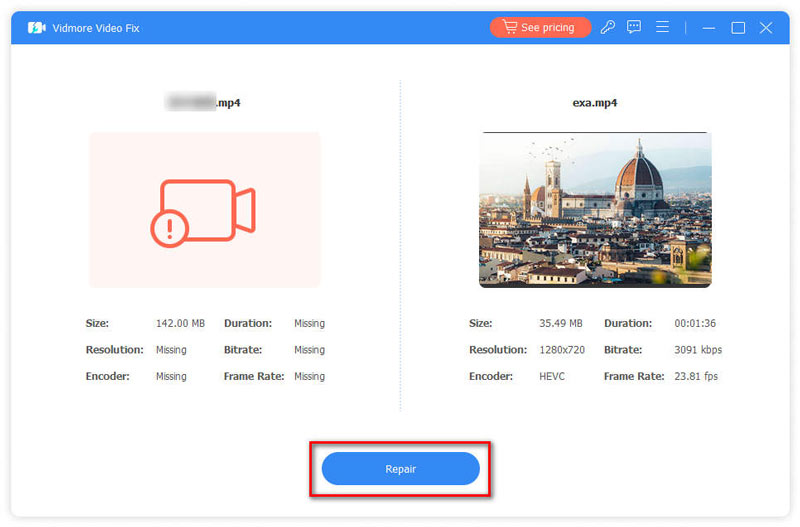
Vidmore Video Fix can complete the repair process in seconds, even with videos in large sizes. After that, you can preview it to check whether it's playable and save it on your computer. The good part is that it displays a detailed comparison between the corrupted and the sample video, including their sizes, durations, resolutions, bitrates, encoders, and frame rates. In this case, you will know whether the sample video is the standard you want.
Part 3. FAQs of Kernel Video Repair
Is Kernel Video Repair safe?
Yes. Kernel Video Repair is safe for repairing damaged videos and fixing unable-to-play video errors. It is 100% secure and protects your privacy.
Is Kernel Video Repair free?
It's not completely free. You can use the trial version with limited features and with a 30-second video length. If you want to get access to more features, you have to purchase the software.
Is Kernel Video Repair legit?
Yes. It is legit. You can use it to repair any corrupted video.
Conclusion
It's a common experience to get a corrupt video in this digital age. That's why we need a powerful and easy-to-use video repair tool. In this review of Kernel Video Repair, you have learned more about its features, pricing, pros and cons. However, it doesn't support Mac, and you can't preview your repaired video. If you want more features like these, download Vidmore Video Fix and give it a try. With advanced AI algorithms and a high success rate, Vidmore Video Fix won't let you down.