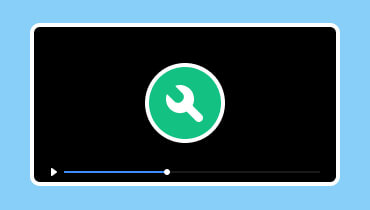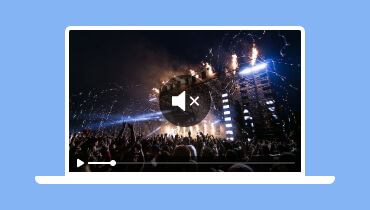Why Is There a Glitch on a Video and How to Solve It Successfully
In this innovative world of video content creation, glitches in videos have been a common challenge. Glitches can be evident as stuttering, pixelation, freezing, or other visual distortions that disrupt the seamless viewing you can experience. And we cannot deny how disheartening the frustration of a glitchy video is. On the other hand, addressing this issue on videos doesn't always demand advanced expertise. As long as you use the right systematic approach with the right tool, you can surely resolve the said issue. Luckily, this article was made to lead you to the right tool and process where you can victoriously have a clean video afterward. Thus, read along and see how to settle your Zoom, FB, Twitter, etc., video glitches!

PAGE CONTENT
Part 1. Why is a Video Glitching
The problem of having a glitchy video occurs due to various reasons. Thus, troubleshooting such issues on videos depends on understanding the problem source. Now, if you are experiencing some video file glitches, it is typically a process of elimination to determine and fix the specific issue. Hence, here are the common reasons why a video file might be experiencing glitching:
- Corrupted Video File:
If your video file is corrupted, it can cause glitches when you start playing it back. For example, if you have an MP4 video to see if the problem is due to a corrupted MP4 file, then you may try playing a different file and see if the issue will persist.
- Hardware Problems:
One of the common problems that results in video glitches is the issue with your computer's hardware. This includes the RAM or graphics card. So, make sure that your computer hardware meets the requirements for smooth video playback.
- Codec Issues:
Before you know how to fix glitch video, you must know about the potential issues with codecs. Know that missing or incorrect codecs can lead you to glitches because, as we know, codecs are components that work to compress and decompress video files. Therefore, ensure that your media player has the necessary codecs installed.
- Network Problems:
A poor or congested internet connection can also lead to buffering issues and glitches, especially if you are streaming a video file online. For this reason, you may want to always check the fidelity and speed of your internet connection or try a wired connection if you can.
- Malware or Viruses:
Normally, malicious software will interfere with different aspects of the system, such as video playback. Thus, you must run a thorough antivirus scan to make sure that your system is clean.
- Mismatch on Resolution and Frame Rate:
Lastly, when you play a video with a frame rate and resolution that are not supported by the hardware and display you use, it can lead to video glitches. For example, the maximum resolution support for some players might be 1080p. If you play a video with a 4K resolution, the picture can be terrible, and you can feel the frame dropping and glitches.
What can you do about it? Simply ensure the video settings match the capabilities of your system.
Part 2. How to Victoriously Fix Glitch Video
With the reasons why videos are getting glitched, you must have the best solution to fix it. With that, allow this Vidmore Video Fix to help you. Videmore Video Fix is a software specifically designed for repairing various issues in videos, such as corruption, damage, flickering, and even glitches. Furthermore, the software tool comes equipped with great features to resolve common problems like playback errors, audio/video sync issues, and other types of video file corruption. Moreover, it is capable of fixing glitchy videos across a range of formats, including MOV, MP4, 3GP, and more. Aside from that, Vidmore Video Fix stands out for its reliable ability to analyze and repair various video problems, including codec-related errors and missing frames issues.
Also, this Vidmore Video Fix boasts a user-friendly and easy-to-master interface, making it accessible and easy to navigate even for users without advanced technical knowledge in video repair. This video editing software provides you with a seamless experience, ensuring you with simplicity in the process and the reliability of fixing videos. You also need to know that Vidmore also offers additional suites to enhance your video editing capabilities, such as a video converter, screen recorder, and many more to mention. Meanwhile, you will find detailed steps on using the Vidmore Video Fix on how to fix Snapchat and other video glitches.
Key Features:
- Swift file fixing process.
- Support for many video formats with AI technology.
- Preview to check the fixed glitchy videos.
- Intuitive interface and workspace.
Step 1. Software Installation
The first thing you need to do is download and install the video editing software on your computer device. Don't worry. This process will not take much of your time. To do so, click the Free Download buttons above, choose the one that fits your OS, and follow the installation process.
Step 2. Upload the Glitchy Video
Once the tool is ready on your device, launch it and upload the glitchy video you need to repair. To do so, click the red Plus button on the left side of the interface, followed by uploading the sample video on the right side when you hit the blue Plus button.
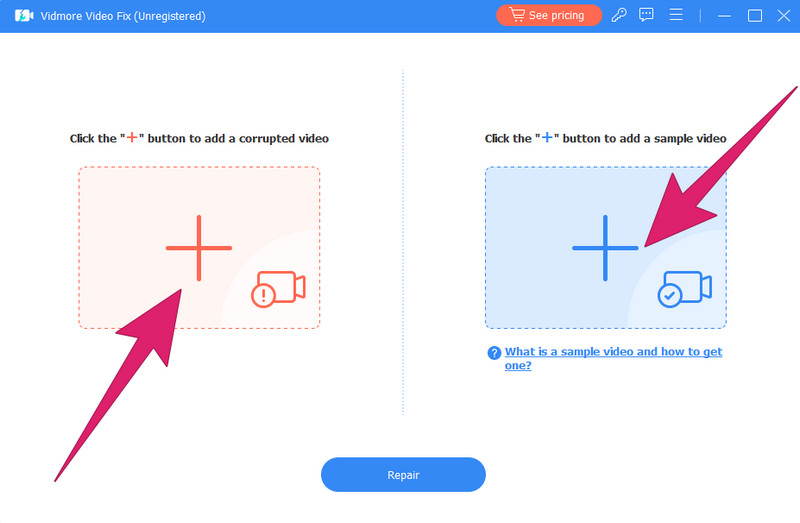
Step 3. Fix the Glitchy Video
When the videos are already uploaded, check and review the media details for your reference. Then, hit the Repair button, which you will see at the center bottom part of the interface, to initiate the swift repair process.
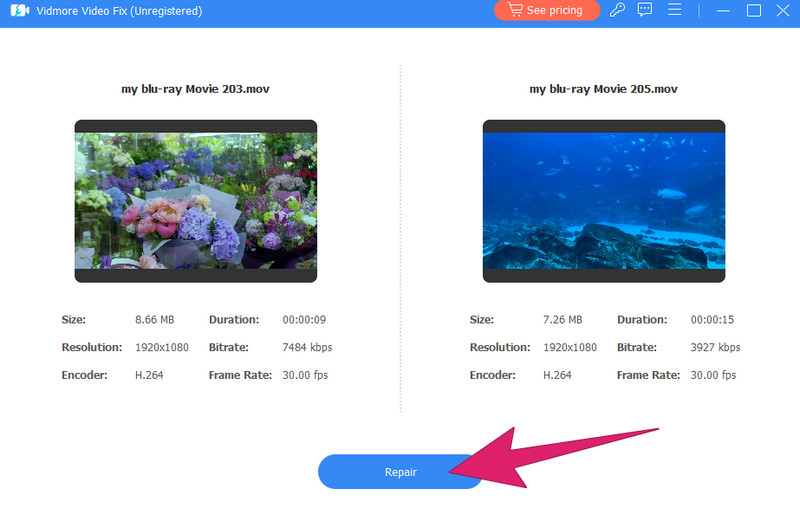
Step 4. Preview and Save the Repaired Video
As simple as that, you can now click the Preview button to check the video output before saving and exporting it. Also, you have the option to click Repair Other Videos if you wish to change your video source. Otherwise, hit the Save button to export it.
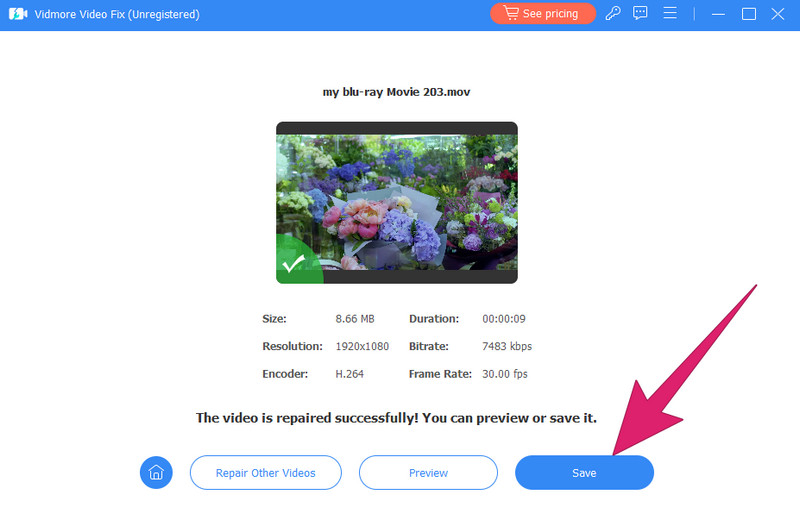
Part 3. FAQs about Glitchy Videos
What is a glitch video?
A glitch video is a type of video intentionally effected to create visual errors, distortions, or unexpected artifacts. Moreover, videos with such errors often feature disruptions in the normal flow, which adds a digital or surreal aesthetic.
What is the glitch effect in the video?
The glitch effect in video refers to the deliberate introduction of visual distortions, disruptions, or anomalies to create an aesthetic reminiscent of digital glitches.
What is a video stutter?
A video stutter is an occurrence where a video playback shows intermittent brief freezes or pauses which disrupt the smooth flow of motion. This is caused by factors that include software issues, insufficient hardware resources, or problems with the video file itself.
Conclusion
This article comes with the reasons why various Zoom videos are glitching, together with their general ways to fix them. Additionally, it covers a better solution to fix such glitchy videos using a perfect tool for it, which is the Vidmore Video Fix.