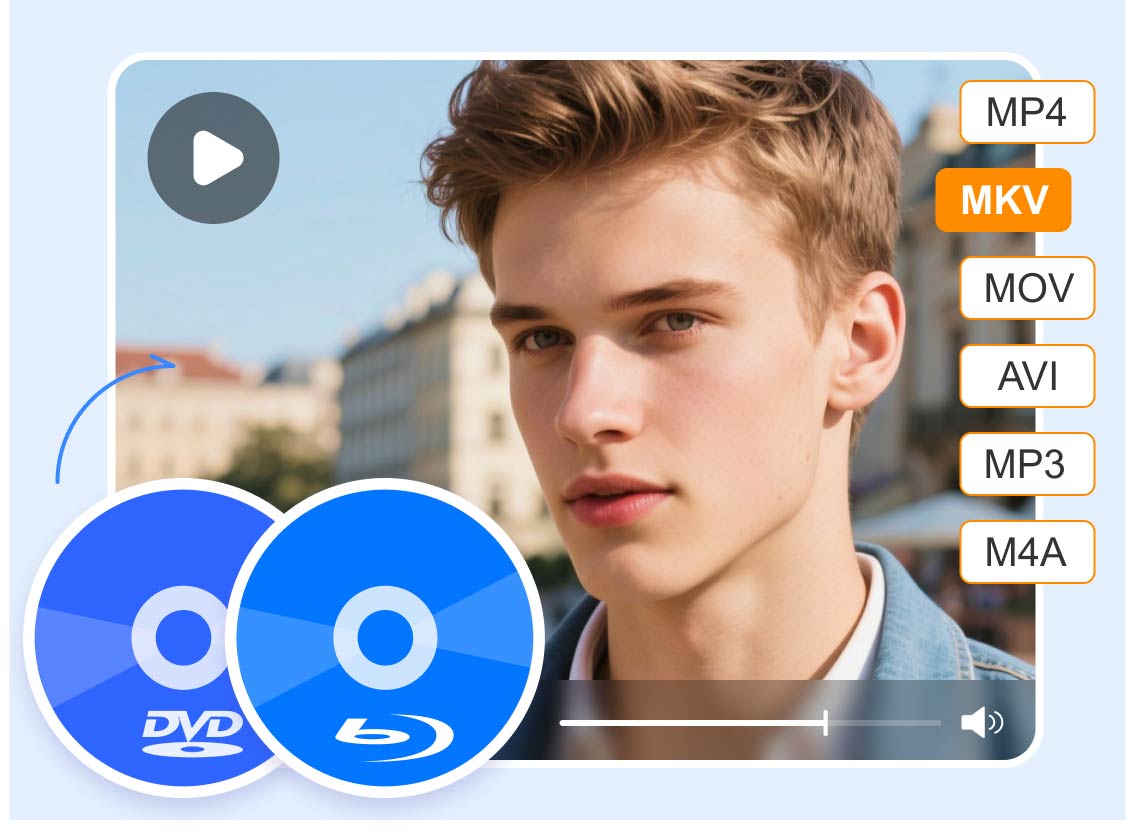Free Download the 5 Best MP3 Players for Windows PC
Do you want to use the best MP3 player apps for PC to have an excellent listening experience? In that case, you must take part in this blog post. We are here to let you discover and explore the best audio players you can access and utilize on your computer. We will also give the software's additional features, features, pricing, advantages, disadvantages, and more. With that, you can get various media players you can choose to have an effective audio playback. Without anything else, let's start digging deeper into the discussion by reading the information from this post.

PAGE CONTENT
Part 1. Vidmore Player: The Best Music Player for Windows
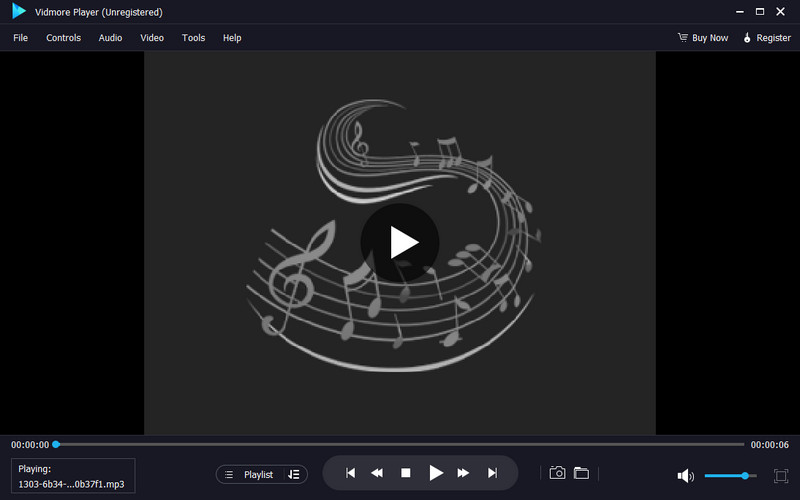
Pricing: Starts at $14.95
Best for: Perfect for playing MP3 with a simple audio playback process.
Features:
• Play MP3 and other audio formats perfectly.
• It can offer excellent audio quality.
• The software can provide numerous playback controls.
Vidmore Player is among the best music players for Windows 8, 10, 11, etc you can access. With this software, you can perfectly play your MP3 files. You can also enjoy the audio quality since the program won't change the quality during the audio playback. Plus, using the software is an easy task. After you run the audio player, you can begin inserting the MP3 file and play it instantly. It can also provide an easy-to-understand design, which makes it more simple to operate.
Another thing that we like about this program is that it can offer various playback controls. Some of the controls are play, pause, stop, next, previous, forward, backward, etc. So, no matter how you want to deal with your MP3, you can rely on this program.
Pros
• The audio player is simple to access and utilize.
• There are no bugs or lags during the audio playback.
• The software can play any audio file in just a few clicks.
Cons
• It would be best to get the plan to experience more advanced features.
For our verdict, we can determine that Vidmore Player is among the most powerful and remarkable MP3 players you can access on your Windows. It also offers a simple layout, making it simple to operate. Plus, the software can offer excellent audio quality and various playback controls, which makes it more engaging for users.
Part 2. VLC as an Effective MP3 Player for PC
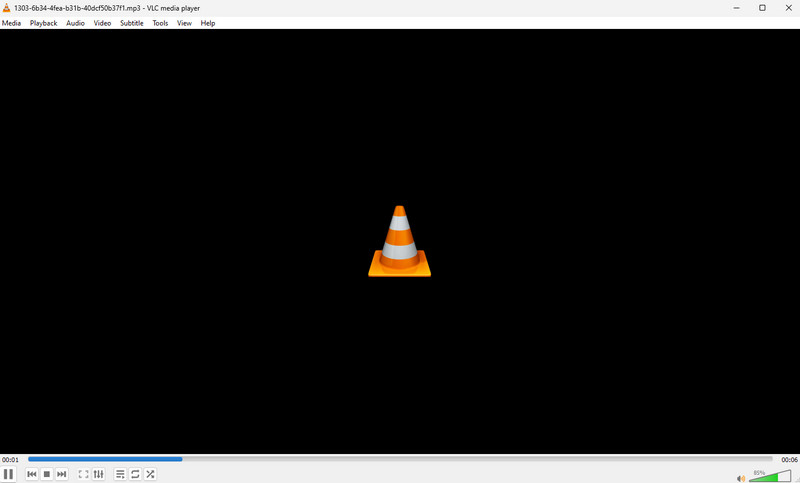
Pricing: Free
Best for: Suitable for playing MP3 smoothly.
Features:
• The software can provide an effective MP3 playback.
• It can handle numerous audio file formats.
• It has a customizable interface.
Another Windows MP3 player you can access successfully is VLC Media Player. This multimedia player is capable of playing your MP3 while enjoying its great quality. In addition to that, this software is simple to access and free. So, there is no need for you to spend your money just for playing audio files. What makes it better is that the interface is simple-looking. It can even provide various functions you can explore to learn more about this media player. You can also use some playback controls, such as play, pause, next, etc. It also allows you to decrease and increase the volume of your audio file.
Pros
• The program can play the MP3 without encountering any playback errors.
• It can load the audio file quickly.
• The program is accessible on Windows 7, 8, 10, and 11.
• The tool is free, making it more accessible to all users.
Cons
• Some functions are challenging to operate and locate.
• It would be best to make the interface more engaging.
VLC Media Player is an amazing software for playing your MP3 files. It lets you enjoy the content without affecting any audio quality. Also, it is free and open-source, making it a good program for all users. So, you can consider downloading this audio player for a smooth audio playback.
Part 3. Groove Music as an Amazing Music Player for Windows

Pricing: Starts at $9.99
Best for: Good for playing MP3 and storing millions of tracks.
Features:
• It can play MP3 files with good audio quality.
• The audio player can deal with various formats.
• It can be integrated with Spotify.
Groove Music is another Windows music player software you can access. This effective and reliable MP3 player allows you to have smooth audio playback, making it one of the most powerful programs. It lets you play any locally stored music file, and you can even import all the albums you purchased to get the metadata quickly. The best part here is that you can create your playlist. With that, you can choose your preferred music and organize them based on your preferences. Another thing, this audio player can store millions of audio tracks. So, we can tell that it can handle almost all the music you want to listen to when using this program.
Pros
• Operating the software to play MP3 and other audio files is easy.
• What makes it unique is that it can store millions of audio tracks.
• It allows users to create a playlist for a better listening experience.
Cons
• The audio player is resource-intensive, so ensure that you have enough storage.
• It is not 100% free. It can only offer a free trial version.
After using Groove Music software, we have found out that you can play your MP3 file without struggling on Windows with various versions, such as 7, 8, 10, and more. It can even allow you to open numerous audio files since it can handle a huge amount of MP3 and other audio file formats. The only drawback here is that it contains a large file size. Also, if you want to use the software continuously, get the subscription plan.
Part 4. Musicbee: Smooth Music Player for Windows
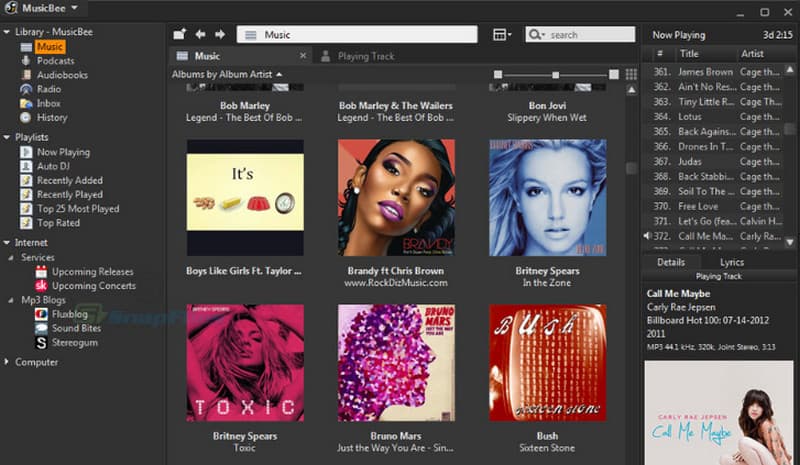
Pricing: Free
Best for: It can perfectly play MP3 files with a trouble-free process.
Features:
• The software can play MP3 files instantly.
• It can change the skin window border to various colors.
• It can support various audio formats, such as AC3, AAC, AIFF, etc.
MusicBee is also on our list in terms of playing MP3 files. This MP3 player allows you to experience excellent audio playback. Plus, you can even add all of your local files from this program, making it more reliable. You can also create your playlist so that you can adjust the music you want to listen to. You can even listen to podcasts when using this software. What we like here is that you can change the color of your widow's skin border. With that, you can get the result you want during audio playback. So, get this MP3 player for Windows and enjoy your file.
Pros
• The software is capable of offering an amazing layout that is perfect for effective audio playback.
• It is perfect for organizing music through making playlists.
• The music player is accessible on Windows 11, 10, and other versions.
Cons
• Setting up the program on your computer takes many processes.
• There are some circumstances when the audio player crashes.
As you can see, you can rely on this media player for playing MP3 files. It also lets you change the skin border color and create a playlist. But, in terms of accessing the software, you must be patient since it is a long process.
Part 5. Use AIMP for the Best MP3 Player Software
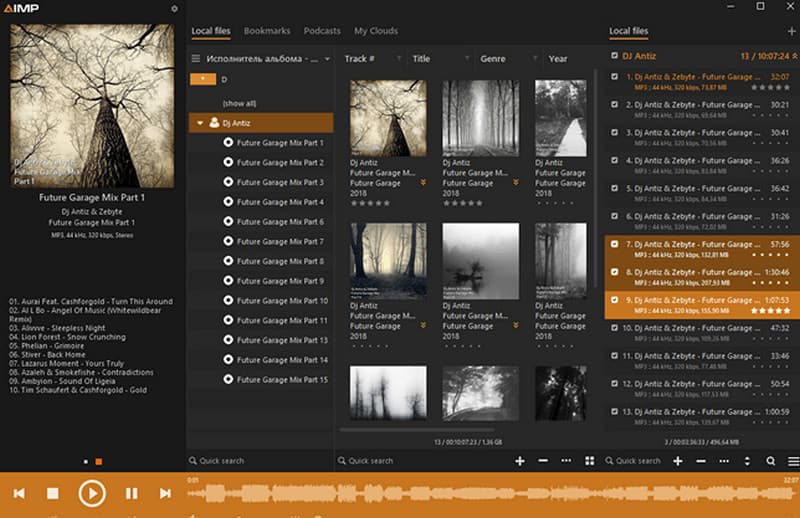
Pricing: Free
Best for: Perfect MP3 player with customizable interface.
Features:
• It can play MP3 files on various Windows devices.
• It supports multiple audio formats.
• The software can provide a powerful built-in equalizer.
For our last MP3 Player software, we suggest using AIMP. This audio player is capable of providing a simple process to play your MP3s on Windows XP or later. It can even play various audio formats, making it an ideal program. It also lets you use various advanced options, like tag editing and DSP support, that can improve your audio file. So, it would be best to use this player and access its overall potential.
Pros
• The audio player is capable of playing audio files with DSP support for enhancement.
• It can let users change the interface skin.
• The program is free to use.
Cons
• The loading process is too slow.
• There are times when the software is not performing well.
Using AIMP is the right choice to achieve your goal, like playing MP3 files. You can even customize the interface to make your software engaging and unique. With that, you can consider accessing the program when dealing with various audio files.
Conclusion
Thanks to this post, you have discovered the best MP3 player apps for PC. So, you can get all the information to learn about the best software you can use. Check all the MP3 players and find out the suitable player for you. In addition to that, if you prefer an MP3 player that can offer smooth audio playback with an understandable layout, use Vidmore Player. This excellent audio player lets you have an amazing listening experience, which makes it an astonishing software.