- Quick navigation and smooth video playback with an intuitive interface.
- Excellent menu control for selecting a title, chapter, playlist, etc.
- Support streaming 1080p and 4K resolution without lagging.
- Suitable for any type of DVD and Blu-ray files on a computer.
A 2025 Review of the Best DVD Players with a USB Port for TVs and Computers
Anyone would love to have the best way to watch their favorite movies. Other than online streaming services, a DVD player is still relevant to today’s watching options. Such a tool will likely help you stream your DVD collections with the best quality. However, does a DVD Player come with a USB port? As you may know, USB connectivity is another way to connect the media player to your TV, computer, or other bigger screens. For this matter, check the recommended players with USB ports and unique features.

PAGE CONTENT
Part 1. Bonus: Best DVD Player Software
You need more than your computer's default media player to provide a seamless streaming experience. So, for the best alternative, get Vidmore Player on Windows or Mac. The all-around video player streams DVD and Blu-ray files and other formats like MP4, MPEG, WMV, MOV, and more. Aside from its professional video playback, the user can adjust or disable the original audio and insert a new one without distorting the quality. Additionally, you can video edit on this media player with its built-in tools for video, audio, and image. It is better to use Vidmore Player as a DVD Player with a USB alternative.
Part 2. DVD Players with USB
Today, you can get various external media players from any store. But to get the one with USB connectivity, you might need to do a bit of research. Moreover, you need to consider the built-in features for smooth video playback. Here are some recommendations to get you started.
LG DP132H DVD Player
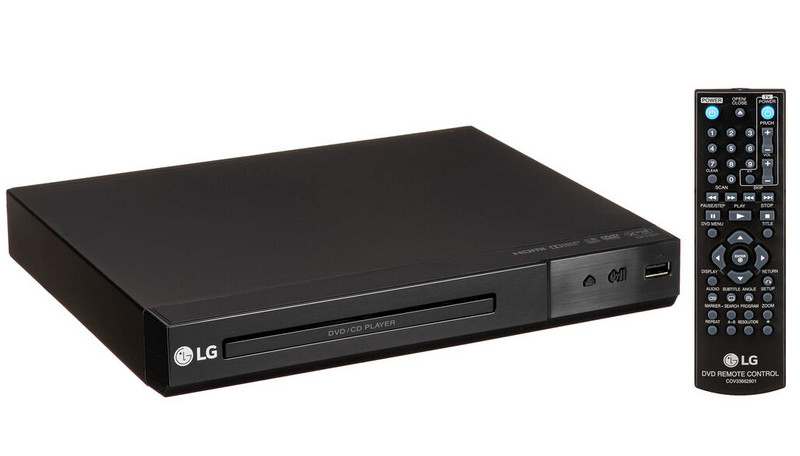
What can be better than a DVD Player with USB and a CD ripper? This LG DVD Player replaces the previous version, offering better streaming service and connectivity options. Although it is not a wireless DVD player, one of its best specs is upscaling videos up to 1080p with Dolby Digital for seamless audio playback. You can install an LG DP132H DVD Player with minimal effort and instantly enjoy streaming or CD ripping.
Price: $39.99
Connection Type: USB 2.0, HDMI
Drawback: The USB type slows down the DVD player.
Sony DVP-SR510H DVD Player

For a reasonable price, this DVD Player allows you to play DVDs and CDs without trouble. Its attractive interface lets you play videos, JPEG slideshows, and audio files. You can play various movie formats here, including DVD-R, DVD+R, and more. Additionally, if you have 480 discs, the Sony DVD player will upscale them quickly up to 1080p.
Price: $45
Connection Type: RCA HDMI
Drawback: It takes time to start or load discs.
Panasonic DVD-S700 DVD Player

Panasonic will be a great choice if you want a high-end DVD player with a USB port. DVD-S700 can play discs from various regions while providing excellent functions and minimal setup. It is also an outstanding alternative if you need a quick load of high-quality discs.
Price: $44.88
Connection Type: USB 2.0
Drawback: Problematic issues even after updates.
Impecca DVHP-9117 DVD Player

Impecca is one of the best USB DVD players that does more than its price. It supports both NTSC and PAL and provides 1080p resolution for output images. The DVD player has a USB port on the front, which you can use to load different files, including audio, video, photo, and so on. You can also expect its performance with decent color production.
Price: $34.97
Connection Type: USB 2.0, HDMI
Drawback: It does not support Dolby Audio for seamless audio playback.
Craig CVD401A DVD Player

One of the reasons why Craig is a great DVD player with a USB port is its compact size. You can put it in a smaller space with its unique black color that is minimal for home design. Of course, its performance also consists of 1080p upscaling and support of older DVD types.
Price: $24.95
Connection Type: USB 2.0
Drawback: Complaints about unworking remote control. Often, “Wrong Region” issues.
Asus ZenDrive U9M
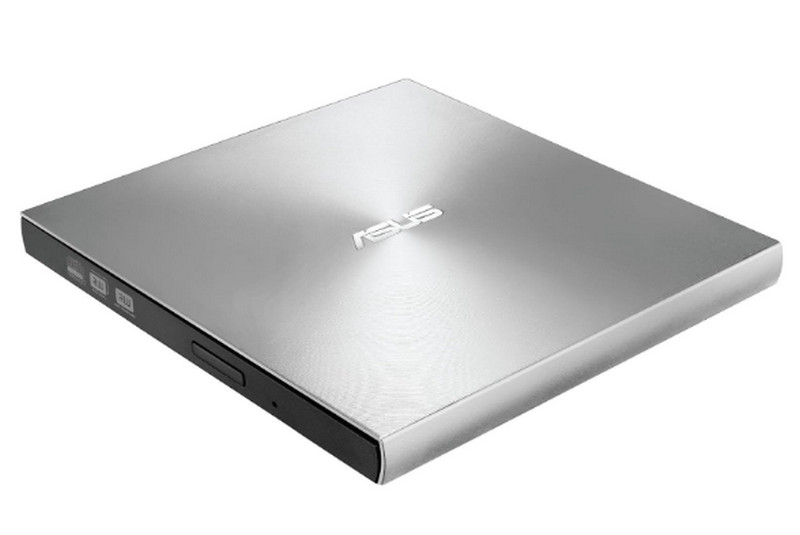
The last recommended USB DVD player is Asus. It has an outstanding external design with a built-in DVD ripper for your physical copies. Unlike any other DVD player, Asus ZenDrive U9M has more supported types of USBs, allowing you to connect mini, Type-A, Type-C, and other cables. Meanwhile, you can connect the media player to Mac and Windows to watch movies smoothly. Additionally, this DVD player comes with a special feature and supports DISC Encryption II for password-controls and hidden-file functionality.
Price: $34.99
Connection Type: USB 2.0, Type-A, Type-C
Drawback: Difficulties in copying media files from computers. Burning DVDs are close to impossible.
Part 3. FAQs about DVD Player with USB
Can you connect a DVD player with USB?
Yes. It is possible to use USB for DVD player. This is another way to transfer files from a computer or connect the media player to bigger screens. However, ensure the DVD player has a built-in USB port to make this happen.
Do all DVD players have USB ports?
Yes. But they are different when it comes to usage. For example, some DVD players for TV only have a USB port for plugging flash drives and watching the stored videos. On the other hand, some media players use USB connections to use bigger screens, such as a TV or a computer.
What is the difference between a USB flash drive and a CD DVD player?
A USB can be a flash drive to store media files. It can be plugged into any device to watch or stream the files. On the other hand, a CD is another way to keep movies, but it requires a DVD player that supports the video formats. The difference between these two is the devices they are supported with minimal setup.
How to connect a USB DVD player to a laptop?
Use a portable USB drive and insert it into the DVD player. Find the plug with the broader port. Check the back if the media player part has no front USB port. Then, connect the other end of the USB to a computer. Wait for the device to recognize the connection, then follow the onscreen instructions.
Conclusion
This article has the recommended USB DVD players for smoother movie playback. Since the media players have different specs, this post gives you a glimpse into the best functions, supported USB connections, and prices. Additionally, if you don’t want an external media player, the best alternative is Vidmore Player for Windows and Mac. This software brings enjoyable playback without lagging. Click the Download button to get the free version.


