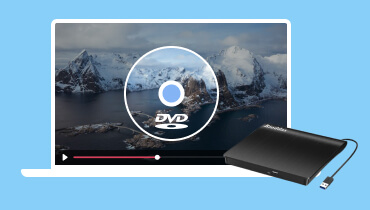3 Top DVD Player Picks for Your TV
While streaming services continue to dominate the home entertainment landscape, there is something special about curling up with a physical disc. The tactile experience of holding a DVD, popping it in the player, and watching the familiar whirring as the movie comes to life is a nostalgic pleasure that streaming can't replicate.
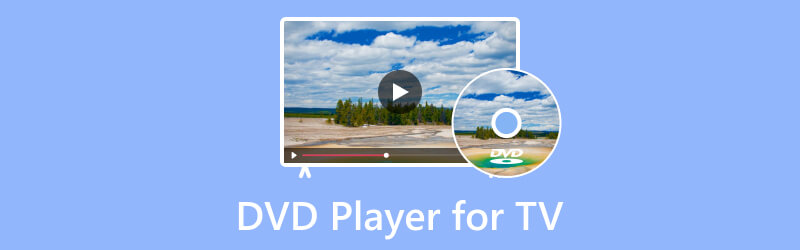
If you still cherish your physical disc collections, a good DVD player for TV is essential. This post will recommend the three best DVD players, catering to different budgets and needs, and provide you with all the essential information you need to make an informed decision.
PAGE CONTENT
Part 1. Factors to Consider When Selecting a DVD Player for TV
Whether you are a movie buff, a TV show binge-watcher, or simply someone who appreciates the tactile satisfaction of holding a disc, a good DVD player for TV can elevate your home entertainment setup. But with so many options on the market, choosing the right one can be daunting. Before diving into our recommendations, let's take a look at some key factors to consider when choosing a DVD player for your TV.
Media Types: Most DVD players will play DVDs and CDs, but some can also play Blu-rays or other formats. Do you primarily watch DVDs, or do you also want a player that can handle Blu-rays?
Resolution: Standard DVD players offer 480p and 720p resolution while upscaling models can enhance the picture quality to 1080p or even 4K.
Connectivity: Most DVD players come with HDMI ports for connecting to modern TVs. Some also offer older analog connections like RCA for compatibility with older TVs.
Smart Features: Some DVD players come with additional features like built-in Wi-Fi for streaming, USB ports for playing media from flash drives, or progressive scan for smoother playback.
Price: DVD players range in price from budget-friendly options under $50 to high-end models costing several hundred dollars.
Part 2. Best DVD Player Software for Windows PC and Mac
While external DVD players offer physical disc playback, software options like Vidmore Player bring several advantages to the table. It gives you a convenient solution for enjoying your movie collection on your PC or Mac without the need for external DVD player hardware.
Vidmore Player plays DVDs, Blu-rays, ISO images, and various video/audio formats. This DVD player software ensures smooth playback with support for HD and 4K resolutions, upscaling for older DVDs, and HDR enhancement for compatible discs. For audio decoding, it supports Dolby TrueHD, DTS-HD Master Audio, and other multi-channel audio formats for immersive sound.

If convenience, versatility, and cost-effectiveness are your priorities, Vidmore Player offers several compelling advantages. It lets you access and manage your entire media library, eliminating the need to switch between physical discs or players.
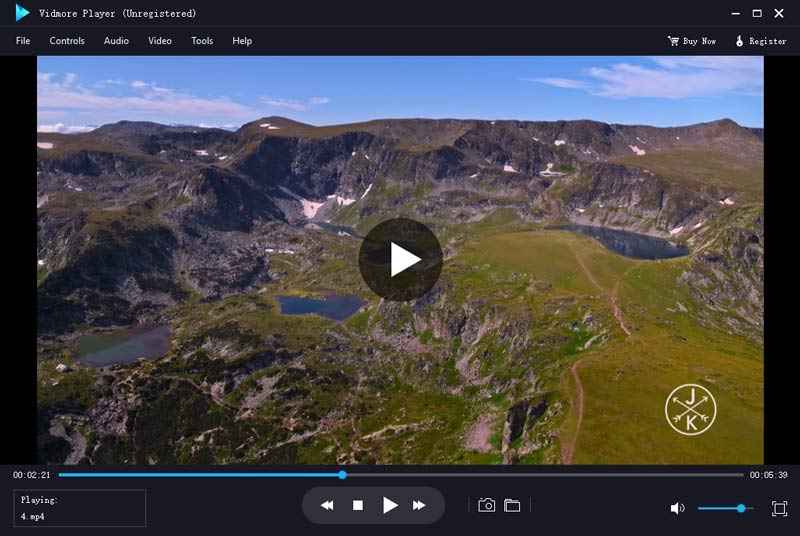
Part 3. Best DVD Players for Your Smart TV
If you are looking to rekindle your love for DVDs or build a home theater system around physical media, you will need a good DVD player. This part gives you three top recommendations to choose from.
Sony DVP-SR510H
Sony DVP-SR510H is a no-frills DVD player that delivers excellent value for money. It offers clear picture quality with 480p resolution that gets upscaled to 1080p for a decent viewing experience on modern TVs. The HDMI connection ensures easy setup, while the USB port lets you play media from flash drives. This is a great option for those who want a simple and reliable DVD player at an affordable price.
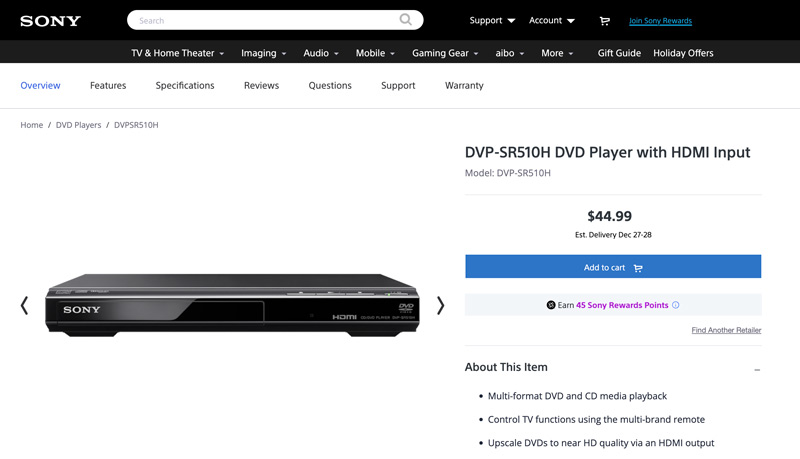
Media Types: DVD, CD
Resolution: 480p (upscaled to 1080p)
Connectivity: HDMI, USB
Special Features: Progressive scan, HDMI output, and remote control
Price: Around $45
Panasonic DVD-S700
Panasonic DVD-S700 is a good option for budget-minded shoppers who are looking for a basic DVD player. It supports playback of DVDs, CDs, and MP3s. It can also upscale the resolution of standard-definition DVDs to near-high-definition quality (720p). This DVD player for TV supports Dolby Digital and DTS surround sound.
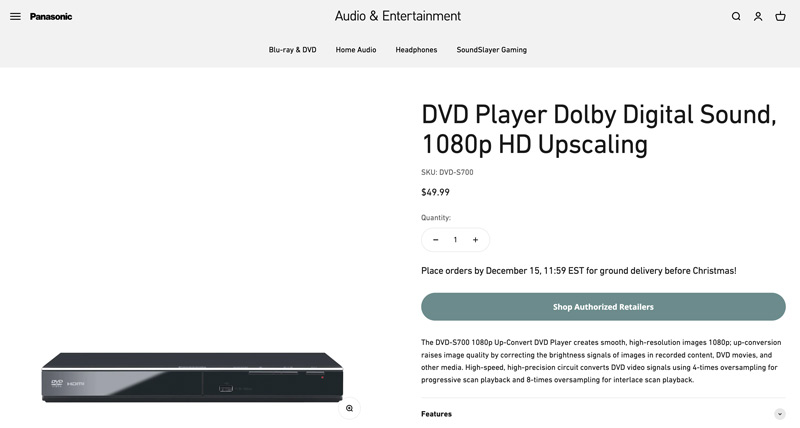
Media Types: DVD, CD
Resolution: 480p (upscaled to 720p)
Connectivity: HDMI, USB, Wi-Fi, Ethernet
Special Features: Up-conversion capabilities, HDMI and USB outputs, Dolby Digital and DTS surround sound support, and photo slideshow viewer
Price: Around $50
LG DP142
LG DP142 is another budget-friendly option that offers good performance and features. It boasts a 480p resolution with 1080p upscaling, HDMI connectivity, and a USB port for playing media from flash drives. Additionally, the optical audio output allows you to connect the player to a home theater system for enhanced sound. It is a solid choice for those who want a bit more than just basic DVD playback.
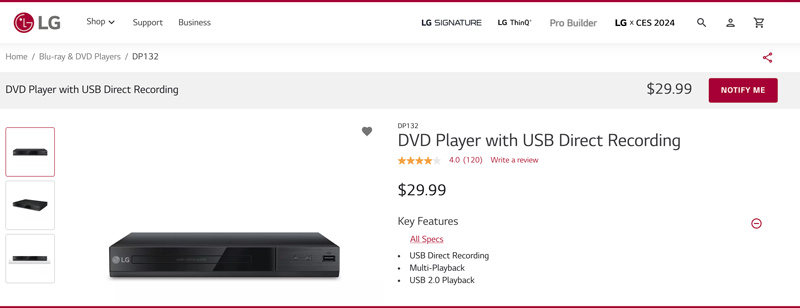
Media Types: DVD, CD
Resolution: 480p (upscaled to 1080p)
Connectivity: HDMI, USB, optical audio
Special Features: Progressive scan, HDMI output, remote control
Price: Around $30
Part 4. FAQs of DVD Player for TV
How to connect a DVD player to your TV?
Connecting a DVD player to your TV is actually quite straightforward. You can connect them with available cables and turn them on, navigate to the input that corresponds to the port you used for the connection, and then insert a DVD into your player and press play. If everything is connected properly, you should see the DVD's menu or movie on your TV screen.
What is replacing DVD players?
Streaming service is the biggest contender, offering vast libraries of movies, TV shows, and documentaries on-demand, accessible through the internet with devices like smart TVs, streaming sticks, and game consoles. While still physical media, Blu-ray players cater to those who prefer owning their content and value superior picture and sound quality.
Will any DVD player work with any TV?
No, not all DVD players will work with all TVs. While most modern devices are compatible, there are a few factors to consider, such as connection ports, video resolution, audio compatibility, and more.
Conclusion
When choosing a DVD player for TV, consider the type of your TV. If you have an HD TV, you will need a player that can upscale to 1080p. If you have a 4K TV, you will want a player that can upscale to 4K or even play Blu-rays.