How Can You Get DVD Player Play Blu-ray
Can DVD players play Blu-ray?
No. Generally speaking, a regular DVD player cannot play Blu-ray files.
Blu-ray will only play on Blu-ray specific drives and players and fails to be read on a DVD player due to some reasons.
However, some DVD player software integrates with the Blu-ray playback, and you can get such DVD players to play Blu-ray discs.
That’s what we shall share in this post, the reasons why DVD players cannot play Blu-ray files and how to play Blu-ray movies on compatible devices.

PAGE CONTENT
Part 1. Why Does Not a DVD Player Play Blu-ray Discs
The reasons for DVD player not playing Blu-ray discs are summarized as below:
- A Blu-ray disc is embedded with more video and audio information than a DVD player is designed to read.
- Blu-ray discs store 1080p HD videos and stereo surround sound, which requires large storage, which is achieved by blue laser codec. The blue laser takes 5 times greater storage than a red laser, which is encoded in a DVD player. In this way, a regular DVD player is not capable of playing Blu-ray files.
More differences between Blu-ray and DVD are here.
To play Blu-ray files, you will need a professional Blu-ray player. Let’s move the next part to check what devices can play Blu-ray discs.
Part 2. What Devices Can Run Blu-ray Discs?
Apart from the professional Blu-ray player, some PCs and consoles are coming with Blu-ray drivers installed. Sony Play Station 3,4 and the Microsoft Xbox can play Blu-ray files directly.
Besides, there are Blu-ray enabled devices currently available from Panasonic, Sony, Sharp, Philips, Samsung, LG, Pioneer, Dell, HP, Toshiba, and several others.
The following are some samples of Blu-ray player, and you can find them on the Internet.
| Blu-ray Player Image | Blu-ray Player | Blu-ray Player Price |
 | LG BP175 Blu-ray DVD Player | $96.60 |
 | Sony UBP-X800M2 4K UHD Blu-ray Player | $248 |
 | Philips BDP1502 Blu-ray Disc Player | $199.99 |
 | Samsung BD-J5100/BD-JM51 Curved Blu-ray Player | $199.95 |
 | Panasonic 4K Ultra HD Blu-ray Player | $657.87 |
 | Sharp BDHP210U Blu-ray Disc Player | $279.95 |
 | Toshiba BDX3300 1080p Blu-Ray Disc Player | $262.04 |
The Blu-ray players are not expensive these days, so, if you want to play Blu-ray movies in your house, purchasing a Blu-ray player is affordable. However, you will have to consider it that you shall get a 4K Blu-ray player, when you want to play a 4K Blu-ray disc.
Surely, you will have to move the Blu-ray player, when you want to watch the Blu-ray movies in your other rooms.
Is it possible to open Blu-ray movies on light and costing player?
Yes. Just jump to the next part to get it.
Part 3. How to Play Blu-ray and DVD on One Player
Compared with the costly and heavy Blu-ray player, to seek for a light and inexpensive Blu-ray player is what you want exactly.
Blu-ray player software is the solution you need.
Vidmore Player is a DVD and Blu-ray player software. It can play Blu-ray movies from any region. Without a complicated connection, it can play Blu-ray movies smoothly on your computer. What’s important, it can play 4K Blu-ray movies easily with your 4K display screen.
- See the unrivaled visual clarity of 4K Ultra HD Blu ray.
- Play almost any disc (DVD and Blu-ray) in multiple file formats.
- User-friendly interface to use it effortlessly.
- Play Blu-ray files portably on your PC and Mac.
- Before starting the tutorial, you have to download this Blu-ray player software from the above download buttons.
Step 1. Install Blu-ray player on PC/Mac
After downloading this Blu-ray player on your computer, follow the on-screen instructions to install and launch it.
Insert the Blu-ray disc to your internal or external Blu-ray drive on this computer.

Step 2. Load and play Blu-ray files
Initiate the window, click Open Disc to select the Blu-ray disc, folder, or ISO file.
Then, this player will load your Blu-ray files. What you need to do is to pick up your favorite chapters to begin watching.
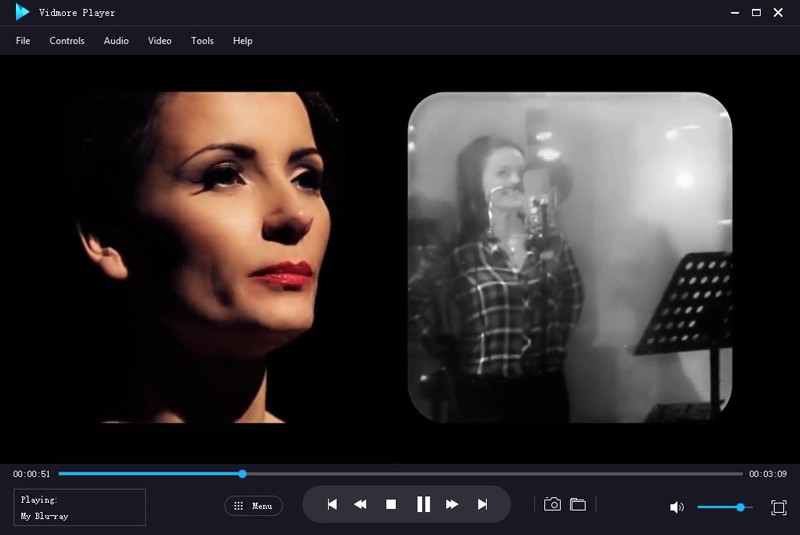
Likewise, to play DVD files, you just need to insert DVD or open the DVD folder or ISO file on this computer.
This Blu-ray player can be the media player like VLC to open the popular digital video and audio files on the computer directly by clicking the Open File button.
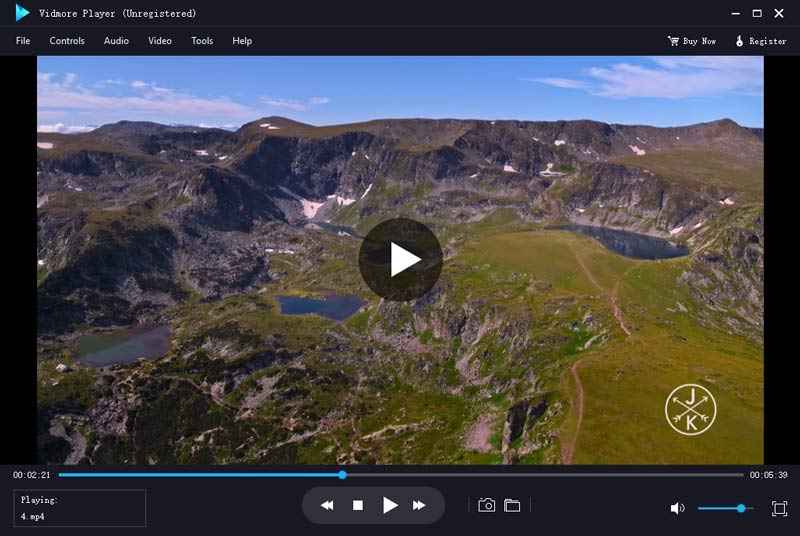
The toolbar at the top gives you more control of the playback settings like forward, backward, playback window size, audio track, subtitle, etc.
More Blu-ray players on Windows are here.
Part 4. FAQs of Playing Blu-ray on a DVD Player
Are Blu-ray players being phased out?
Consumers do not buy as many physical discs as they used to, and Samsung has discontinued the production of 4K Blu-ray players in the USA according to Forbes. Therefore, Blu-ray is not as popular as before, and it may be dying.
Does a Blu-ray player play DVDs?
Yes. A regular Blu-ray player can open DVD files.
Can you play 4k Blu-ray on a regular Blu-ray player?
No. To play 4K Blu-ray files, you will need the professional 4K UHD Blu-ray player.
Why won't my Sony Blu-ray player play a DVD?
There are many reasons for failing to play DVDs on a Blu-ray player.
- The DVD is dirty or scratched.
- Incorrect region code of DVD.
- A wrong configuration of your home theatre system.
Conclusion
A regular DVD player cannot play Blu-ray discs. To play Blu-ray movies, you need a professional Blu-ray player. There are some hardware Blu-ray players from Sony, LG, Panasonic, and more. However, the price is not affordable for everyone. To carry a light and inexpensive Blu-ray player, you can try the software player. Vidmore Blu-ray player is the best Blu-ray player that supports both 4K UHD and 1080p HD Blu-ray movies playback.
Now, it comes to your turn.
Will you purchase a Blu-ray player hardware or software?
Do you have any recommended easy-to-use Blu-ray player?
Let me know by leaving your comments below.
Blu-ray Tips
-
Play Blu-ray
-
Knowledge
-
Compress Video


