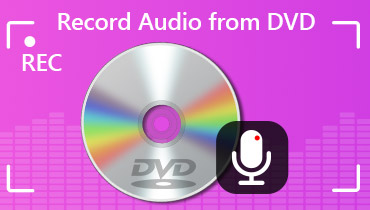Best DVD Player and File Format to Play on DVD Player
What kinds of formats does a DVD player support?
You may notice that, not all DVD discs and DVD videos are compatible with your DVD player. In some cases, you got the Format Unsupported message when you load a DVD. So when you want to enjoy DVD movies, you’d better know the DVD player format.

This post like to share some useful information about DVD player supported formats. What’s more, you can get a great DVD player which can support all your DVD discs, DVD videos and other media files.
PAGE CONTENT
Part 1. What Kind of Formats Does DVD Player Support
DVD format is based on the MPEG-2 video compression standard for video and the PCM, and Dolby Digital compression standard for audio. DVD video has two folders in the directory, VIDEO_TS and AUDIO_TS. It also carries IFO files to contain encoded metadata, playback information like chapters, subtitles, audio tracks, and more.
The VOB files in DVD actually store the video and audio data. These VOD files are fundamentally MPEG or MPG files. The combined bitrate cannot exceed 10.08 Mbit/s. General speaking, DVD player from Sony, Panasonic, Samsung, Philips and more can directly play the MPEG-2 format DVD discs. Because all of them is equipped with the MPEG-2 DVD decoder.
However, some additional formats like MPEG-4, part 2 and MPEG-1 may not supported by your DVD player. If the IFO files in DVD are unreadable, DVD player won’t present menus, or read the jump tables normally.
| DVD Player | DVD Player Supported Formats |
| All DVD players | DVD Video-CD (MPEG1), Audio-CD |
| Some DVD player models | DVD-ROM, DVD-RAM CD-ROM, CDV, CDI, CDGs HD layer of super Audio CD |
| High-end DVD players | DVD-R, +R DVD+RW, -RW CD-RW |
Currently, many DVD players which have USB ports can play media formats like VOB, AVI, MKV, etc ., through the USB drive. You can use your DVD player to also play video files stored on DVD disc.
Part 2. What Is The Best DVD Player
As it mentioned above, not all DVD discs and DVD videos can be played by one DVD player, due to various reasons. Are you tired of the unsupported format issue and looking for a DVD player to watch all DVDs without limits?
- Play any DVD discs and DVD videos with high image and sound quality.
- Support all DVD disc types like DVD-R/RW, DVD+R/RW and DVD-RAM.
- Support DVD regions including protected DVDs, commercial and home-made DVDs.
- Play Blu-ray disc, Blu-ray folders, ISO files and 4K, 1080p HD, and SD videos.
- Select subtitle, switch audio track, custom image effects, screenshot and more.

This DVD player allows you to watch any DVDs on both Windows PC and Mac. You need to connect an external DVD drive if your computer doesn’t have one. Then you can insert the DVD disc and start playing. For the DVD folder, ISO files or other DVD videos, you can directly view them with high quality.
Want to play DVD on iPad? Get the DVD player for iPad now.
Part 3. How to Convert VOB to DVD Player Format
Whether you burn a DVD disc or just download a DVD video from internet to play on your DVD player, you should ensure you are using a right DVD player format.
Here we strongly recommend the powerful DVD format converting software, Video Converter to help you convert VOB to DVD player format without losing quality.
- Convert VOB to DVD player supported format.
- Convert 4K, 1080p HD and SD video to MPEG, Divx, VOB, MP4, AVI, etc. for DVD players
- Powerful editing features like cut, rotate, crop, watermark, 3D, enhance, effects and more.
- Support advanced hardware acceleration and multicore processor optimization.

Step 1. Free download, install and run this DVD video converter on your computer.
Step 2. Ensure you are under the Converter function, and then click Add Files button or the big + icon to import the DVD or VOB file(s) you want to convert.
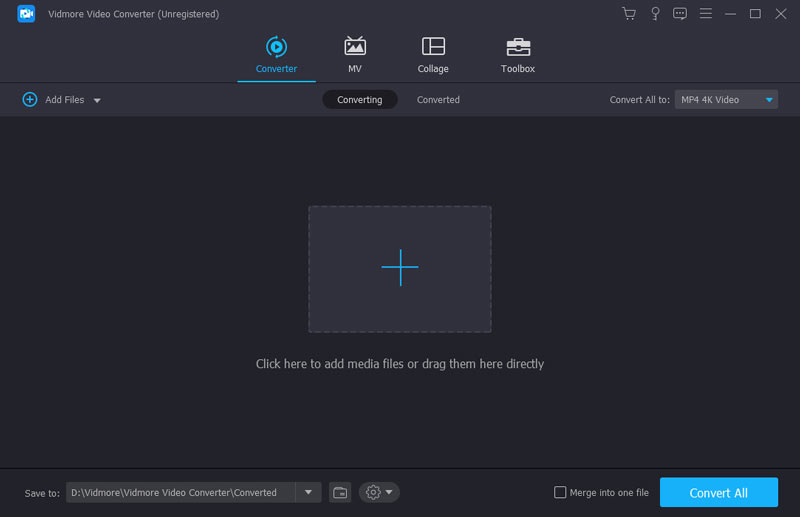
Step 3. Click on the format icon on the right side of the imported video. Select a DVD player supported output format.
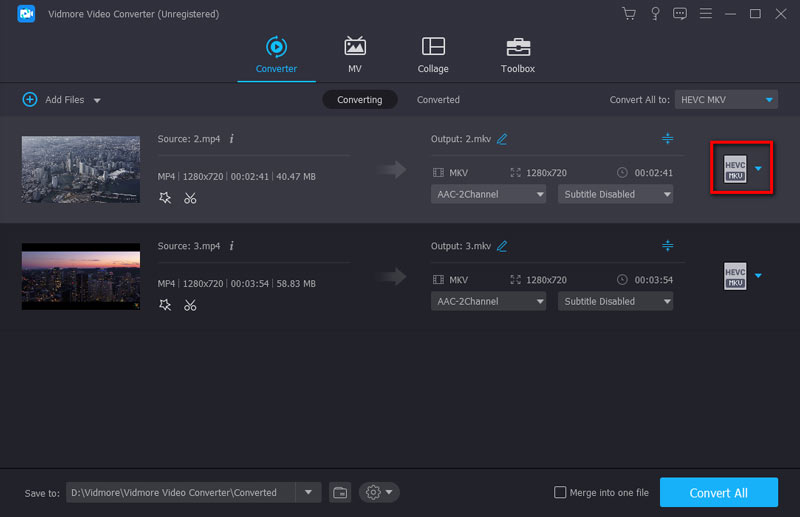
Step 4. Click the Convert All button to start the DVD video converting. The converted video will keep exactly the original image and sound quality. After that, you can play it with your DVD player with ease.
Part 4. FAQs of DVD Player Format
Question 1. Does DVD Player support AVI format?
Almost all newer DVD players can play AVI files. The AVI file which encoded with another codec like Xvid, Divx, WMV and MPEG-1 can be supported. To play a pure AVI file, you need to play it through the USB drive.
Question 2. How do I convert AVI to DVD player format for free?
To free convert AVI to DVD player format, you can rely on the popular free online video converter. It is able to convert any video formats including AVI to a proper format you need.
Question 3. What is DVD?
DVD, stands for Digital Versatile Disc, which can store video in MPEG-2 format and audio. DVD can carry more data than VCD and CD. Moreover, it can offer sharper images and better sound quality than VCD.
Conclusion
We have mainly talked about DVD player format in this post. In addition, we introduce you with a great DVD player which supports all DVD discs, DVD folders, DVD videos, and other media files. Also, you can choose to convert VOB to DVD player format. If you still have any questions about the DVD player or DVD player supported formats, you can leave us a message.