How to Download Free HulkShare Music on Windows 10 and Mac
HulkShare is a free internet radio where users can enjoy and download music without any limitation. It provides a good music sharing platform for artists to upload and post their new created music. You may want to download music from HulkShare official website. In this post, we will share you not only an online method but also provide a professional HulkShare music downloader to save HulkShare music on Windows computer and Mac.

Part 1. How to Download music from hulkshare.com
Hulkshare.com is a website based on music sharing that allows users to search, listen and upload music conveniently. When you browse HulkShare official website, you can view all featured artists and their works, and share your favorite music to Facebook or Twitter. What’s more, users can download music from this site for free. Follow the steps to download free HulkShare music online.
Step 1. Open hulkshare.com website. Search one piece of music in the search box. Scroll down to find the target music you want.
Step 2. You can click the Play button to listen to the music online. As the cursor locates the song, you can see Like, Repost, Add to, Share and Download buttons appear on the bottom of the music.
Step 3. Click Download button, then the MP3 music will be saved to your computer automatically. You can also share the track to Tweet, Facebook or Google+.Though downloading music from hulkshare.com is free of cost, but there are some songs that you can’t find from HulkShare. So, you may want to find a professional tool to download music from HulkShare or other popular online music platforms.
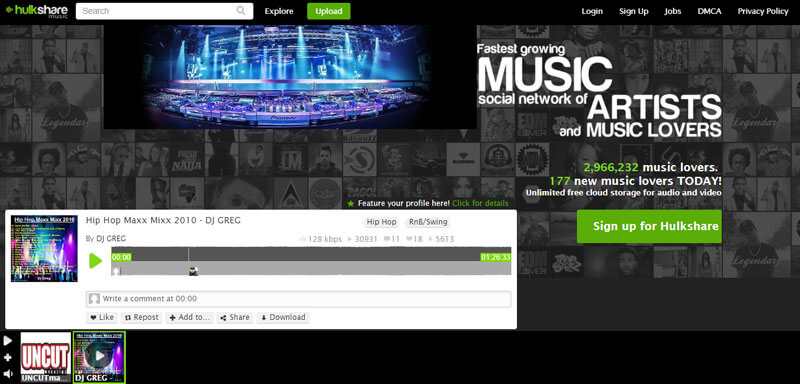
Part 2. Best Way to Save HulkShare Music to MP3
When you want to download and save HulkShare music to your computer, you can find a professional tool like Vidmore Screen Recorder. It enables you to download music from HulkShare, Yahoo, YouTube, Vimeo, Spotify or other online music websites on Windows 10/8/7 computer and Mac. Besides, it is an all-in-one screen recorder that allows you to capture computer screen, online lectures, webcam videos, FaceTime calls, take screenshots and more.
- Record music from online websites like HulkShare, Facebook, Spotify, Pandora, etc.
- Capture computer screen, 2D/3D gameplay, streaming videos, online music, etc.
- Download HulkShare music to MP4, MP3, WAC, WMA, etc. lossless in small size.
- Edit the recorded music from HulkShare, and preset the a scheduled recording.
How to download HulkShare music with Screen Recorder
Step 1. Once you have installed this HulkShare music downloader, you can launch it on your computer. Select Audio Recorder to enter the Audio Recorder interface. Make sure you have searched out the HulkShare music you want to download.
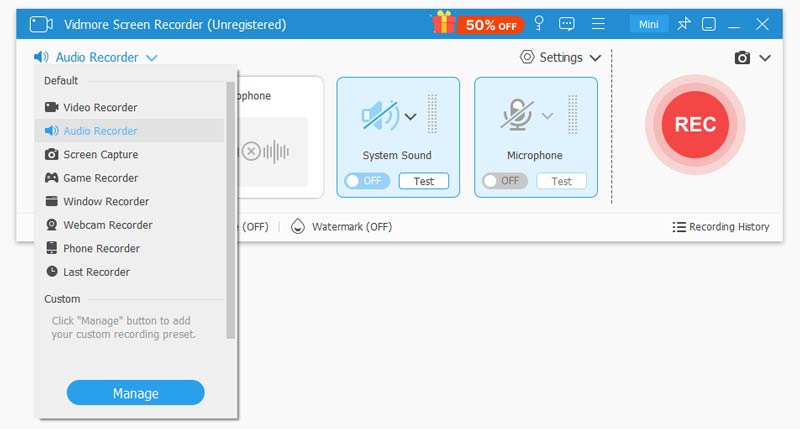
Step 2. In the main interface, you can turn on System Sound and turn off Microphone. If you want to record a tutorial with your own voice, you can keep Microphone on and System Sound off.
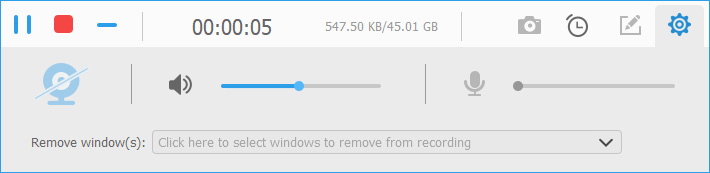
Step 3. In order to keep the downloaded HulkShare music in good quality, you can click the gear button to set hotkeys, output audio format and quality.
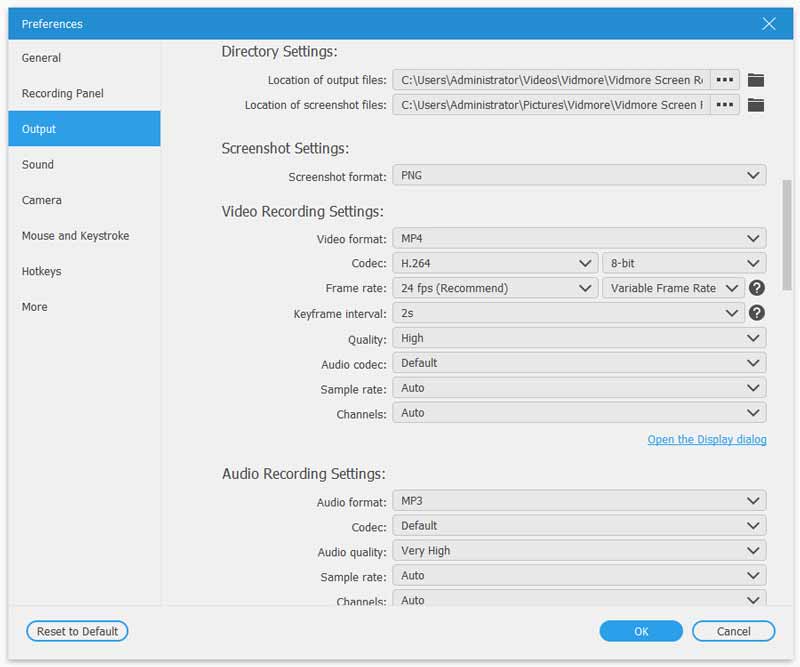
Step 4. As you play HulkShare music, you can click REC button in the right side of the interface to start recording. After the recording complete, you can click Stop button to pause recording. Then, click Save button to save the HulkShare music to your computer.
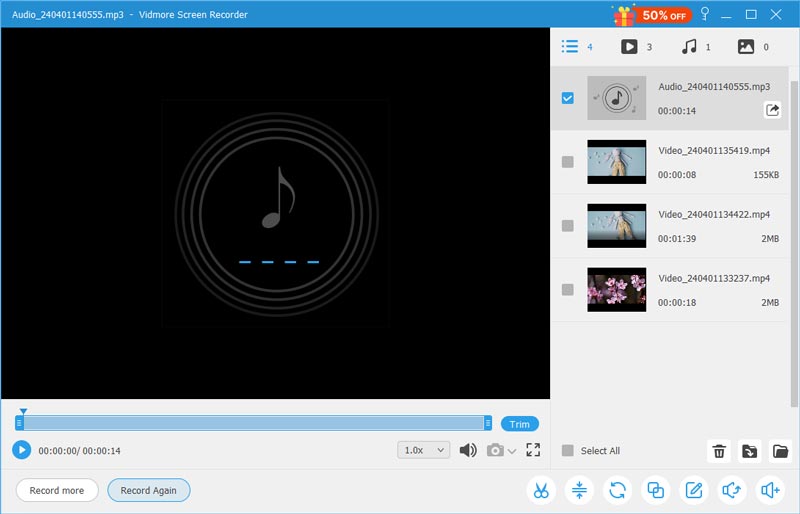
Before saving the HulkShare music, you can use the clip function to remove the unwanted part from the recorded music file.
Conclusion
It is easy to download music from HulkShare with the two methods we mentioned above. HulkShare allows you to download MP3 music directly from its website. If you want to save a part of music as a ringtone, you can use a professional tool like Vidmore Screen Recorder. It enables you to download and record music from various online music websites like HulkShare, Facebook, Spotify, Pandora, SoundCloud, etc.


