2 Best Jango Music Downloaders to Get Music Files Offline with Ease
What should you do to extract the music files from Jango Radio? Jango is a free online music streaming service that enables you to create and share custom radio stations. If you need to download the desired Jango music files, what are the recommended Jango music downloaders? The article shares the 2 best programs to extract the music and radio files from Jango. Moreover, you can also find the popular Jango songs you can download offline.


Part 1: Best Jango Music Downloader to Capture Music Online
In order to get a workable solution to capture the online music from Jango with a high quality, Vidmore Screen Recorder is a versatile Jango music downloader to extract audio files from online streaming sites. Moreover, you can also set the task schedule to record the music easily. Also, you can learn more about extract music from DVD for listening whenever and wherever you go.
- Record Jango music, radio, and other audio files with the original quality.
- Download Jango music to MP3, WAV, M4A and other audio/video formats.
- Trim and edit the downloaded Jango music and audio as your requirement.
- Set up the schedule recording, duration, starting/end time for the recording.
Step 1: Download and install the Jango music downloader, you can launch the program on your computer. Go to the More menu to choose the Manage option to add a customized recording preset to download Jango music files according to your requirement.
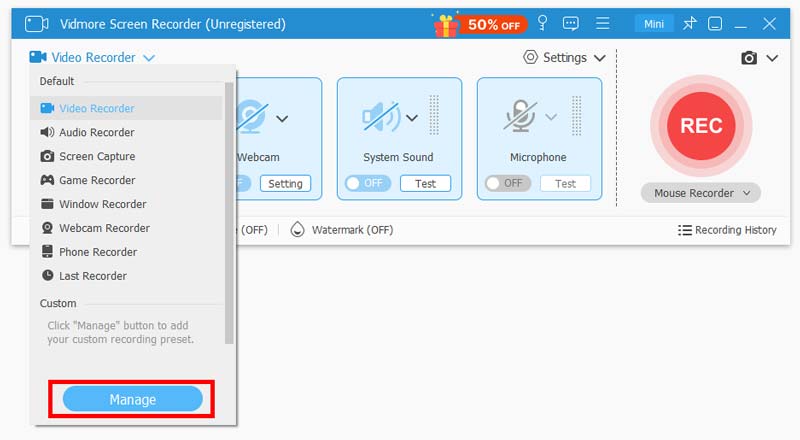
Step 2: You can adjust the audio volume, audio format and audio quality. If you want to download the music video, you can choose the video format, frame rate, quality or even custom the recording area for the file. Click the Apply button to save the changes.
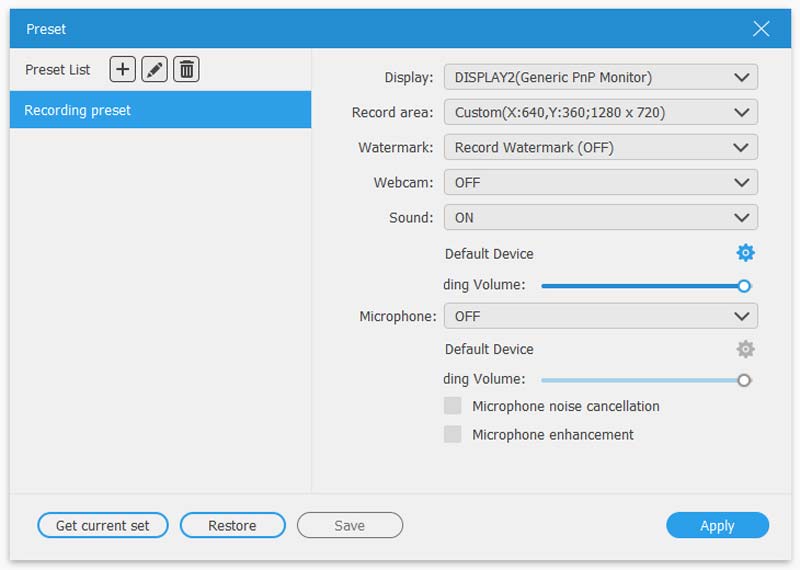
Step 3: Back to the main interface and choose the Audio Recorder menu. Turn on the System Sound option only and disable the Microphone option to download Jango music files. As for the music video, you can customize the recording area for the Video Recorder menu.
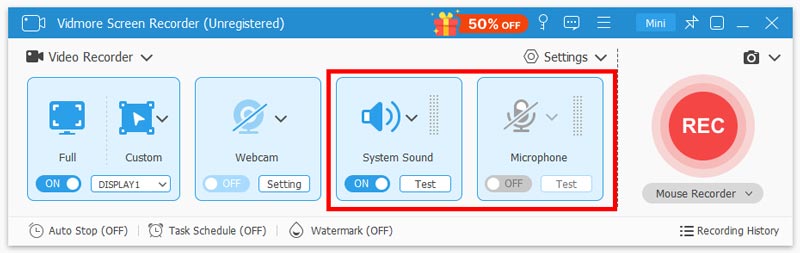
Step 4: After that, you can click the REC button to download music from Jango. When you get the whole process done, click the Stop button to preview the recording Jango music. Now click the Save button to export the music to your computer.
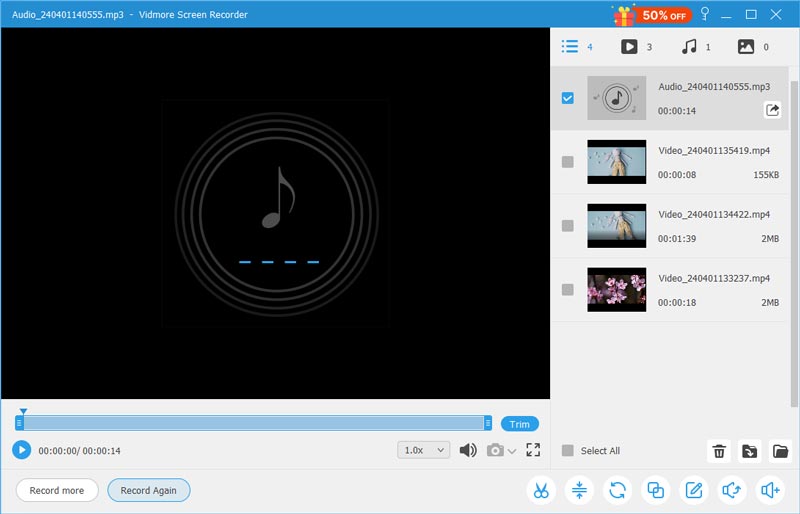
Part 2: Online Jango Music Downloader to Download Music Files
In order to download Jango music files online, Apeaksoft Free Online Audio Recorder is a desired Jango music downloader to extract the online music files with ease. Just learn more details about the downloading process as below.
Step 1: Open the online audio downloader with your browser. You can select the computer Internal audio to record the system sound from the Jango Radio to your computer.
Step 2: After that you can click the REC button to download the music from Jango website. It will keep the original video quality through your device, or even including the Hi-Res audio.
Step 3: It not only enables you to preview the downloaded Jango music within a real-time, but also to manage the recording files within the destination folder with ease.

Part 3: Top 10 Popular Jango Radio Songs You Should Know
If you want to download some favorite music files from Jango Radio, you can learn more about the 10 best songs from the following chart. Just search for the music files when you download them with the Jango Music Downloader.
| Rank | Name of the Music | Artist |
| 1 | 223’s (feat. 9lokknine) | YNW Melly |
| 2 | Make No Sense | YoungBoy Never Broke Again |
| 3 | Dancing With A Stranger | Sam Smith, Normani |
| 4 | Happier | Marshmello, Bastille |
| 5 | You’re In It | Granger Smith |
| 6 | Look Back at It | A Boogie wit da Hoodie |
| 7 | Sunflower | Post Malone, Swae Lee |
| 8 | Remember You Young | Thomas Rhett |
| 9 | Millionaire | Chris Stapleton |
| 10 | Conversations in the Dark | John Legend |
Conclusion
If you need to download music files from Jango Radio, the article shares two workable Jango music downloaders to get the audio and music files with the original quality. In order to extract the music with the desired quality or even the music videos, Vidmore Screen Recorder is the desired music downloader for Jango you should take into consideration. More queries about how to download Jango music offline, you can share more details in the comments.


