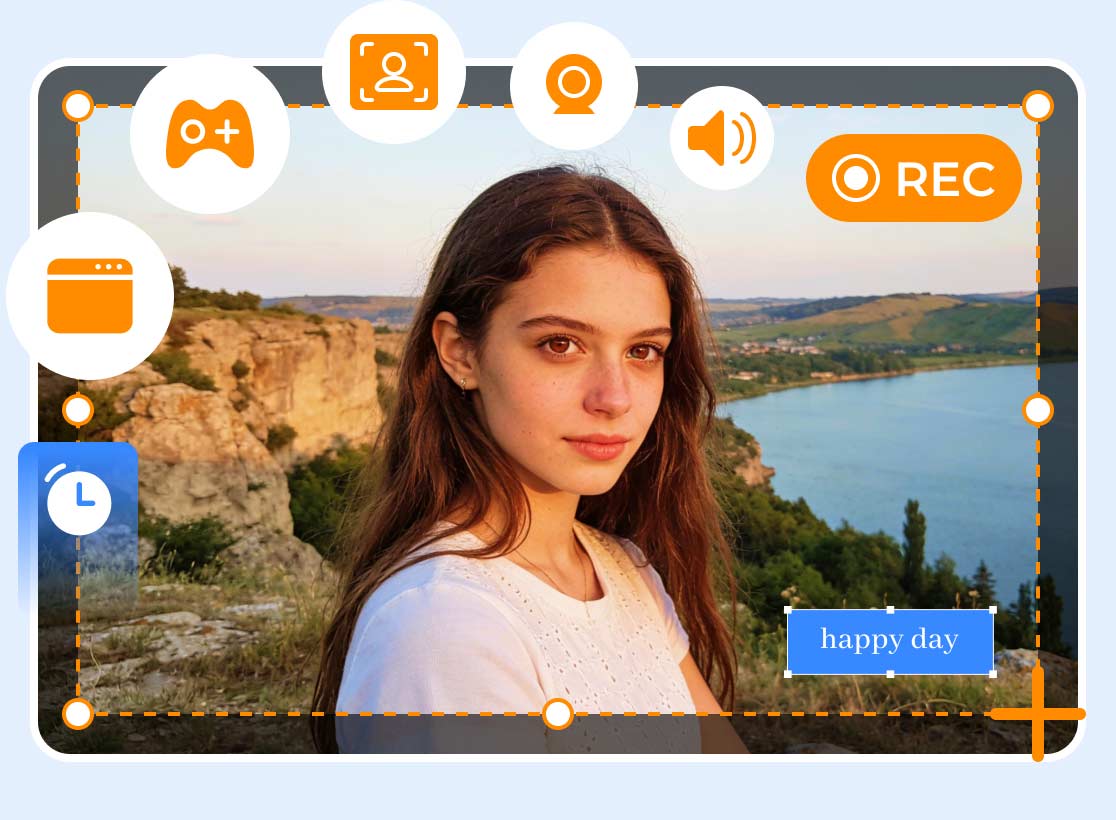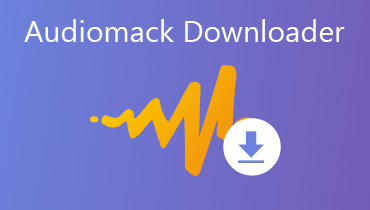10 Highly-Recommended Online Voice Recorders in 2024
In order to mobilize the audience's emotions and make the picture not too empty, nowadays, film and television works will produce background music applicable to multiple scenes and insert a beautiful theme song in the climax passage. If you are deeply attracted by the music while watching or like a certain line spoken by a character, you can use the recording tool to record the target clip. Besides this situation, there is another scenario under which we may need a recorder. That is when we are attending an online conference. If you don't want to miss out on some important information or key speeches of the characters, you can also record the audio in real-time for later review. Both of these scenarios can happen rather suddenly, so if we download and install the desktop software at that time, it may cause us to spend too much time and miss the key parts. This is where an online voice recorder is the best option. They are quick to start and easy to use, making them the best choice for capturing great sound. In this article, we will introduce you to 10 of the best ones and list their supported formats, main features, pros and cons, etc. You can find the best tool for you after reading.

PAGE CONTENT
Part 1. 10 Top Online Voice Recorders You Can Try
Tool 1. Vidmore Screen Recorder - The Most Comprehensive Recording Tool
First, let's take a look at one of the most specialized tools available, Vidmore Screen Recorder. It can do much more than just capture audio files from your system. This most specialized tool can record everything that happens on your device's screen, even from the microphone and your device's camera. The powerful performance makes it possible to capture online meetings, gaming actions, and so on without any lag at all. When recording audio, you can choose the microphone, the system sound, or both as the source, and you can also edit the resulting file after you're done recording. The page design of Vidmore Screen Recorder is very well organized, and the record button is very eye-catching. You'll be able to get started in no time at all, regardless of whether or not you have any experience with it. It offers a free trial version, so you can start recording even if you don't subscribe.
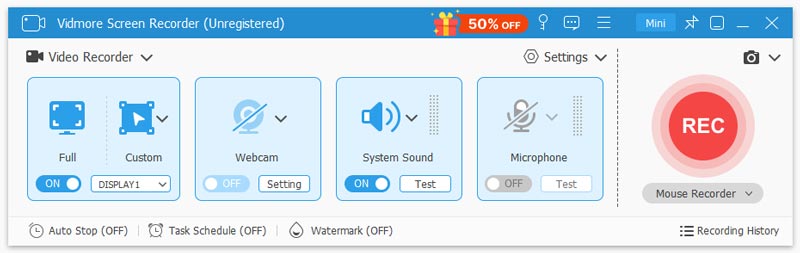
Main Features
- Record audio and video from the system, webcam, and microphone.
- Allows users to add text, arrows, graphics, etc., to the recording screen.
- Trim the length of the recorded audio or video.
Supported Formats: MP3, MP2, AAC, AC3, WAV, WMA, M4A, RA, RAM, OGG, AU, AIF, AIFF, APE, FLAC, CUE
Pros:
- Very versatile, can record video and audio, and supports multiple recording sources including system, webcam, and microphone.
- There are aftercare tools that allow the user to edit the length of the audio after the recording is complete, deleting unnecessary parts.
- There are many aids, such as operating shortcuts. Users can also make various markings on the screen.
Cons:
- ·Some tools must be subscribed to in order to be used.
Tool 2. Apowersoft Free Online Audio Recorder - Free Recorder
Compatible with All Platforms
Apowersoft Free Online Audio Recorder is an online audio recorder without any hidden fees. Likewise, the audio sources it supports include system sounds and microphones. You can check the results directly online before exporting the file. This tool utilizes HTML5 technology, thus ensuring that everything you record is uncompressed. No sound quality will be lost, and you will feel 100% realistic reproduction while listening.

Main Features
- Record sound from the system or microphone online.
- Supports users to create their libraries and manage their recorded audio.
Supported Formats: MP3, WMA, FLAC, OGG, etc.
Pros:
- 100% free, no hidden fees.
- Very secure. All data is not stored in the server and will not be compromised.
- Before recording, the user needs to download a plugin.
Cons:
- Page design is a bit monotonous.
- It's not completely free.
Tool 3. Rev Online Voice Recorder - Transcribe Recorded Audio to Text
As we've mentioned in the previous section, from time to time, we come across content from online meetings that we need to record, especially when we need to take minutes or extract important information. If we simply record and then play it again and again to distinguish the content of our colleagues' speeches, it will take a lot of time. In this case, we can use a recorder with a transcription function to help us complete a one-stop service. Rev Online Voice Recorder is just such a product; in addition to being able to record audio and save it in MP3 format, this online sound recorder also provides a transcription service and ensures that the accuracy rate is more than 90%. Rev Online Voice Recorder's audio recording service is completely free of charge, but the audio transcription will be charged by the minute.
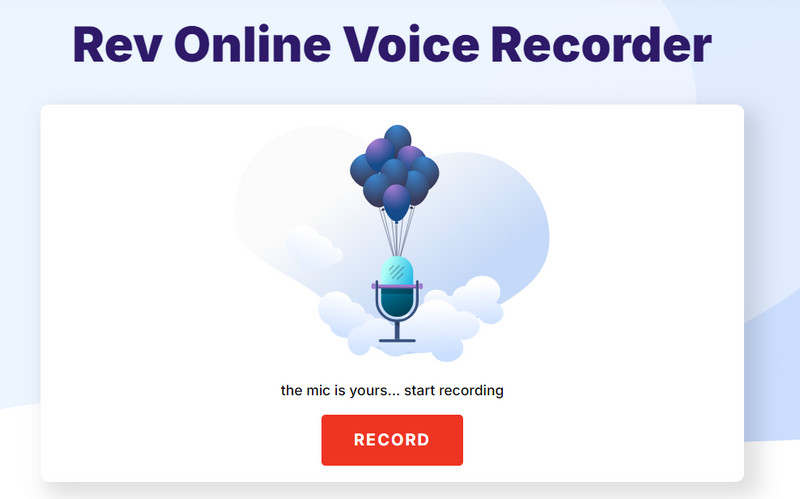
Main Features
- Record sound and output it to the user in MP3 format.
- Transcribes recorded audio to text but for a fee.
- In addition to the online version, a mobile version of the app for phones is also available.
Supported Formats: MP3
Pros:
- High accuracy and support for users to modify files after recording is complete.
- After completing the recording, it can help users to transcribe audio to text. The correctness rate is very high.
- Totally safe. What you record is encrypted, and Rev does not collect your files.
Cons:
- Page design is a bit monotonous.
- It's not completely free.
Tool 4. Soundation - With the Most Professional Audio Editor
Soundation is more like a professional audio generator than an audio recorder online. It focuses more on editing the recorded audio as well as adding various effects that can provide you with advanced sound and instrument effects. We can find the dedicated video recorder on its official website. As long as you have Chrome on your computer, you can get started right away and capture anything, including raps, conversations, singing, and more. After that, you can pick one of the 16 effects to make your audio sound more professional and perfect. Soundation offers an online community, so once you've produced your work, you can share it with other users or post it on any social platform.
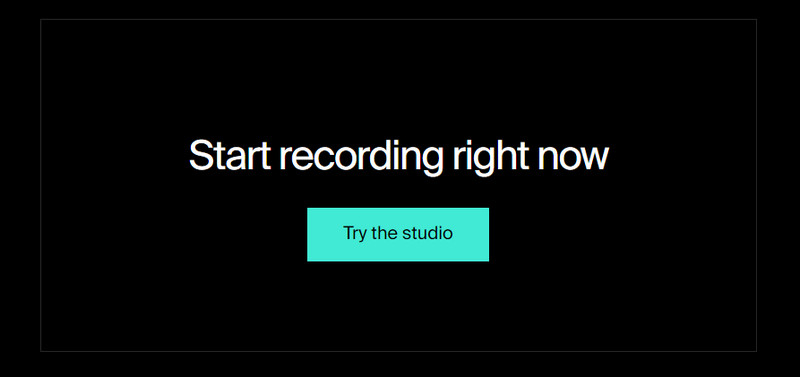
Main Features
- Record audio online in Chrome.
- Invite your colleagues or friends to co-edit your audio in real-time.
- Choose from 16 effects, or use AI tools to turn recorded audio into something more creative.
Supported Formats: LO-RES MP3, HI-RES MP3, or WAV.
Pros:
- Editing tools are plentiful and professional enough, even with AI support.
- Files can be stored directly in the cloud or shared with the community.
- Totally safe. What you record is encrypted, and Rev does not collect your files.
Cons:
- The interface is complex, and you may need to learn it for a while before you can work with audio without any problems.
- The free version has more limited settings and options that can be unlocked.
Tool 5. Voice Spice Recorder - Can Convert Text to Audio Message
Voice Spice Recorder is a very interesting voice recorder online. Its page is very simple and straightforward, and when we open it, we will see the eye-catching Record button. And on top of this button, we can also make some simple customization settings, such as adjusting the pitch and changing the sound effects. We can use it to add all kinds of filters to the sound, implement voice-changing effects, create personalized sound greeting cards, and so on. Compared to the more specialized tools in the previous section, the functions of Voice Spice Recorder are closer to our daily lives.
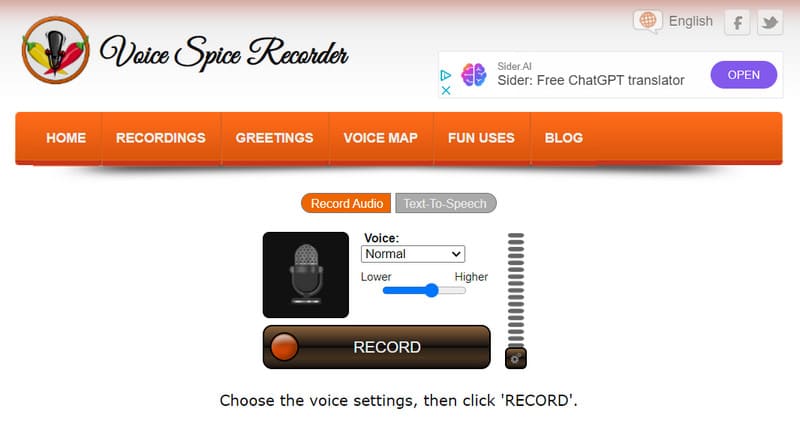
Main Features
- Record sounds and add various effects to them.
- Converts input text to audio and supports changing the gender of the voice and the language of the output audio.
Supported Formats: MP3, Ogg, AMR, PCM, and FLAC.
Pros:
- It's very easy to use, and the record button is eye-catching enough.
- It's totally free and has a lot of fun effects.
Cons:
- Once you've finished recording, you can't download the audio directly but only share it.
Tool 6. Telbee Online Voice Recorder - Ideal for Business Use
As a website for voice recording, the Telbee Online Voice Recorder is usually considered suitable for work or business, as it offers complete audio sharing and receiving features. After we use it to record sound from our system or computer microphone, we can get a direct link and share it with others online or download the audio directly to MP3 format. The ways you can share include podcasts, social media, email, or other web platforms, etc. It can also accept high-quality audio and voice messages and transcribe them automatically. If you want to set up your voice podcast and be ready to respond to customer inquiries, Telbee Online Voice Recorder is the best choice.
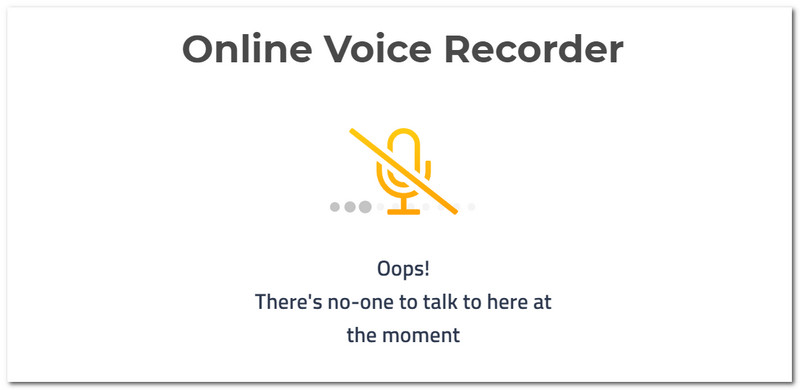
Main Features
- Record audio online from your cell phone or computer's microphone.
- Automatic transcription of voice messages or recorded audio.
- You can create a share link for the recorded audio or download it directly as an MP3 file.
Supported Formats: MP3
Pros:
- There are a lot of output options and some audio editing capabilities.
- Chrome extension version available.
Cons:
- There are more steps to evoke, and you need to register and log in to get started.
Tool 7. Vocaroo - Most Convenient for Sharing Recordings
Vocaroo has a very simple page and is an online tool specializing in audio recording. All we have to do is click on the big red button on the page to start recording, and we have the option of letting Vocaroo help us automatically eliminate noise and adjust the volume before recording. After completing the capture, users can download the audio file directly or copy the link generated by the website to share it on other platforms.
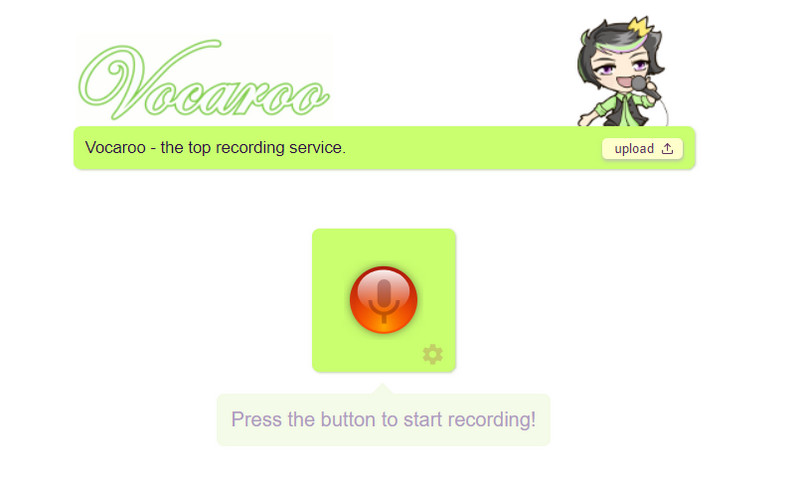
Main Features
- Record voice online.
- Audio can be embedded elsewhere.
Supported Formats: MP3
Pros:
- Very easy to use and friendly to any level of user.
- There are many ways to share audio, including files, audio links, and even QR codes.
Cons:
- No audio editing tools.
- There is only one supported output format.
Tool 8. Clyp Online Voice Recorder - No Registration Required to Use
Clyp Online Voice Recorder is an online voice recording tool that starts up very quickly and is completely free. There is a big yellow button in the center of the page as soon as we click on it. We don't need to register or login before we can use it, which means that it's perfect for urgent tasks.
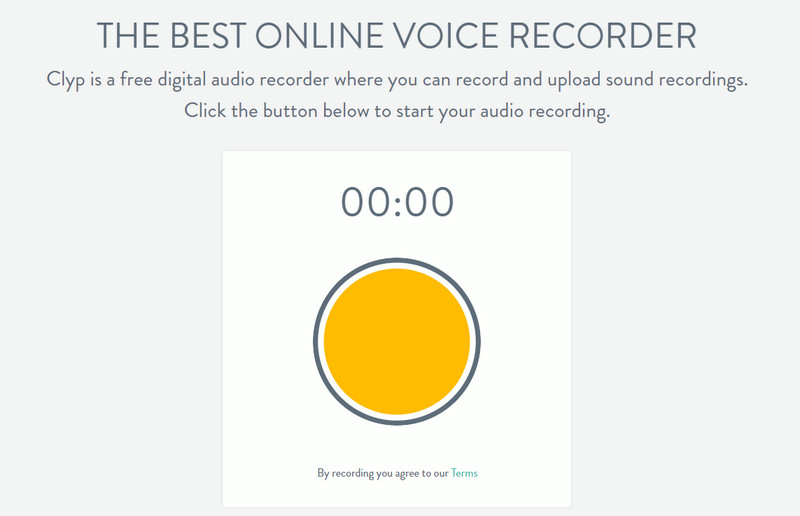
Main Features
- Record any sound online.
- There is a mobile version that can be used on cell phones.
Supported Formats: MP3, OGG, M4A, WAV, AIFF, AIF and 3GPP
Pros:
- Starts up quickly and is easy to use.
- Have basic audio editing tools.
Cons:
- More single-function and more limited.
Tool 9. Online Voice Recorder - Automatic trimming of silent clips
Online Voice Recorder helps us record sound within the browser and has additional features such as a basic audio trimmer and a sound player. To minimize the echo of the audio and adjust the volume, Online Voice Recorder also offers Adobe Flash Player to help you adjust the microphone settings. If the sound you capture has unwanted muted clips at the beginning and end, Online Voice Recorder automatically removes them for you as well.
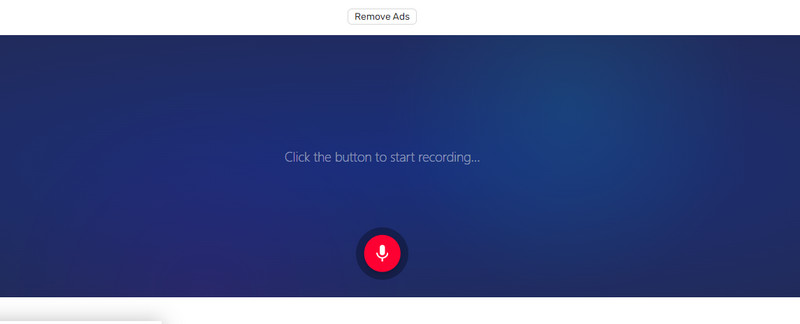
Main Features
- Adjust microphone settings via Adobe Flash Player.
- Record audio and use some simple editing tools to modify the file.
Supported Formats: MP3
Pros:
- It automatically helps us trim out the muted clips.
- Have basic audio processing tools.
Cons:
- There is an audio size limit of up to 700 MB.
Tool 10. Clipchamp Online Voice Recorder
As a comprehensive multimedia editing platform, in addition to handling video, the Clipchamp Online Voice Recorder also offers professional audio recording capabilities. We don't need to download any software to create voice recordings online and test the microphone to add fading effects to the audio. After completing the recording, the platform also supports users with AI tools to improve clarity and trim to mute excess. On top of that, it can even transcribe audio, translate it into global languages, and download subtitle files in SRT format directly.
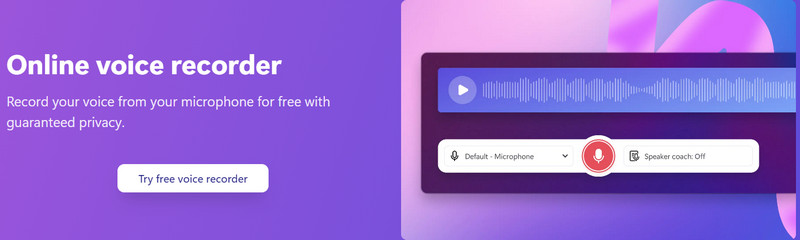
Main Features
- Record audio and support for optimizing files using AI.
- Transcribe recordings to text and support separate downloads of subtitles in SRT format.
Supported Formats: MP3, WAV, OGG, etc.
Pros:
- Features a professional noise canceler to ensure a clear sound.
- Supported by AI technology to synthesize perfect voiceovers.
Cons:
- Relies more on internet speed. Sometimes, it loads a bit laggy.
Part 2. FAQs of Online Voice Recorder
How can I record audio online for free?
Many online voice recorders like Rev, Clipchamp can help you. They all have prominent record buttons that you can click to start capturing sound.
Is online voice recorder.com safe?
Yes, it is guaranteed to be safe. The platform does not access any of your information or audio files and your privacy is not compromised.
Is recorded voice your real voice?
When you listen to it yourself, you will feel that the vocal lines in the recording are a bit distorted compared to your real voice. But they are closer to what others hear in your voice.
Conclusion
In this article, we'll show you ten great online audio recorders and provide information about their main features, supported formats, and pros and cons. You can then shortlist the best ones to use and start capturing sound from your computer.