How to Record and Download SoundClick Music to MP3 for Free
If you have some favorite beats or instrumentals on SoundClick for your music production, how to save SoundClick music to MP3? SoundClick provides both online streaming and music downloader, in which you can purchase music in MP3 formats in its music store. Actually, you can download some of the music for free directly within the website. But sometimes you cannot. You can learn more about the best ways to download SoundClick beats and instrumentals to MP3 from the article.

PAGE CONTENT
Part 1. Why You Cannot Download SoundClick Music Files
Is there a method to download SoundClick music files to your computer directly for free? Usually, most people might want to copy and paste the URLs of the SoundClick to a video downloader to get the desired music. But these online SoundClick downloaders might not detect the music, not to mention downloading the files. Why?
- SoundClick is a free music community that you can listen to streaming music only. It will update the algorithm for SoundClick music download frequently to block the detection.
- Most of the online music downloaders are designed for YouTube, Vimeo and other websites. It is difficult to find a SoundClick downloader use to get the music files from SoundClick only.
- Different from the other online streaming sites, which is able to detect one song for each URL. SoundClick provides 40 songs for a whole playlist within the same URL that is difficult to detect and download.
- The music file itself is not downloadable. You can see this from whether the track has the download figure.
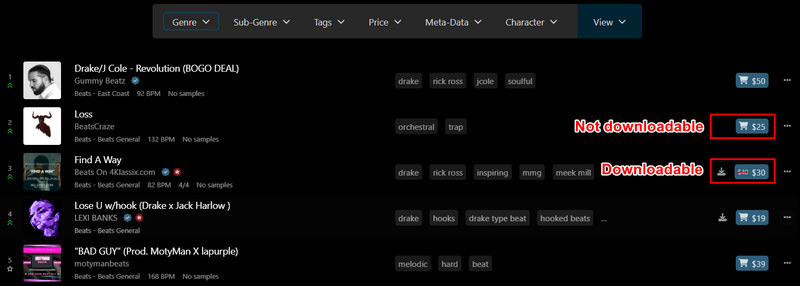
Part 2. Download SoundClick Music to MP3 Directly
When you access to the SoundClick, you can find most of the beats and instrumentals are free to download. As for some favorite ones, it costs about from one dollar to up to 50 dollar. There is a bundled price for a series of songs. Here is the method for SoundClick music downloading.
Step 1. Search for your favorite music
When you access to SoundClick, you can choose the favorite music type or just enter the name of the music into the search column. Once you locate the music, you can find a playlist with 40 songs within the same URL.
Step 2. Free download SoundClick music
Click the Download icon on the right side of each song to download free SoundClick music directly. The online music-streaming site will download music from SoundClick to MP3 directly.
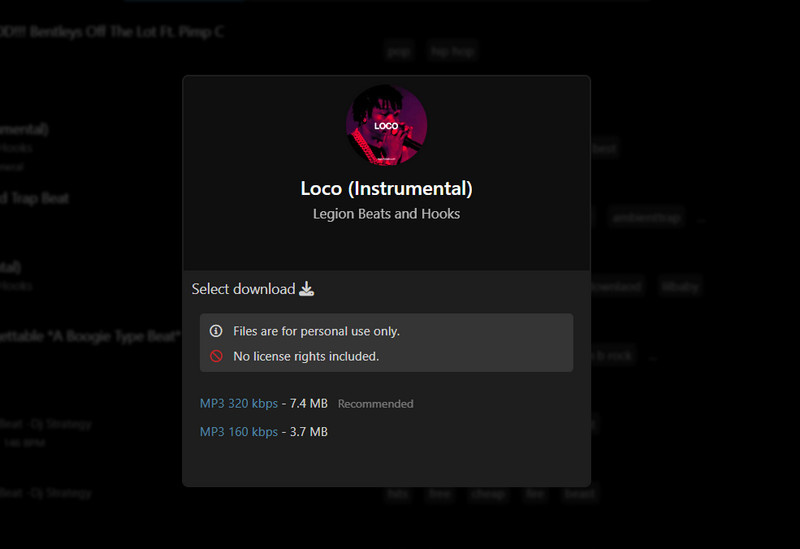
Though you can free-download SoundClick music to MP3 through the above steps, that still can’t solve the problem. The reasons are:
- Some beats or instrumentals in SounClick are not downloadable itself.
- Most beats or instrumentals of SoundClick are paid with a high price.
Thus, you still need the other way to help you save SoundClick music to MP3.
Part 3. Alternative Way to Saving SoundClick Beats and Instrumentals in MP3
How to download all music files with the original quality for free? Is there a method to save SoundClick music in MP3? Vidmore Screen Recorder is a desired SoundClick downloader to record and download all beats and instrumentals from SoundClick with a high quality. Moreover, you can also tweak the parameters or further edit the audio files with ease.
- Record video, capture audio and take snapshots from SoundClick easily.
- Save the SoundClick music to MP3, WMA, and other file formats.
- Download the music from SoundClick to the desired quality with ease.
- Set up the presets for SoundClick recording with a desired parameter.
Step 1. Once you have installed the Vidmore Screen Recorder, you can launch the program on your computer. After that, you can go to the Audio Recorder section.
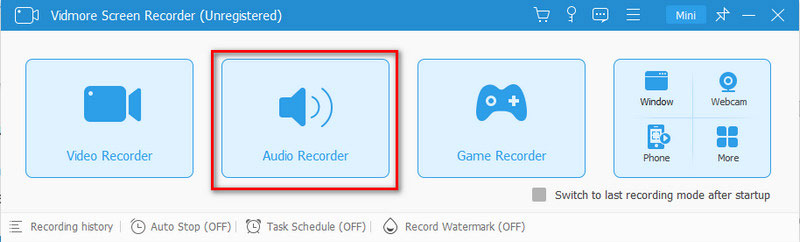
Step 2. In the Audio Recorder window, click the Output setting above the Microphone. Then, choose MP3 of Audio Settings.
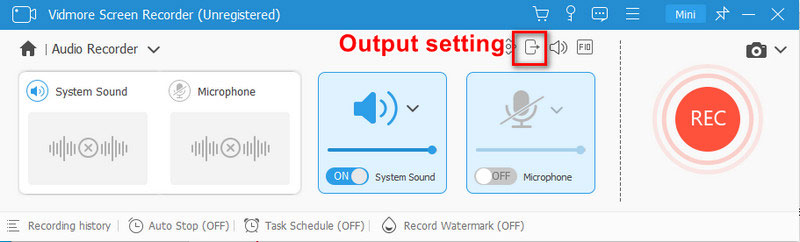
Step 3. Enable the System Sound option to record the beats and instrumentals from SoundClick and disable the Microphone option to avoid any noise from the environment. At last, click the REC on the right to start recording before you playback the music on the website. When you get the whole music, you can click the Stop button to save the music to your computer.
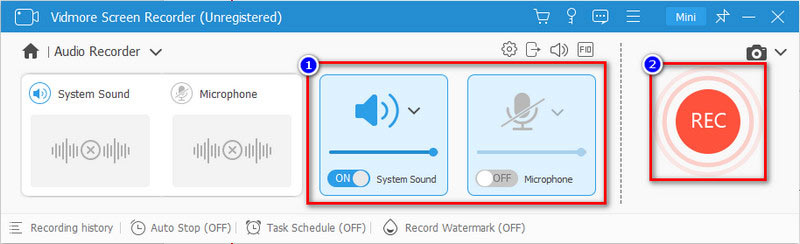
Part 4. FAQs of Saving SoundClick Music to MP3
How do I download music from SoundClick?
Step 1. When you have a music file you want to download from SoundClick. Click Download icon of the track.
Step 2. From the small pop-up window, choose your download quality. Then, you can start your SoundClick download.
Do people still use SoundClick?
SoundClick is still popular as an online music platform of all genres. Yet, it has gradually evolved to be a sample platform for some hip-hop artists to find bests or instrumentals.
Is it illegal to download music to listen to?
Well, it’s illegal only if you download or share copyright materials without the permission of the copyright owner.
Conclusion
SoundClick is an excellent online streaming site that you can download most of the beats and instrumentals for free. But there are some music you should purchase with a high price. In order to save SoundClick music to MP3 or other audio formats with desired quality, Recording by Vidmore Screen Recorder is the alternative method of SoundClick music downloader you should take into consideration.


