Best 5 Fraps Alternatives on Mac to Record Screen
If you want to capture gameplay or onscreen activities, Fraps is the universal Windows app that can be used with game using DirectX or OpenGL graphic technology. How about the Fraps for Mac for real-time video capture and benchmarking? Just learn more about the 5 best Fraps for Mac alternatives you should know from the article.

PAGE CONTENT
Part 1: Is There Anything Like Fraps for Mac
Just as mentioned above, Fraps is an excellent screen capture software that shows how many frames per Second (FPS) you are getting in a corner of your screen. When you are looking for the Fraps for Mac alternatives, here are some important features you should take into consideration.
- Real-time video capture that enables you to record the videos while playing your games, taking part in the conferences and more.
- Record video and audio files with Fraps to AVI format, which can larger than 4GB with the original video/audio quality.
- Capture the videos at diverse FPS rate and quality and record multiple audio devices with Windows operation system.
- Easy to use and user-friendly software to take screenshots and capture videos with just one click of a button.
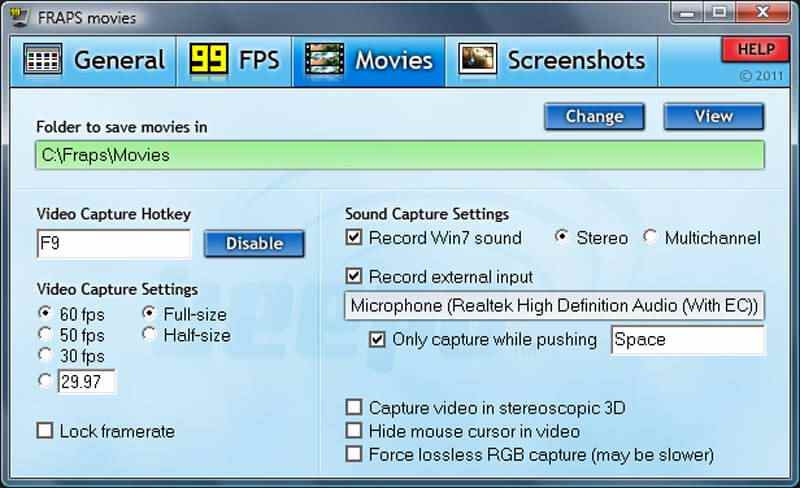
Part 2. 5 Best Fraps Mac Alternatives
It is a pity that there is no Fraps download on Mac. When you want to find Fraps alternatives for your Mac, you can learn more about the 5 recommended apps below.
Top 1. Vidmore Screen Recorder for Mac
Vidmore Screen Recorder can capture any region of your screen and your webcam. Your system sounds and your microphone can also be included. You can use it to record 2D and 3D gameplay. When you record your screen, you can draw, add text and shapes, and make more annotations. All these features combined make it an ideal choice for making tutorial videos and recording online meetings. With it, you can also record HD videos in popular formats like MP4, WMV, MOV, GIF, PNG, JPG, etc.
- Record all on-screen activities, including video, audio, webcam and more.
- Tweak the frame rate, audio/video format, audio/video quality, volume, etc.
- Set up the recording preset, schedule recording, recording length and time.
- Add real-time drawing, mouse effect, text, arrow, watermark and elements.
These steps show you how to record your screen on a Mac with Vidmore Screen Recorder.
Step 1: Once you have installed the Fraps for Mac alternative, you can launch the program on your Mac. Then click on the Video Recorder option.
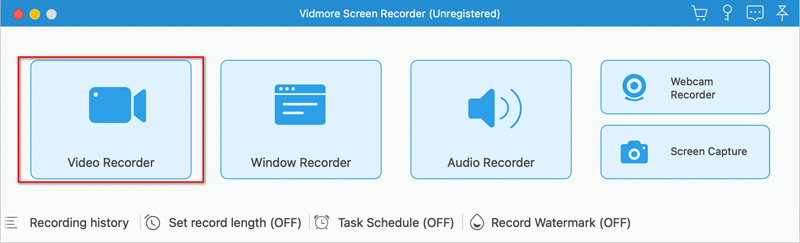
Step 2: You can record the full screen or the custom one. Next, choose whether to turn on the camera, system sound, or microphone. Then, click on the big red REC button. It gives a 3, 2, 1 countdown and then starts to record.
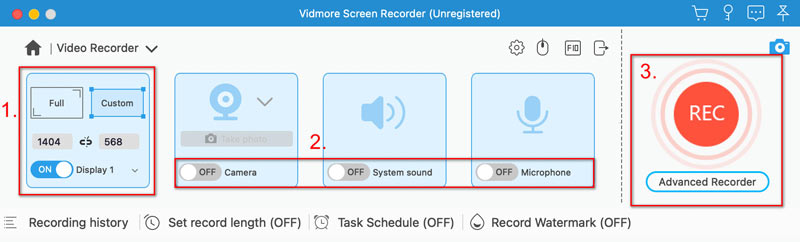
Step 3: When you want to finish the recording, click on the red Stop button. Then, you can preview your recording. If you are satisfied with it, click on Save.
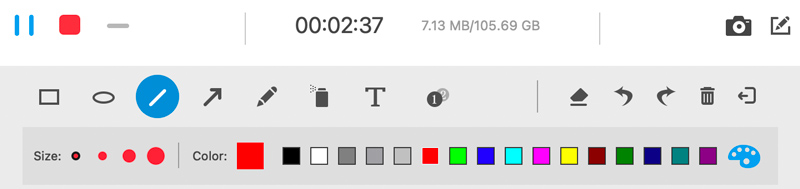
Tips
During your recording, you can click the Camera icon to take a screenshot. Beside the camera is the Editing icon. Click on the icon to add text, squares, and arrows and draw on your screen. After the recording ends, you can click on the Cut icon at the bottom left to trim it.
Top 2: Snagit
When you want to record a quick video, capture horizontal scrolls, or even make a GIF file with a series of screenshots, Snagit for Mac is a simple and powerful Fraps for Mac alternative.
Pros:
- Delay capture to record menus, contextual menus, splash screen and more.
- Attractive callouts and markups, such as customizable arrow, bubble, etc.
- Keep track of recent captures and auto-storing that save the recording.
Cons:
- It costs US$274 to purchase the bundled version for all the features.
- Complicated to master all the features of the Fraps for Mac alternative.
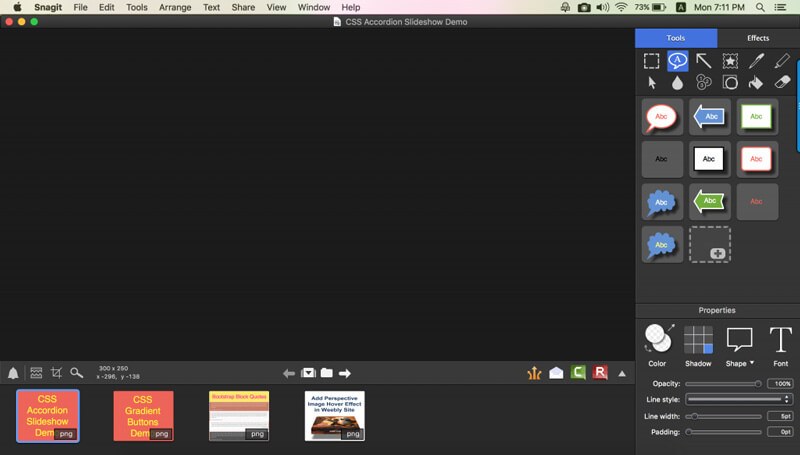
Top 3: OBS
OBS is the screen recorder software and video editor as the Fraps for Mac alternative. You can work with multiple sources, mix between them and creates one seamless broadcast.
Pros:
- Powerful gameplay, online video editing suite.
- Get a wide selection of source option to customize the screen recording.
- Incorporate footage from games, add in existing videos and still images.
Cons:
- The Fraps for Mac alternative is not stable to record the screen and audio.
- It requires more patience to learn all the features than the other programs.
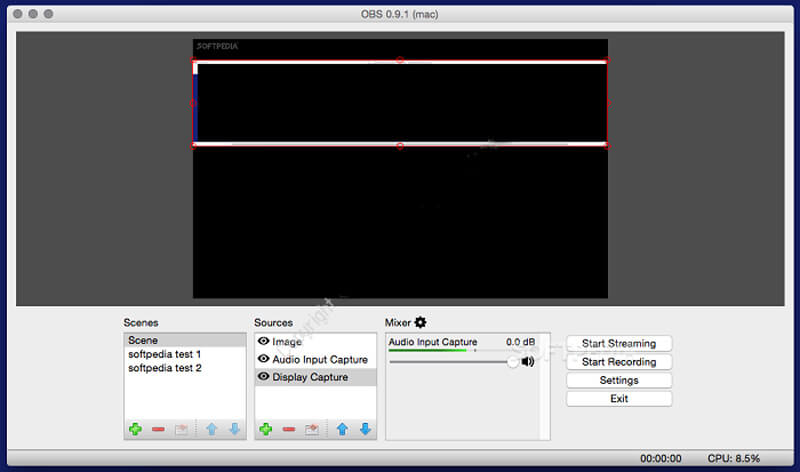
Top 4: QuickTime Player
When you want to get a simple Fraps Mac alternative to record Mac screen or connected iOS devices, QuickTime Player is the screen casting software to capture the desired video and audio with ease.
Pros:
- It is more than a screen recorder, but also the default media player for Mac.
- Record the screen of your MacBook as well as the connected iOS devices.
- Upload the recorded video or audio files to social media websites directly.
Cons:
- Limited features to record the screen of your Mac, such as trim or editing.
- Cannot record the audio files from system sound without 3rd party apps.
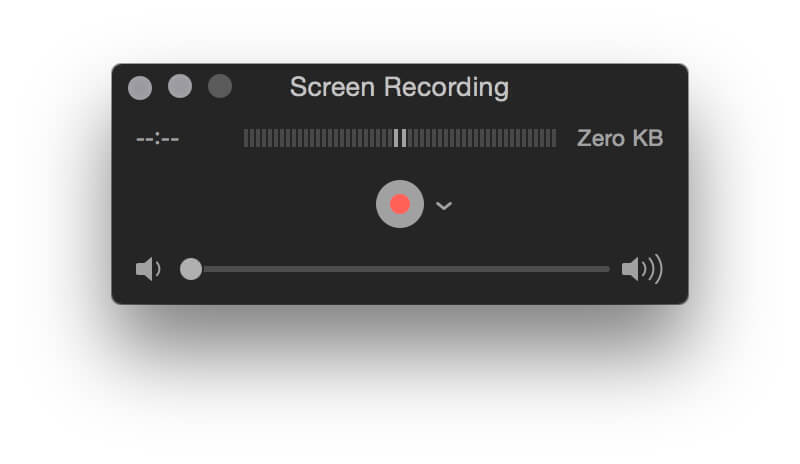
Top 5: Screen Grabber Pro Mac
Screen Grabber Pro Mac is another Fraps Mac alternative to record and capture the screen activities with ease. It enables you to record computer screen, capture audio files, annotate your video and take snapshots.
Pros:
- Record audio files, capture videos, add webcam and take snapshots.
- Create schedule task to record and video and audio files as desired.
- Edit and enrich the screen recording files with text, watermark, etc.
Cons:
- Provides the basic recording features, cannot tweak the frame rate.
- Cannot create recording presets for the video and audio recording.

Part 3. FAQs of Fraps Mac
Does Fraps reduce FPS?
Fraps can reduce the FPS while it is recording. When you don't use it, it won't affect your FPS.
Can you screen record on Mac?
Yes. You can record your screen in the built-in app QuickTime Player. Or you can try other screen recorders like Vidmore Screen Recorder, which offers more features like drawing, adding text, and annotations while recording.
Is Fraps dead in 2023?
It hasn't received updates since 2013, and its trademark expired in 2017. However, it hasn't been announced officially as discontinued.
Conclusion
When you want to record some gameplay or tutorials on your MacBook, what should be the best Fraps Mac alternative? The article shares the special features of the Fraps as well as the 5 best alternatives to record the Mac screen with ease. If you have any query about the Fraps alternative for Mac, you can share more details in the comments.


