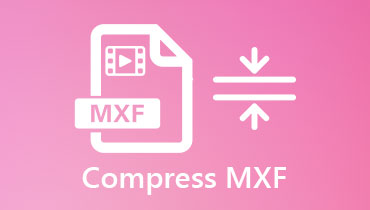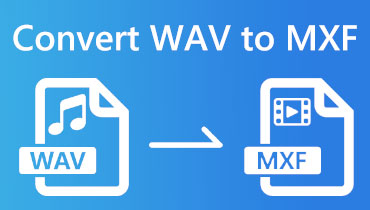How to Play MXF Files Without Any Errors on Windows and Mac
If it is your first time dealing with MXF files, you might be asking what precisely this file format is. MXF, or Material Exchange Format, is a file container used by camcorders to store digital videos captured. It is not as popular as other video formats that are supported by various media players. As a matter of fact, only a few devices can play back MXF files due to the codec they are infused with. For that reason, opening or playing MXF files can be a bit of a challenge to those who are used to playing typical media formats. Fortunately, this post will guide you on how to play MXF files with the best media players of all time, showing you their way and features for an extra excellent playback experience.
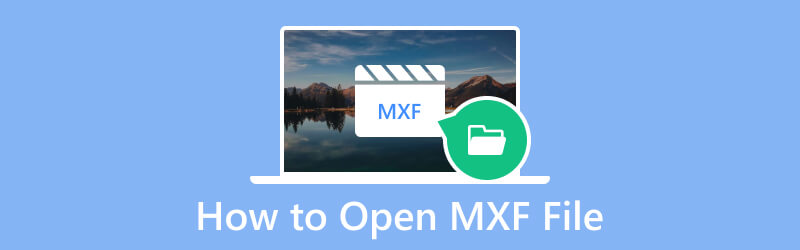
Part 1. How to Open MXF Files on Windows and Mac
As this section suggests, here are the multi-platform media players who can professionally help you in playing MXF videos.
Vidmore Player
Vidmore Player is one of the best media players that not only supports digital videos but also 4K, Blu-rays, and DVDs. Furthermore, this universal player software enables you to losslessly play any videos you have on your devices, such as MKV, MP4, WMV, AVI, MPEG, and 200 others besides MXF videos. What sets it apart from other media players is its ability to adjust video effects with its numerous parameters, such as saturation, gamma, contrast, brightness, and hue. Furthermore, it has a snapshot tool that you can use to take a screenshot of the video on the play. Moreover, the tool provides additional features such as playlist creation and diverse playback options, where you can easily adjust video speed volume, go full-screen, add subtitles, and more. Hence, if you want to know how to utilize Vidmore Player both on your desktop and Mac, then see the steps below.
How to Open MXF File on Windows and Mac
Step 1. First and foremost, download the player on your computer and initialize the installation.
Step 2. After that, click the Open File button at the center of the interface to import the MXF file you want to play.
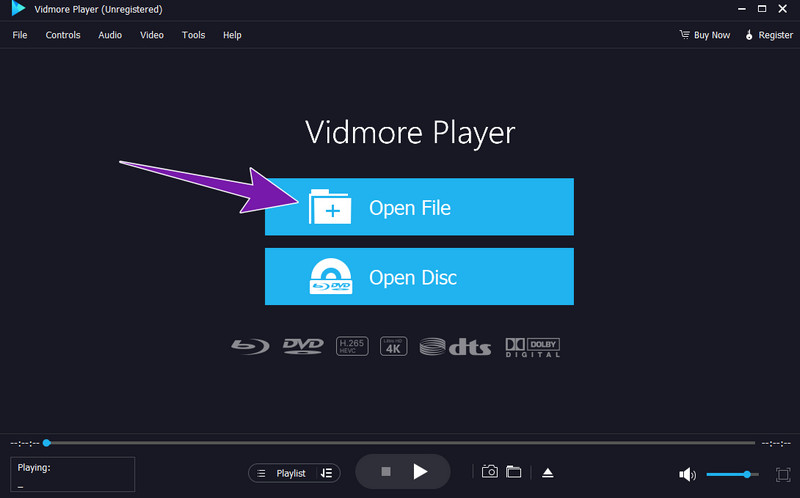
Step 3. Once the file is selected, Vidmore will automatically play it. You will also see the playback control at the bottom of the interface, which you can optimize while playing the MXF.
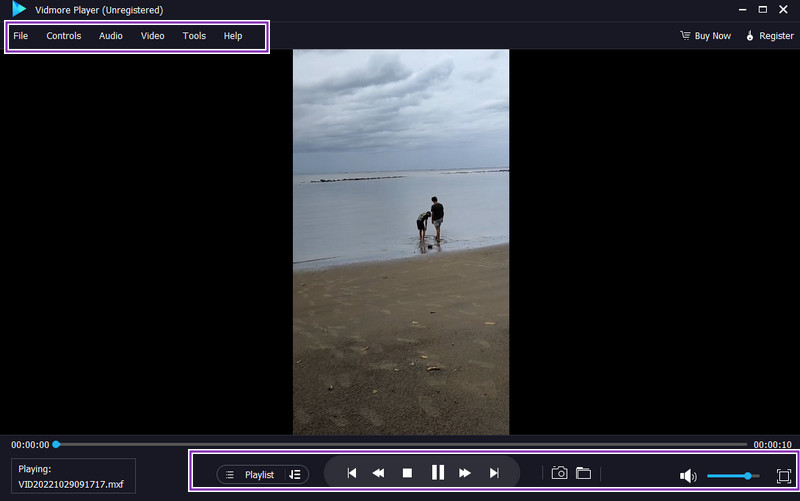
VLC Media Player
Next on the list is VLC Media Player. This program stands as a versatile and free video player that caters to diverse user needs. It is a widely used video player compatible with multiple platforms and has maintained its popularity over the years by adapting to emerging video formats. Furthermore, it excels in providing essential features such as playback controls, subtitles customization, and customizable keyboard shortcuts, which can be further enhanced through the integration of plugins. However, awareness of potential issues, such as occasional performance hiccups and menu complexity, can contribute to a more informed and smoother user experience.
How to View MCF Files on Mac Using VLC
Step 1. Install VLC on your Mac and launch it by searching for it in Finder.
Step 2. Upload the MXF video by clicking the File tab and selecting the Open File option.
Step 3. Once done, VLC will automatically play your selected MXF file. Then, the player will stop and exit when the video is finished.
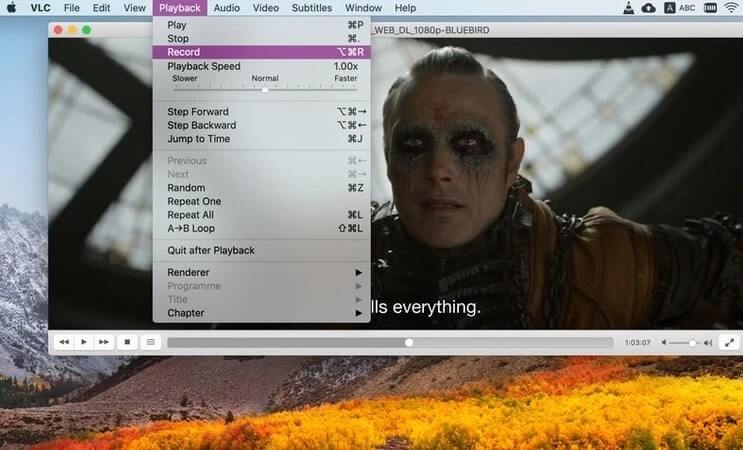
5KPlayer
Moving forward is a good video player that claims to play high-quality videos, as its name suggests: 5KPlayer. Yes, it is a free video player for Windows and Mac that can play high-quality videos, including MXF files, DVDs, and music. This player is easy to use, and you don't need any extra software to open MXF files. Furthermore, it can also play many other video formats, like MP4, AVI, MKV, FLV, and WMV, in all resolutions. In addition, you can use it to wirelessly send videos from your computer to your TV using AirPlay or DLNA, which also gives you the chance to download videos from websites and play live streams. Basically, it's a great all-in-one player that can handle almost any kind of video you throw at it.
How to View MXF Files Using 5KPlayer
Step 1. Open the player after installing it on your computer.
Step 2. Upload the MXF file to the player by dragging it and dropping it to the main interface.
Step 3. Once uploaded, the file will automatically play.

Adobe Premiere Pro
Finally, this list won’t be complete without presenting Adobe Premiere Pro, a sophisticated software tool designed for watching and enhancing video files, including MXF. One notable feature of this tool is its ability to instantly add or delete soundtracks from video files on both Windows and Mac. The responsiveness of its interface is noteworthy, ensuring efficient utilization. Furthermore, Adobe's editing capabilities are extensive and impressive, allowing you to eliminate even the minutest errors from your video files. For example, you can enhance your videos by incorporating captivating effects and animations while playing them on the interface. Additionally, the software offers a stabilization tool for achieving seamless editing. Overall, you can use Adobe as your all-out video editor to open your MXF files.
How to Open MXF Files in Premiere Pro
Step 1. Open the Premiere Pro installed on your computer. Then, click the File tab and choose the Import option to load the MXF file.
Step 2. Once loaded, Premiere Pro will enable you to preview the MXF file. Also, it will allow you to transcode the file if needed.
Step 3. Then, feel free to edit the MXF according to what the software can offer.
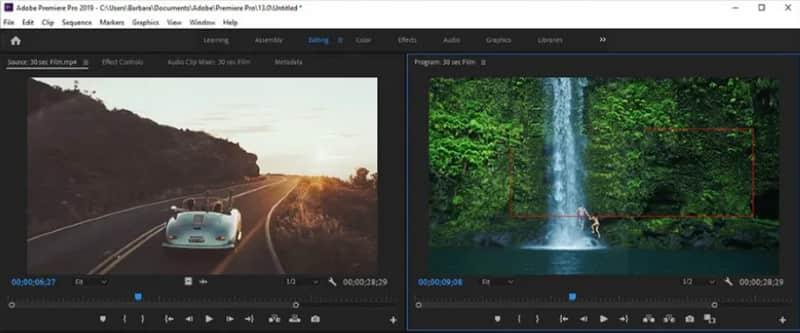
Part 2. FAQs about MXF Files
How to open MXF files in DaVinci Resolve?
Since DaVinci Resolve supports MXF files natively, it can help you open and view videos in MXF. To do so, simply import an MXF file into your project by using the Media Pool or dragging them directly into the timeline.
How to open MXF files in Premiere Pro?
Similar to DaVinci Resolve, Adobe Premiere Pro also supports MXF files. Now, to open MXf, import one MXF file into your project by using the Media Browser or dragging it directly into the project panel. Then, the software will let you view it.
Why can't I open an MXF file?
There are various reasons why you can’t open an MXF file. This may be because of a codec issue, video file corruption, incompatibility between the file and the device, hardware limitations, and more.
Conclusion
By employing a suitable media player, you can effortlessly open and play the MXF file. With the excellent MXF players and editors presented above, you will no longer have long for answers on how to open an MXF file, as we have included the steps here. Nonetheless, if you want a dedicated player that caters not only to your MXF videos but also to movies from a physical disc, use Vidmore Player.