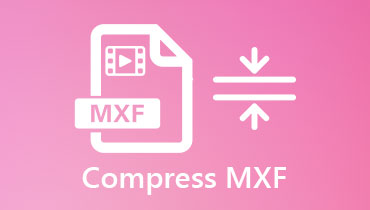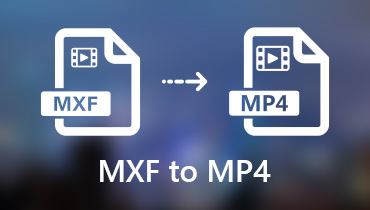Convert MXF to MOV with Timeless Video Converters for Best MOV Outputs
It is expected to encounter unacceptable file errors when you play MXF files. This is because MXF is a video file container used by many digital camcorders that are not supported by many media players, especially the ones from Apple. That said, if you love capturing videos from your camcorder that produces MXF, then you must see this article as an excellent solution to promote the best video conversion method. Specifically, this post announces the fantastic ways to convert MXF to MOV and other media formats you need for your media players. Hence, MOV is the best half of MXF content as it is the most suitable format to handle the quality display from MXF. Therefore, worrying must not be your option when you see the said errors from MXF as you learn the ultimate way to convert them to MOV below.

PAGE CONTENT
Part 1. MXF VS. MOV
What is MXF?
MXF or Material eXchange Format is a media file container format designed to streamline the interchange of audio-visual material between different systems, especially within the professional video and broadcast industry. The Society of Motion Picture and Television Engineers, or SMPTE, developed it. It is not tied to a specific video or audio codec, for it supports a wide range of codecs. Also, it can encapsulate content compressed with various compression algorithms. Furthermore, this flexibility makes MXF a versatile format for professionals working with different equipment and software tools in the media and entertainment industry.
What is MOV?
What precisely is MOV format, and why change the MXF file to MOV? The MOV format, or QuickTime Movie, is a multimedia container file format developed by Apple. It was first introduced by Apple in 1991 as part of the QuickTime technology, and it has since become widely used for storing digital video and audio files. Additionally, MOV files can contain both proprietary and open-standard codecs, contributing to its versatility in various multimedia applications.
Part 2. Best Way to Convert MXF to MOV
Since we are talking about the best way to do this conversion task, we cannot help but introduce Vidmore Video Converter. It is an advanced software that ensures a swift and efficient conversion process. It surpasses the speed of other converters in the market as it offers an ultrafast technology that works 50 times faster. Moreover, it lets you have the flexibility to adjust the video quality before initiating the conversion, providing a customizable and tailored approach to meet specific preferences. Beyond basic conversion, Vidmore Video Converter offers a plethora of features to enhance video files. You can use these additional functionalities to enhance the overall quality and appeal of your MXF and MOV videos. The versatility of the converter allows for a comprehensive transformation. This ensures that the final MOV output meets your desired specifications.
With enough insights about the Vidmore Video Converter you are equipped with, the following steps involve implementing the following procedures to make the most out of the software's capabilities.
Vidmore Video Converter: An All-Out MXF to MOV Converter
- Convert MXF files into more than 200 formats besides MOV.
- Advanced AI and ultrafast technologies.
- An incredible plethora of video editing and enhancement tools.
- Bulk conversion for standard and up to 4K videos.
How to Convert Bulk MXF Files Into Other Video Files Like MOV
Step 1. Launch the software after installing it, and click the Plus button to upload all the MXF files to convert.
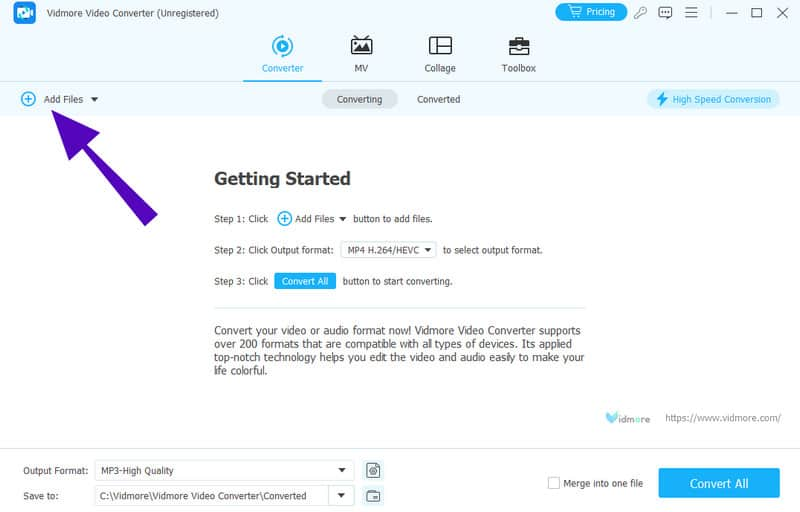
Step 2. After uploading the MXF files, click the Arrow button on the tail section of each file to choose the MOV format.
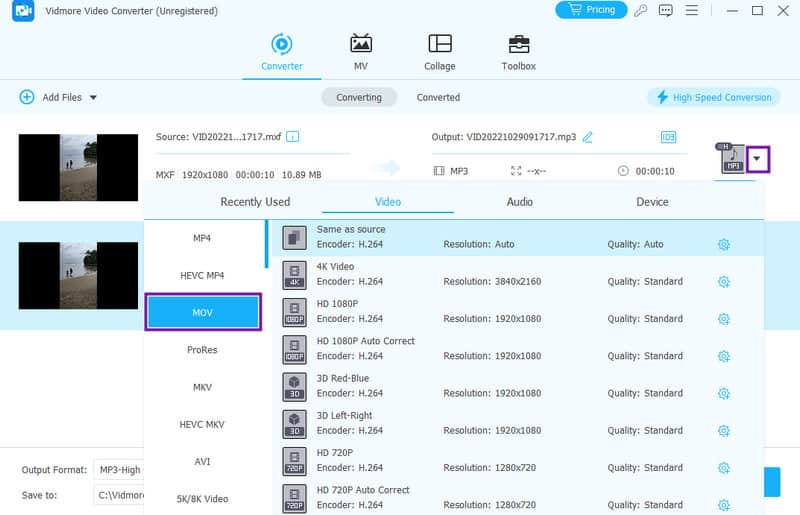
Step 3. You can now click the Convert All tab to initiate the conversion.
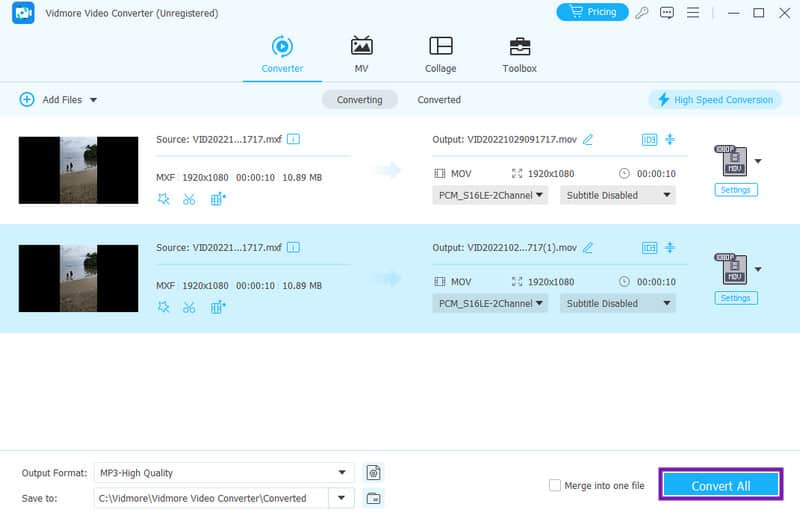
Part 3. How to Convert MXF to MOV for Free
Free Video Converter Online
Here’s an online MXF file converter that is infused with mystical editing presets besides the numerous file types supported that are free of use. Free Video Converter Online lets you know it is one of the all-time favorite online tools for converting MXF to MOV for free, offering you outputs like those worked by expensive professional tools. With this online converter, you can also trust your high-end videos with 720p to 1080p quality without any damage or loss. Furthermore, its ultrafast conversion will also fix your interest, as it lets you convert your bulk MXF files 50 times faster!
Step 1. Go to the converter’s page and grab its launcher once. Then, click the Add Files to Convert button to upload the MXF files you want to convert.

Step 2. Then, toggle the MOV format option when you reach the main interface.
Step 3. Click the Convert button and select your file destination. After that, the conversion process will begin, and the tool will store the converted file in your selected folder.
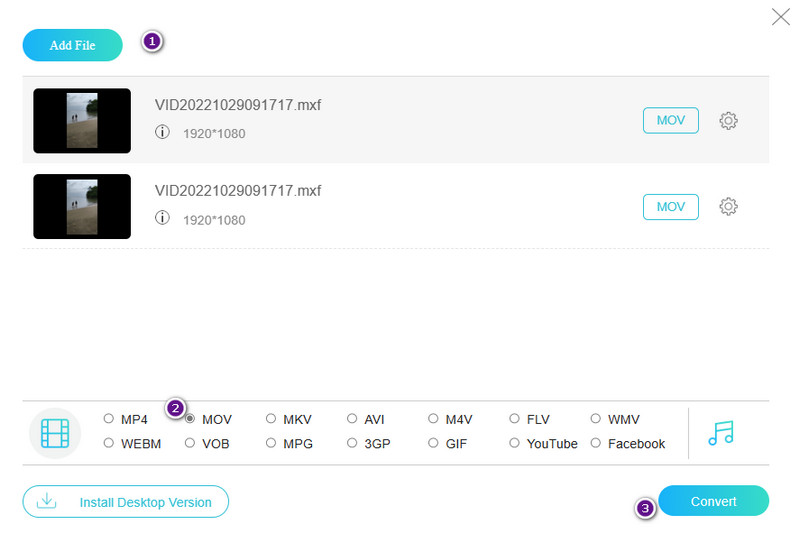
VLC Media Player
If you are seeking a comprehensive conversion tool with advanced editing features to enhance the optimization of conversions, VLC needs to improve in this aspect. This software primarily functions as a free conversion software. Even its limitations in terms of additional editing capabilities may be a consideration as a program to perform more intricate or specialized tasks in its media conversion processes. Still, it is an excellent option to convert your MXF file to MOV exquisitely freely.
Step 1. Open the program and click Media > Convert/Save > +Add buttons to upload the MXF file.
Step 2. Then, click the Convert/Save button. On the next window, go to Profile and click the settings button to choose the MP4/MOV option. Then, click save.
Step 3. After that, click Browse and choose your file destination. Then, hit the Start button.
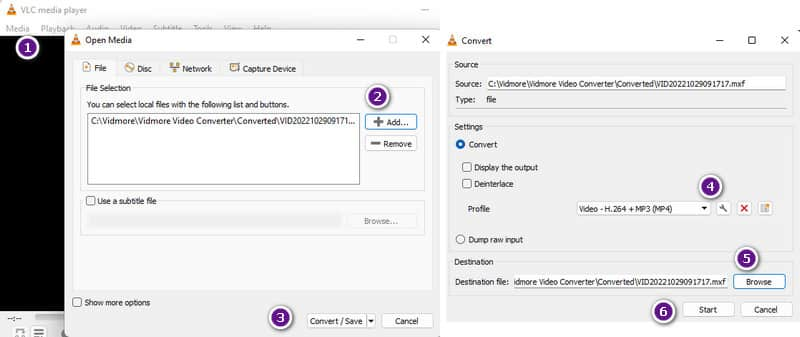
FFmpeg
Lastly, there is the free conversion process of this popular command-line software called FFmpeg. This program is typically used by professionals, especially ones with common-line understanding. However, many novice editors are looking forward to using it to convert videos, compress videos, and more, as it offers many great toolsets, libraries, and vast multimedia codecs and formats. However, its conversion may be a little bit demanding for the first time. Hence, here are the simplified steps of FFmpeg on MXF to MOV conversion.
Step 1. Launch the terminal or the command prompt of FFmpeg. Use the cd as the navigating command for your MXF storage.
Step 2. Then, type the command shown in the image below.
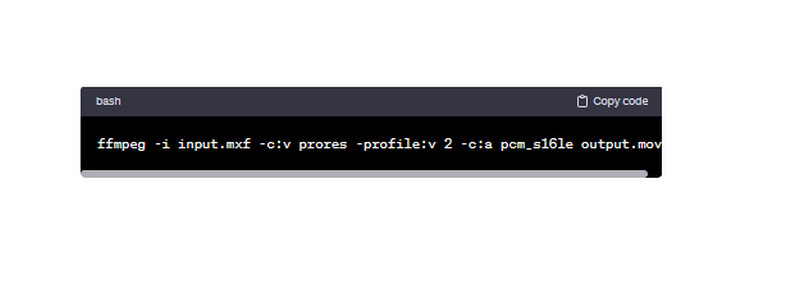
Step 3. Wait for the conversion process to finish, then check your local folder for the output.
Part 4. FAQs about MXF Conversion
How do I convert MXF to iMovie?
Use a reliable video converter like Vidmore Video Converter to change your MXF to iMovie video, such as MP4 or MOV.
What is a MXF file?
MXF is a file container format used for professional digital video and audio media. It is defined by the SMPTE or Society of Motion Picture and Television Engineers.
Is MP4 and MOV the same?
No, MP4 and MOV are different video file formats. However, both are widely used and offer good quality.
Conclusion
There you go, the fantastic MXF to MOV converters you must not miss utilizing! All of them offer excellent conversion processes. But if you are looking for a more convenient converter despite the cost, the Vidmore Video Converter is the best option.