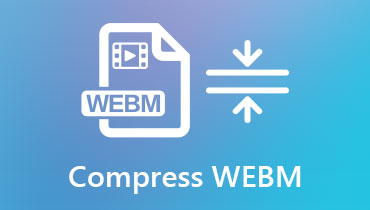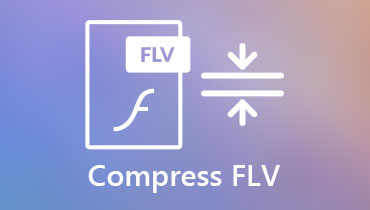Profession and Online Free Ways to Compress MXF Files
Why MXF files so big? Is there any way to free compress MXF and reduce its file size?
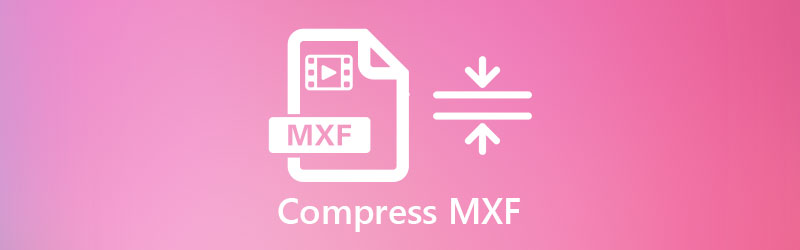
For different needs, you want to compress a video to a smaller file size. This post like to share 2 effective solutions to help you compress MXF files without much quality loss.
PAGE CONTENT
Part 1. How to Compress MXF Files and Convert to MP4 on Windows & Mac
If you want to compress MXF to a smaller file size without much image or sound quality loss, you should use the professional video compressor, Vidmore Video Converter. As an all-featured video editor and converter, it supports almost all video formats, including MXF, MP4, AVI, FLV, MKV, MOV, and more.
It can work as an easy-to-use MXF compressor to help you compress MXF files on both Windows 10/8/7 PC and Mac. There is no limit to the MXF file size, video resolution and quality.
Step 1. To compress MXF, you should free download this software on your computer first. Ensure you install the right version and then launch it. When you enter this MXF compressor, click Toolbox to show more tools.
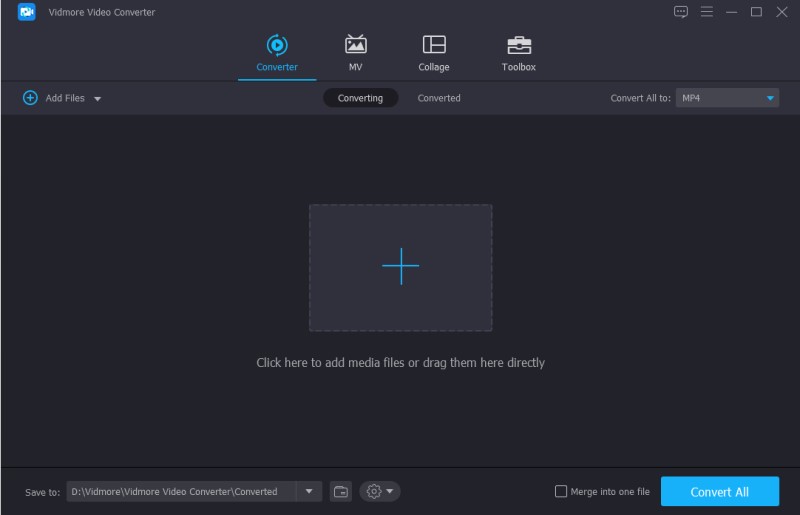
Step 2. Toolbox carries 5 useful video editors including the Video Compressor, Media Metadata Editor, 3D Maker, GIF Maker and Video Enhancer. Select Video Compressor to compress your MXF files.
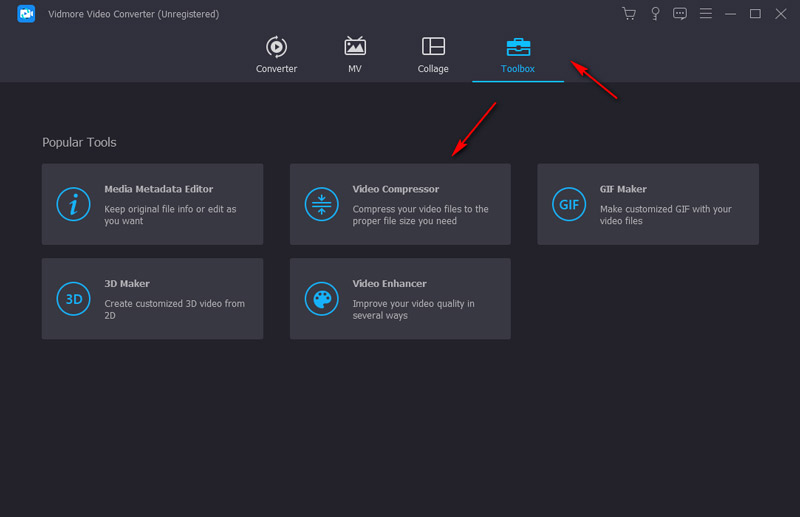
Step 3. Now you can click + to add your MXF file. You are allowed to drag the compressing slide bar to control the MXF compression. Also, you can custom video resolution, bitrate and format to reduce the file size of MXF. It enables you to compress MXF and directly check the output file size.
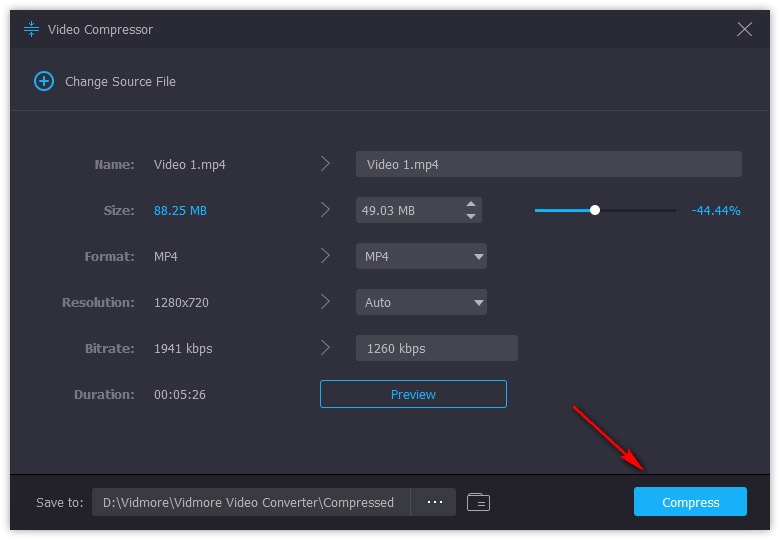
To ensure you compress MXF while keeping the original image and sound quality, it provides you with a Preview feature to view the compressed video before the MXF compression.
Step 4. Choose a right destination file folder for the compressed MXF file from Save to. Then click Compress button to start compressing MXF to a smaller file size.
Note that, after you perform a compressing, there must be some image or sound quality loss. But in some case, you can’t notice that through naked eyes. If you want to reduce the MXF file size without losing any quality, you should use the Cut feature. You can back to the home window, choose Converter, and then use it.
Following the method above, and you can easily compress SWF, MOV, MP4, MKV, and more.
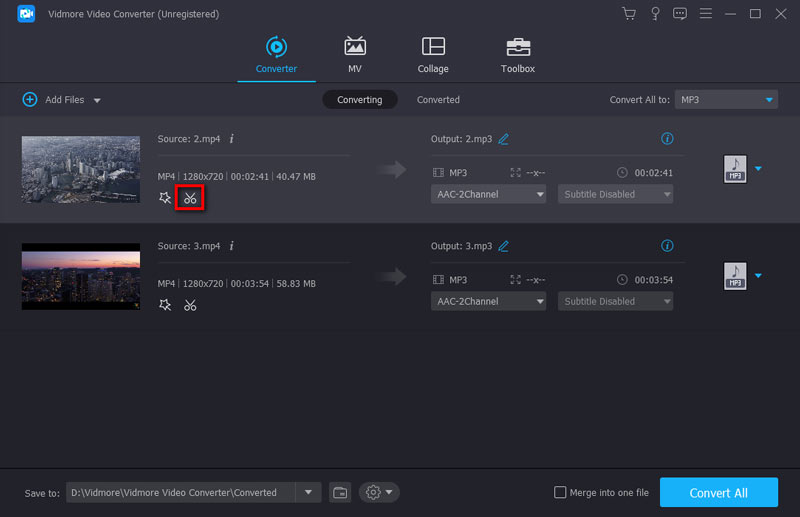
Part 2. How to Compress MXF Videos Online Free
When you Google how to compress MXF or how to compress video to smaller file size, you can see many searching results are online tools. If you want to rely on some online tool to shrunk the MXF file size, you can try the popular Free Online Video Compressor.
You can figure out that from its name, it is mainly designed to deal with various video compressing works. It is compatible with all popular video formats like MXF, MOV, MP4, AVI, MKV, WMV, and more. You can directly upload your MXF file to it and start the compression online.
Step 1. Open your web browser and go to this Free Online Video Compressor site. Click Compress Now button to install a small launcher file for the MXF compressing. After that, there will be a pop-up window for you to upload your MXF video.
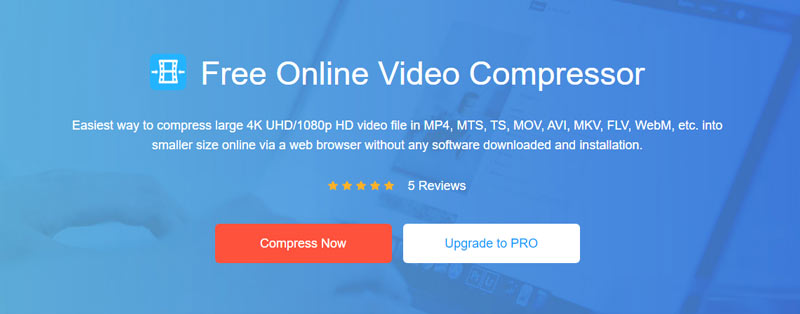
Different with other online video compressors, it has no limitations of the video file size, video resolution, frame rate and quality.
Step 2. Similar to the video compressor above, it enables you to move the compressing slide bar to compress your MXF file. Moreover, you can freely adjust video format, resolution and bitrate according to your need.
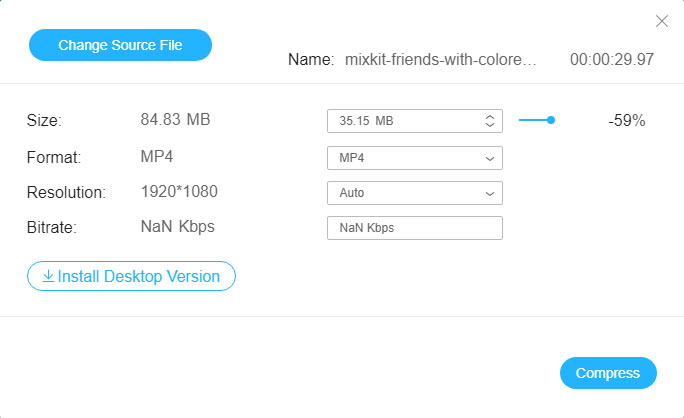
Step 3. After all these operations, you can simply click the Compress button to start compressing MXF online and free.
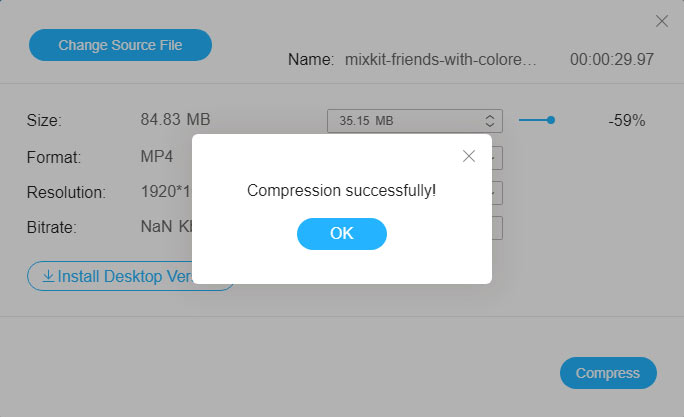
Part 3. FAQs of MXF Video Compression
Question 1. Can I compress MXF on Mac with iMovie?
No. As the default and official video editor for Mac, iMovie does not support MXF files. It can edit videos in MOV or MP4 format. If you want to compress or edit MXF in iMovie, you should convert MXF to MP4 or MOV first.
Question 2. How to compress a video to a smaller file size on Mac?
To reduce the file size of a video on Mac, you can rely on QuickTime Player. QuickTime has the capability to play media files on Mac. In addition, it allows you to export video as a smaller file. You can click File, Export As, and then select from 4K, 1080p, 720p, 480p and Audio Only to free compress a video on Mac. Make sure you choose a lower resolution than the source file.
Question 3. Why are MXF files so big?
MXF is a container format is mainly designed for professional digital video and audio. It is defined by a set of SMPTE standards. MXF files can carry lossless RAW footage for better color-grading and video editing. Compared with other formats like MP4 or FLV, the MXF file will have a larger file size.
Conclusion
It’s quite necessary to compress video, especially for sharing and streaming. You can learn 2 easy methods from this post to compress MXF to a smaller file size. Not just for MXF format, you can use the recommended video compressors to compress videos in other formats like MP4, MOV, FLV, AVI, and many more.
Video Editing