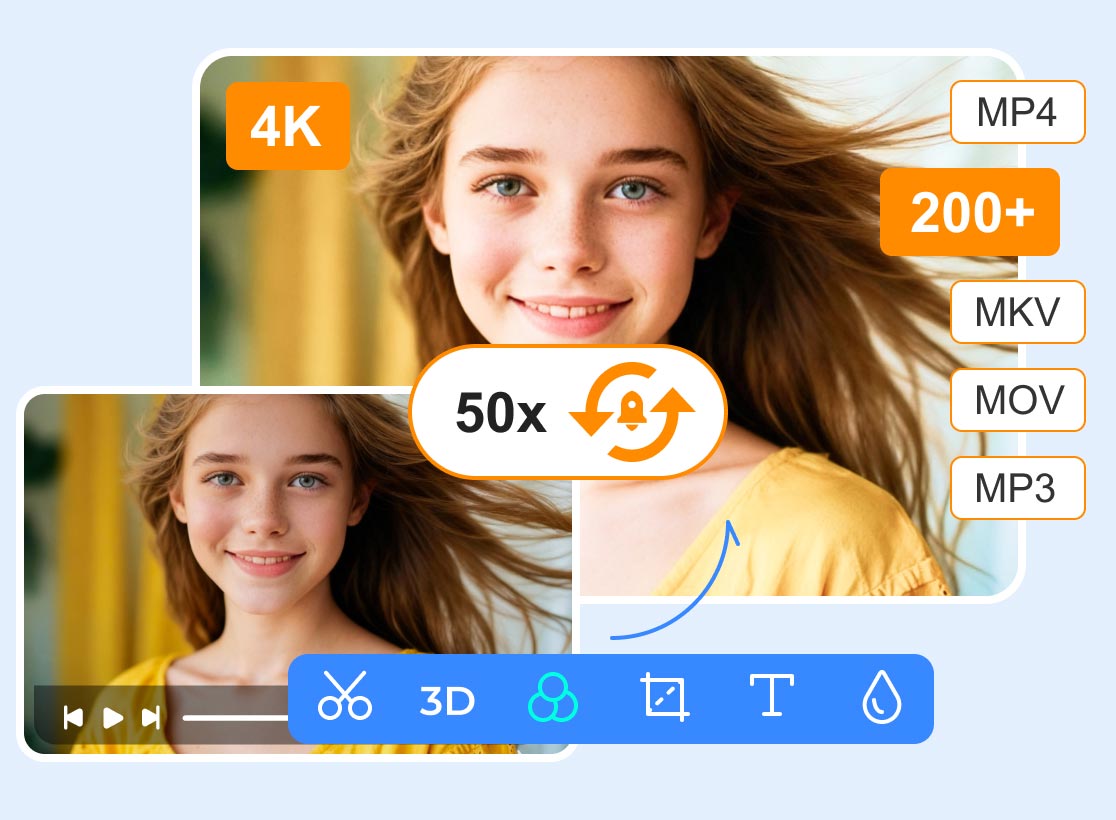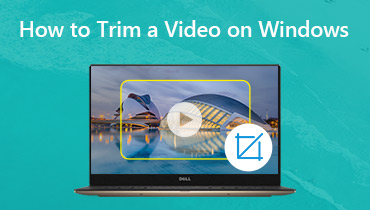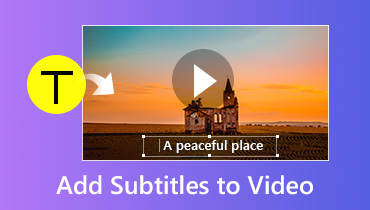4 Funimate Alternatives - Mobile App & Desktop Software
The emergence of mobile video editors allows us to take out our phones anytime, anywhere, and edit the videos we just shot. In the past, we needed to import the file to the computer before we could proceed, but now, with the help of an app like Funimate, the small mobile screen can also become a battleground for our creativity. Does this app meet all your needs? During use, we may find that some of its features cause inconvenience to users or that there are more affordable options available. In this article, we will tell you under what circumstances we would need an alternative to Funimate and provide you with four options. They include desktop software for computers and apps for mobile devices. We hope that with this content, you can handle any kind of video and create the most satisfactory work.
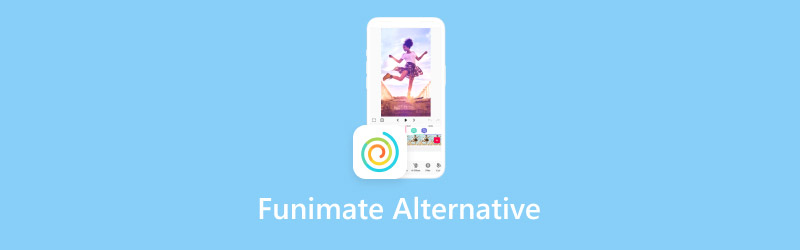
PAGE CONTENT
Part 1. What Is Funimate and Why Do You Need Alternatives
What Is Funimate
First, we need to understand the concept of this app. Funimate is a mobile video editing program for mobile phones or tablets. What sets it apart from many other products is its very extensive material library, which helps users add all kinds of novel elements to videos. AVCR developed it. This platform strikes a good balance between basic and advanced video editing functions, and it is designed to turn any simple or impromptu video into something super attractive. F has a large user base and an active community. After finishing editing the video, we can directly post the work to social media and seek more attention. Currently, the Funimate app supports the Windows and iOS operating systems.
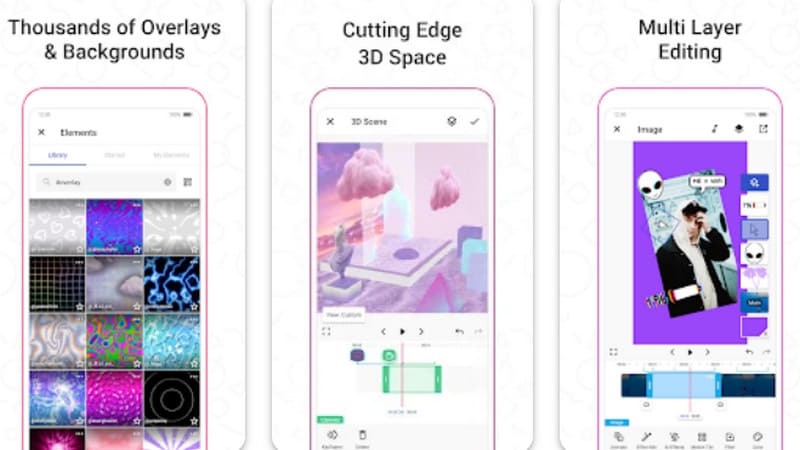
Why Do You Need Alternatives
It seems that the Funimate app is doing very well in the professional field, but does it have any problems that may bother users? The answer is yes. First, there is an age limit for users of this app. Users who register and download it must be over 13 years old. Second, this app is currently only available in English. If your native language is another language, or if you want to change the interface to another language, Funimate may not meet your needs. Another widely criticized point is that it often has bugs, freezes, or even completely crashes on Android. Many users have reported that it often fails to play back edited videos properly. Of course, it was first adapted for iOS, so its performance on Android devices may still need to be improved.
If you are also worried about encountering the above problems when editing videos or if you prefer to perform more detailed operations on a computer, we recommend that you find a stable alternative that runs smoothly. In the following, we will provide you with the four best options.
Part 2. Vidmore Video Converter
Our first recommended video editor is available for Windows or Mac computers, and it's Vidmore Video Converter. Vidmore Video Converter is an all-in-one audio and video editor that currently supports more than 200 multimedia formats. The core functions of this platform are to convert video formats and edit video details. You can use it to trim, compress, rotate, crop, merge, and split the video footage you shoot and add more effects to the video screen. In its toolbox, you will also find special tools for video watermarks and noise removers, as well as functions that can help you free up your hands and automatically enhance the quality of your videos. Just download and install it on your device, and you won't have to go to another platform to complete a full set of video adjustments.
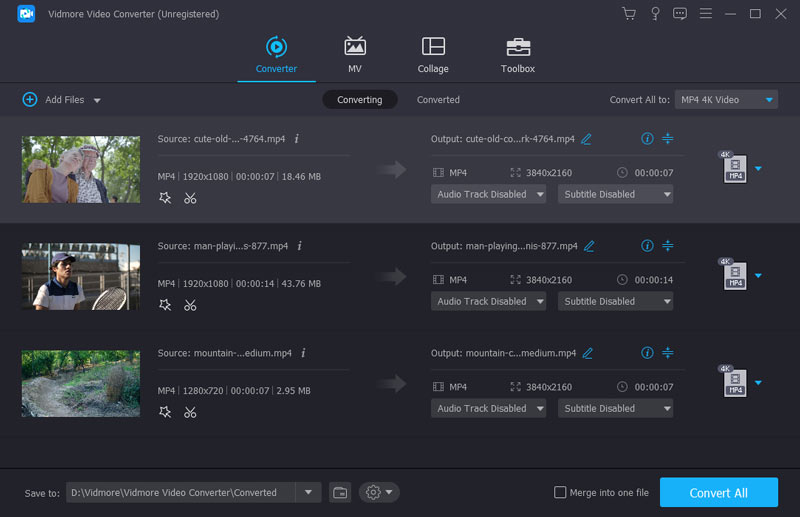
- Offers a full set of editing features to help you enhance videos.
- Convert video or audio format with 50X faster speed.
- Create a well-designed video collage in a few minutes.
- Add various templates to your photo videos with ease.
Part 3. Vid.Fun
If you're looking for a mobile video editing app with similar features to Funimate Video & Motion Editor, we recommend Vid.Fun. It has features and a style similar to Funimate, both of which are based on the themes of creativity and fun. Even new users with no experience in video processing can adjust the parameters of your video like a pro and create amazing colorful effects. Vid.Fun is free to download, and you can start exploring its features right away without purchasing any plans beforehand. Just open it and upload your camera footage to start creating videos that are perfect for posting on social media.
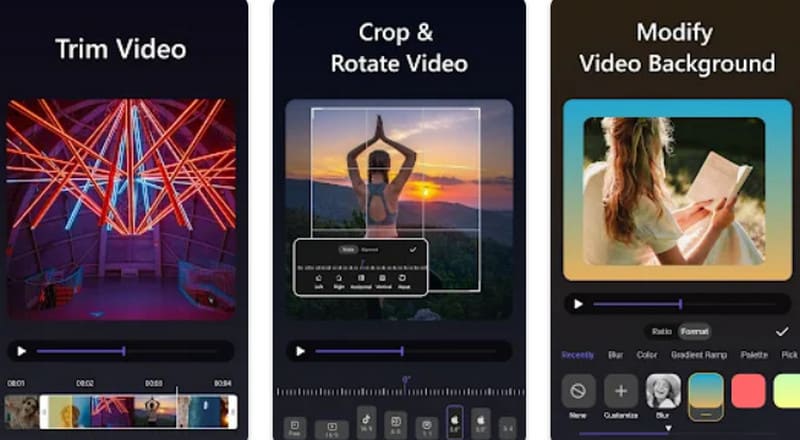
Part 4. Movavi Video Editor
Next, let's turn our attention to another professional video editing software for computers, Movavi Video Editor. It supports more than 180 multimedia formats and comes with a full set of tools and effects to make your videos look more colorful. In addition to basic cropping, rotation and splitting, you can even find a 3D movie maker here and add different filters and text stickers to the picture. If you're still bothered by the cluttered background of the picture, Movavi Video Editor will also be your best helper. It has a chroma key function that can help you easily change the background of a video. However, its efficiency may be reduced when processing high-definition videos, and it may experience stuttering and other problems.
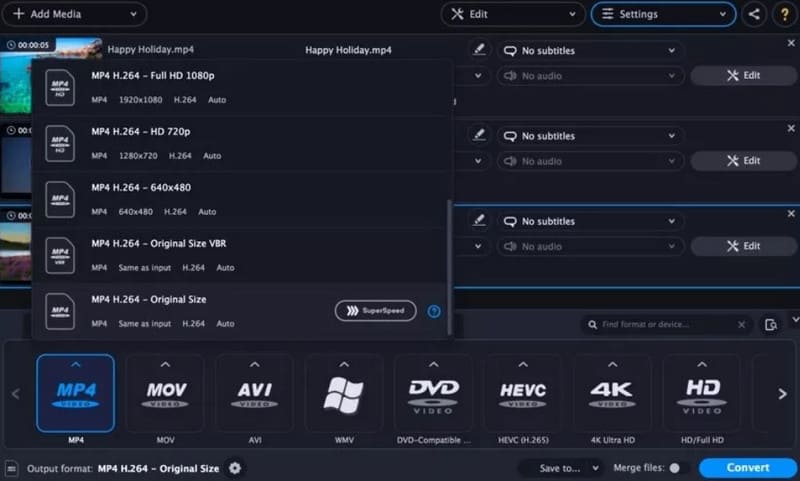
Part 5. Canva
Canva is an almost universal multimedia editing tool. You don't need to download and install software. You can invoke it directly in the browser. In addition to the web version for computers, there is also an app version that can be installed on mobile devices. Whether you are a short video maker or a professional designer, Canva has everything you want. It can process images, design logos, edit videos, create presentations, etc. To edit videos, you can drag footage directly into the interface and apply cropper, trimmer, merger and other tools provided by the platform. Canva even has a screen recording function, where you can complete the entire video production process. However, the online version is prone to lag, and mobile users also report that it is prone to errors when processing large files.
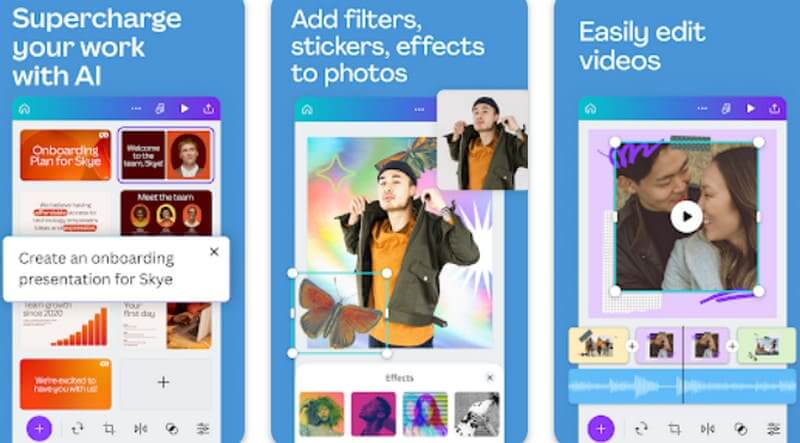
Part 6. FAQs of Funimate Alternatives
Can you get Funimate on PC?
Unfortunately, not at the moment. It is currently only available for mobile devices in the Android and iOS versions. If you need to edit videos on your computer, you might want to try another video editing software, Vidmore Video Converter.
Is Funimate free?
Funimate is now available in a basic free version, but it has very few functions and is subject to many restrictions. If you want to unlock more tools, we still recommend that you make an in-app purchase.
Is Funimate like TikTok?
Yes, Funimate is very similar to TikTok in terms of editing videos. You can use it to create short videos and share them in the Funimate community. However, Funimate currently does a more professional job of video editing.
Conclusion
Funimate is undoubtedly a very useful mobile video editor with many features and is available for both Android and iOS devices. However, it currently only supports a limited number of languages and often freezes and crashes on Android phones. If you want to avoid these risks when processing videos, we recommend trying Vid.Fun as an alternative to Funimate. For users who prefer to process videos on a computer, we think the Vidmore Video Converter is a good choice.