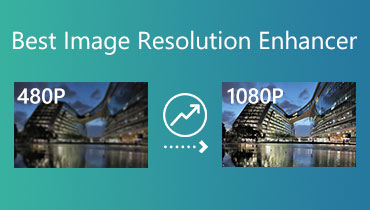What is DPI: Full Understanding of Dots Per Inch [Explained]
In this techy world, the term DPI, known as Dots Per Inch, is frequently used in discussions about image quality, printing, and display resolution. But what exactly does DPI mean, and why is it important? Whether you're a photographer, graphic designer, or just someone trying to optimize your printer settings, understanding DPI can help you achieve better results in both digital and print media. If you want a deeper explanation of what DPI is, then you must read this review. We are here to give you all the necessary data you need to understand the discussion. In addition to that, you will also learn about its differences from PPI. Therefore, to start discovering everything about the topic, read this informative post right away!
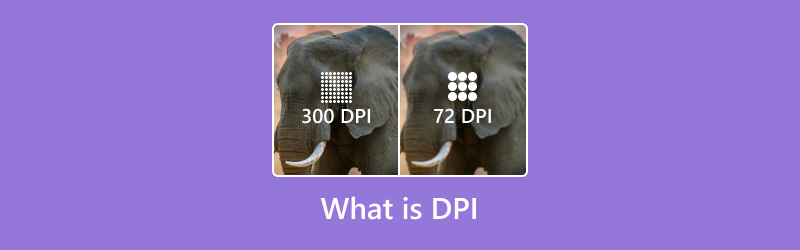
PAGE CONTENT
Part 1. What is DPI
DPI, also known as Dots Per Inch, refers to the density of pixels displayed per linear inch on a screen, serving as the main indicator of image clarity. This measurement determines how crisp and detailed an image appears when viewed at normal distances. In addition to that, an increased DPI values produce noticeably sharper visuals, while a lower values result in more pixelated images. With ongoing technological progress, display capabilities continue to improve, enabling increasingly refined and high-definition imagery that pushes the boundaries of visual quality.
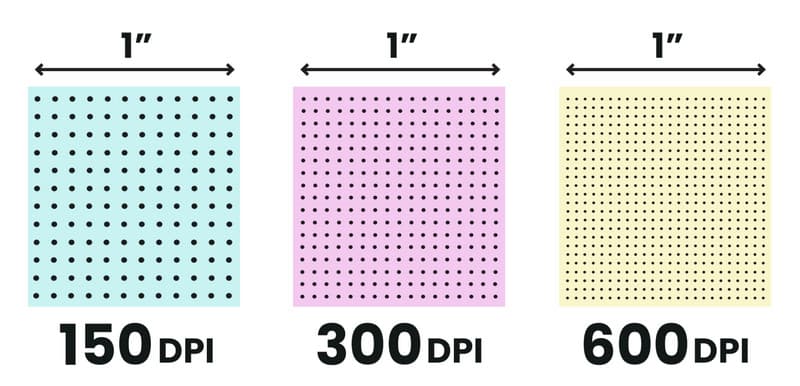
What does DPI stand for?
DPI stands for Dots Per Inch. It measures how many tiny ink droplets a printer deposits within one inch of paper. Technically, a higher DPI makes crisper, more detailed prints since it packs more dots into the same space. While standard digital images often use 72 DPI for screen display, modern printers can achieve much finer detail, some reaching resolutions of 1440 DPI or beyond for professional-quality output.
How is it used?
After learning the definition of DPI, maybe you wonder how it is used. The DPI is used in various ways, especially in Printing, Scanning, and Gaming. For more details, see the breakdowns below.
For Printing: Image Quality
The DPI is mostly associated with print resolution. If you want an excellent and more detailed image, then a higher DPI is recommended. For professional printing, the suggested DPI must be 600-1200. When it comes to standard high-quality prints, it must be 300 DPI,
Scanning: Capturing Fine Details
Scanners also use DPI. It is necessary to determine how much detail they can capture from a photo or any physical document. For test documents, the recommended DPI is 300. For reprint photos, the DPI must be 600 for better quality.
Gaming: Sensitivity and Precision
In terms of gaming and productivity mice, the DPI refers to the sensitivity of the cursor movement. For a slower cursor movement, the DPI must be 400-800. You can also use a 1000-1600 DPI if you want a balanced speed for general computing. Lastly, if you want a faster cursor movement, especially for gaming, the DPI must be 2000+.
Part 2. DPI vs. PPI: What are the Differences
In terms of digital printing and imagery, PPI and DPI are two necessary terms that sometimes cause confusion to other people. So, if you want to have a better insight into the two, you can check their definition below.
DPI: Dots Per Inch
Dots Per Inch, or DPI, measures print resolution by counting how many individual ink dots fit within one square inch of a printed image. A print with higher DPI appears more detailed and sharper. It is because the printer can pack more dots into the same space, creating finer image quality.
PPI: Pixels Per Inch
screens, whether phones, monitors, or tablets. Displays with higher PPI values appear crisper because they squeeze more pixels into the same physical space.
Key Differences
Application: DPI applies to printed materials, while PPI is related to talking about screen displays.
Measurement: PPI counts pixels. These are the tiny colors on a digital screen. In terms of DPI, these are the physical dots of ink on a printed image.
Outcome: Adjusting the DPI will influence how an image will appear on print. It also depends on how you use the DPI (it can also be for gaming and scanning). For PPI, it will influence how a photo will look on a monitor.
Part 3. What is the Human Eye's Visible Resolution in terms of DPI
The human eye, while remarkably capable, has natural limitations in detecting fine details. Based on the study, 300 DPI (dots per inch) is the human eye's visible resolution. This benchmark has become the gold standard for high-quality printing, as it matches our visual system's maximum perceptible detail resolution under normal circumstances.
Part 4. Bonus: Best Tool to Upscale Image Resolution
Are you looking for the best way to upscale your images? If so, the best tool you can use is Vidmore Free Image Upscaler Online. With this online-based image upscaler, you can enhance the resolution of your images perfectly and smoothly. You can upscale photos up to 2×, 4×, 6×, and 8×, better than the original image quality. With that, you can expect an exceptional result after the photo-upscaling procedure. The best part here is that the tool's UI is easy to understand, making it ideal for all types of users. What's more, the tool can support the batch upscaling process. With this feature, you can deal with various images in just a single go, making the tool powerful and remarkable. Check the steps below and learn how to upscale your images.
Step 1. Proceed to your browser and visit the main website of Vidmore Free Image Upscaler Online.
Step 2. After that, tap the Upload Image button to start attaching the photo you want to upscale.
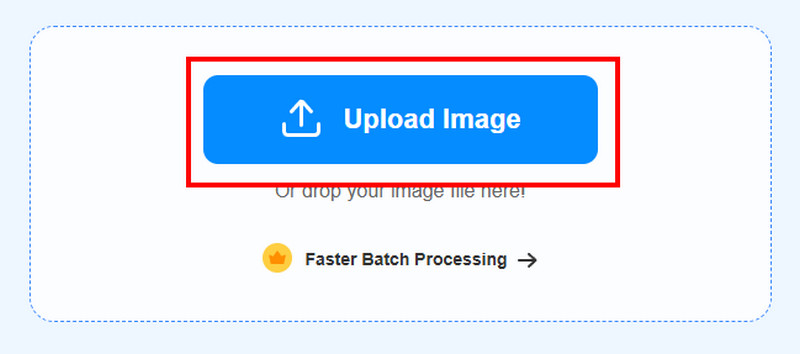
Step 3. Then, you can now go to the top interface and choose your preferred upscaling option. You can upscale photos up to 2×, 4×, 6×, and 8×. Once done, click the Download Image button below to save the enhanced photo.
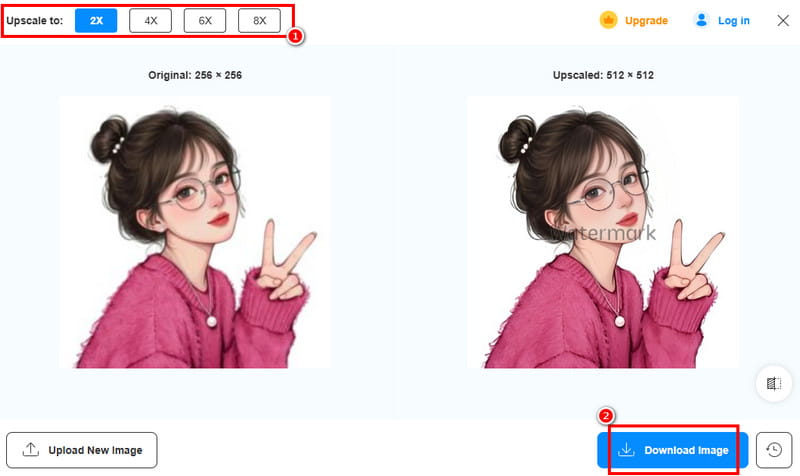
Now, you have learned the easiest way to enhance your images using Vimore Image Upscaler Online. Thus, if you want to upscale images up to 4K for better visuals, then there is no sound the this tool is the best upscaler you can rely on.
Part 5. FAQs about What is DPI
How to check the DPI of an image?
You can find the DPI of an image by navigating to its properties. To do that, if you are a Windows user, you can right-click the image and proceed to the properties > Details section. Then, you can already see the DPI of the photo. For Mac users, open the photo in Preview and navigate to the Tools > Show Inspector section. Then, go to the DPI under the Image DPI section.
How should you know what DPI to use?
You can first start with 800 DPI. Then, you can just adjust the DPI based on your preferences. Also, the DPI will depend on your uses. For gaming, the DPI must be more than 2000. For reprinting, it must be 300-600 DPI.
Does DPI matter?
Definitely, yes. DPI can play a crucial role. If you want a slower and more precise cursor movement, then it would be better to consider using a lower DPI. In terms of printing, to have a better appearance, it would be best to use a higher DPI.
Conclusion
What is DPI? Well, thanks to this post, you have learned everything you need about Dots Per Inch. You also explored its uses, the human eye's visible resolution in terms of DPI, and its differences with PPI. In addition to that, the article taught you how to upscale your images using Vidmore Free Image Upscaler Online. Therefore, you can rely on this tool when it comes to enhancing your photos smoothly and perfectly.