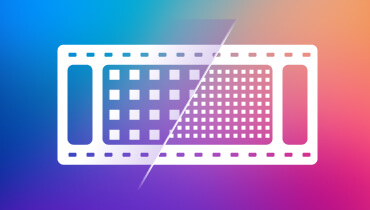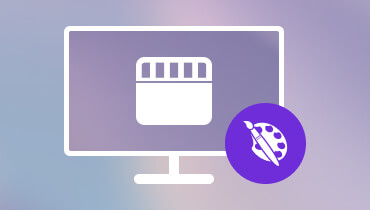7 Best Motion Interpolation Software: Intro, Pros, & Cons
If your existing video frequently stutters or appears choppy during action sequences, it likely suffers from an insufficient frame rate. You might consider using motion interpolation software to fill in missing frames, restoring the full detail of each movement.
The tools that can assist you in this process are motion interpolation software. They analyze the original frames of your video and insert new frames in between until the final result is satisfactory.
Wondering who excels in this field? No worries—this guide has conducted thorough research and compiled a list of 7 frame rate conversion software options to help you get started. We've also included their respective pros and cons to help you quickly narrow down your choices.
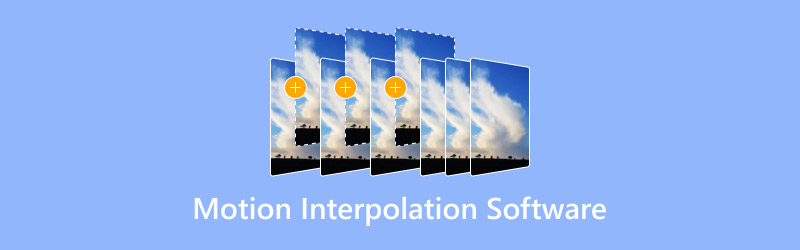
PAGE CONTENT
Part 1. What Is Frame Rate And Why It Matters
What Is Frame Rate
We first need to understand the concept of frame rate.
Frame rate refers to the number of static images displayed per second in a video, measured in FPS (Frames Per Second). The higher the frame rate, the smoother and more natural the motion in the video appears, resulting in a more realistic visual experience.
For instance, movies typically use 24 FPS, while games or sports broadcasts commonly employ 60 FPS or higher. Different frame rates directly determine the smoothness of motion and the level of detail rendered.
Frame rate is not only a fundamental parameter for video playback but also a key factor influencing overall visual performance. Low frame rates often result in stuttering, ghosting, or motion blur, whereas high frame rates enable more natural motion transitions. This difference is particularly noticeable in fast-motion sequences or slow-motion shots.
Why It Matters
Understanding the importance of frame rate helps us grasp why Frame Interpolation technology is so crucial and its vital role in video smoothness.
• Enhancing Motion Fluidity
Higher frame rates make character movements or camera transitions in videos appear smoother. Whether in sports events, cinematic shots, or gaming footage, this delivers more consistent visual effects.
• Eliminating Jitter and Stuttering
When video frame rates are too low, fast-moving scenes exhibit noticeable jitter or screen tearing. By inserting intermediate frames between existing ones, this issue is effectively mitigated, resulting in a more stable and fluid picture.
• Restoring Vintage Footage
Some early videos suffer from low frame rates and discontinuous motion due to equipment limitations. AI frame interpolation technology can "revive" these videos, presenting them with a visual quality closer to modern films.
• Optimizing Gaming and Streaming Experiences
For gamers and live streamers, higher frame rates mean more responsive gameplay and sharper visuals. Frame interpolation significantly enhances the smoothness of recorded videos, delivering a superior viewing experience for audiences.
Part 2. Quick Comparison Table Of AI Frame Interpolation Apps
To spare you the fatigue of reading lengthy descriptions right off the bat, we've included a comparison table before the detailed explanations of all motion interpolation software. Here you'll find their respective strengths, maximum FPS output, supported platforms, and whether they're free or paid—all presented in a side-by-side format.
Armed with this information, you should be able to complete your initial screening and then jump straight to the sections covering the products that interest you.
| App | Best For | Max FPS Output | Platforms | Free or Paid |
| Vidmore Vidhex | One-click high-frame-rate video conversion | Up to 120 FPS* | Windows / Mac | Free trial → paid for full features |
| UniFab Smoother AI | Easy interface | Up to 120 FPS | Windows / Mac | Free trial, paid full features |
| HitPaw Frame Interpolation | Batch processing & old video restoration | Up to 120 FPS | Windows / Mac | Paid |
| Topaz Video AI | Professional-grade frame interpolation | Up to 120 FPS | Windows / Mac | One-time purchase |
| DaVinci Resolve | All-in-one professional editing | Variable | Windows / Mac | Free basic version, paid Studio |
| TensorPix AI Online | Browser-based, no install required | Up to 120 FPS | Online | Free trial, paid full version |
| Neural.Love Online | Secure cloud-based interpolation | Up to 120 FPS | Online | Paid |
Part 3. Best Frame Rate Conversion Software 2025
Vidmore Vidhex
The first video frame rate conversion software we'd like to introduce is Vidmore Vidhex.
This is because it combines versatility and ease of use into one platform, enabling you to perform operations like resolution enhancement, brightness and contrast optimization, automatic noise reduction, intelligent colorization of black-and-white footage, and restoration of faded images. Additionally, it offers a full suite of basic video editing and rotation tools.
Of course, our primary focus here is its motion interpolation feature. Simply upload your video with a single click, select your desired frame rate output, and effortlessly boost frame rates from 15FPS to 30FPS, 40+, or even 80+ FPS. This significantly enhances video playback smoothness and visual quality.
Here's a step-by-step guide to using this frame interpolator:
Step 1. Download and install Vidmore Vidhex on your computer. Upon entering the main interface, click AI Toolbox > Frame Interpolation > Start Now.

Step 2. Upload the video file you wish to process. Upon completion, the system will automatically redirect you to the editing workspace. In the Frame Interpolation Model section at the top right, you can select the appropriate frame rate enhancement mode.
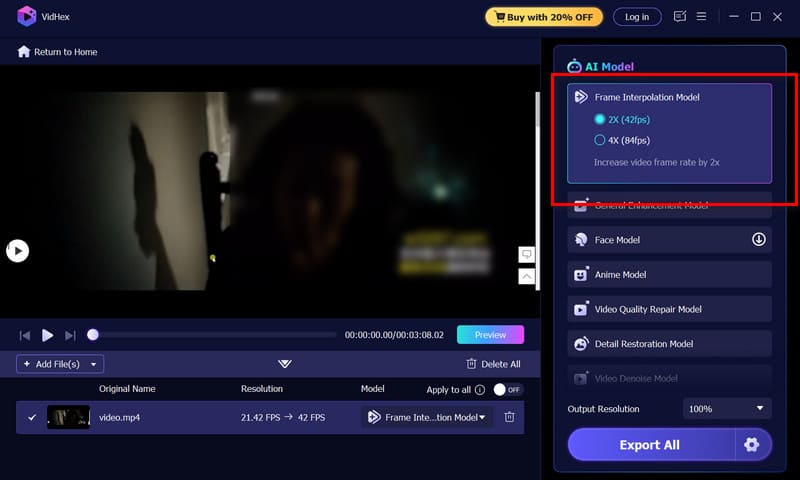
Step 3. After enhancement is complete, click Preview to review the results. If satisfied, select Export All to save the video locally.
UniFab Smoother AI Frame Interpolation Software
Another frame interpolation app that rivals Vidmore Vidhex is UniFab Smoother AI Frame Interpolation Software.
Its AI frame interpolation feature also boosts video frame rates to 120FPS with a single click, delivering silky-smooth motion effects. Unlike traditional real-time frame interpolation, it leverages AI technology to analyze motion trajectories between frames, precisely generating transition frames for natural transitions and sharp details.
Beyond this core feature, it offers multiple enhancements like intelligent anti-shake, flicker removal, and motion blur reduction. It effectively restores slow-motion footage and excels at handling fast-paced, multi-action sequences. You can freely select 2X, 3X, or 4X frame interpolation rates and flexibly adjust output quality, encoding, and format.
Additionally, UniFab supports GPU-accelerated processing for significantly faster performance and allows users to trim clips before output for cleaner, more polished videos. Once installed, you can enjoy a 30-day free trial with watermark-free output and other benefits.

Pros:
- User-friendly interface for beginners.
- Offers a 30-day free trial with no watermarks or quality restrictions.
- GPU acceleration delivers faster processing speeds.
Cons:
- Currently does not support Linux systems.
HitPaw Frame Interpolation Software AI
Can I restore video clarity while increasing the frame rate?
If that's what you need, HitPaw AI video enhancer is the solution. This 60FPS converter combines AI frame interpolation with super-resolution upscaling technology. It not only automatically fills in missing frames in your videos but also upgrades standard footage to 4K or even 8K quality. Whether fixing choppy old footage or reducing noise and blur, it gets the job done.
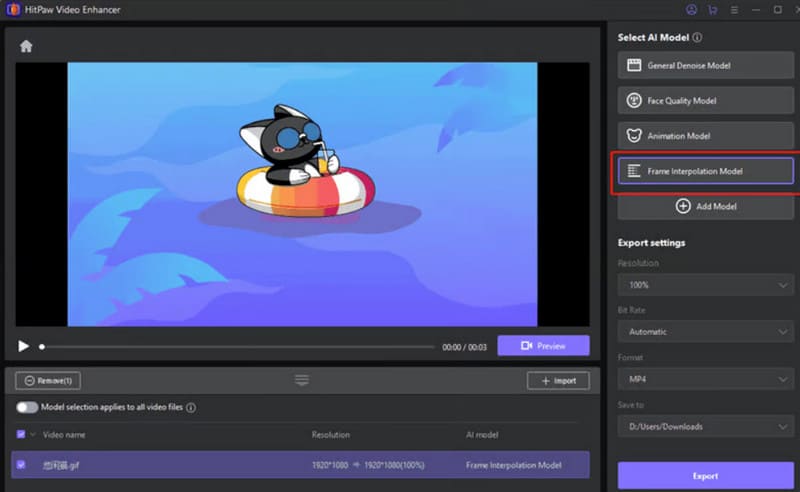
Pros:
- Supports over 30 video input formats.
- Upscales video quality to 8K resolution.
- Supports batch processing of multiple video files.
Cons:
- Processing time limited to 2 minutes and 20 seconds per session.
DaVinci Resolve AI Frame Interpolation Software
If you're seeking a professional-grade tool that integrates editing, color grading, visual effects, and audio post-production, DaVinci Resolve stands as the industry benchmark. After all, it's the software of choice for countless filmmakers, capable of transforming your footage into virtually any visual effect.
DaVinci Resolve AI Frame Interpolation Software offers AI frame interpolation algorithms and a robust editing system. It not only generates smoother footage at higher frame rates but also simultaneously optimizes color, depth of field, and motion consistency. Additionally, it's exceptionally collaborative for team editing.
However, it shares a common issue with the well-known Adobe Premiere Pro: it can be cumbersome to operate.

Pros:
- Supports multiple plugins.
- Enables simultaneous collaboration on the same project.
- Supports track grouping to accelerate editing workflows.
Cons:
- Complex to operate.
- Requires higher hardware specifications.
TensorPix AI Interpolation Online Software
If you don't want to install any software and just need to quickly boost your video frame rate online, TensorPix is a highly recommended AI platform worth trying.
This free online video FPS increaser automatically identifies motion trajectories between frames and inserts natural, smooth transition frames, instantly transforming low-frame-rate videos into silky-smooth footage.
Despite being an online-only platform, it still supports testing 2x, 4x, or 8x frame rate boosts on the fly, while also offering noise reduction, color correction, and stabilization.

Pros:
- No installation required.
- Supports 2x, 4x, and 8x frame rate scaling.
- Provides online trials for optimizing videos across various scenarios.
Cons:
- Official documentation lacks explicit data security assurances.
Neural.Love Online Frame Interpolation Software
If you prioritize privacy and file security while seeking to rapidly enhance video smoothness without compromising your personal data or video content, we recommend trying Neural.Love.
As an AI-powered online frame interpolation platform, Neural.Love Online Frame Interpolation Software employs encryption to safeguard uploaded content. Simply upload your video, and the system automatically generates higher frame rate versions, such as 60FPS or 120FPS. Additionally, it supports resolution upscaling and portrait restoration, enabling comprehensive enhancements in smoothness, clarity, and portrait quality.

Pros:
- Supports 60FPS and 120FPS high frame rate generation.
- Adjustable resolution up to 1080p or 4K.
- Offers AI portrait restoration and enhancement options.
Cons:
- Data security details are not publicly disclosed.
VEED.io
Another online frame interpolation tool renowned for its simplicity and efficiency: VEED.io
Here, whether you need to freely adjust video frame rates for smoother playback or reduce file sizes, VEED.io handles it effortlessly.
It not only supports increasing frame rates but also allows lowering FPS as needed. This enables precise control over output video parameters and size, ensuring compatibility with various platform requirements.
Additionally, VEED.io offers slow-motion and time-lapse effects. It also supports custom video dimensions, which is incredibly convenient for users looking to publish content on platforms like YouTube, TikTok, or Instagram.
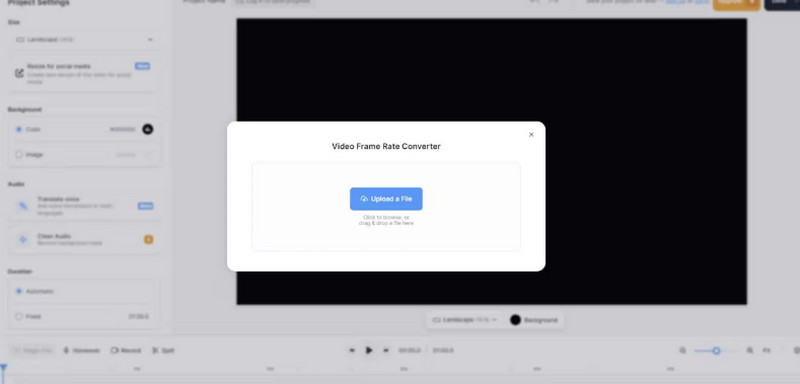
Pros:
- Easy to use with a drag-and-drop interface.
- Integrated features including automatic subtitles, multilingual translation, audio cleanup, filter effects, and a media library.
Cons:
- Limited functionality in the free version.
- Requires a relatively fast internet connection.
Part 4. FAQs of Motion Interpolation Software
Can DaVinci Resolve do frame interpolation?
Yes, DaVinci Resolve supports frame interpolation, allowing users to generate intermediate frames in videos either automatically or manually.
Does CapCut have frame interpolation?
CapCut currently does not offer dedicated AI frame interpolation tools, so it cannot enhance frame rates like professional software.
Is motion interpolation good for gaming?
Motion interpolation can make recorded or replayed game footage appear smoother, particularly in fast-paced action scenes. It is primarily used for post-processing game videos rather than enhancing real-time game frame rates.
Conclusion
Often, we perform motion interpolation to make existing video or game recordings appear smoother and free of stuttering. There are, of course, multiple ways to achieve this. You can leave everything to AI, letting AI motion interpolation software handle the task with a single click; or you can manually add frames using professional-grade video editing software.
Here are seven options spanning desktop and online platforms. You can decide based on their respective strengths.