5 Methods to Convert OGG to AVI using Online and Software
Let us say that your device is not accepting an OGG file format; you can change your OGG file into another format like AVI. Is that possible? Others may say it is impossible, but it is not. After reading this HowTo article, you will learn how to convert OGG files into AVI videos and many formats using these popular tools and software. You can start reading now!


Part 1: How to Convert OGG to AVI Online
There are many ways to convert file formats, such as OGG to AVI. For that reason, did you also come up with the question, like how can I convert OGG to AVI without a hassle? Good thing that there are many online converter tools you can use to convert your files. This part will show methods to convert online using two online converter tools.
How to Convert OGG to AVI with Vidmore Free Video Converter Online
Vidmore Free Video Converter Online is an OGG to AVI converter free and accessible online. It will provide you with a fast and smooth conversion, and even though it is free, you will enjoy batch conversion. This means you can convert OGG to AVI and other file formats. Below are the steps to convert them using this tool; see them now!
Step 1: On your browser, visit Vidmore Free Video Converter official website. Then, you will notice the Add Files to Convert button and select it.
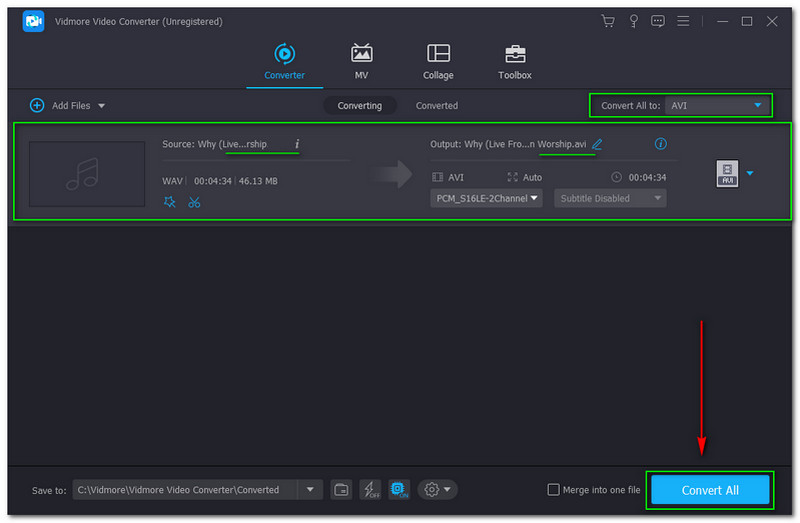
Step 2: A small box panel will pop up. Vidmore Free Video Converter Online will require you to download Vidmore Launcher and click the Download button.
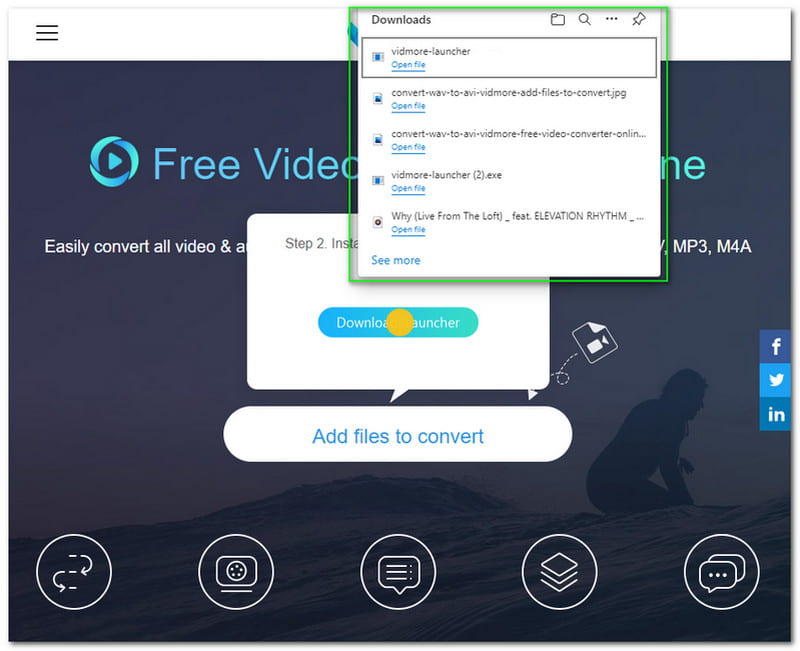
Step 3: Set up the Vidmore Launcher and wait until it is finished. Then, you will notice that the small box panel is updating. Do not click anything and wait until it is 100% finished.
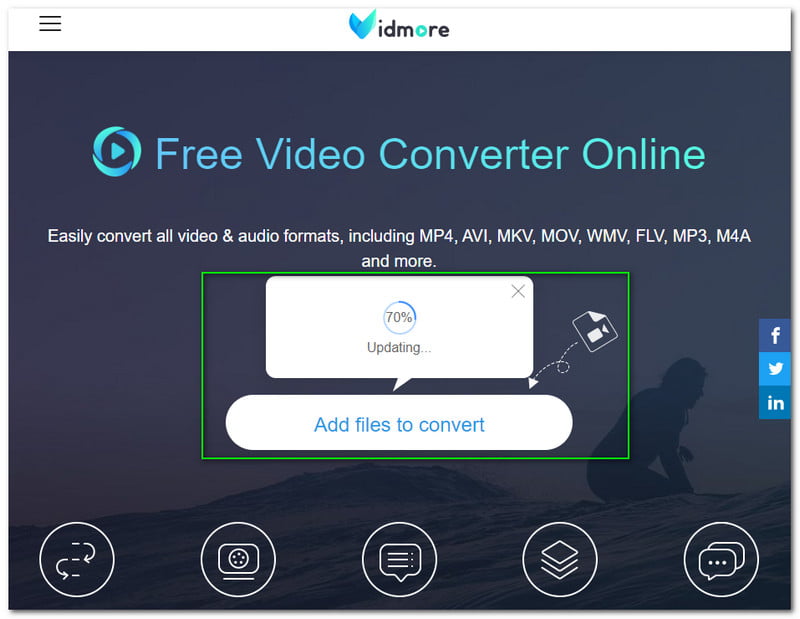
Step 4: Tap the Add Files button, and after that, Vidmore Free Video Converter will automatically launch your File Explorer. Next, you need to select an OGG file to convert into AVI.
Step 5: After adding your OGG file, you must proceed to the online interface to change the OGG file into AVI format. Under the OGG file, you will notice all the available video and audio formats. On the Video, find the AVI format and select it.
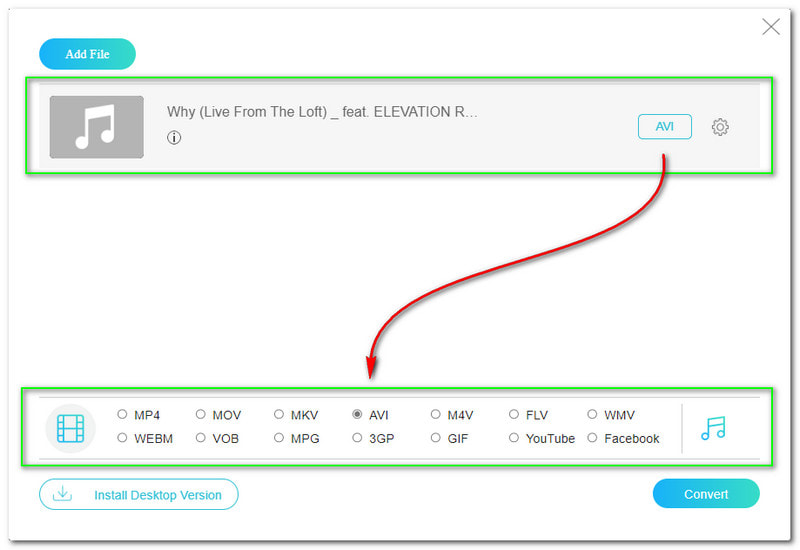
Step 6: To continually convert your file, click the Convert button, which is located in the lower right corner of the panel. Next, Vidmore Free Video Converter Online will open your computer’s File Explorer and allow you to select a folder where you desire to save your output file.
Step 7: The downloading process will start after choosing the Output Folder. Afterward, your computer’s File Explorer will appear, and you will now have your converted OGG file into AVI format.
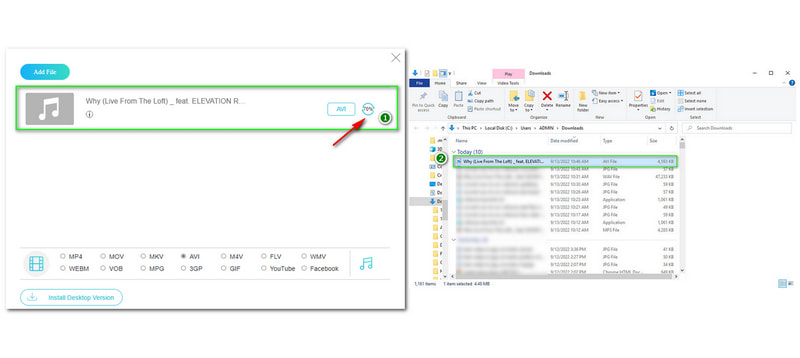
Now that you know how we can convert formats using Vidmore Free Video Converter, you can try it now. Moreover, we suggest that you can add multiple OGG files to convert them into batches while using this online converter tool. Also, it is fast, safe, and free!
How to Convert OGG to AVI with AnyMP4 Free Video Converter Online
Convert OGG to AVI online using AnyMP4 Free Video Converter Online. It is perfect for new users and those seeking a free online converter tool. In addition, it supports numerous file formats, such as video and audio formats. This is why it can easily convert OGG to AVI. We provide a technique and use it as a guide once your device converts formats.
Step 1: Visit the official page of AnyMP4 Free Video Converter Online and upload your OGG file upon tapping the Upload File button on the right side or in the center part of the interface.
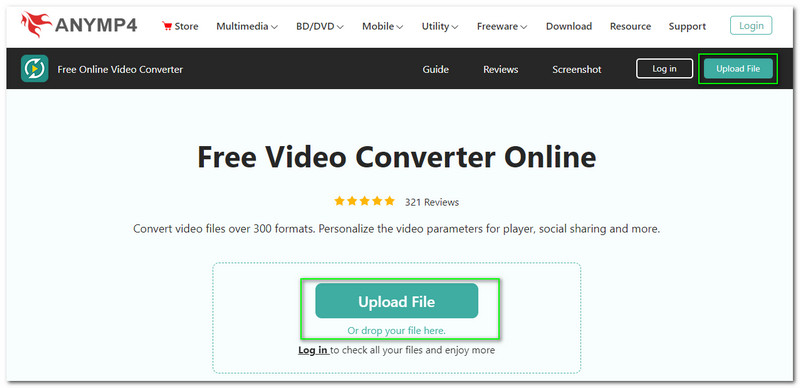
Step 2: Once you are done uploading your OGG file, you will go to another panel of AnyMP4 Free Video Converter Online. Aside from uploading files, you can also drop and drag OGG files from File Explorer.
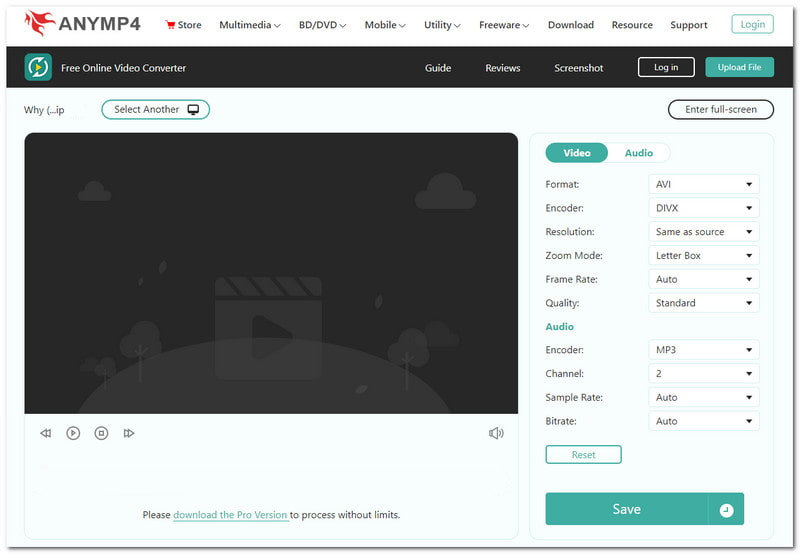
Step 3: Select an output format in the right corner of the panel. Since you are converting the OGG file into AVI, click the Video and choose the AVI format. Before the conversion process, AnyMP4 Free Video Converter Online lets you change the Resolution, Frame Rate, etc.
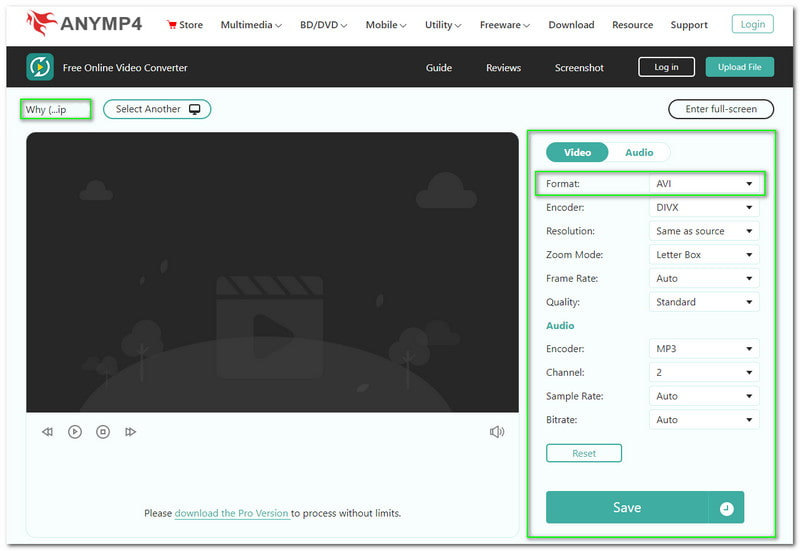
Step 4: You can now click the Save button under the Options. Then, the uploading or converting process will start. Please wait until it is done; you will now have your converted AVI file format.
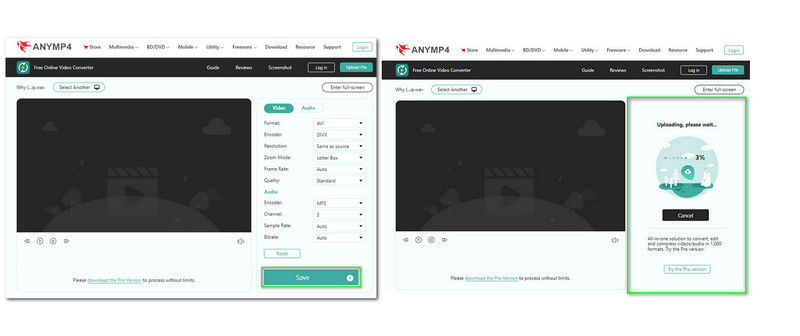
As you can see, in just four steps, your OGG to AVI will be converter without any hassle since we use AnyMP4 Free Video Converter Online. Moreover, it supports more than 300 formats, and the good thing is it lets you adjust your file before converting it to produce an excellent output!
Part 2: How to Convert OGG to AVI on Desktop
We mentioned above that online converter tools can be used without any hassles. That is true. Nonetheless, using converter software has many advantages. In what way? Desktop converter software provides many features, such as editing, adjusting, or customizing your files. This part aims to show you software converters you can use after reading the steps.
How to Convert OGG to AVI with Vidmore Video Converter
Download this OGG to AVI converter called Vidmore Video Converter. It has an excellent user interface, and it is manageable to use. The Converter, MV, Collage, and Toolbox will be seen in the main interface. But, we will focus on its converter. Now, take time to read all the steps we provide below:
Step 1: Go to the official website of Vidmore Video Converter, and you will automatically notice the Free Download and click it.
Step 2: Now, you will see the Plus sign on the center part of the main interface. Click that and select an OGG file from your computer’s File Explorer. After that, you can now change the output format into AVI on the right corner of the panel. Then, click the Convert All placed on the bottom right corner.
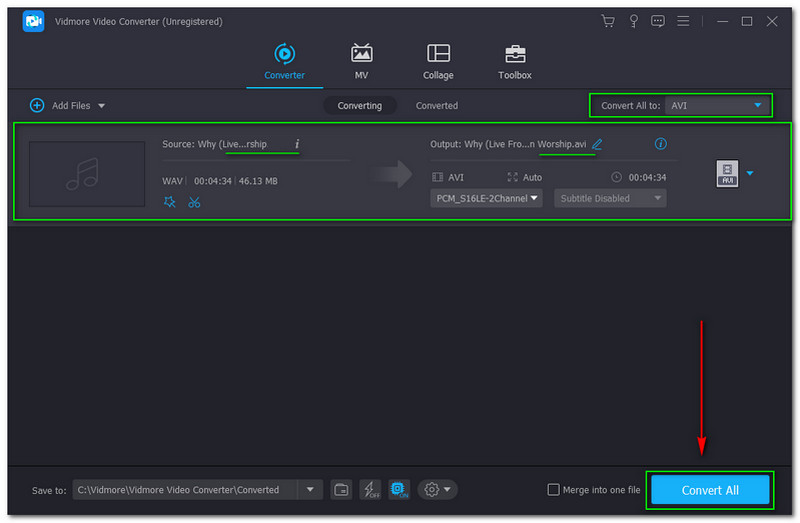
Overall, we witnessed how easy to convert OGG to AVI using this Vidmore Video Converter software. It is fast to download and install. Also, it only consumes a little space on your desktop. Furthermore, you can now start converting using this converter software.
How to Convert OGG to AVI with AnyMP4 Video Converter Ultimate
We can recommend AnyMP4 Video Converter Ultimate if you are seeking another software. It offers a free download and enjoys its free trial for 30 days. Nevertheless, if you desire to use all the features that AnyMP4 Video Converter Ultimate offers, you can purchase it, and the price starts at $26.96 a month.
Step 1: Upon visiting the official webpage of AnyMP4 Video Converter, tap the Free Download button. Then, start installing it. Once it is finished, you can now open it on your desktop.
Step 2: Select the Add Files, which is located o the left side, and then add your OGG file. Next, you must change the output format to AVI format. Afterward, find the Convert button on the bottom right of the interface and tap it to convert your file into AVI format.
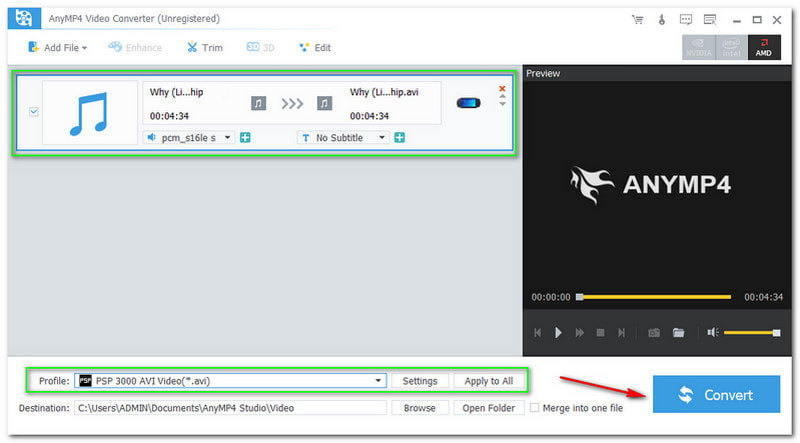
How to Convert OGG to AVI with Aiseesoft Free Video Converter
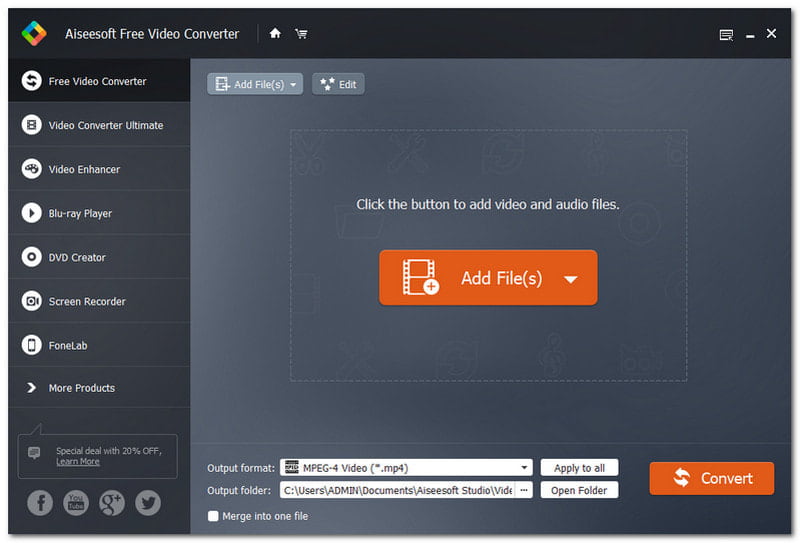
A free video converter is one of the best feelings for a user. Here’s Aiseesoft Free Video Converter; it is compatible with Windows and Mac. Also, it supports numerous formats for free also! Do not miss on using this converter software, try it now!
Step 1: After downloading and installing Aiseesoft Free Video Converter on your desktop, you can launch it and add files by tapping the Add Files button on the center part of the interface.
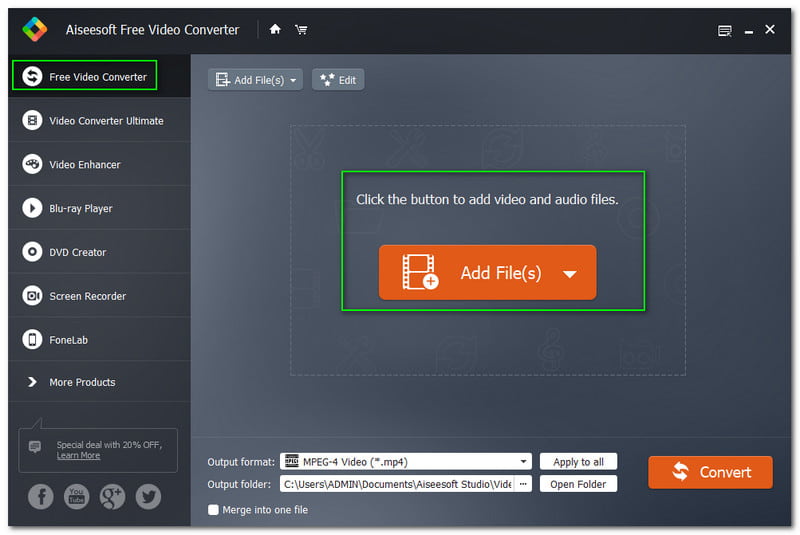
Step 2: Once you add your OGG file from your computer’s File Explorer, you can start changing the output format on the bottom corner of the interface. But before the conversion process, you can customize your file a little bit in the Settings.
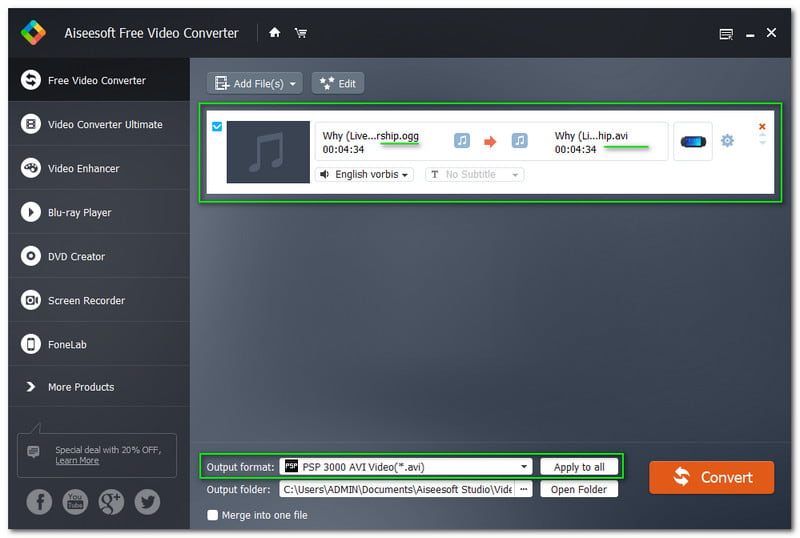
Step 3: Now, to convert the OGG file to AVI format, click the Convert button on the lower right part of the interface. After the conversion process, you can now play your converted file successfully.
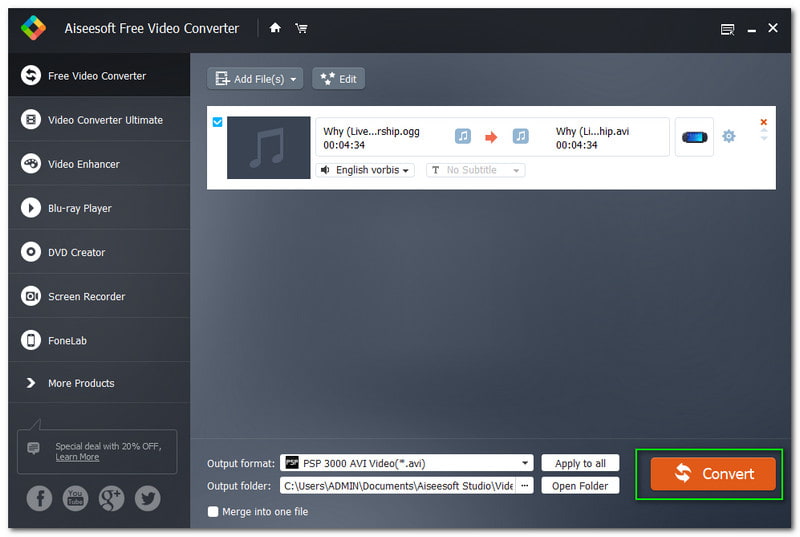
Part 3: FAQs of OGG to AVI
What are the disadvantages of the AVI format?
AVI format can be much larger, unlike other popular video file formats. Therefore, it will take up too much space on your desktop.
What will happen if you decide to compress an AVI file format?
Supposing that you will compress an AVI file format beyond its limitation, the tendency is the quality will decrease. Also, you will not be able to watch it in Ultra HD, HD, 4K, etc. However, when it is not compressed, it will take up too much space because of its large size.
Why is OGG one of the popular formats?
The reason why it is popular is that it is free. Furthermore, OGG file format playback easily be on all platforms.
Conclusion:
It is easier to convert OGG to AVI using the mentioned tools and software in this HowTo article, right? We are confident that all the guides we provide are helpful to you. So much with that, we are expecting to see you in our next HowTo articles; see you!


